Laptop Mag Verdict
The Samsung Galaxy Chromebook 2 is the world’s first QLED Chrome OS laptop, but its so-so performance on our tests makes it a questionable choice for prospective Chromebook buyers.
Pros
- +
Colorful, vibrant display
- +
Stunning crimson-red chassis
- +
Lightweight and ultra slim
- +
Decent speakers
Cons
- -
Stingy on ports
- -
So-so battery life
- -
Middling performance
- -
No S-Pen compatibility
Why you can trust Laptop Mag
Price: $699
CPU: Intel Core i3-10110U
GPU: Intel UHD
RAM: 8GB
Storage: 128GB
Display: 13.3-inch, QLED
Battery: 8:16
Size: 12.0 x 8.0 x 0.55
Weight: 2.7 pounds
The Samsung Galaxy Chromebook 2 is the 2021 Chrome OS entrant I thought I was waiting for. Our best Chromebooks page, a compilation of the latest and greatest Chrome OS systems we’ve reviewed, is in desperate need of a striking new standout member alongside the Lenovo Chromebook Duet and Google Pixelbook Go. The Galaxy Chromebook 2 seemed like it fit the bill. However, after spending a week with the Samsung laptop, I’m not as blown away as I thought I’d be.
The second-generation Galaxy Chromebook is a lot less — for a lack of a better word — “bougie” than its predecessor, which launched at $1,000 due to its swanky 4K OLED display, built-in S Pen and ultra-thin form factor. No disrespect to Chromebooks, but if I had a grand, there’s no way in hell I’m spending it on a Chrome OS laptop. After all, one of the best selling points of Chromebooks are their budget-friendly price tags. Thankfully, Samsung has snapped out of its “premium Chromebook” ambitions and slashed the price of the Galaxy Chromebook 2 in half.
Of course, this means the Galaxy Chromebook 2 no longer has an AMOLED display nor does it ship with a snazzy stylus, but there are still a few notable perks. Firstly, the Galaxy Chromebook 2 is the world’s first Chrome OS system with a QLED display. Secondly, Samsung retained the Galaxy Chromebook’s most eye-catching feature: that head-turning, fire-engine red chassis.

Scarlet laptops are striking, but they’re not enough to make someone shout, “take my money!” Let’s explore whether the Galaxy Chromebook 2 is worth your hard-earned cash.
Samsung Galaxy Chromebook 2 pricing and configurations
The Samsung Galaxy Chromebook 2 starts at $549 and comes with an Intel Celeron 5205U CPU, Intel UHD graphics, 4GB of RAM, 64GB of eMMC storage and a 13.3-inch, 1920 x 1080-pixel QLED display.
Our review unit costs $699 and upgrades your Chromebook to an Intel Core i3-10110U CPU, 8GB of RAM and 128GB of eMMC storage. Both configurations offer two colors: Fiesta Red and Mercury Gray. As of this writing, the Intel Celeron-equipped Galaxy Chromebook 2 is on sale for $279.99 and the Core i3 variant now costs $429.99.
Samsung Galaxy Chromebook 2 design
One thing I love about Samsung is that it’s not afraid to ship laptops with bold colors. The Galaxy Book Flex 15, one of our best battery life laptops, has a striking royal-blue chassis that remains tattooed on my mind. The Galaxy Chromebook 2 is no different; it has an unforgettable, Fiesta Red aluminum chassis. The rich, scarlet color reminds me of a bullfighter’s fire-engine red cape or Optimus Prime’s crimson armor.

The left side of the scarlet lid is adorned with two imprints: a lustrous, silver Samsung logo and a difficult-to-see, gray Chromebook emblem. Open the lid and you’ll be wowed by the display, which features thin bezels (save for the large chin). The top bezel is slightly thicker than the side bezels and houses a 720p webcam.
Two sturdy, 360-degree hinges connect the display to the deck, transforming the clamshell Chromebook into a shape-shifting 2-in-1. Rotating the Galaxy Chromebook 2 into tablet and tent mode was hassle free. Moving on to the keyboard, it caught my eye with its onyx keys conspicuously sticking out against the ruby-red deck.

The Galaxy Chromebook 2, weighing 2.7 pounds and offering 0.5 inches of thickness, is thinner and lighter than its competitors: the Acer Chromebook Spin 713 (0.7 inches, 3 pounds), the HP Chromebook x360 14c (0.7 inches, 3.6 pounds) and the Lenovo ThinkPad C13 Yoga Chromebook (0.6 inches, 3.2 pounds).
Samsung Galaxy Chromebook 2 ports
The Galaxy Chromebook 2 is scant on ports.

On the left side, there are three ports: USB Type-C, a headset jack and a microSD slot. On the right is another USB Type-C port. If you need more ports, check out our best USB Type-C hubs and best laptop docking stations pages.
Samsung Galaxy Chromebook 2 display
The Galaxy Chromebook 2 sports one of my favorite display features: QLED. I had the privilege of reviewing the Samsung Galaxy Book Flex 15, the world’s first QLED-equipped laptop. Now, I have the honor of experimenting with the world’s first Chromebook with a QLED display.
QLED stands for Quantum Dot LED, and without getting too technical, QLED is an energy-saving technology that outputs decent brightness and stunning colors without guzzling too much battery power, so the Galaxy Chromebook 2’s 13.3-inch, 1920 x 1080-pixel display is a feast for the eyes.

I watched the Fast and Furious 9 trailer and I was blown away by the rich, vibrant colors that emanated from the screen. An electric blue car zoomed through the street and I was blown away by its vividity. A verdant meadow with many shades of green — and a pop of mustard yellow due to an out-of-place tire — showed off the display’s impressive capabilities. I could even spot the tiny pores on John Cena’s freshly shaven face as he glared menacingly at Vin Diesel. Even while browsing the internet, colors popped more than usual.
The Galaxy Chromebook 2 covers 84% of the DCI-P3 color gamut, which beats the average Chromebook (70%), the Chromebook x360 14c (42%) and the ThinkPad C13 Yoga Chromebook (80%), but the Samsung device could not compete against the Chromebook Spin 713’s QHD display (113%).
The Galaxy Chromebook 2, outputting 390 nits, couldn’t beat the Chromebook Spin 713 (445 nits) on our brightness test. On the plus side, the Galaxy Chromebook 2 kicked its other competitors’ butts, including the Chromebook x360 14c (219 nits), the ThinkPad C13 Yoga Chromebook (281 nits) and the average Chromebook (301 nits).

The Galaxy Chromebook 2 also did well on the Delta-E color accuracy test with a score of 0.2 (closer to 0 is better). The Chromebook Spin 713 and ThinkPad C13 Yoga Chromebook have the same Delta-E score (0.2), but the Chromebook x360 14c and the average Chromebook trail behind by a hair with a Delta-E score of 0.23.
It’s also worth noting that the Galaxy Chromebook 2 has a touch display, which provided a smooth web-browsing experience; I found the touch display particularly useful while reading long-form articles. The screen was super responsive to my rapid-fire scrolling and zippy swipes to navigate to previous pages. I even played some Chromebook games such as Among Us and Temple Run in tablet mode, and I had no issues maneuvering characters with my gestures.
Samsung Galaxy Chromebook 2 audio
Samsung boasts that the Galaxy Chromebook 2 features surround-sound Smart Amp audio that is 178% louder than typical amps.

I’m not sure if that statistical figure is correct, but the Galaxy Chromebook 2’s bottom-firing, dual speakers does, indeed, offer well-amplified sound. When I blasted “Save Your Tears” by The Weekend, I instinctively reached for the volume button to protect my eardrums. Even at mid-level volume, The Weekend’s funky tune filled my medium-sized testing room with booming sound waves.
Of course, it is a sub-$1,000 Chromebook, so the speakers won’t emit high-quality sound that mimics an angelic choir, but they’re sufficiently tuned and loud enough for a satisfactory Spotify jam session.
Samsung Galaxy Chromebook 2 keyboard and touchpad
The Samsung Galaxy Chromebook 2 keyboard has an eye-catching black-and-red scheme that is visually pleasing. The keys on the previous-generation Galaxy Chromebook were red, which isn’t the best color choice for a scarlet deck. The dizzying keys seemed to melt into the laptop. Samsung listened to reviewers’ feedback and provided a high-contrast keyboard on the Galaxy Chromebook 2, which I appreciate.

I typed away on the Galaxy Chromebook 2’s keyboard and I found it to be a little too shallow for my tastes. However, one positive is that the keys have excellent tactile feedback — they’re bouncy and springy, making my typing experience feel fluid and rhythmic. On the 10FastFingers.com test, I typed at 87 words per minute, which matches my average score.
As a Windows user, it took some time for me to get used to the Galaxy Chromebook 2’s touchpad gestures. I often had to remind myself that right-clicking requires the Tab key and two-finger scrolling requires downward motions (as opposed to upward motions on Windows). Still, the 3.9 x 2.4-inch touchpad worked like a charm; it’s highly responsive and pleasingly tactile.
Unlike the previous-generation Galaxy Chromebook, this Samsung 2-in-1 does not have a fingerprint scanner. However, if you have an Android phone, you can enable Smart Lock on the Galaxy Chromebook 2. This cool feature lets you unlock your Chromebook when your Android phone is nearby.
Samsung Galaxy Chromebook 2 S Pen
“Is the Samsung S-pen compatible with the Galaxy Chromebook 2?” will likely be one of the most popular questions for this laptop. The answer, unfortunately, is no. Not only did Samsung remove the built-in S Pen for the second-generation Galaxy Chromebook 2, but the newest model doesn’t even support it.
However, the Galaxy Chromebook 2 is compatible with USI pens. And no, Samsung doesn’t make any USI pens, so you’ll have to get a third-party stylus to scribble notes and sketch on the 2-in-1 Chromebook.
Samsung Galaxy Chromebook 2 performance
I slammed the Galaxy Chromebook 2 with 28 Google Chrome tabs; two were playing YouTube videos simultaneously. I fired up a new Google Doc to test the Chromebook’s Intel Core i3-10110U CPU and 8GB of RAM. There was lag for a moment and the bottom of the chassis got a little toasty, but the Samsung laptop eventually kept up with my typing after a few seconds. If your browsing sessions typically consist of a flood of tabs, the Galaxy Chromebook 2 may not be able to keep up with your multitasking demands.

The Galaxy Chromebook 2, with a score of 2,163, didn’t do so hot on the Geekbench 5 overall performance test. This score falls short of the average Chromebook (2,590), the Chromebook Spin 713 (3,253, Core i5-10210U) and the ThinkPad C13 Yoga Chromebook (2,921, Ryzen 5 Pro 3500C). However, the Galaxy Chromebook 2 isn’t in last place thanks to the Chromebook x360 14c; it shares the same CPU as the Samsung Chrome OS laptop, but served up a measly score of 1,741.
On the Jetstream 2 benchmark, which tests web-browsing performance, the Galaxy Chromebook 2 beat the average Chromebook (101.1) with a score of 103.7. However, it could not surpass the Chromebook Spin 713 (112.1), the Chromebook x360 14c (108.3) and the ThinkPad C13 Yoga Chromebook (108.8).
Samsung Galaxy Chromebook 2 battery life
The first-generation Samsung Galaxy Chromebook broke our hearts with a dismal runtime of less than six hours on the Laptop Mag battery test, which involves continuous web surfing over Wi-Fi at 150 nits. The Galaxy Chromebook’s breathtaking AMOLED display may have been the battery-guzzling culprit. Thankfully, the Galaxy Chromebook 2 lasted two more hours than its predecessor thanks to its QLED screen.
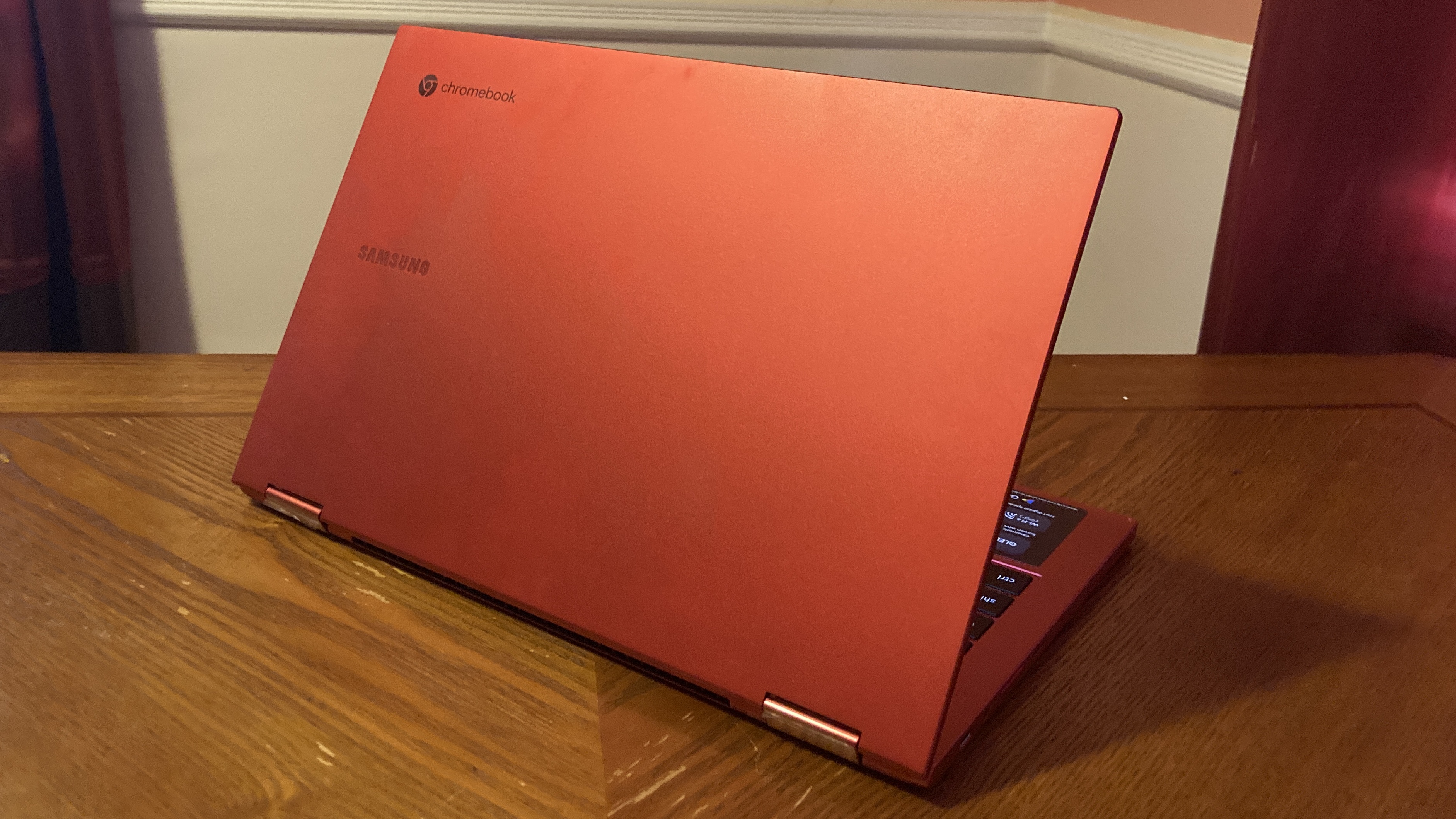
But although a battery life of 8 hours and 16 minutes is a step up from the Galaxy Chromebook 2’s predecessor, the Samsung 2-in-1 couldn’t defeat the average Chromebook, which lasts 9 hours and 55 minutes. The Galaxy Chromebook 2 also couldn’t keep up with the runtimes of the Chromebook Spin 713 (11:54) and the HP Chromebook x360 14c (8:58). Thanks to the ThinkPad C13 Yoga Chromebook’s less-than-impressive battery life (8:07), the Galaxy Chromebook 2 managed to escape last place.
Samsung Galaxy Chromebook 2 webcam
Samsung may be known for implementing high-quality cameras into its phones, but don’t expect the same treatment for its laptops. Built-in webcams are typically awful, but the 720p camera on the Galaxy Chromebook 2 is more disappointing than usual.

I fired up the webcam at noon as I sat next to a sunny window, but my face was so poorly illuminated, I had to get up to turn on the light. However, flipping the light switch didn’t do much to solve the problem. There’s also a great deal of visual noise and colors are quite dull. The webcam failed to capture the orange, brown and red hues from a nearby faux plant. Trust me — you're better off buying an external webcam.
Samsung Galaxy Chromebook 2 heat
Despite its svelte form factor, you don’t have to worry about the Galaxy Chromebook 2 setting your thighs on fire.
When we ran our heat test (15 minutes of a fullscreen HD video), the thermal readings of the touchpad (74 degrees Fahrenheit), the center of the keyboard (82 degrees) and underside (84 degrees) hovered well below our 95-degree comfort threshold. Even the hottest location of the chassis — an area on the bottom center of the laptop — remained cool at 89 degrees.
Samsung Galaxy Chromebook 2 software and warranty
The Samsung Galaxy Chromebook 2 runs on Chrome OS, which is an ideal operating system for users who are knee-deep in the Google ecosystem. If you lean toward using Google’s Docs, Sheets and Slides, you’ll feel right at home. On the home taskbar, you’ll find easy access to apps such as Gmail and YouTube. If you have a preference for Android phones, Chrome OS will feel very familiar.

Chromebooks have some limitations (e.g. gaming), but they’re becoming less restrictive. For example, thanks to streaming services such as Google Stadia and Nvidia GeForce Now, users can play some gnarly triple-A titles without needing a high-end system. And thanks to the Google Play Store, you have nearly three million apps and games at your fingertips. Google Assistant is another useful feature Chromebook users may enjoy; this helpful AI can engage in two-way conversations, fulfill your requests, answer curiosity-filled questions, manage your smart-home devices and more.
The Galaxy Chromebook 2 comes with a one-year limited warranty. See how Samsung fared on our Tech Support Showdown and Best and Worst Brands special reports.
Bottom line
I caution buyers to not allow the words “Samsung Galaxy” to hypnotize them into thinking that the Korean-based tech giant created a Chromebook that mirrors the quality of its Samsung Galaxy S-series phones. Don’t get me wrong — the Galaxy Chromebook 2 is a decent laptop. It has a gorgeous QLED display, a clicky keyboard, solid speakers, and a traffic-stopping crimson chassis with 2-in-1 versatility, but the problem is that there is a better competitor on the market: the Acer Chromebook Spin 713.
The Acer Chromebook, which landed on our best Chromebooks page, crushed the Galaxy Chromebook 2 on all tests, especially battery life, with its 12-hour runtime. Plus, its price tag is about the same as the Galaxy Chromebook 2, which makes the Acer 2-in-1 a better investment.
However, if you feel that the Galaxy Chromebook 2’s scarlet chassis is too alluring to pass up, you’d still be in good hands. The Samsung 2-in-1 is as lightweight as a feather and it’s thinner than all of its rivals, so carrying this bad boy to school or the office will be a breeze. Plus, you’ll own of the world’s QLED Chromebook. Just be sure to be on the lookout for sales — it’s difficult to recommend the Galaxy Chromebook 2 at its MSRP of $699.
Kimberly Gedeon, holding a Master's degree in International Journalism, launched her career as a journalist for MadameNoire's business beat in 2013. She loved translating stuffy stories about the economy, personal finance and investing into digestible, easy-to-understand, entertaining stories for young women of color. During her time on the business beat, she discovered her passion for tech as she dove into articles about tech entrepreneurship, the Consumer Electronics Show (CES) and the latest tablets. After eight years of freelancing, dabbling in a myriad of beats, she's finally found a home at Laptop Mag that accepts her as the crypto-addicted, virtual reality-loving, investing-focused, tech-fascinated nerd she is. Woot!


