Laptop Mag Verdict
Verizon's latest Android handset lives up to its name with a fast processor, sharp 8-megapixel camera, gorgeous display, and HTC's multitasking-friendly interface.
Pros
- +
Brilliant 3.7-inch AMOLED touchscreen
- +
Speedy 1-GHz Snapdragon processors
- +
Updated HTC Sense user interface
- +
Great 8-MP camera
- +
Free GPS turn-by-turn voice navigation
Cons
- -
Optical trackpad a little too recessed
- -
Polarizing backplate design
- -
Average call quality
- -
Records only standard-def video
Why you can trust Laptop Mag
Motorola Droid owners now have a reason to be jealous. Verizon's third and arguably best Droid handset is the HTC Droid Incredible, an Android 2.1 powered device with an updated version of HTC's Sense interface. The Incredible sports a sleek black-and-red design, an optical trackpad in lieu of a trackball, and a brilliant, 3.7-inch 480 x 800 AMOLED capacitive touchscreen. If that isn't enough, the Incredible comes with a 1-GHz Snapdragon processor, a sharp 8-MP camera, and tethering capabilities right out of the box (take that, iPhone). While we have some complaints, and the $199 price will be too steep for some, overall the Incredible is one sweet smart phone.
Design
The Incredible is a gorgeous, black phone with red accents (signifying its ties to Verizon). It measures 4.6 x 2.3 x 0.5 inches, making it quite pocketable and thin, and it weighs 4.6 ounces. That's significantly lighter than the Motorola Droid (6 ounces) but the same weight as the GSM version of the Nexus One. It felt light enough that we sometimes didn't notice it in our pocket. Up top you'll find a 3.5mm headset jack and the power button, which serves as a sleep/wake button when the phone is turned on. The right side of the device is clean and devoid of any buttons, the left houses a micro-USB port and a volume rocker.
When you flip the Incredible over and look at the back, things start to look busy. There is a large, red 8MP camera with a dual LED flash sitting on a backplate with an odd, terraced design that looks like a topographical map. We wondered whether the ridges and raises were just an arbitrary design feature, but when you remove the HTC emblazoned battery cover, you'll find that they're there because of the phone's internals. You'll also be hit with more red than you've ever seen on a device as both the inside and the battery are a very bright red. You'll either love it or hate it.
The face of the phone features a 3.7-inch, 480 x 800 WVGA AMOLED capacitive touchscreen display. Below the screen are the typical Android home, menu, back, and search touch buttons, all of which haptic feedback. The most noticeable design change versus the Nexus One is that HTC has abandoned a trackball in favor of an optical trackpad. The optical trackpad works well for swiping through screens, icons, and general navigation. When you want to select an item, you just press down on it like you would a trackball. We did find the trackpad to be a little too recessed; also, it felt awkward to swipe across it because we could feel the edges around the trackpad. Sometimes it wouldn't register our gestures.
Display
While some may prefer the huge 4.3-inch display on the HD2, the Incredible has plenty of real estate for surfing the Web and running the latest Android Apps, as well as plenty of resolution (800 x 480). Plus, even though the Incredible has the same screen size and resolution screen as the Nexus One, when compared side-by-side the Incredible seems to be richer in color and contrast. The auto-brightness function worked well during most lighting condition changes, and it's also easy to see the screen in bright sunlight (though direct sunlight causes too much glare). The capacitive touchscreen is also very responsive and supports multitouch gestures in the browser, maps, and even on the home screen with the Leap feature which we'll get to later.
On-Screen Keyboard
One thing we can get really picky about are soft keyboards. It's really hard to duplicate the accuracy and speed of the iPhone's layout, but the Incredible comes really close. Unlike the soft keyboards on the Motorola Cliq XT or Backflip, the Incredible's keyboard let us fly. The auto-correct feature was fairly accurate and helped us save time, although we found that the space bar occasionally didn't register our input--a problem we've had with other Android handsets. Overall, typing on the Incredible keyboard was a pleasant enough experience that we had no problem texting or e-mailing our friends and colleagues regularly. Yes, some may prefer the Droid's physical keyboard, but that flat layout is one of the few things we don't like about Motorola's handset.
Sense UI

Click to enlargeIf you've never owned an HTC Android handset before, you might not be familiar with the Sense interface. If you have, you'll be happy to know that the version on the Incredible is updated and has a few additional features. The default home screen shows you the time, date, and weather. When you unlock the screen, clouds will float by or windshield wipers come down and wipe "rain" off of the screen depending on current weather conditions-- a nice touch. On the bottom of the home screen is a button that takes you straight to the phone, another for adding widgets to the home screen, and the menu button that pulls up the Android menu. Tapping on the clock takes you to the desk clock, which has a slider on the bottom that allows you to access a world clock, alarm clock, stopwatch, and timer.
A new feature for this handset is Leap. Instead of swiping left and right between the seven customizable panes or screens, you can simply pinch anywhere on one of the panes to bring up a set of thumbnails that shows your panes. If you're on the second pane and you want to "leap" to the fifth, just make a pinch gesture on the screen and tap on the desired pane. It's quite simple and a very welcome addition to Sense UI for easy navigation. Another way to access Leap is by pressing the home button from the main panel or the home screen. And, of course, like other Android handsets you can switch between applications by pressing and holding the home button to bring up the multitasking menu.
Another cool Sense perk is Friend Stream. It aggregates your Twitter, Facebook, and Flickr accounts and gives you the option to view all updates, status updates only, photos only, or links that your friends post on Twitter or Facebook. It's great when you want to see everything your friends are doing or filter out stuff you want, like pictures and interesting links. The layout is pretty simple, but for now you can only share text on Twitter or Facebook. You can't upload images to either service, and Flickr doesn't seem to be an option for uploading pictures.
Performance & Features
Surprisingly, the addition of HTC's Sense UI on top of a loaded Android 2.1 operating system resulted in little to no lag. It's all thanks to the 1-GHz Snapdragon processor and the 512MB of RAM (there's 1GB of ROM). Swiping between screens, using Leap, opening applications and menus, and getting from one application to another took almost no time at all. Although we anticipated that the Incredible would be slightly slower than the stock Android Nexus One (which has the same processor), we didn't find that to be the case at all.
The Incredible has 8GB of internal storage and is expandable to 32GB with a microSD card. The microSD card is accessible on the side of the phone when you remove the back plate, but doesn't require you to remove the battery, which is nice for swapping on the go.
Web Browser
The Android browser on the Incredible supports pinch-to-zoom gestures and double-tap to zoom. Web pages that aren't optimized for mobile devices appear as they would on a desktop browser. Scrolling was mostly smooth, but almost too fast. Otherwise, the overall browsing experience was quite pleasant. The New York Times mobile site loaded in 4 seconds over 3G, the same amount of time it took the iPhone 3GS to load. CNN's mobile page took 10 seconds to fully load (iPhone 3GS loaded in 5 seconds), and the non-mobilelaptopmag.com took 24 seconds to load (compared to the iPhone 3GS' 13 seconds).
Unlike the iPhone, users can tether the Incredible to a laptop via USB for use as a mobile broadband modem. Just keep in mind that because this handset rides on Verizon's EV-DO data network, voice is shut off while you're surfing. HTC and Verizon say that mobile hotspot capability will soon be coming to Android devices, which will allow Incredible owners to use the phone as a Wi-Fi hotspot for up to five gadgets, just like the Palm Pre Plus. We will update this review once we've had a chance to test the tethering feature.
Multimedia

Click to enlargeFor music fans, the Incredible has plenty of room for all of your tunes and also features an FM radio. The music player is quite intuitive, and it comes with a few pre-loaded songs from artists you've probably never heard of. The FM radio requires the use of a wired headset since it uses the wire as an antenna. In our testing, it worked quite well and we didn't have any issues with reception. Sound quality through our headsets sounded great for both MP3s and the FM radio. For videos, besides loading your own on the memory card or recording using the camera's built-in camcorder, there is a YouTube application that allows you to view, search, and upload videos.
Messaging & E-mail
The Incredible's messaging application looks much like the ones found on other Android devices running HTC Sense UI. However, some new changes include a unified inbox that aggregates text messages, multimedia messages, and visual voicemail. The latter is a new addition that allows you to view voicemail messages as a list, so you can pick and choose voicemails you want to listen to and can even fast-forward or rewind messages as you please. When you first open the voicemail application, you'll be prompted to dial into Verizon's service to set up visual voicemail. The process was annoyingly long (it took us nearly 4 minutes to go through the prompts and automated menu), but if you receive a lot of voicemails, it's worth the set up. Within the messages app, you have the option to view the unified inbox, SMS/MMS only, or visual voicemail only.
Being an Android device, Gmail is the primary e-mail account on the Incredible. Logging into your Gmail allows you get your Google contacts onto the device, and it's also required to access the Android Market. Set-up is simple: you enter your Gmail address and password and Android does all the rest. Adding your POP3 or IMAP e-mail account was just as easy, too, and it took us no more than a minute to set up our non-Google e-mail accounts. The Incredible also supports Microsoft Exchange accounts using ActiveSync, so you can get your Exchange mail pushed to the device in real time.
Android Market & Applications
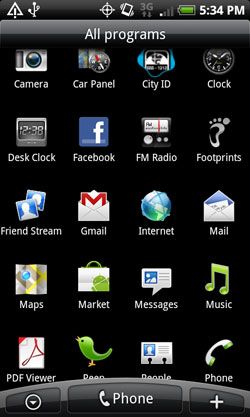
Click to enlargeThis Incredible would only be half the fun if it wasn't for the Android Market. Accessing the market requires you to have a Google account, but after signing in, you can search more than 30,000 applications for fun and games, entertainment, productivity, utilities, social networking, and more. Once you find the application you like, you simply tap on it, click "install" and agree to the conditions before downloading.
For paid apps, you'll first be taken to a screen where you can make your purchase using a major credit card. Once your apps are downloaded, you can find them in the main Android menu or you can add them to any of the home screen panels as you wish. As of this writing, Verizon services and other apps, such as Skype, NFL Mobile, and VZ Navigator, had not been loaded onto the phone. We will update this review once they're up and running.
GPS
We were pretty happy that Google Maps Navigation is built right into the Incredible through Google Maps. When we opened the maps application and entered an address or searched a point of interest, we had the option of getting directions via public transportation, a car, or even walking. If you select the car option, it will take you to a screen that has text directions and the option to click on "Navigate." Doing so takes you right to Google Maps Navigation which offers a map view with turn-by-turn voice directions. In our test, it was able to set up our route in less than five seconds and a voice prompted us immediately with our first heading. The voice on the GPS is loud and clear and we had no problems understanding the directions and prompts we were given.
Camera & Video
Color us impressed by the Incredible's 8MP camera. We were skeptical at first because of the quality found on cameras with huge megapixel counts on small sensors, but the Incredible's camera managed to produce sharp images with little noise. Pictures were crisp both on our computer and the handset itself. Pictures of flowers in front of a flower shop were brilliant and accurate, even under overcast skies. More busy subjects, such as traffic and pedestrians in Times Square, also turned out well with no motion blur. In dark conditions, the dual-LED flash worked well to capture images, but were a little on the grainy side and the images sometimes had a pink hue. In all, while we can't say this would definitely replace a point-and-shoot, it does more than "the camera that happens to be with you," as the saying goes.
Video quality is equally strong for a smart phone. The Incredible records at 25fps; playback is very smooth, sound quality is good, and playback through the phone's speaker is quite loud and clear.
Call Quality

Click to enlargeSurprisingly, call quality was a bit of a mixed bag with the Incredible. Given HTC's history of making great phones and Verizon's network carrying the reputation that it does, we thought that this part of the test would pass with flying colors. Unfortunately, we made several calls in which volume was inconsistent and voices cut out regularly. In some cases, it became so frustrating that we'd end the call and switch to the iPhone 3GS to finish the talk. Interestingly, some of our friends said it was the best call quality they had ever heard from a cell phone. Others reported that we sounded garbled or distant, and occasionally would cut out, too. We called several of our friends who were using different phones on different networks and the problem appeared to be unpredictable. Overall, call quality was somewhat maddening. There were times where it worked without a hitch, and other times when we wondered how well we'd be able to manage if this was our only device.
Battery Life
Given our heavy use and extensive testing of the Incredible, battery life was strong. We got a full day of almost non-stop usage with the device and we never had to worry about having a charger around. After taking the device off of the charger at about 9:00 a.m., we started web browsing, doing e-mail, using apps for our Twitter account, and we listened to a lot of music. Our call testing took place in the afternoon around 3:00 p.m. and one of our calls lasted well over an hour. With further testing, picture taking with flash, video recording, and more web browsing, we didn't have to plug the device back in until 11:00 p.m. And even then the Incredible still had a 29 percent charge. Overall, this is excellent battery performance by any standards, but more so with a powerful smart phone like the Incredible.
Verdict
The HTC Droid Incredible is one of our favorite Android handsets to date. With the latest version of Android and an updated Sense UI, the user experience is great. Hardware-wise, the device feels well built and the camera is excellent for a smart phone. Add to that the 1-GHz Snapdragon processor and plenty of memory and you have a device that easily rivals the Droid and the Nexus One. While the Droid can be purchased for $99 at Best Buy--half the price of the Incredible--the question you should ask is, How badly do I want a physical keyboard? While we had some issues with call quality, the Incredible's performance never gave us issues of any kind. Even though Android as an operating system and the handsets that support it evolve rapidly, we don't see the Incredible becoming outdated any time soon. If your contract is expiring this summer, it may be worth waiting for the HTC Evo 4G on Sprint--which has a larger display, 720p recording, WiMax, and mobile hotspot abilities--but for now, the Incredible is one of the best smart phones on the market.
HTC Incredible Specs
| Audio formats supported | AAC+, AAC, WMA, MP3, eAAC+ |
| Bluetooth Type | Bluetooth 2.1 EDR |
| Brand | HTC |
| CPU | 1-GHz Qualcomm QSD8650 Snapdragon |
| Camera Resolution | 8 MP |
| Carrier | Verizon |
| Company Website | www.htc.com |
| Data | EV-DO Rev. A |
| Display (main) | 3.7 inches/800 x 480 resolution WVGA AMOLED screen |
| FM Radio | Yes |
| Form Factor | Candybar Touchscreen |
| Internal Memory | 8GB |
| Memory Expansion Type | miniSD Card |
| Networks | CDMA 800/1900 |
| Operating System | Android 2.1 |
| Ports | microUSB, 3.5mm headphone |
| RAM | 512MB |
| SAR Rating (Body) | 0.7 |
| SAR Rating (Head) | 1.4 |
| Size | 4.6 x 2.3 x 0.5 inches |
| Talk / Standby Time | 5.2 hours talk time/6 days standby |
| Weight | 4.6 ounces |
| Wi-Fi | 802.11b/g |
