Laptop Mag Verdict
This Tegra 2-powered Android smart phone and its innovative dock make it possible to leave the laptop at home.
Pros
- +
Fast dual-core performance
- +
Innovative laptop dock
- +
Bright, crisp screen
- +
Fingerprint reader offers extra security
- +
Entertainment Dock fun to use
Cons
- -
AT&T's HSPA+ network not fast enough yet
- -
Laptop Dock keys are small
- -
Must sign up for tethering plan to use dock
Why you can trust Laptop Mag
Can you use your phone as your PC? Motorola's Atrix 4G makes the case. While the phone itself is impressive--a high-resolution qHD screen, Tegra 2 processor, 1GB of RAM--when it's paired with the Laptop Dock, the real future of smart phones is seen. Sporting an 11-inch display, keyboard, and touchpad, the Dock not only lets you use the phone's Android apps, but also has a full Flash-enabled browser to watch Hulu videos, stream music, and type in Google Docs, to boot. Sure, it's innovative, but how well does the Atrix 4G work?
Design
As a handset, the Atrix 4G is thin and light, measuring just 4.6 x 2.5 x 0.43 inches. Despite weighing a scant 4.76 ounces and being less that half an inch thick, the slate-style phone makes room for a big 4-inch qHD (Quarter High Definition) display with an ultra-sharp resolution of 960 x 540 pixels.
Sculpted from black plastic, the Atrix feels almost weightless in your hand but doesn't feel as sturdy as the unibody aluminum construction on the HTC Inspire 4G. Above the Atrix' screen is a front-facing VGA camera. Four capacitive keys below--Menu, Home, Back and Search--are backlit in white and handle the usual Android tasks. On the back of the phone is the 5-megapixel camera and a flash, with a speaker occupying the bottom edge. You'll find the SIM and microSD card slot tucked away behind the battery cover, which is pretty easy to pry off.
When holding the Atrix 4G in portrait mode, microUSB and mini HDMI ports sit along the lower left side. On the right are volume controls, while on top is a headphone jack and a fingerprint reader that doubles as the power button. There's no dedicated camera button. The fingerprint reader/power button is a little hard to press, but this does ward against accidental activation.

Click to enlarge
Display
While it's not quite as hi-res as the iPhone 4's Retina display (960 x 640 pixels), the Atrix 4G's qHD screen is very bright and crisp. Web pages displayed sharp images while hi-res YouTube videos possessed lots of brightness and vivid colors. Viewing angles are on a par with other big-screened devices such as the Evo 4G and the Droid X, with image quality deteriorating as you angle the display away.

Click to enlarge
Fingerprint Sensor
The Atrix 4G boasts a fingerprint scanner that also doubles as the phone's power button. Users can enable this extra layer of protection within the usual Android security settings to augment their PIN or password. The setup process required us to register our index fingers on both left and right hands, but it took only 5 minutes. Afterwards, we successfully used our finger swipe to unlock the handset, which is much easier than using a password. At this time, you can't use the fingerprint sensor as a way to log into websites.

Click to enlarge
Interface

Click to enlarge
Running Android 2.2, the Atrix 4G provides the usual degree of flexibility users have come to expect with the platform, including 7 customizable home screens. Sitting on top of Android is Motorola's Motoblur UI, which allows users to quickly save and link personal account settings to the device.
Like other phones with MotoBlur, the Atrix 4G features Motorola widgets designed to display information at a glance. These include messaging, Social Networking, and Weather. While handy, they didn't feel quite as robust as offerings from competitors, such as HTC's Sense UI.
Even so, the included widgets for toggling Airplane, Bluetooth, GPS, and mode are helpful. Also, this is the most pep we've seen yet from a Motoblur device; we changed screens and selected menus with little to no lag.
The standard Android keyboard was a pleasure to type on, picking up our inputs accurately; the haptic feedback, too, made the experience enjoyable. AT&T also includes the Swype keyboard on the Atrix 4G, which lets you create words by dragging your finger across the keyboard.
Specs and Performance

Click to enlarge
The first Android smart phone we've tested to come with Nvidia's new dual-core 1GHz Tegra 2 processor, the Atrix 4G sure meets the definition of superphone. The powerful handset also comes with a full 1GB of RAM plus 16GB of ROM. A microSD card slot, able to accept cards up to 32GB, provides additional storage.
In everyday tasks, the Atrix 4G felt speedy. For instance, we were able to launch the camera in just 1 second, compared to the 3 it took the Inspire 4G.
While the Atrix 4G's speed was also reflected on our benchmark tests, it didn't blow other smartphones out of the water. The handset achieved an An3DBench score of 6,305, more than 1,000 points above the current average, but just 25 points faster that the Inspire 4G. Also, both the Nexus S (6,853) and Droid Pro (7,352) handily beat the Atrix 4G on this test.
Though the Atrix 4G notched a fast Linpack score of 32.7, beating the Evo Shift 4G (29.7) and T-Mobile G2 (28.7), the Inspire 4G logged a higher 37.58. The Atrix 4G's most impressive score was on the Benchmark CPU test, where it notched a record 2,369, almost 1,500 points above average, and almost 200 points higher than the myTouch 4G (2,190).
Laptop Dock
No doubt the Atrix 4G's most groundbreaking feature is its ability to plug into docking stations to greatly augment its functionality. Most notable is the Laptop Dock ($499 when bundled with the phone or $499 on its own). Similar in size to 11-inch ultraportable notebooks, the dock is half an inch narrower than the Apple 11-inch Macbook Air, but about 1.8 inches deeper due to its longer rear end.

Click to enlarge
The Laptop Dock weighs in at a featherweight 2.4 pounds--slightly heavier than the 2.3-pound MacBook Air. The lid, bottom, and deck are a black magnesium alloy; the deck and bezel have a brushed finish. The lid of the Dock flips open about two inches forward of the back; this is to accommodate the dock for the Atrix 4G. At the rear corners of the dock are two speakers, which produced loud but tinny sound on a par with most netbooks. Around the back are two USB ports where you can plug in peripherals such as thumb drives and external mice.
The Laptop Dock also has its own battery. Motorola estimates that consumers should get about 6 hours of runtime playing video, and 8 to 10 hours while surfing the web. The dock will also charge the Atrix's battery, a nice touch.
To transform the Atrix 4G into a laptop, simply flip the cradle (on the Dock's top right-hand side) open and plug the phone in, and open the Dock's lid. After about 3 seconds, the phone's display shuts down while the dock's 11.6-inch screen (1366 x 768 pixels) fires up.

Click to enlarge
The touchpad on the Laptop Dock measures a relatively large 3.9 x 2.2 inches. It was fairly accurate, too, although it lacks multitouch capabilities. The mouse button below (a single bar with a white line in the middle) is plenty wide, but we found it to be stiff.
The keyboard spans the width of the deck, but the keys themselves are on the small side. While we could type this review relatively fast using Google Docs, we found ourselves making more mistakes than on similar-sized 11-inch notebooks such as the Lenovo ThinkPad x120e.

Click to enlarge
Laptop Dock Interface
Once the Atrix 4G is activated in laptop mode, users are greeted with what Motorola calls the webtop interface. A tray at the bottom of the screen--similar to Apple's OS X--is populated with 10 icons split into two groups. The left side holds apps for familiar phone functions--Contacts, Dialer, Messaging, and Mobile View, which opens a window showing the Atrix 4G's screen, and lets you access everything on the phone.

Click to enlarge
The last icon on the left is the Entertainment Center, which launches yet another interface specifically for browsing the Atrix 4G's multimedia content. This UI is simple, yet it has some nice animated menus. It also appears when you use the optional Entertainment Dock (more on that later).
Icons on the right-hand side of the webtop interface consist of a File Manager and shortcuts to launch the AT&T website, Facebook, the Firefox browser, and Motorola's website. We like that you can easily add and remove browser shortcuts, too. An icon on the far bottom left of the screen lets you see all screens active on the webtop at once and then select one, much like in Windows 7 or OS X.
Firefox's familiar tabbed interface works the same as it does on any notebook. We like that tabs have also been carried over to the Mobile View window; it lets you see which apps are open on the Atrix 4G and close them if necessary. Both windows can be resized, so you can browse the web at full screen, use an Android app at full screen, or have the two side by side.
Even better, the two windows interact with each other. For example, we were able to look up a local restaurant in Firefox and click on the phone number listed to begin a call to make a reservation.
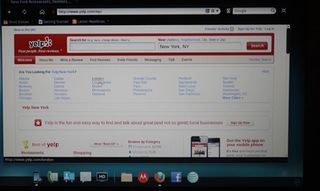
Click to enlarge
While not as powerful as an Intel Core notebook, the Atrix 4G does provide the multitasking benefits of a netbook. For example, we were able to play Slacker radio tunes while editing Google Docs and have multiple browser windows open simultaneously. We did notice lag from time to time, though--there's a little delay when opening Firefox, and words would take a second longer to register in Google Docs, for example--but it wasn't enough to hamper productivity.
In full-screen mode, games such as Angry Birds were fun to play. While the system felt just a tad slower, icons were just as crisp. Using the touchpad and mouse button to pull the slingshot back was not as fun as with a touchscreen, but it was a little easier to aim, as our finger wasn't covering the bird. Need For Speed Shift was also smooth, but since there are no keyboard commands, we had to tilt the entire Laptop Dock in order to steer the car, which was more than a little awkward.
Nvidia's Tegra 2 CPU is powerful enough to play full HD content at full screen on the Laptop Dock, too; a 1080p trailer of Avatar streamed smoothly, though the display isn't the highest quality. Colors were a little washed-out, and blacks weren't as dark and deep as we'd like.
Multimedia Dock
The Entertainment Access Kit ($189) includes the Motorola HD Multimedia Dock, a Bluetooth keyboard and mouse, and a remote control. In other words, you can use the Atrix 4G pretty much like a nettop PC.

Click to enlarge
The Multimedia dock has mini HDMI, three USB ports, power, and audio out. The remote was small and thin--about the same size as the one used with the Apple TV, but it felt flimsier. Still, its intuitive controls were responsive.
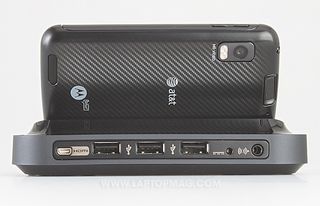
Click to enlarge
When you plug the phone into the dock, the Motorola Entertainment Center interface launches, showing five icons: Music, Pictures, Setting, Start Webtop, and Video. Playing multimedia stored on the phone was easy; we simply navigated to the appropriate menu using the remote and selected the music or movie we wanted to play. When we played music, album art was displayed on the bottom of the screen. A 1080p trailer of Avatar streamed smoothly, and audio was in sync with video.
The best part, though, is using the webtop interface. Once we connected the Bluetooth keyboard and mouse--we had to pair them before putting the Atrix 4G into the dock--we could use the interface just as with the Laptop Dock. While the mouse is on the chintzy side, the island-style keyboard was comfortable to type on, and we liked that the Function row had keys that let us control multimedia, open Gmail, the browser (unfortunately, the mobile browser, not Firefox), and contacts, among others.

Click to enlarge
Though it's connected via HDMI, the Entertainment Dock limits the output to 1280 x 720, so we couldn't get the full benefit of our 46-inch 1080p TV. However, the experience was still enjoyable, whether we were playing games--Angry Birds still looks good at this size--browsing the web, or watching videos. Hulu still wasn't the best here, either, though; even over Wi-Fi, there was obvious gradation of colors from light to dark areas in the 480p stream of Traffic Light.
4G Speeds and Data Plans

Click to enlarge
The Atrix 4G takes advantage of AT&T's nascent 4G service, which it calls HSPA+. However, while the framework is in place, the backhaul has yet to be finished, so the phone can't yet take advantage of the faster speeds everywhere.
Using just the Atrix 4G in our midtown Manhattan office, with 4 bars of HSPA+ service, we measured average download speeds of 1.37 Mbps and upload speeds of 0.29 Mbps using speedtest.net. These slow rates were confirmed when we tried loading ESPN.com, Laptopmag.com, and NYTimes.com; all took more than a minute to fully load. Out in Queens, speeds were a bit better. We measured Speedtest.net average download and upload speeds of 3.83 Mbps and 0.35 Mbps, respectively. We also saw markedly faster website load times of 13 seconds (ESPN), 13.2 seconds (Laptopmag), and 9.83 seconds (NYTimes).
As with the Atrix, when we used the Laptop Dock in 4G mode in Manhattan, the Firefox browser took more than a minute to load our busy Laptop Magazine hom page and ESPN.com; those times were better out in Forest Hills, where average load times for ESPN.com, Laptopmag.com, and NYTimes.com were 46, 25, and 36.5 seconds respectively.
Likewise, one minute passed before we could begin to play a Hulu video over HSPA+ using the Firefox browser. Quality was choppy, toom with visible stuttering at both the 480p and 360p resolutions. While 480p videos on YouTube--such as the Dark Knight trailer--were slightly better, we noticed similar stuttering; going to 720p or 1080p resulted in audio and video being more than 30 seconds out of sync. Things improved somewhat when using Wi-Fi, though images still were somewhat blocky in darker areas, and black levels weren't deep.
Apps
AT&T pre-installs several of its own apps on the Atrix. Code Scanner scans bar codes and looks up the price of the items online; it read a code and found a sample product's price within seconds. The Family Map service can locate your kids, provided they also have AT&T phones. For driving directions there's AT&T Navigation, which is a little redundant considering Google Navigation is also installed.
Other apps includes a trial of Need for Speed Shift, as well as Mobi TV, Quick Office 3.0, Vlingo Voice, and Blockbuster (as of press time, this app was not operational).

Click to enlarge
Camera and Camcorder
The 5-megapixel camera on the Atrix 4G took relatively good photos; while we would have preferred a dedicated camera button, the on-screen controls were responsive and the camera was quick to snap a shot. It was able to capture up the deep blues of the winter sky and still pick up the subtleties in the ice of a skating rink.
A 720p video we shot of skaters in Bryant Park was a little choppy, but the camera did an excellent job of picking up colors and adjusting to light and dark areas in the scene.

Click to enlarge
Music and Video
The Atrix 4G handled itself well when playing back music from internal storage and streaming services such as Slacker. Motorola's bundled music player provides basic track listening options and divides songs in the typical sections of Album, Artist, and Genre.
The large speaker on the back of the Atrix 4G was quite powerful. When we played "Islands" by The xx, there was good definition in the higher tones and a fair amount of bass. In fact, the Atrix had better bass than the Laptop Dock, though the latter was louder overall.
Video looked great as well on the Atrix's large screen; we enjoyed smooth playback of Youtube streams such as the Battlefield LA trailer and videos on the Atrix itself.
If you don't want to purchase the Multimedia Dock package, you can also connect the Atrix 4G directly to a TV using a mini HDMI-to-HDMi cable. While you won't get the webtop interface, it does bring up the Entertainment Center UI on your TV. The Atrix 4G's screen changes to show only media controls that mimic the remote control that comes with the Multimedia Dock. Using this method, it was just as easy to navigate through our music, movies, and photos as with the docks.
Also included on the Atrix 4G is DLNA software and a Media Share app that allows the phone to access and share media files across home networks.
Call Quality and Battery Life

Click to enlarge
During our tests, the Atrix 4G provided excellent call quality. Callers reported that our voice was loud and clear, and callers sounded crisp to us as well.
Motorola packed a high-capacity 1930 mAH battery into the Atrix 4G. The company says that this should provide up to 9 hours of talk time and 250 hours of standby time in 3G mode, and 8.8 hours of talk time and 264 hours of standby time in GSM mode.
We will update this section once we've fully run our battery test, and reserve the right to change the rating.
Pricing and Value
If you buy just the Atrix 4G, you need to purchase the DataPlus (200MB, $15 per month) or the DataPro (2GB, $25 per month) data plan. However, if you purchase the Atrix and the Laptop Dock together and want to use the phone's mobile broadband with the Dock, you're required to choose the DataPro plan with the tethering add-on, which is $45 per month. Even if you were to choose the most basic calling plan ($39 for 450 minutes), that would add up to $2,538.76 for two years.
Verdict
On its own, the $199 Motorola Atrix 4G is among the top phones in AT&T's lineup. Its bright and crisp screen, powerful processor, and fingerprint reader mark it as a remarkable Android phone. Likewise, the $499 Laptop Dock shows real innovation on the part of Motorola, even if its keys are on the small side. Also, the $189 Entertainment Dock, when coupled with the Bluetooth keyboard and mouse, makes for a compelling 10-foot experience. Motorola deserves a lot of credit for pushing the boundaries of mobile computing.
The main thing holding back the Atrix 4G is AT&T's HSPA+ network. We're simply not seeing 4G speeds right now, which diminishes this handset's value for entertainment and productivity. We hope those 4G speeds do arrive, because the Atrix 4G is truly the most versatile smart phone we've ever tested.
Motorola Atrix 4G Specs
| Audio formats supported | AAC+, AAC, WMA, MP3, AMR-NB |
| Brand | Motorola |
| CPU | 1-Ghz dual-core Nvidia Tegra 2 |
| Camera Resolution | 5 MP |
| Carrier | AT&T |
| Company Website | www.motorola.com |
| Data | HSPA+ |
| Display (main) | 4-inch qHD/960 x 540 |
| Form Factor | Candybar Touchscreen |
| GPS | Yes |
| Internal Memory | 16GB |
| Memory Expansion Type | microSDHC |
| Networks | WCDMA 850/1900/2100, GSM 850/900/1900/1800 |
| Operating System | Android 2.2 |
| RAM | 1GB |
| Size | 4.6 x 2.5 x 0.43 inches |
| Video formats supported | MPEG-4, H.264, H.263, WMV |
| Weight | 4.76 ounces |
| Wi-Fi | 802.11b/g |
