Laptop Mag Verdict
The Droid Bionic is a superfast Android phone that combines dual-core power with Verizon's sizzling 4G LTE network.
Pros
- +
Great 4G LTE performance
- +
Speedy dual-core processor
- +
ZumoCast app for streaming PC content
- +
Sharp and bright display
- +
Loud speakers
Cons
- -
Sluggish camera
- -
Expensive
- -
Adding app shortcuts to homescreen a pain
Why you can trust Laptop Mag
You know the Motorola Droid Bionic is a big deal when people ask you whether they should buy it or wait for the iPhone 5. That's how much hype has preceded this Android superphone, which is the first on Verizon's network to pack both 4G LTE data and a dual-core processor. After a highly publicized delay, the Bionic ($299) is ready for its review close-up. The device features a 4.3-inch qHD display, an 8-MP camera that can shoot 1080p video, and a clever app that turns the phone into a wireless hard drive. The device also plugs into optional docks for running Motorola's webtop software, enabling users to surf the full web on a bigger screen. Read on to find out whether this Android beast was worth the wait.
Design
The Droid Bionic is technically the thinnest 4G LTE phone from Verizon, but it has a hump in the back at the top that tapers from 0.5 inches to 0.43 inches. At least this hump isn't as pronounced as it is on the Droid X2. A dark chrome chin beneath the screen adds some flair on the Bionic, but the matte black back looks and feels plain compared to the more rubberized finish and kickstand on the Photon 4G.

Click to enlarge
The 5.6-ounce Bionic is lighter than the LG Revolution (6.1 ounces) and HTC Thunderbolt (6.2 ounces). However, the Samsung Droid Charge, at 5 ounces, is still the lightest in Verizon's LTE stable. The Bionic is not unwieldy, but it's definitely beefier than the iPhone 4 (0.37 inches thin, 4.8 ounces). How much do you value the Motorola's larger 4.3-inch screen?
Two narrow volume buttons line the right side of the Droid Bionic, while the left side of the phone houses microUSB and microHDMI ports. Sadly, you won't find a dedicated camera button. Righties won't appreciate that the power button is on the top left of the phone; we had to stretch our finger to turn the handset on.

Click to enlarge
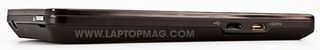
Click to enlarge
Display and Audio
The 4.3-inch display on the Droid Bionic is pretty much identical to the panel on the Photon 4G, and that's a positive. You get the same bright picture, wide viewing angles, and crisp qHD resolution (960 x 540 pixels). Plus, the screen is made of Gorilla Glass, so it should be able to stand up to a fair amount of abuse. When watching the Contagion trailer on YouTube, we noticed some artifacts in darker scenes but the colors looked vibrant.
That trailer also came through loud and clear, thanks to a powerful speaker right next to the 8-MP camera. The Bionic also boomed when we fired up "Ooh La" from The Kooks on Slacker. Just keep in mind that the speaker gets muffled when you place the back of the phone down on a desk or table.
Keyboard
The Droid Bionic keyboard is pretty much the same layout you'll find on other Motorola Android phones. Typing in portrait mode keyboard felt cramped and resulted in some typos, while landscape mode yielded much better accuracy. We found the haptic feedback annoying so we turned it off. You can access numbers without toggling to that layout by long pressing on the top row of letters.
Swype is on board the Bionic as well, great for fast one-handed typing. That layout also includes more secondary keys you can long press to enter, such as the @ symbol. Neither the standard keyboard nor Swype keyboard has a .com button.
Software
The Droid Bionic runs Motorola's interface on top of Android OS 2.3.4. There are some slick tweaks here for sure. For example, the Favorites widget fans out into a grid when you swipe down on it. Another subtle touch is the way the icons gleam when you swipe from one homescreen to the next. The default Droid wallpaper--a red-on-gray circuit board motif--is appropriately geek chic.

Click to enlarge
It's not pretty, but we appreciate the My Data Usage Widget on the first homescreen to the left. It shows you how much data you've used in close to real-time.
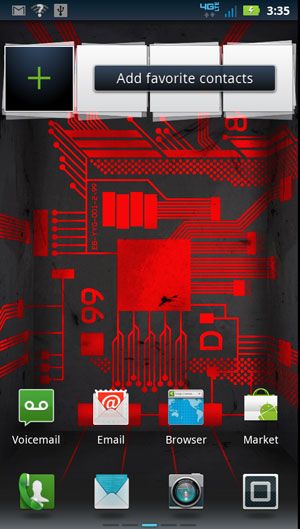
Click to enlarge
On the other hand, Motorola's interface sometimes gets in the way. To add an app shortcut to a homescreen, you long press on an app, then decide whether you want to put add it to a folder or a homescreen. Positioning the shortcut is yet another step, so one fluid action becomes two cumbersome ones. Some may want to root the Bionic and run another ROM just because of this flaw.
Specs and Performance
Motorola's previous dual-core phones were powered by Nvidia's Tegra processor, but the company opted for a TI OMAP 4430 CPU for the Bionic and paired it with 1GB of memory. The device was definitely swift when opening applications, and we noticed zero lag when flicking between homescreens and multiple app screens. This smartphone was buttery smooth for the most part, with the exception of a delay when switching screen orientations.
When it comes to benchmark performance, the Bionic holds its own. For instance, the handset notched a 53.3 score in the mult-threaded portion of the Linpack test, compared to 49.5 for the Nvidia Tegra-powered Photon 4G. However, the Qualcomm Snapdragon-powered myTouch 4G Slide registered a higher 57.6.
In the CPU portion of the Benchmark app, the TI-powered Bionic turned in a comparable score to the Photon (2,955 vs 3,017). The Bionic handily beat the myTouch 4G Slide (2,255), HTC Thunderbolt (2,103), and Samsung Droid Charge (1,569).
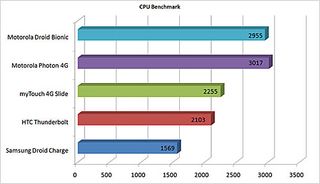
Click to enlarge
Where the Bionic trails some of the competition is graphics performance. In An3DBench, the device scored 6,990, behind both the Photon 4G (7,522) and myTouch 4G Slide (7,098) but ahead of the HTC Thunderbolt (6,290) and Droid Charge (6,925). Nevertheless, the Droid Bionic delivered fluid animation and crisp details when playing the bundled demo of Let's Golf 2.
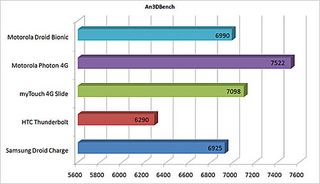
Click to enlarge
You certainly won't be lacking for storage space on the Bionic. The device has 16GB built in, and Verizon bundles a 16GB microSD card with the device.
Apps
The Bionic is loaded with more than just your typical smart phone apps. Thanks to the bundled ZumoCast app, we could access documents, photos, music, and videos from our PC right on the Droid Bionic. All we needed to do was sign up for an account online, download the PC software, and then sign in on the phone. From there we could stream all of our stuff over the web. Granted, your PC needs to be on, but ZumoCast works anywhere and it's free.
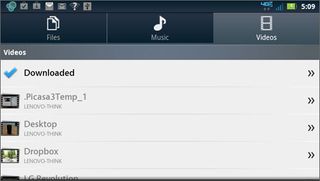
Click to enlarge
When testing ZumoCast we began streaming MP3s from our laptop over the Web in about 5 seconds. A clip of Iron Man 2 streamed from our hard drive sounded tinny and looked pixilated at first over the Bionic's 4G connection but smoothed out after several seconds.
The Bionic also comes with NFL Mobile, which lets you keep tabs on your favorite teams and players, as well as watch live games on Thursday night, Sunday night, and now Monday night. Videosurf--a Shazam for video--sounds cooler than it is. The app successfully identified an episode of The Office and then let us post a comment to Facebook or Twitter, but program guides give people most of the info they need.

Click to enlarge
Business users will appreciate that the Droid Bionic comes with Citrix Receiver for accessing enterprise applications remotely, GoToMeeting, and Quickoffice for viewing and editing documents. You can also print documents and photos wirelessly to networked printers via the Motoprint app.
The Bionic accesses the Android Market for downloading additional apps, and the library has grown to more than 250,000 choices.
4G Data and Web Browsing
Verizon's 4G LTE network now covers about half the country, and you can expect awesome speeds from the Bionic. In our tests using Speedtest.net we saw an average of 11.6 Mbps downloads and 3.4 Mbps uploads, with bursts on the downlink up to 20.1 Mbps. These numbers are similar to what the LG Revolution and Samsung Droid Charge turned in, but the HTC Thunderbolt is the current speed champ with an average of 14.1 Mbps down and 4.6 up.
The Bionic pulled down mobile sites (CNN, ESPN, NYTimes) in 3 to 4 seconds and full desktop sites like Yahoo and the full NYTimes in 7 to 9 seconds. We were equally impressed by how the Bionic handled Flash content. An episode of Conan O'Brien we streamed from TBS looked clear at full screen.

Click to enlarge
Call Quality and Battery Life
Calls made with the Droid Bionic in New York and New Jersey came through clear on our end of the line. Other callers said they could hear fuzziness on the line when we weren't speaking but that we otherwise sounded fine. The speakerphone on the Bionic is great; we could easily hear other callers from across a medium-size office.
The Bionic features the beefiest battery of any Verizon 4G LTE phone at 1730mAh. Unfortunately, the device failed our battery test (continuous surfing on 4G at 40 percent brightness) part of the way through. But if we extrapolate the results we would expect the Bionic to last 7 hours and 30 minutes on a charge. That's better than the Droid Charge (6:42) and LG Revolution (5:13) and much longer than the HTC Thunderbolt (3:56).
Anecdotally, the Bionic lasted about 8 hours during moderate to heavy usage. Engaging hotspot mode, though, significantly impacts endurance. We were down to 20 percent juice left after four hours of intermittent use.
Camera and Camcorder
Outdoors, the Bionic's 8-MP camera took reasonably detailed photos, including one of a yellow SUV taxi from across a rainy street. Indoors, we noticed a fair amount of graininess. Engaging the flash definitely helps, but you have to hold the phone steady because it takes a few seconds for the Bionic to focus and fire. The phone wasn't quick on the draw outside, either. Among Android phones, the myTouch 4G Slide and Samsung Galaxy SII have superior cameras that shoot faster and benefit from backside illuminated sensors.

Click to enlarge
At least the Bionic can record 1080p video, up from 720p on the Photon 4G. Our footage of downtown New York traffic exhibited an exception level of detail and was stutter-free. As you'll see in our clip, you can easily make out folds in umbrellas from a few feet away.
Lapdock and Other Accessories
The Bionic's optional Lapdock ($299) transforms this Android phone into a mini 11.6-inch laptop, complete with additional battery. Plus, you can get $100 off the dock if you sign up for a $50 or higher data plan. As with the Atrix 4G on AT&T, connecting the phone to the dock launches Motorola's webtop interface, which includes the full Firefox 4 browser. That means you can access sites that would otherwise be off-limits on the handset, such as Hulu. The webtop software also lets you see what's on your phone in a smaller window.

Click to enlarge
The problem is that the Lapdock's keyboard is too small. Plus, we noticed some latency when typing in the webtop interface. The touchpad's accuracy also leaves something to be desired. This is not an accessory we recommend. Also note that the Atrix 4G's dock doesn't work with the Bionic.
The good news is that you can access webtop on the Bionic using other accessories. The $99 HD Station comes with USB ports for plugging in a USB keyboard and mouse, as well as a media remote. But the most affordable option is a new $29 Adapter for Webtop Application that connects to any HDMI-equipped TV or monitor (pictured). When you activate webtop on the Bionic it changes the screen turns into a virtual touchpad, complete with two-finger scrolling. The adapter worked well, but we wish we didn't need to be tethered to our TV to use it. Wireless mirroring capability would be much better.

Click to enlarge
Other add-ons include a Vehicle Navigation Dock ($39.99) and a Battery Dock ($49.99), which is a pocket-sized accessory that can charge the Bionic and an extra battery simultaneously.
Pricing and Value
The Droid Bionic costs $299 with a new two-year contract. Plans start at $39.99 for 450 voice minutes per month and $30 for 2GB of data. Mobile Hotspot data plans start at $30 for 2GB of data, which includes USB tethering.
Verdict

Click to enlarge
The Droid Bionic is definitely the fastest 4G LTE phone yet, and it's our new top smartphone pick for Verizon Wireless. The $299 price is steep, but you get dual-core power and blazing data speeds, plus a bevy of useful apps. We also like the qHD screen and loud speakers. The Samsung Droid Charge has a better AMOLED display for watching video and sleeker design, but the Bionic has a faster dual-core processor and offers longer battery life.
While we're not keen on the Bionic's Lapdock accessory, the webtop app itself can come in handy for those who want to turn this phone into a mini computer using an external monitor. With the iPhone 5 and rumored Samsung Droid Prime (running the new Android Ice Cream Sandwich OS) waiting in the wings, the Bionic's reign as king could be short lived. But right now Motorola's powerhouse is your best bet.
Motorola Droid Bionic Specs
| Audio formats supported | AAC+, eAAC+, AAC, OGG, MP3, EVRC, AMR-NB, AMR |
| Bluetooth Type | Bluetooth 2.1 EDR with A2DP |
| Brand | Motorola |
| CPU | TI OMAP 4430 CPU |
| Camera Resolution | 8 MP |
| Carrier | Verizon |
| Company Website | http://www.verizonwireless.com |
| Data | EV-DO, LTE |
| Display (main) | 4.3 inches |
| Form Factor | Candybar Touchscreen |
| Front Camera Resolution | Yes |
| Internal Memory | 16GB |
| Memory Expansion Type | microSD Card |
| Networks | CDMA800,CDMA1900, LTE B13 700 |
| Operating System | Android 2.3.4 |
| Photo formats supported | JPEG, GIF, BMP, PNG |
| RAM | 1GB |
| Size | 2.6 x 5 x .4 inches |
| Talk / Standby Time | 650 minutes / 200 hours |
| Video formats supported | Xvid, MPEG-4, H.264, H.263 |
| Weight | 5.6 ounces |
| Wi-Fi | 802.11b/g/n |
