Laptop Mag Verdict
The Viber app lets you text, call and share photos and videos for free using a well-designed interface.
Pros
- +
Quick setup
- +
Free domestic/international calls
- +
Can send/save multimedia
- +
You keep your phone number
- +
Clean, simple interface
Cons
- -
No Status option
Why you can trust Laptop Mag
Not a fan of paying through the nose for texts and calls? Viber offers a free, no-strings-attached service that lets you send texts and share both photos and videos with friends and family. You can also make high-quality VoIP calls using 3G, 4G or Wi-Fi via your existing mobile number. Plus, Viber automatically syncs with your contacts and knows which of your friends have Viber, making it easy to stay in touch on the cheap. Not only is this app incredibly simple to use, it's available to more than 200 million users for almost every mobile platform. Find out why Viber tops our list of messaging apps.
Setup

Click to EnlargeGetting Viber up and running takes less than a minute. After installing the app, Viber first asks for your permission to send push notifications and access your address book. You then enter your phone number, which is your ID. You won't be assigned a different number on Viber, unlike such apps as TextPlus and TextFree. Next, you enter your name, add a profile photo and connect with Facebook to sync your profile, friend list, email address and newsfeed.
Viber works on just about every platform available: Android, BlackBerry, iOS, Symbian and Windows Phone 7. You can also run the service on Windows and OS X 10.7 systems.
MORE: Be Smart: Apps to Stop Texting and Driving
Interface

Click to EnlargeReminiscent of its competitor WhatsApp, Viber's overall interface is clean and simple. A bottom nav bar has buttons for Messages, Recents, Contacts, Keypad and More. Messages displays your text correspondences; Recents shows your recent calls (including Missed), Contacts displays your Viber contacts, all address book contacts and favorites; and Keypad lets you call someone who isn't already in your address book. The More button lets you invite friends to Viber and adjust settings, such as automatically saving photos and videos through Viber to your Camera Roll and turning notifications off.
What missing from Viber that WhatsApp has is a status option, which signals to your friends as to whether you're busy or free to talk.
Features

Click to EnlargeWith Viber, you can message anyone for free, but you can only make free calls to other Viber users. If you wish to make a call to someone who isn't a Viber user, carrier rates apply. The emoticons on Viber are awesome: They're superanimated and a lot cooler than regular emoticons. Plus, the app has a stickers section, which are sent automatically after you tap on one.
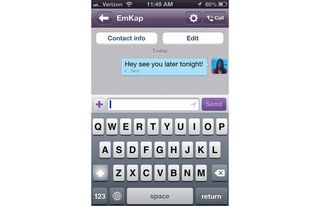
Click to EnlargeUsers can also send or take photos and videos from within the app, as well as share their current location. Viber supports group chats with up to 40 participants (10 more than WhatsApp's 30 participants).
MORE: 5 Best Keyboard Apps for Android
Performance
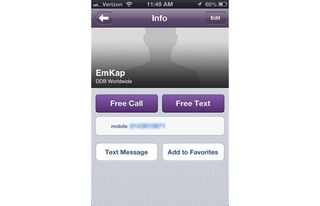
Click to EnlargeWhen we synced our Facebook account, Viber didn't display our Facebook friends in Contacts; we could only view contacts that were in our phone's address book. However, this feature worked on a colleague's phone.
Messages were sent and received seamlessly, and call quality was crystal clear. We easily added contacts to our Favorites, so instead of scrolling through all our contacts, we could access those we talked with the most using just one tap.
Verdict

Click to EnlargeViber is incredibly easy to use, lets you add favorites and it's fun. Users can send photos, videos, emoticons and stickers to their heart's content. Most importantly, you can call anyone around the world for free, provided your contact is using the service. Overall, Viber is our favorite messaging app.
Viber Specs
| Company Website | http://www.viber.com/ |
| Platforms | iOS, Windows Phone 7, Windows, Mac, BlackBerry, Android |
| Software Required OS: | Windows and OS X 10.7 systems |
| Software Type | Cell Phone App |
