Laptop Mag Verdict
Windows Phone 7.5 builds upon Microsoft's sleek smartphone OS by making it more social and delivering more connected and intelligent apps.
Pros
- +
Tile interface as engaging as ever
- +
Groups feature for organizing contacts, group messaging
- +
Improved app selection and new web app store
- +
Apps connect with web searches
- +
Deep social networking integration, including Twitter and LinkedIn
Cons
- -
Many apps not yet optimized for multitasking
- -
Sharing web links takes more taps than necessary
- -
Zune needs to move completely to cloud
- -
Limited photo editing capability
Why you can trust Laptop Mag
Windows Phone 7 has never had a problem standing out from the crowd. Its Live Tile interface is so fresh and compelling that Microsoft stole it for Windows 8. And only Windows Phone offers both Office Live and Xbox games. Windows Phone Mango 7.5 is all about filling in the holes (including multitasking, Twitter integration, and a web-based app store) and building on a user experience that's completely unique in the smartphone world. We're talking about features such as Groups for easier communication with the people you care about and search results that bring up apps in addition to links. Now that the Windows Phone 7.5 update is rolling out to devices, it's time to weigh in on whether the OS has matured to the point where Android and iOS should be looking over their shoulder. For our tests, we used a Samsung Focus updated to Mango.
Editors' Note: Since Windows Phone 7.5 includes hundreds of new features, this review focuses on those we consider most compelling.
Multitasking
Juggling multiple apps is a cinch in Windows Phone Mango. You just press and hold the back button, which minimizes the app and displays thumbnails of multiple programs from left to right. From there you swipe to the app you want and tap to re-open it.
Overall, the approach is elegant, but developers need to catch up to Mango's capabilities. Apps that are optimized for Windows Phone 7.5--such as Movies by Flickster and the Parachute Panic game--let you pick up right where you left off. But other apps, such as Angry Birds, forced us to restart.
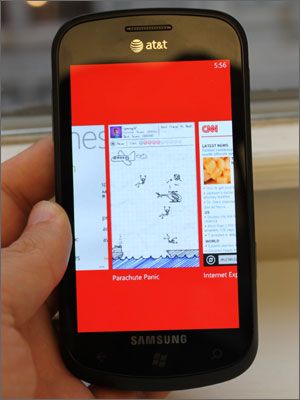
Click to enlarge
We were also shocked to discover that Slacker, a very popular app, still doesn't let you listen to music in the background. Hopefully, developers will update their wares pronto.
Groups
Now that Windows Phone integrates with Facebook, LinkedIn, and Twitter, the People hub can feel pretty cluttered. The new Groups feature in Mango helps you get organized. Users can create groups of contacts, whether it's family members, colleagues, or a specific group of close friends. You can then place a Live Tile for that group on the Start screen for easy access.

Click to enlarge
To create a group, press the + button in the People hub, tap New Group, enter a name, and then add the person to the group. We like that you can send texts or emails to the whole group, as well as see group members' social updates in one place.
Unfortunately, Windows Phone Mango doesn't let you check off individuals to add them to a group when they share the same last name. We needed to add family members individually.
Connected Apps
One of the hallmark features of Windows Phone 7.5 is App Connect. Apps are now deeply woven into the software, so that you'll often discover apps (or rediscover them) while performing a search. For example, when we searched for the movie Moneyball, the results page led us to a Quick Card that displayed one app we downloaded and three we hadn't (inviting us to download them).

Click to enlarge
When we searched for Gramercy Tavern, local results showed up first, and we had to scroll right twice again to see a shortcut to the Open Table app. That's the frustrating thing about App Connect; the feature is designed to surface apps, but you sometimes have to dig to find them.
What's great about App Connect is that it feeds the data from your search to the app. For example, when we searched for the movie Contagion and then tapped on Flixster, it automatically loaded a search results page within the app that displayed the ratings score and other info.
App Selection and Quality
Microsoft has made major strides since the launch of Windows Phone, as its Marketplace now stocks more than 30,000 apps. The company claims that it offers 90 percent of the most popular titles available through Android and iOS. You can also now download apps through the web (marketplace.windowsphone.com). What's missing? We wish the Marketplace had popular apps such as Pandora, TweetDeck, and Skype (though that should be coming). Google + is also missing, but that's understandable.
| Click to enlarge | Click to enlarge |
In terms of sheer numbers, Windows Phone 7.5 is still well behind Android and iOS, but the apps feel more polished and integrated with Mango's panoramic interface. Plus, they offer more functionality. For example, with the latest version of the Foursquare app you can pin places and specials to your phone's Start screen. And the AllRecipes app pushes daily recipes to its Live Tile.
Social Networking Integration
Windows Phone 7.5 expands beyond Facebook, integrating Twitter and LinkedIn into the core of the OS. That means you'll see updates from all three social networks from within the People hub under the What's New stream. Don't want to see it all at once? Tap All Accounts and select which services you want Mango to show updates for on your phone.
When you see a tweet in your stream, you can either reply to it or retweet it, but you can't send a direct message to a contact who's following you. However, you can look up profiles and click on hashtags. You can also add comments to LinkedIn updates. As before, you can either Like or comment on Facebook updates.
| Click to enlarge | Click to enlarge |
Social networking extends to the Internet Explorer Mobile browser, too, where you can share links using the above services. We have a couple of issues with the way Windows Phone 7.5 handles this feature, though. For starters, the software should present Facebook, LinkedIn, and Twitter as options when you click Share Page. Instead, you need to tap Social Networks first. Why not just list all of these options on the first screen? On the plus side, you can set IE Mobile to post your update to multiple networks at one time.
Other areas where you'll see social networking integration include the Pictures hub (where you can see what your friends have posted recently), and in the People Hub you can see social updates and photos shared by individual contacts. Also note that Windows Phone now supports Facebook calendar events.

Click to enlarge
Those looking for deeper functionality can always use dedicated apps for Facebook and Twitter, but we didn't see a LinkedIn app in the Marketplace.
Local Scout
Whether you're new in town or you're just looking for something to do, the Local Scout feature in Windows Phone 7.5 is a great tool to have in your pocket. The Microsoft-made app recommends places to eat, drink, and shop, as well as events and attractions. If you see something you like, you can easily pin it to the Start screen for easy retrieval.

Click to enlarge
Copy and Paste
Microsoft says that it has improved copy and paste in Windows Phone 7.5, and it's true. You just tap on the screen once, and you'll be able to slide left- and right-facing arrows to cover the text you want to copy to the clipboard. Unfortunately, moving the cursor to a specific location is a pain. You have to first press and hold the screen, then drag a vertical line to where you want to enter or delete text. iOS is much simpler because it's reversed; you tap the screen to move the cursor and press and hold to copy text.

Click to enlarge
Photos: Tagging, Face Detecion, and Auto Fix
Microsoft has always emphasized picture taking in Windows Phone, especially with the ability to start the camera by pressing a dedicated button with the screen off. Windows Phone 7.5 pays more attention to what you do with your pics after capture. You can manually enter tags for shots you've taken stored on Facebook and SkyDrive, and the software is smart enough to automatically detect faces.

Click to enlarge
You can quickly share photos you've taken via Facebook, SkyDrive, or Twitter, but before you do you might want to check out the new Auto-Fix feature. It automatically re-adjusts the exposure and white balance to achieve a better-looking image. However, you can't crop photos or make other fine-tune adjustments.

Click to enlarge
Internet Explorer Mobile
There's a lot that we like about the browser in Windows Phone 7.5. The interface is nice and clean, and you can use the smart address bar for entering URLs and searches. In addition, zooming is nice and smooth. Some welcome features include hardware-accelerated graphics, as well as the ability to pin sites to the Start screen.
| Click to enlarge | Click to enlarge |
However, we have some issues with IE Mobile. Many mobile sites looked very basic compared to when we loaded them on an Android or iOS device. On CNN, for example, only the Android version of the mobile site allowed us to jump to a section.
Tabbed browsing also requires more effort than we'd expect (see above right). It's nice that you can keep six sites open at once, but you need to tap the Menu key and then tabs to see them. That's the price of having more real estate for displaying content.
Office Hub and Office 365
When it comes to productivity, Windows Phone 7.5 is second to none. The Office Hub houses mobile versions of Excel, Powerpoint, and Word for viewing and editing documents. You'll also find the note-taking program OneNote, which syncs with Windows Live SkyDrive.
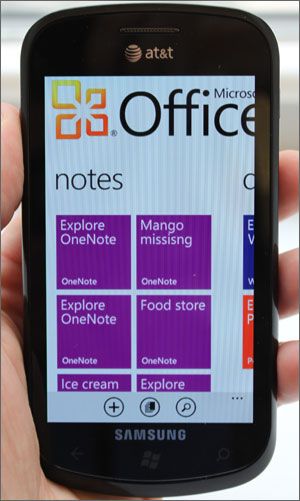
Click to enlarge
What's new is support for Office 365, Microsoft's subscription service. Once you enter your credentials, your Windows Phone will sync your e-mail, calendar, contacts, and tasks. You phone will also automatically populate the Office Hub with SharePoint team sites for collaboration. Last but not least, you'll be invited to download the new Lync app for instant communication.
We continue to appreciate the link inboxes so that you can see all of your messages on a single screen. You can also create specific linked inboxes so you can more easily separate work messages from other e-mails. It's located in the Calendar hub instead of the Office hub, but we like the new To-Do List feature, which automatically syncs with Windows Live (or Exchange if you use it).
Zune Smart DJ and Updates
Music on Windows Phone has been a priority since day one, but the experience gets better with 7.5. A new Smart DJ feature automatically creates a music mix based on an album, artist, or song you like. But you'll get the most out of Smart DJ if you're a Zune Music Pass subscriber. We just wish Mirosoft would drop the price from $15 to $10 per month to be more competitive with the likes of Spotify.

Click to enlarge
We also wish you didn't need to sync with the Zune desktop software to update your phone's software; Android is in the cloud; Apple is going there; and Microsoft needs to be there for over-the-air updates.
That's our biggest issue with Zune. Your Windows Phone shouldn't greet you with this message when you click on Music: "It's lonely in here. Connect to your computer to sync music." It should bring you to the Marketplace to buy albums or tracks, or to sign up for a Zune Pass without having to touch your PC.
Bing
There's a reason why every Windows Phone has a search button. In Mango it brings you straight to the improved Bing, which lets you search the web but also provides shortcuts to Local Scout, a Shazam-style music search feature, Bing Vision (similar to Google Goggles), and Voice Search.

Click to enlarge
It's a minor gripe, but we don't get why the keyboard doesn't automatically pop up by default when you press the search button. You first need to select the search box. Yes, we understand that there are multiple options on the Bing page, but most of the time we think people just want to type a search query.
Also keep in mind that Windows Phone 7.5 doesn't have a universal search feature, so you can't search for apps, contacts, or content from one place. Instead, you'll need to search from within specific menus or hubs.
Overall Performance
In general, Windows Phone 7.5 ran smoothly on our Samsung Focus. Apps opened quickly, and we didn't experience lag when swiping through options or photos. However, we did notice that apps were slow to refresh content, such as social networking updates in the People Hub. That's why we're looking forward to seeing Windows Phone devices with 4G connections. We also noticed that websites and games were slow to load on our AT&T device. Although the new Windows Phones coming out don't sport dual-core processors, they do have faster CPUs, which should help.
Other Improvements
Windows Phone 7.5 includes some improvements that are carrier-dependent, such as Internet sharing. This feature, which turns your phone into a mobile hotspot, is overdue. We assume it works just as advertised, but our updated Samsung Focus didn't have Internet Sharing as an option under the Settings menu.

Click to enlargeAnother item that Mango ticks off is visual voicemail, which lets you play messages with a tap. If you're concerned about saving juice, a new Battery Saver feature turns off push e-mail, Wi-Fi, and the ability for apps to run in the background.
Verdict
With Windows Phone 7.5, Microsoft has taken a platform with promise and made it compelling enough for the masses. The OS was already more engaging in many ways than Android and iOS, but Mango matches Windows Phone's elegance with more power and versatility. In some instances, Windows Phone 7.5 requires more work than we'd like to get stuff done--a trade-off Microsoft seems willing to make to keep the interface streamlined. But overall the software has improved to the point where all it needs is great new hardware to really make it sing.
Windows Phone 7.5 Mango Specs
