Laptop Mag Verdict
Windows 8 on a USB stick, Windows To Go lets enterprise customers put their notebook in their pocket.
Pros
- +
Convenient and secure
- +
Boots fast
- +
Malware-free
Cons
- -
Data can only be sent or received via email or cloud storage
- -
Microsoft Office and most other licensed apps must be installed by corporate IT
Why you can trust Laptop Mag
Wouldn't it be great if you could take Windows 8, as well as the essential hardware drivers and applications, on a featherweight USB flash drive and work securely on just about any PC anywhere? Windows To Go is designed to do just that. This operating-system-on-a-stick can be loaded with a corporate image, so that a business traveler can bring his or her office on the road.
How to Get It

Click to EnlargeAs of this writing, Microsoft has not made Windows To Go available for individual purchase. Windows to Go USB 3.0 flash drives are currently available from Kingston, Imation IronKey, Super Talent and Spyrus in memory capacities from 32GB to 256GB. Pricing ranges from $137 for a 32GB unit to $460 for 128GB.
Currently directed exclusively for sale to corporate IT departments, Windows to Go (WTG) drives can also be customized via Windows 8 Enterprise editions of the OS on any bootable-certified USB drive. On the 32GB evaluation drives we tested, roughly 16.5GB was free.
Setup and Installation
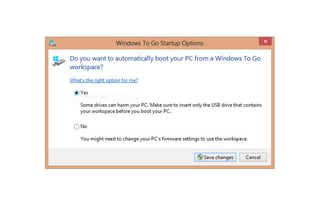
Click to EnlargeWTG will work on any Window 8 PC and any Windows 7 PC that can boot from a USB port. All Windows 8 machines feature a Windows To Go startup option in Settings, which automates the process. To boot a WTG drive in Windows 7, we had to set our notebook's BIOS to boot first from a USB port and then restart the PC with the WTG drive in the port. No other USB storage device can be present for this to work properly. On first use, WTG will load all essential hardware drivers unique to each host machine it is plugged into. For example, our wireless USB mouse worked, as did our wireless printer.
WTG, by virtue of its flash memory, runs perceptibly quicker than the version in the host PC. It took just 15 seconds to launch Windows 8 using the WTG stick, whereas it normally takes our computer 53 seconds.
Security Features
At first, the look and feel of WTG is exactly the same as any other version of Windows 8 with the familiar mosaic Start screen. But on closer inspection the differences become apparent.
Security features for one; you can't access the notebook's hard drive. This ensures that data from the notebook doesn't get into the cloistered USB drive, and vice versa. In fact, while WTG has the same lineup of document folders, there are purposely no drive letters to prevent any accidental data leakage.
Also, Windows Store is disabled by default. Because WTG drives are designed to roam from PC to PC, the single hardware digital license required for apps prevents downloads to the flash drive. However, if connected to the Internet, WTG will install Windows updates automatically.

Click to EnlargeBecause of WTG's roaming capability, sleep and hibernation are disabled. In other words, removing the USB stick from one notebook that's in hibernation, and inserting it into a second laptop, would cause problems.
When we inadvertently removed the WTG drive from the test PC, a stern warning banner filled the screen. We popped the drive back in with no harm. In fact, Microsoft says you have 60 seconds before the system automatically powers off. Alas, when we rebooted, the WTG drive automatically spun through the initial configuration process, which took about 2 minutes.
Software and Apps
Like any other Windows 8 system deployed in an enterprise environment, Microsoft Office or other apps must be provisioned with licensed versions by corporate IT. But access to cloud Office-like apps such as Google Docs, LibreOffice and Open Office are a good workaround. And since WTG is not intended as a replacement option for enterprise devices but more as an in-a-pinch mobile convenience, cloud apps do the trick.
Because the WTG drive acts as a sandboxed system, the only way we could move files to and from the flash drive was by either emailing them (a Microsoft mail account is the most convenient) or by accessing a cloud storage service such as Google Drive, Box or Dropbox using Internet Explorer. The native SkyDrive in Windows 8 let us view files only. However, visiting SkyDrive from IE let us download its stored files to the WTG drive.
We were able to load some software such as Stardock's Start 8 by using the browser. Even though a previous copy of Start 8 was registered to the test PC, Stardock did not recognize that one and treated the WTG drive as an unlicensed machine.
Verdict
For IT departments that want to ensure that employees can safely access a corporate network, Windows To Go USB drives are incredibly convenient. Having the ability to instantly remake any Windows PC into your own secure, personal computer is a worthwhile and productive time-saver.
Windows To Go Specs
| Company Website | http://www.microsoft.com |
| Platforms | Windows Phone 8 |
| Software Required OS: | Windows 8, Windows 7 |
| Software Type | Business Software, Operating Systems |
