Laptop Mag Verdict
The Sony ZV-E10 is a great choice for vloggers with its fantastic image quality, eye tracking, autofocus making things easy for inexperienced videographers and photographers.
Pros
- +
Excellent Autofocus
- +
Articulating screen
- +
Good audio performance
- +
Superb photo quality
- +
Solid low-light performance
Cons
- -
No viewfinder
- -
User Interface could be more refined
- -
Lacks 4K/60
Why you can trust Laptop Mag
Price: $698 (body only) $798 with 16-50mm kit lens
Sensor: 24.2MP APS-C Exmor CMOS Sensor
Dynamic range: 10 stops
Resolution: Effective: Stills 24.2 Megapixel (6000 x 4000) Video UHD 4K (3840 x 2160)
Lens Mount: Sony E Mount
Display: 3-inch LCD touch screen
Storage: SD/SDHC/SDXC/Memory Stick Duo Hybrid (UHS-I)
Construction: All metal with plastic compartment doors
Battery: 1 x NP-FW50 Rechargeable Lithium-Ion, 7.2 VDC, 1080 mAh (Approx. 440 Shots 80mins of video recording)
Power:USB-C charging and wall charger
Size: 4.54 x 2.53 x 1.76-inches
Weight: 12.1 ounces
Sony’s ZV-E10 is a fun camera, and a vlogger’s dream with excellent features like 4K/30 video capture and crisp, colorful stills, right out of the box for under $800. The compact ZV-E10 uses interchangeable Sony E Mount lenses, offering users over 60 lens options to get the look and feel your heart desires (lenses are an addiction) and to take your vlogging game to levels your smartphone’s camera can’t touch. And it might even be cheaper than your phone.
Featuring a 24.2MP APS-C sensor, fast, accurate eye-detecting autofocus, and a revamped microphone design that improves audio recording, I tossed the Sony in my coat pocket and headed out to shoot photos and video day or night. It didn’t feel like I was lugging around a small, hostile child. Great in hand, I just set it to auto and had fun. I love it when something just works; yeah, it has some issues, but so do I. Let’s dive into Sony’s little vlog monster, which had a few happy surprises.
Sony ZV-E10 pricing and configurations
The Sony ZV-E10 costs $698 for the body alone, with its 3-inch flip-out articulating touch screen, 425-point Fast Hybrid Autofocus system, Real-Time Eye AF tracking, a built-in three-capsule mic with windscreen and ISO that ranges from 100-32,000, yet there’s still more. For an additional $100, you get it with the 16-50mm E mount lens, which proved to be the do-it-all kind of lens most users will need and marries perfectly to the 24.2MP APS-C image sensor, and delivers excellent 4K video at 30 frames per second with speedy autofocus performance.
There are several different kits available, ranging in price from $798 up to $1,796, which comes with the 16-50mm and a 70-350mm lens if you want to shoot photos of Jupiter. Sony sent us the 16-50mm, a nice wide 10-18mm ($898) lens for more vlogging magic, and another great all-around lens, the 18-135mm lens ($648).
Sony ZV-E10 6K design
The Sony ZV-E10 is the middle sibling, placed right between the equally popular Sony ZV-1 and the Sony A6100. Similar in size and styling, the ZV-E10 takes everything people loved about the ZV-1 and A6100 and melds them together quite nicely. The ZV-E10’s ultra-lightweight all-metal black body has an excellent form factor for something so small. The side grip is comfortable, even for someone like myself with enormous hands.

Thanks to being an interchangeable lens camera, most of the weight will come from the lenses. You will notice the difference between the 18-135mm lens vs. the very compact 16-50-mm lens, which btw, is truly the perfect lens for this camera. However, I really loved the 10-18mm for vlogging.


At the top of the ZV-E10 on the left, we find the hot shoe/multi-interface shoe for connecting a microphone or flash. The hot shoe supports digital audio when you use certain Sony microphones and works without the need to plug into the 3.5mm jack, which is located on the left side of the body behind a firmly sealed door. There’s also the record button, which has a red circle indicating it’s the video record button.

We find the built-in microphone next to the hot shoe, then the on/off switch, and a button that allows users to switch between stills, video, and the speed adjustable video mode referred to as S&Q mode for speeding up or slowing down footage. I found that you’ll have to stop and adjust most of your settings when you switch between modes, so make sure to adjust your shutter speed, aperture, and ISO. I made the mistake of not doing so, and I got frustrated.

Toward the front and around the shutter button, there's a zoom lever that can be programmed with eight different zoom speeds. Above it is the programmable 'background defocus/C1 button. It forces the camera to shoot at its widest aperture when you press it. If you’re an advanced user that’s used to shooting manually, you may want to control the aperture yourself and reprogram the button to control another feature.
The ZV-E10, like its sibling, the A6100, has two control dials: one on top, with the other on the backside. This can get a little confusing and will keep your thumb moving quite a bit. If you have large hands, you may find it a little difficult to get used to.
The back-mounted control dial has four positions you can select with a solid click as you thumb it into place; each position is customizable. The default settings provide users access to the ISO settings, display settings, drive mode, and exposure compensation. A Fn (function) button provides quick access to the function menu by default, but it’s also programmable. Next, is the play button, which gives you access to your photos and video for review. And lastly, you have the delete button.

The Sony ZV-E10’s buttons are all highly customizable, which is great, but I found the user interface has a learning curve as you acclimate and learn how to navigate it, so be patient.
On the undercarriage, you will find the battery and memory door. Slide the notch and pop in your memory card and/or battery.
The ZV-EV10 measures 4.5 x 2.5 x 1.8 inches and weighs 12.1 ounces with the battery and memory card installed. It is similar in size to Canon’s EOS M50 (2.3 x 4.6 x 3.5 inches, 13.7 ounces) and the Panasonic Lumix G100 (9.1 x 9.1 x 9.1 inches, 12.5 ounces).
Sony ZV-E10 6K ports

On the left side of the camera, beneath a plastic door, you'll find the camera's connection ports, including a USB 3.2 Gen 1 port you can use for charging or connecting to a laptop, a micro-HDMI port, and a 3.5mm headphone port. Above, there is another door where you'll find a 3.5mm microphone jack.
Sony ZV-E10 Storage options
The Sony ZV-E10 uses SD cards for storage; specifically, SD/SDHC/SDXC/Memory Stick Duo Hybrid (UHS-I), which you can purchase just about anywhere and can come with as much as 512GB of storage.
Sony ZV-E10 6K display
The ZV-E10 has a fully articulating 3-inch flip-out touch-sensitive display. However, it’s not super responsive and is limited as users cannot access the screen to browse through the UI’s menus or select different options. You can use the touchscreen to zoom in on images while in playback mode by double-tapping the screen.

While shooting, the outer edge of the screen turns red to alert you that you’re currently recording, which is handy when you’re vlogging and have the panel turned towards you. There is also a red light on the front of the camera that alerts you when you’re actively recording.
Sony ZV-E10 AutoFocus and IBIS
The ZV-E10 uses the same fantastic Sony Real-time Eye AF autofocus system you will find in the A6000 series of cameras. It features 425-Point Fast Hybrid AF, it’s fast, the object tracking is impressive, and the system is very accurate overall. Sony's tracking system uses recognition algorithms to predict the movement of an object. Sony’s AI-based system does a great job collecting spatial information, color data, and depth to keep subjects within focus.
All of this allows you to use the touchscreen to tap on objects they wish to track, and if it’s human or animal, it will track the subject's face and eyes. The system works when shooting either stills or video and comes in handy when vlogging and following a moving subject, keeping them in focus. The whole experience left me highly impressed with the AF system. Although I love to shoot with manual focus when using my Blackmagic cameras, this Sony ZV-E10 had me rethinking my budget because it makes for a great vlogging cam and an excellent BTS (Behind The Scenes) camera. Thanks to the ZV's autofocus system, I also got some nice photos of the Skydio 2 drone.
The ZV-E10 uses digital image stabilization, and it works well; however, it is not the same as IBIS, and the difference is perceptible. I will add that Sony’s stabilization is solid, and most shooters won’t notice, especially during normal shooting. If you’re running with this camera or any camera in hand, you’re going to distinguish that much movement. This is not a professional-level camera, so you can’t expect pro-level IBIS (in-body image stabilization) at this price point.
Sony ZV-E10 performance
Sony’s ZV-E10 delivers on its stated goal: to be an excellent vlogging camera that is a major leap forward for those ready to move up from using their phones to create and edit content. It features the ability to record at 4K 30fps with a crop (1.23x) and 4K 24fps without a crop. I shot in both, and I am happy to share that the video recorded was crispy crystal clear with eye-popping color saturation.
Low light performance was better than expected, and I shot some photos in a dark amber lit restaurant and didn’t have issues unless I tried to push the camera. As you can see by the images, it shot crisp, clear photos in a dark setting, and the video was equally crisp as long as I didn’t expect it in absolute darkness. It’s funny because many people seem to think good low light performance is when it looks close to daylight in a photo or video, which defeats the purpose of shooting in purposely dark places or at night.


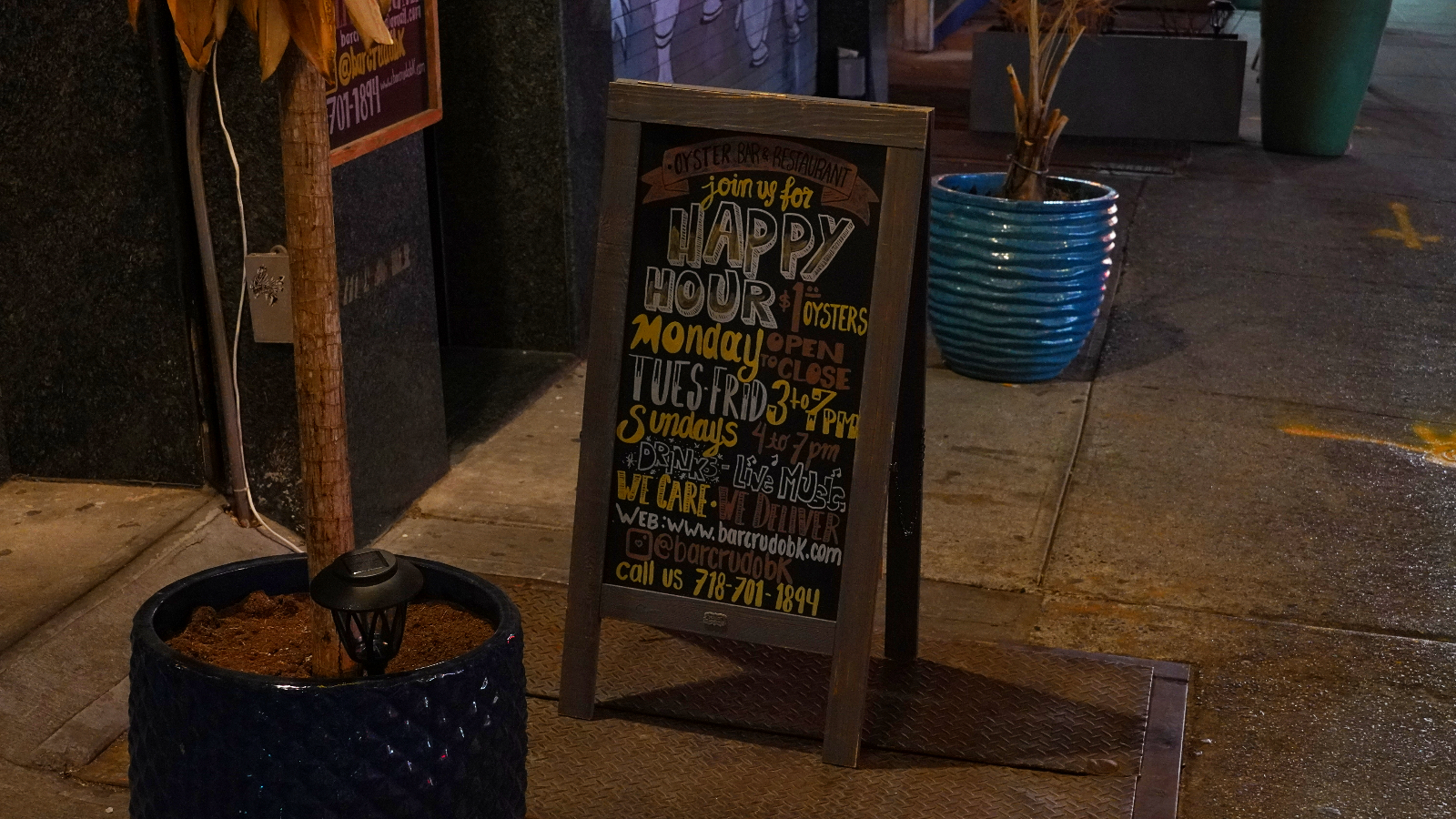







The ZV’s autofocus is fast, its ability to track moving objects is excellent, I shot outdoors on a windy day, focusing on a swinging lightbulb, and it nicely followed the light as it swayed back and forth in and out of focus; the effect was lovely. I noticed some issues with the rolling shutter performance when panning or trying to follow an object, the image distortion can be distracting, but it didn’t ruin any of my footage, so I am OK with it, especially at this price point. I will add if you set the camera up on a tripod indoors, you’re going to get fantastic results that will take your content up several levels.
Most who purchase this camera will feel like they’re working with a professional camera. Using the ZV-E10 is painless, although the user interface needs updating as it's a little clunky. There are several excellent features built-in that vloggers should take advantage of, like the ability to live stream directly to your computer with your followers and supporters.
If you’re a budding influencer, the Product showcase features allow you to film demonstration videos where the autofocus smoothly transitions from your face to the object you're sharing with your audience. There is also background defocus that focuses on the main subject and defocuses the background creating that nice bokeh effect and active, steady shot stabilization, perfect for when you’re just walking around vlogging.
There’s more, including the ability to capture slow-motion footage in 1080p FHD at 120fps, but I wouldn’t recommend it unless you’re in a very controlled situation. The Sony ZV-E10 performs best in 4K/30 or 4/24.
I also used the Sony ZV-E10 on a job, as a third camera, to get a tricky angle, and the footage was great; even the audio from the camera came in handy during post-production. I tested the Soft Skin effect, and it did a nice job of gently smoothing out my subject's skin and removing light blemishes without having to do so in post. It worked well, and it's another bonus feature vloggers will like.
I have talked about video, but the ZV-E10 shoots nice photos too. You can get some close-to-professional-level quality images, especially if you set the camera to shoot in RAW. I mostly shot JPEG and fully automatic because I only got maybe a day and a half of full shooting with it. I got some nice images of my drone in the air while it was moving and some excellent nighttime photos as well.




One photo was shockingly good when you consider I was using the 18-135mm, at night and shooting from nearly the length of a city block. Sony’s E Mount lenses are known for their quality, and I found out that reputation is well deserved.

The Sony ZV-E10 is a great vlogging camera that can act as a backup 4K/24 video shooter and will pump out some excellent photos. I spent years shooting with a Canon EOS Rebel T6i and used it on professional jobs, and I would throw it away in a heartbeat and use the ZV-E10.
Sony ZV-E10 audio
Sony put a lot of thought into audio with the ZV-E10. It showed when recording inside with normal family background noise. My vocals were clear and the three capsule design captured the timbre in my voice nicely. I was surprised when I shot a video on a windy day in my backyard that I clearly heard the wind whipping in my video but still very clearly and cleanly heard my voice. And this is without the supplied windscreen, so I imagine it would sound even better if I had it on.
I used Sony as a third backup cam on a freelance gig and it turned out to be my pinch hitter. When the other camera experienced a little scratchiness due to the wireless lav placement (my bad), the audio from the E10 saved the day.
Sony ZV-E10 battery life
An NP-FW50 battery provides juice for the ZV-E10 and is rated for 440 photos and 80 minutes of continuous video capture. I averaged about 95 minutes of video during my real-world use and easily took over 500 photos before I needed to switch batteries. This is very impressive because the NP-FW50 battery is relatively tiny.
Sony ZV-E10 software and warranty
The Sony ZV-E10 includes access to its Image Edge mobile and desktop software. Both apps allow you to connect to the camera via Bluetooth, shoot photos, and handle RAW photo images. Its simple, clean user interface on both desktop and mobile is a joy to use.
Seeing your images in real-time and making necessary adjustments while developing your RAWimages is a really handy feature. The desktop software is available for both Windows and Mac. The Mobile software is available for both Android and iOS and allows users to control the camera via Bluetooth and Wi-Fi, so you can adjust camera settings, shoot photos, and trigger video recording.
The Sony ZV-E10 comes with a 1-year Limited Manufacturer's Warranty.
Bottom line
For under $800, you can pick up the Sony ZV-E10 and know right out of the box you’re getting an excellent vlogging camera with good quality 4K/30 cropped and sweet 4K/24 uncropped footage, Livestream capabilities, an excellent selection of ports, an articulating flip-out touchscreen, and a high-quality built-in microphone. Oh, did I forget to mention industry-leading autofocus that makes vlogging and creating content a breeze?
You’re also getting a stills camera that shoots photos on par with its bigger, more expensive sibling, the A6100. Although it doesn’t have pure IBIS, its two levels of digital stabilization function very well for the up-and-coming shooter to work with. Also, most Sony lenses come with optical stabilization built-in, which will fill that stabilization gap. The Sony ZV-E10 is a great next-level vlogging camera that easily outperforms your smartphone camera; its a damn good camera and an excellent option in the sub-$1,000 4K mirrorless camera market.

Mark has spent 20 years headlining comedy shows around the country and made appearances on ABC, MTV, Comedy Central, Howard Stern, Food Network, and Sirius XM Radio. He has written about every topic imaginable, from dating, family, politics, social issues, and tech. He wrote his first tech articles for the now-defunct Dads On Tech 10 years ago, and his passion for combining humor and tech has grown under the tutelage of the Laptop Mag team. His penchant for tearing things down and rebuilding them did not make Mark popular at home, however, when he got his hands on the legendary Commodore 64, his passion for all things tech deepened. These days, when he is not filming, editing footage, tinkering with cameras and laptops, or on stage, he can be found at his desk snacking, writing about everything tech, new jokes, or scripts he dreams of filming.

