Laptop Mag Verdict
The Patriot Aero wireless external hard drive offers 1TB of space and streams 720p video to up to five iOS and Android devices for less money than the competition.
Pros
- +
Excellent 720p streaming performance
- +
Good battery life
- +
Competitively priced
Cons
- -
Bland app design
- -
Below average read and write speeds
Why you can trust Laptop Mag
Patriot had a strong showing with its first wireless hard drive, the Gauntlet 320, but was outpaced by Seagate and Corsair. Now, with the Aero, the company looks to close the gap with the competition, offering 1TB of storage for $179. The result is a good value for those looking to add storage to their mobile gadgets while cutting the cord.
Design
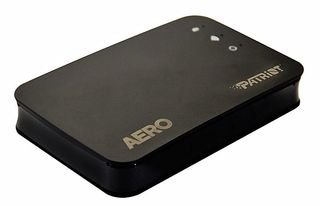
Click to EnlargeThe Aero looks nearly identical to its predecessor, the Patriot Gauntlet, with its sleek, all-black matte plastic top and glossy sides with ventilation slots. USB 3.0 and AC ports along with a power button rest on the drive's matte plastic front panel. On its right side sit a series of power indicator lights. Up top, you'll find lights for power, Wi-Fi and disk activity.
Measuring 5.4 x 3.4 x 0.9 inches and weighing 10.7 ounces, the Aero won't fit in your pants pocket, but will slide into a bag just fine. The Aero is smaller and lighter than the Corsair Voyager Air (5.5 x 3.3 x 1.0 inches and 12.7 ounces), but the 1TB Seagate Wireless Plus (5 x 3.5 x 0.78 inches and 9 ounces) is the sveltest of the bunch.
Setup
In order to wirelessly stream, upload and download content to and from the Aero, you need the Patriot Connect app for iOS and Android devices (including Kindle Fire).

Click to EnlargeTo interact with the Aero through the app, you first must connect to the Wi-Fi network broadcast by the drive itself. From there, you can change the Aero's SSID, or connect it to your local Wi-Fi network.
We also liked that we could connect to the Aero from Mac and Windows PCs as if it were a network drive. Simply turn on the Aero, connect your PC to the drive's Wi-Fi and then you'll be good to go. You can also connect to the Internet through the Aero's pass-through feature on a PC.
Interface

Click to EnlargeOn both Android and iOS, the Patriot Connect app's interface varies from bland to unattractive as you dig through its various menus. Some of the buttons' graphics, especially in the Settings menu, look more pixelated and fuzzy than those in the rest of the app. That said, the app is easy to use.
The Patriot Connect app displays the Aero's contents as if it were any other drive -- plain and simple. However, we wish this app featured the thumbnail views and functions that Seagate's app offers, such as the ability to search for files by name, and to sort content by file type.
Users can create new folders and music playlists from this screen, and uploading and downloading each have their own menus. You can also peruse your local files from a dedicated menu, and access settings from the menu farthest to the right.
Performance
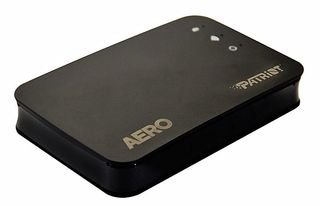
Click to EnlargePatriot promises that the Aero can stream 720p video to up to five devices at once. The drive had no issues streaming "Armageddon" in 720p to two iPhone 5 devices, two Samsung Galaxy S4 phones and one Galaxy Note II. Playback was buttery smooth with no pixelation or noise.
The Aero even streamed a 1080p trailer of "Her" to a single iPhone 5 flawlessly. However, trying to stream that same file to multiple devices resulted in playback issues. While image quality remained high, the video stopped for several seconds on more than one occasion.

Click to EnlargeWhile the Aero will suffice for streaming content, don't expect to wirelessly copy files quickly. Transferring 4.97GB of multimedia files took a snoreworthy 42 minutes and 56 seconds. That time amounts to a wireless transfer rate of 2.1 MBps.
Unsurprisingly, moving the same set of files via USB 3.0 yielded far better results. The Aero delivered an average read speed of 19.8 MBps and a 29.4 MBps average write speed on our testbed. That's on a par with the Seagate Wireless Plus, which delivered a 21.9 MBps read speed and 27.8 MBps write speed. The Voyager Air offered a superior write speed, 30.5 MBps, but a slightly slower read speed (19.7 MBps). None were as fast as the average for USB 3.0 external hard drive (54.5 MBps read and 45.6 MBps write speeds).
Battery Life
Patriot claims that the Aero will last 5.5 hours streaming 720p video, and it wasn't far off based on our tests. The drive lasted 4 hours and 43 minutes streaming a 720p video to an iPhone 5 on a loop. That beats the Wireless Plus (3:50) by almost an hour, but the Voyager Air (5:40) lasted nearly an hour longer.
Verdict
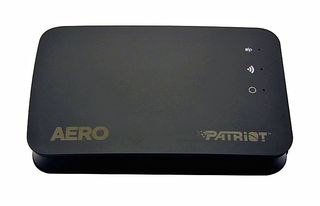
Click to EnlargeThe $179 Patriot Aero improves upon its predecessor in several ways. With a capacity of 1TB, it's more than triple the Gauntlet 320, offers excellent streaming performance and will last through two full-length films. The Seagate Wireless Plus, which costs about $20 more, is smaller, lighter and has a more attractive app, but the Aero's endurance makes it a strong contender.
Patriot AERO (1TB) Specs
| Capacity | 1TB |
| Company Website | http://www.patriotmemory.com/ |
| Ports | USB 3.0 |
| Size | 5.4 x 3.4 x 0.9 inches |
| Storage Type | USB Hard Drive |
| Weight | 10.7 ounces |
