Laptop Mag Verdict
The Western Digital My Cloud network storage device makes it easy to back up files from mobile devices and benefits from a robust mobile app.
Pros
- +
Sleek, understated design
- +
Great price
- +
Feature-rich mobile app
- +
Simple and quick setup
- +
Expandable storage
Cons
- -
Slow wireless transfer speeds
Why you can trust Laptop Mag
If you take a lot of photos on your smartphone, chances are you'll run out of storage before long, but Western Digital's My Cloud will help you free up some space. Coupled with a free mobile app, this 2TB home network-attached storage (NAS) drive lets you back up photos and videos over Wi-Fi or LTE. The device can also interface with your cloud storage and stream 1080p multimedia to mobile devices. Can this $149 drive solve your mobile storage woes?
Design

Click to EnlargeThe My Cloud sports a sleek, understated look so as to avoid drawing too much attention in your entertainment center or on your desk. The drive comes in white, glossy plastic with textured gray accents and vents for cooling up top and around back. Designed to stand tall on its tiny rubber feet, this drive measures 6.6 x 5.45 x 1.9 inches and weighs 1.8 pounds.
Around the back, there's a USB 3.0 port, an AC power port, Ethernet and a lock slot. An LED up front indicates the My Cloud's connection: Blue means it's connected, while a pinkish hue means the drive is still trying to connect.
MORE: What's the Fastest Cloud Storage Service?
Setup
Getting the My Cloud in working order is a simple process. Download the setup software for Mac or PC from WD's website, connect the My Cloud to a power source and your router via Ethernet, and launch the app. It took less than 5 minutes for our MacBook Air to recognize the drive, and setup on a Windows 8-based Maingear Pulse 14 was equally snappy.
Software
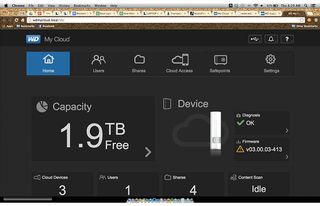
Click to EnlargeUsers can either interact with the My Cloud as if it were any other drive on their PC, or download a stand-alone app called "WD My Cloud." The app is available for both Mac OS and Windows, but it's not terribly useful. Aside from the option to mark files and folders as "Favorites" and email files directly from the interface, there isn't much on offer here that you couldn't do using Mac OS Finder or Windows Explorer.
WD also created a dashboard app that is far more compelling, known as WD Quick View. This utility lets you view the status of the drive, upgrade its firmware and change other settings, such as cloud access and safe points.
A free companion app of the same name (for iOS and Android) lets you wirelessly write and read files from the My Cloud via either Wi-Fi or a cellular connection. Better yet, you can also stream video and audio as well as view your stored photos over a mobile connection.

Click to EnlargeUsers can also incorporate their Google Drive, Dropbox and SkyDrive accounts into the mobile app. This feature allows you to seamlessly move files from your cloud storage accounts to the My Cloud over Wi-Fi or LTE. While this transfer is an effortless endeavor, moving large files (or huge amounts of files at once) can take quite a while over wireless connections.
Finally, you can protect your My Cloud via password when connecting through a PC or Mac as well as through a four-digit passcode when connecting via the iOS and Android app.
MORE: Best Apps
Features
Users have the option to expand the My Cloud's already enormous storage through its USB 3.0 port. My Cloud also supports WD's cloud backup service, SmartWare ($19.99 for up to three computers), as well as Apple's Time Machine. The My Cloud also supports streaming to DLNA-certified devices. In addition, users can share files via email and wirelessly print documents through the My Cloud mobile apps.
Performance

Click to EnlargeEquipped with a dual-core processor and Gigabit Ethernet, WD promises "blazing-fast file transfers and seamless remote access" with the My Cloud. While we certainly enjoyed a seamless experience with the drive, blazing isn't how we would describe the speed.
Using a 13-inch MacBook Air (2013) and an 802.11n Wi-Fi connection in our office, it took the My Cloud 13 minutes and 45 seconds to transfer a 4.97GB folder of multimedia files, for a write speed of 6.2 MBps. The My Cloud sent the same folder back to the laptop in 9:20, a read speed of 9.1 MBps. Over our home Wi-Fi network, speeds were even slower, at 2.5 MBps read and 1.6 MBps write.
The My Cloud delivered slightly faster read and write speeds when moving a single large file. The drive wrote a 2.7GB video sent from our notebook in 4:25 (10.4 MBps write) and sent it back in 3:58 (12 MBps read).
File transfers with an iPhone 5 were even slower. The My Cloud successfully sent the same 4.97GB folder to the iPhone 5 in a sluggish 23 minutes and 25 seconds, or 4 MBps. When sent back from the iPhone, the drive failed to write that same folder (and two other sequential file write tests). We're told that this is a file size limitation set in place by the WD My Cloud mobile app, and will soon be fixed.

ClickiPhone 5rgeWe then sent 394MB worth of photos from the iPhone 5 to the My Cloud via Wi-Fi; this took 8:21, for a transfer rate of 0.75MBps.
Overall, the My Cloud's wireless file transfers, which are largely dependent on the quality of your wireless network, seem like a task that's best performed in the background.
However, streaming 1080p movies from the drive was pretty smooth. We didn't experience any issues when playing a full HD "Armageddon" clip on an Apple iPhone 5, a Motorola Moto X and an LG G2 via 802.11n Wi-Fi both at home and in the office. While the file took longer to buffer on our Android devices, the image was crisp and playback was buttery smooth throughout.
MORE: 15 Ways to Speed Up Your Boot and Shutdown Times
Configurations and Warranty
While WD offers our 2TB My Cloud review unit for $149, the company also sells a 3TB option for $179 and even a 4TB solution for $249. All My Cloud drives come with a two-year warranty.
Verdict

Click to EnlargeCoupled with its free mobile app, the WD My Cloud offers more than enough functionality for it to be worth the $149 asking price. You can back up files from your PCs and mobile devices with ease, as well as stream media from the 2GB NAS device to your gadgets. Combine these benefits with an easy setup and expandable storage through USB 3.0, and it's easy to overlook this drive's somewhat slow wireless file transfer speeds. If you happen to travel a lot or turn into a photo nut on vacation, the My Cloud offers an easy way to preserve all those memories.
Western Digital My Cloud (2TB) Specs
| Capacity | 2TB |
| Company Website | http://www.wdc.com/en/ |
| Network Connectivity | 802.11 b/g/n 2.4 GHz |
| Ports | USB 3.0, Gigabit Ethernet |
| Size | 6.6 x 5.45 x 1.9 inches |
| Storage Type | Network Attached Storage |
| Weight | 1.8 pounds |
