Laptop Mag Verdict
While the screen could be better, the Acer Iconia W3-810 offers a full Windows 8 experience, Microsft Office and long battery life in a portable 8-inch package.
Pros
- +
Strong battery life
- +
Great virtual keyboard
- +
Office Home and Student included
- +
Runs full Windows
Cons
- -
Poor viewing angles and screen contrast
- -
Mediocre performance
Why you can trust Laptop Mag
Since Microsoft launched its desktop operating system last October, you have been able to buy any size Windows 8 tablet you want . . . as long as it's 10-inches or larger. Enter the $379 Acer Iconia W3-810 ($429 as tested with 64GB of storage), the first in a new breed of smaller Windows tablets that are significantly more portable and affordable than their larger siblings. With an 8.1-inch screen, a free copy of Office 2013 Home and Student and a relatively-compact body, the Iconia W310-810 provides an unabridged Windows experience that fits in one hand and lasts nearly 9 hours on a charge. However, to get that experience at this price, you'll have to make a few compromises.
Design

Click to EnlargeWith its white plastic front and sides and its faux-metal silver plastic back, the Iconia W3-810 definitely looks like a budget tablet, but not an unattractive one. Unfortunately, the thick black bezel and a hard plastic rather than capacitive home button give this slate a budget aesthetic.
At 8.6 x 5.3 x 0.44 inches and 1.1 pounds, the W3 is significantly larger and heavier than 8-inch competitors such as the 7.87 x 5.3 x 0.28-inch, 0.69-pound iPad mini and the 8.3 x 5.35 x 0.31-inch, 0.75-pound Samsung Galaxy Note 8. The difference here, though, is that the W3 provides a full desktop OS.
Display

Click to EnlargeThe Iconia W3-810's 8.1-inch, 1280 x 800 screen provides sharp images, but poor contrast and weak viewing angles. When we watched a 1080p trailer for "The Avengers," colors such as the orange in explosions or the red in the marvel logo seemed muted, though fine details such as the stubble on Robert Downey Junior's face were easily visible.
Whether we were watching a video or simply staring at the desktop, colors began to wash out significantly at just 15 degrees to the left or right. We were able to tilt the screen back nearly 90 degrees without too much color distortion, but if there was ambient light in the room, the glare became intense as we angled the display away from ourselves.
Just forget about using the Acer Iconia W3-810 in bright sunlight. Its dim display measured just 222 lux on our light meter, about 40 percent lower than the 364 lux tablet category average, and about half as bright as the iPad mini (432 lux) and Samsung Galaxy Note 8 (489). Other Atom-based Windows tablets such as the HP Envy x2 (306) and ASUS VivoTab Smart (292 lux) also were much brighter.
The display supports 5-point touch and, in our tests, we were able to draw with five fingers at once in Windows Paint. In general, the digitizer was quite responsive but we sometimes had to poke at objects more than once to hit our target; this was particularly true with smaller areas such as fields in web forms.
MORE: Top 25 Windows 8 Apps
Audio

Click to EnlargeThe bottom mounted dual speakers (in portrait mode) produced loud, clear audio that was fairly accurate if not rich. When we played the bass-heavy "Forget Me Nots," the vocals and instruments sounded really true. After switching to the guitar-laden "Kickstart my Heart," the sound was not at all tinny but the guitar and drums drowned out the voice a bit. At maximum volume, the Iconia W3-810's speakers were loud enough to fill half of our hotel room.
Keyboard Dock and Virtual Keyboard
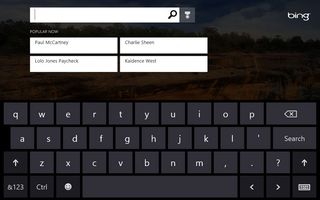
Click to EnlargeThough it has the same virtual keyboard as all other Windows 8 systems, the Iconia W3-810's 8.1-inch display allows it to offer a better horizontal typing experience. When holding the device in landscape mode with both hands, it was easy to reach across the screen and tap middle keys like G and H without contorting our hands or letting go of the tablet. The keys did seem a little bit cramped in portrait mode, with the mode switch key title shortened to "&1..." instead of "&123."
For users who find reaching across the keyboard annoying even at this width, Windows 8 offers a split keyboard option, which we found less useful. The handwriting recognition keyboard did a pretty good job of converting our finger traced letters into ASCII characters, even recognizing our name "Avram," the first time we traced it.
Users who upgrade the OS to Windows 8.1 Preview version will get an even better virtual keyboard which provides three autopredict selections instead of the one offered by Windows 8 and lets you select them simply by swiping on the keyboard. The new keyboard also allows you to enter number keys simply by long pressing on the top row of letters, a huge convenience.

Click to EnlargeIf you prefer a physical keyboard, you may want to purchase Acer's $79.99 Bluetooth keyboard dock for the W3. This lightweight TK-pound dock provides full-size QWERTY keys, a place to mount the Iconia W3 and a convenient bay on its bottom side that lets you snap the tablet in for easy portability and screen protection.
Typing on the keyboard was a mixed bag. The keys are fairly large and well placed and offer a reasonable amount of travel, but they also feel a bit stiff. On the Ten Thumbs Typing Tutor Test, we scored just 68 words per minute with a 3-percent error rate, well below our 80 wpm, 1-percent average. As we performed the test we found ourselves missing letters we thought we'd hit, because the keys seem to require a more deliberate stroke. Like most tablet keyboards, there's no palmrest to support your wrists. Unfortunately, there's also no touchpad or pointing stick so you'll need to reach over the keyboard and touch the screen to navigate around, a process we found a bit frustrating.

Click to EnlargeSince the mount uses nothing more than gravity and a couple of non-locking plastic guides to hold the tablet in place, we found that we needed to be careful when moving it. At one point, we slid the keyboard backward on a desk with a little too much force and the tablet fell over. Though the guide held the tablet in portrait mode, we would stick with landscape only, because the device seemed precariously balanced. We were able to balance the keyboard and tablet on our lap for a few minutes but wouldn't necessarily recommend it.
Heat
The left back side of the Iconia W3-810 occasionally got warm during our use. After streaming a Hulu video for 20 minutes, the area of that chassis measured 95 degrees Fahrenheit, which is right at our uncomfortability threshold.
Ports

Click to EnlargeThe Acer Iconia W3-810 comes with a handful of helpful ports, but not everything you'd want from a Windows 8 device. A mini HDMI port allows you to connect to a monitor or TV, a microSD Card slot lets you expand your storage capacity cheaply -- a 32GB microSD card goes for $25 online -- and a microUSB slot can connect to USB peripherals or a hub, providing that you get a USB to microUSB adapter.
Don't expect the USB port to provide a lot of power on its own; a USB monitor we connected did not power on at all. Also, the Iconia W3-810 doesn't charge over microUSB, but instead uses a proprietary power jack.
Cameras

Click to EnlargeYour digital camera has nothing to fear from the Acer Iconia W3-810. The tablet's front and rear 2-MP cameras produced bland, but serviceable low-res images both indoors and outside. When we took an image of our face both under a fluorescent light and outdoors on a cloudy day, fine details such as the pores in our face were visible. However, when we tried to shoot self portraits while holding the tablet horizontally, we had a hard time keeping our head centered and our thumb out of the picture because the camera is awkwardly located in the left bezel.
The back-facing camera captured blurry but reasonably colorful still images and 720p video of a Manhattan street. However, when we pointed it at our notebook's keyboard for a close-up shot indoors, we saw a lot of noise.
[sc:video id="FwaXI1cTqRhGoyDviCS66nqXTg6F44T5" width="575" height="398"]
Windows 8 Experience

Click to EnlargeBecause the Acer Iconia W3-810 is the first Windows 8 tablet with an 8-inch or smaller screen, this is also our first chance to see how Microsoft's desktop operating system functions on a device this size. In our testing, we found the Modern UI experience attractive and easy to use in both portrait and landscape modes. The Start Screen seamlessly switches between landscape, where it has 3 rows and 3 and a half columns of tiles, and portrait mode witj two columns and six rows of tiles.
Most of the preloaded Microsoft apps run well in portrait mode, including Bing News, Finance, Weather, Search and maps. The Camera, the People app, the stock email and Skydrive also rotate nicely. Whether Microsoft or third-party, most apps that play or show video such as Xbox Music, XBox Video, Skype, Netflix and Hulu Plus force the screen into landscape mode.
The Iconia W3-810's display was more than large enough for reading the content in Modern Apps like the news app or surfing the web in the Modern version of IE 10. Settings menus and charms were crisp and easy to read.
MORE: 8 Worst Windows 8 Annoyances and How to Fix Them
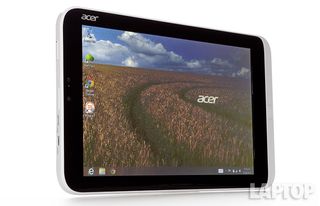
Click to EnlargeIn desktop mode, our biggest problem wasn't in viewing applications or content, but in tapping small icons and widgets accurately. When combined with the occasionally laggy performance and difficulty registering long-presses we experienced throughout the interface, navigating the desktop by touch was particularly annoying.
Performance

Click to EnlargeWith its 1.8-GHz Atom Z2760 CPU and 2GB of RAM, the Acer Iconia W3-810 offers serviceable performance that's good enough for web surfing, using the bundled Microsoft Office application, watching movies and doing video chats. However, we occasionally experienced moments of lag, particularly when opening apps, switching back to the Start Screen or loading new pages over an otherwise speedy connection.
On PCMark 7, a synthetic benchmark that measures overall performance, the Acer Iconia W3-810 scored a modest 1,415, about half the tablet category average of 2,877 but on a par with other Atom-powered Windows 8 tablets such as the ASUS VivoTab Smart (1,399) and the HP Envy X2 (1,428).
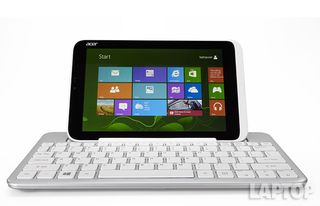
Click to EnlargeThe tablet took 10 seconds to boot to its lock screen and about another 4 seconds to launch the Start Screen after we entered our password, for a total start time of 14 seconds. The 64GB of eMMC internal Flash memory took 3 minutes and 51 seconds to complete the LAPTOP File Transfer Test, which involves copying 4.97GB of mixed media files. That's a rate of 21.9 MBps, just a third of the tablet category average, but in line with the VivoTab Smart (17.7 MBps) and the HP Envy X2 (22 MBps).
Consistent with other Atom-powered tablets, the Iconia W3-810 takes a while to handle compute-intensive tasks. When we ran the LAPTOP Spreadsheet Macro Test, which matches 20,000 names with their addresses, the tablet took 30 minutes and 17 seconds to complete the task, nearly double the category average (17 minutes and 16 seconds) but on a par with its competitors.
You can play 1080p videos on the Iconia W3-810, but don't try anything too graphically intense. When we tried to play "Judge Dredd versus Zombies," a third-person shooter that ran smoothly on the Surface with RT and is Nvidia Tegra 3 processor, the game kept pausing for half a second in the middle of the action and flickering the screen black.
Battery Life

Click to EnlargeThe W3-810 lasted an impressive 8 hours and 54 minutes on the LAPTOP Battery Test, which involves continuous web surfing over Wi-Fi at 40 percent brightness. That's nearly two hours longer than the tablet category average of 7 hours and 2 minutes and the Samsung Galaxy Note 8 (7:13) and even better than some larger Windows 8 slates such as the ASUS VivoTab Smart (8:17) and the HP Envy x2 (6:52). However, the iPad mini lasts 10 hours and 33 minutes on a charge with a brighter and more colorful screen. In our tests, the Iconia W3-810's already-dull screen didn't actually look that much dimmer at 40 percent than it did at 100 percent, but if you operate at full brightness, the time will decrease.
Apps
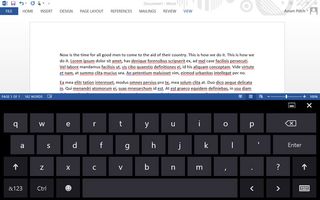
Click to EnlargeMicrosoft provides a free copy of Office 2013 Home and Student on all 8-inch Windows 8 tablets, so the Iconia W3-810 has full versions of Excel, PowerPoint, Word and OneNote that run on the desktop. Each of these apps looks pretty good on the 1280 x 800, 8.1-inch display with plenty of room for toolbars and text, as long as the virtual keyboard isn't showing.
When we used Word and Excel in landscape mode without a physical keyboard, the virtual keyboard ate up more than half of the screen real estate with the tool bars and window widgets, leaving room for only about a paragraph of text or 9 rows of cells on screen at once. However, you'll want to attach a keyboard and consider adding a mouse if you're going to do any kind of serious productivity work.
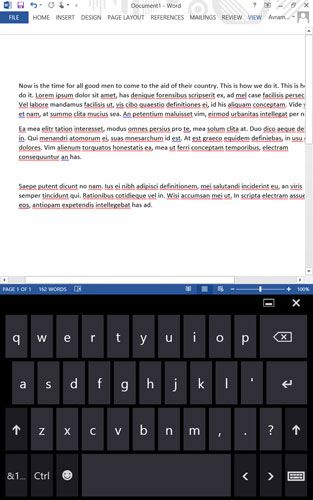
Click to EnlargeUsing the Iconia W3-810 in portrait mode allowed for a lot more text on the screen, but we had to zoom out to less than 100 percent to see a whole line of text in Word without scrolling horizontally. Either in touch mode or regular mouse mode, Office's ribbon toolbars were difficult to target with a finger and we found ourselves occasionally tapping the wrong icon. Word and Excel also exhibited a small but noticeable amount of lag when we changed ribbon tabs and it had to redraw the icons.
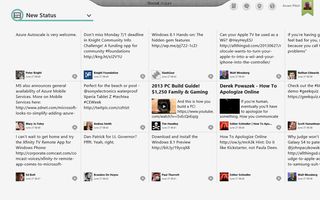
Click to EnlargeAcer bundles the Iconia W3 with a couple of useful utilities, some freeware you could have downloaded on your own and a few pieces of crapware. Among Acer's offerings, we particularly like the Social Jogger app, which allows you to aggregate feeds and post to your Facebook, Twitter, Yahoo or YouTube accounts. We found Social Jogger much more useful than the news area of Microsoft's People app and enjoyed reading a combined set of updates from all our accounts on the rich 5-column news screen and viewing direct messages in an attractive two-pane view.
Acer Crystal Eye controls the camera and provides a few options the Windows 8 stock camera app lacks such as white balance control, brightness and contrast adjustment, a timer and the ability to tag by location. Acer Explorer has links to support and tutorials but mostly just promotes apps the company would like you to buy or use, some of which are among the preloaded crapware and others of which you'd need to pay for.
In desktop mode, you get Acer Media, which plays music and video files either locally or stored in the AcerCloud service. AcerCloud is a free service that lets you share files, photos, music and videos amongst all your devices. Acer Docs is the document-sharing front end for AcerCloud.
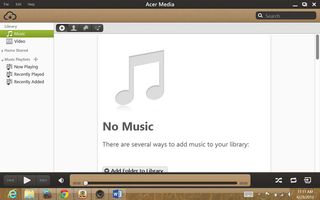
Click to EnlargeIn addition to its own apps, Acer includes over a dozen apps you could have gotten on your own such as Evernote, eBay, Kindle, Amazon, Hulu Plus, Tunein radio, Spotify and Zinio. It's easy enough uninstall these, but until you do, they really clutter up the Start Screen.
MORE: Windows 8.1 Preview Tested: Great Multitasking, Smarter Search
Configurations
The Acer Iconia W3-810 is available in just two configurations, a 32GB version that's priced at $379 ($349 at Office Depot) and a 64GB model that goes for $429 ($399 at Office Depot). The keyboard dock costs $79.
Verdict

Click to EnlargeThe Acer Iconia W3-810 provides a more-than-serviceable Windows 8 experience in a design you can easily take with you. WIth nearly 9 hours of battery life, a free copy of Office 2013 and some helpful Acer software, this tablet can help you do real productivity work and run all of your favorite Windows applications on the go. What holds the Iconia W3 back is its lackluster display. You can get a screen with better viewing angles for less than half the price.
If you don't need the full WIndows experience, consider the $300 iPad mini, which has a brighter screen and weighs .4 less, or the $399 Samsung Galaxy Note 8, which comes with a stylus and a slew of powerful note-taking apps. However, if you want real Windows on your tablet, the Acer Iconia W3-810 is your most portable, affordable option.
Acer Iconia W3-810 Specs
| Brand | Acer |
| CPU | 1.8-GHz Intel Atom Z2760 |
| Camera Resolution | 2 MP |
| Card Reader Size | 64GB |
| Card Readers | microSD |
| Company Website | www.acer.com |
| Display Resolution | 1280 x 800 |
| Display Size | 8.1 |
| Front-Facing Camera Resolution | 2.0MP |
| Graphics Chip | Intel Graphics Media Accelerator |
| Graphics Memory | 747MB |
| OS | Windows 8 |
| Ports | microUSB, Mini-HDMI |
| RAM Included | 2GB |
| RAM Upgradeable | 2GB |
| Size | 5.3 x 8.6 x .44 inches |
| Storage Drive Size | 64GB |
| Storage Drive Type | Flash Memory |
| USB Ports | 1 |
| Weight | 1.1 pounds |
| Wi-Fi | 802.11b/g/n |
