Laptop Mag Verdict
The $50 Amazon Fire tablet is sluggish, but it delivers easy access to Amazon content on a decent display for a very, very low price.
Pros
- +
Unbeatable price
- +
Access to Amazon Prime content
- +
Amazon Underground app store makes paid apps free
- +
Impressive parental controls
Cons
- -
Short battery life
- -
Sluggish performance
- -
Low-resolution screen
- -
Poor camera quality
Why you can trust Laptop Mag
Editor's Note: On May 17, Amazon announced a new 2017 version of the this tablet. We've since benchmarked and tested the device. Read our Fire 7 review.
Tablets that sell for around $100 often have shoddy construction, slow-as-molasses performance and dismal displays. For half that price, Amazon cuts some corners, too, but not as many as you might think. The $50 Amazon Fire comes with the Amazon Appstore and Silk browser preloaded, not Google Play or Chrome, as do all Amazon tablets. It also features impressive parental controls, a user-friendly interface and access to Amazon's universe of multimedia content.

The screen is colorful and offers good viewing angles, and the design is fairly solid. However, the e-tailer does skimp on screen resolution, processing power and battery life. For such a low price, though, those compromises might be okay.
Design
Uninspiring but sturdy is the way to describe the Fire. It sports a thick plastic shell that measures 7.5 x 4.5 x 0.4 inches and comes only in black. The tablet weighs 11 ounces, which isn't particularly heavy, and didn't weigh down my arm. Although the tablet comes with a 90-day limited warranty, Amazon claims its Fire tablet is two times more durable than the iPad mini 4 in tumble tests.

In portrait mode, the rounded edges of the plastic back house a headphone jack, volume rocker, micro-USB port and power button along the top. On the right edge sits a microSD card slot that can be outfitted with up to 128GB of storage. You'll want that, since only 5GB of the 8GB that comes with this tablet is available for the owner's use. However, you also get unlimited cloud storage from Amazon.

On the back, a 2-megapixel camera sits on the top-left corner, while a single, lonely speaker sits on the bottom left. On the front, above the 7-inch display, is a VGA camera.
If you want extra peace of mind, you can add a Fire Protection Plan at checkout for $11.99 for one year or $17.99 for two. It covers accidental damage and extends mechanical and electrical breakdown. Of course, the latter is 36 percent of the tablet's total cost.
Display
The most pleasantly surprising thing about the Fire tablet is that its 7-inch display isn't washed out. When playing the Riptide GP racing game, the blue water and other racers looked clear, even as I tilted the tablet to steer.

Amazon definitely cut corners with the resolution. This is a 1024 x 600-pixel display, which means it's not HD. Using our colorimeter, we recorded a Delta-E rating of 1.4 (0 is perfect). That's far more accurate than the 5.3 on the Lenovo Tab 2 A8 as well as the average tablet resolution. The Fire HD 6 was better, however, with a score of 1.2.
We measured only 66.6 percent of the sRGB gamut on the Fire tablet. That's pretty far below the category average (90.9 percent), the Tab 2 A8 (91.6) and the Fire HD 6 (78.6).
When watching Mad Max: Fury Road, the boils on Immortan Joe's back were as sharply defined as I wanted them to be, which is not extremely so. However, it would have been nice to see a crisp picture of Tom Hardy's hunky face, even if he was covered in dirt and wearing a metal face mask. That said, I didn't notice any pixelation that tablets with this resolution are often prone to.
Using our light meter, we recorded 284 nits of brightness on the Fire tablet, which is below the 35-nit average for tablets. The 6-inch Fire HD 6 scored 383 nits, while the Tab 2 A8 registered 368 nits. In everyday use, I had to keep the brightness turned up to 100 percent. At 50 percent, which is higher than I keep my phone's display, the screen was almost unreadable.
Audio
I didn't expect much from the single speaker on the Fire tablet, and "nothing much" is exactly what I got. Don't lay the tablet flat, as the small amount of audio that comes out gets completely muffled.
While the tablet was held upright, Lorde's vocals in "Royals" was flat, with zero bass. Hozier's "Take Me to Church" suffered similarly. I was unable to make out almost any of the background piano, until I put on headphones. Still, gameplay audio was loud enough.
Interface
Instead of one big carousel in previous generations of the Fire operating system, Amazon moved things around a bit, for the better. Fire OS 5 gives each category of content (Books, Video, Games, Shop, Apps, Music, Audiobooks and Newsstand) its own mini carousel of recently accessed content at the top of the page. Below that carousel sits a handful of suggested content from Amazon's recommendations engine. A prominent link to the Amazon store sits on the top-right corner of every page.

At the top of every page is a search bar that digs through the Web, your downloaded content and all of Amazon. On the main home screen, you can see a full list of all apps downloaded to the tablet. I can't imagine a more intuitive and easy-to-understand system of organization.
Performance
Powered by a 1.3-GHz quad-core ARM Cortex A7 and 1GB of RAM, the Fire tablet can be slow to respond, especially when opening apps and switching profiles. But it will suffice for watching videos, reading, or playing games where you wreak havoc as a digital goat in Goat Simulator.
We also ran into a glitch where we couldn't play music through Amazon Music or log in to Facebook. After I performed a factory restore, however, this problem did not reoccur.
MORE: Best 2-in-1s (Laptop/Tablet Hybrids)
On Geekbench 3, which measures overall performance, the Fire scored 1,158, which is pretty far below the category average of 2,481. The Fire HD 6, which is powered by a 1.5-GHz quad-core CPU with 1GB of RAM, scored 1,474, and the Lenovo Tab 2 A8 (1.3-GHz quad-core CPU with 2GB of RAM) scored 1,781.
Battery Life
Amazon claims the Fire should last for up to 7 hours of mixed use (reading, surfing, watching videos and listening to music). The tablet lasted 6 hours and 30 minutes on the Laptop Mag Battery Test (Web surfing over Wi-Fi). That's 2 hours shorter than the HD 6, and 5 hours shorter than the Tab 2 A8. The average tablet lasts 8 hours and 48 minutes.
Parental Controls
Lots of companies make relatively inexpensive tablets for kids. Amazon's Fire fits well into this same niche, thanks to the company's impressive parental controls. (In fact, for $50 more, you can get a kid-specific version of the Fire; more on this later.) Of course, these same controls can be found on any of the five other Fire tablets.
You can link two adult Amazon accounts and create up to four children's accounts for the Fire. That means each person can have his or her own apps and other content ready when entering their profiles. You can also set unique restrictions for each profile. By default, a child's profile doesn't have access to the Silk browser, email, contacts, social apps or the camera. You can password-protect purchases (including in-app purchases), Wi-Fi access, location-based services and video playback.
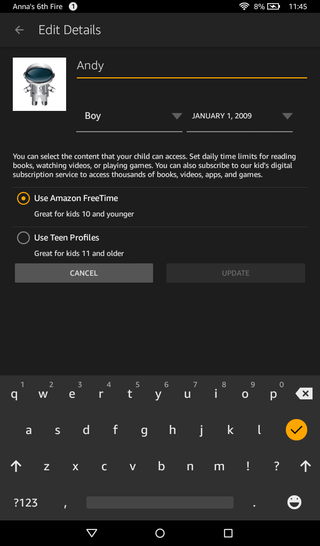
I like that you can set time limits for specific types of content and even set educational goals to, for example, read for 30 minutes before being allowed to play a game. The tablet is smart enough to designate existing content, such as books and apps, as kid-friendly. You can even block all entertainment content until a day's educational goals are met. Parents will receive a report on a child's progress.
A new update to Fire OS 5 brings with it a new kid-friendly browser that features more than 40,000 curated, age-appropriate YouTube videos and websites, which parents can customize further. Amazon also revamped its parental-notifications section for FreeTime, which the company now calls Activity Center. Through a tablet, smartphone or PC, parents will be able to see not only how much time kids are reading, playing or watching videos on the Fire tablets, but also what books, videos and games the kids are using. Last but not least, the Blue Shade mode makes reading at night easier on the eyes.
Features
All of Amazon's Fire tablets offer some perks, particularly for Amazon Prime members. First and foremost is content. Prime members get access to more than 38 million movies, TV episodes, songs, books, apps, games and more.
In the music, e-book and video apps, you'll enjoy X-Ray, which provides extra info -- such as actor trivia, cliff notes or lyrics -- in real time. Prime members can also download the content they want to access offline. The Amazon library of e-books ties closely to the Goodreads social network of bookworms. Plus, those with an Audible membership will be able to access the books on tape from its own tab in the browser.
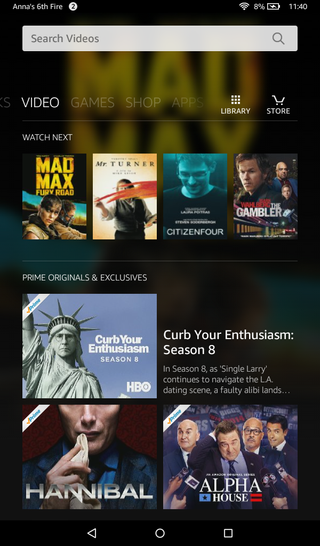
This year, Amazon also added ASAP (Advanced Streaming and Prediction) technology to the Fire. That means Amazon movies and TV episodes are queued up and ready to watch instantly. The more you watch, the smarter the technology gets, predicting what you'll want to watch next and preparing those files. Later this year, Amazon plans to improve on this by actually downloading Prime Video (for Prime members) that it thinks you'll want to watch next. It will only do this when your device isn't in use, and those videos will be the first to be automatically deleted when you approach your storage limit.
The Fire tablet also can tap into Amazon's Mayday-powered customer service through screen sharing. When you call customer service, a tech support agent can connect to your tablet to walk you through features or show you how to fix something.
Apps
The Amazon Appstore offers a curated version of the Google Play store with more than 300,000 apps and games. But in addition to that, Fire owners get preloaded access to Amazon's new Underground store. In a tab of the regular store, you'll see free apps, which otherwise cost money. Amazon claims Underground is home to more than $10,000 in apps, games and in-app purchases. For instance, Goat Simulator ($4.99) and Monument Valley ($1.99) are free, as are Monument Valley's additional levels ($1.99).
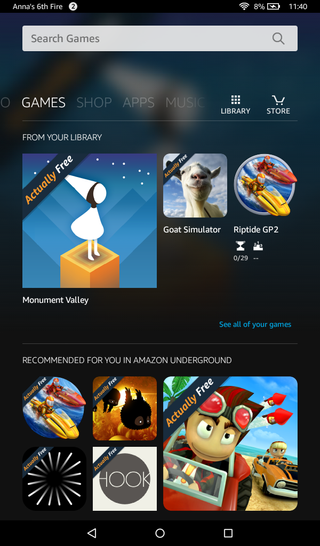
Amazon's store -- regular or Underground -- isn't huge, but it does have some staples, such as Evernote, Facebook, HBO Go and Netflix. I did miss Google Drive and the Chrome browser, though. Of the top 20 free and top 20 paid apps in Google Play, three from each list are missing from the Amazon Appstore. You won't find Snapchat, McDonald's, Frozen Frenzy, League of Stickman, Call of Duty: Black Ops Zombies, or Nova Launcher.
Cameras
The Fire has the same cameras found on the HD 6: A 2-MP shooter sits on the back, while a VGA camera sits above the display on the front. Neither impressed me.

I took shots of plant life inside and out. The green leaves looked better indoors, with somewhat accurate colors. However, a wall with the company Purch logo looked baby blue instead of the teal it should be. All of the shots taken outside, including New York cityscapes, took on a purplish hue. All of the pictures showed somewhat fuzzy edges.

The selfie camera on the front, presumably for use over Skype, made me look like I had green hair and psoriasis when I snapped a pic indoors. Outdoors on a sunny day, my skin color looked a little more uniform, though overly pink, but my blond hair still had a greenish tinge.
Fire vs. Fire Kids
Similar to last year's Fire HD 6 and HD 7, Amazon is using its excellent parental controls and content universe to create a Kids' Edition of the Fire for $99. That version comes with a special rugged and kid-friendly case and a full-year subscription to FreeTime Unlimited. That means Junior will have access to more than 700,000 pieces of kid-friendly, curated content, including videos, apps, games and audiobooks. If you were to purchase those extras separately, it would cost $109.
MORE: Amazon Fire HD Kids Edition Review
Amazon also throws in a two-year worry-free guarantee with the Kids' Edition. That means if anything gets broken, Amazon will replace the hardware, no questions asked. I can foresee screens shattering as a result of rage-fueled temper tantrums when kids don't see the zippy performance they expect from mobile devices these days.
Bottom Line
Looking at Amazon's customer ratings, people seem to like the $50 Fire tablet. Nearly 80 percent of owners gave it 4 stars or higher. This is despite sluggish performance, a low-resolution display and short battery life. After spending lots of time with the Fire, I see where they are coming from. This 7-inch tablet's price is nearly unbeatable, and the display and overall construction are better than I expected. And for $50, you get all the Amazon Prime content you can handle. If you're able to keep your expectations in check, this could be the budget tablet you've been looking for.
Amazon Fire Tablet (2015) Specs
| Brand | Amazon |
| CPU | 1.3-GHz quad-core ARM Cortex A7 |
| Camera Resolution | 2 MP |
| Card Reader Size | 128GB |
| Card Readers | microSD |
| Company Website | www.amazon.com |
| Display Resolution | 1024x600 |
| Display Size | 7 |
| Front-Facing Camera Resolution | VGA |
| Graphics Chip | Mali 450 |
| Has Bluetooth | Yes |
| OS | Fire OS 5 |
| Ports | Headphone, Micro-USB |
| RAM Included | 1GB |
| Size | 7.5 x 4.5 x 0.4 inches |
| Storage Drive Size | 8GB |
| Warranty / Support | 90 days |
| Weight | 11 ounces |
| Wi-Fi | 802.11b/g/n |
