Laptop Mag Verdict
The new 9.7-inch iPad provides plenty of power, long battery life and Apple Pencil support, all for a fairly affordable price, even if this slate is not a Chromebook killer.
Pros
- +
Fast A10 Fusion performance
- +
Works with Apple Pencil
- +
Fun augmented-reality apps
- +
Good battery life
Cons
- -
Thick bezels
- -
Apple Pencil, keyboard and cover all cost extra
Why you can trust Laptop Mag
While the new iPad Pro is for creative pros, Apple's new 9.7-inch iPad is designed for students and anyone on the go who wants to get stuff done without carrying a bulkier laptop. For $329 ($299 if you're a student), you get a speedy A10 Fusion chip, support for the Apple Pencil and access to immersive augmented-reality apps.
Other highlights include more than 10 hours of battery life and a new iWork suite that makes the iPad a good productivity tool. But in an age of ultra-affordable Chromebooks and Windows machines, Apple's refreshed tablet is more of a satisfying niche device than it is a PC for the masses. Although, the iPad still made its way onto our Best Tablets and Best Kids Tablets page.
How much does the 2018 iPad cost? Pricing, configurations and accessories
The 2018 iPad starts at $329 and includes 32GB of storage, an ammount we wish Apple would double for more space for apps and photos. Right now, though, you can save $80 on the iPad, which is down to $249, the lowest price we've ever seen it, tied with its Black Friday weekend rate.
Also, the Pencil stylus doesn't come standard, it's $99 extra. Logitech's Crayon stylus, however, is currrently on sale at Amazon, down to $49, half the price of the Apple Pencil, a savings of $20.
Design
The iPad still packs a sharp, 9.7-inch display into a compact and lightweight aluminum package. But the overall aesthetic is a bit tired in an age of shrinking bezels on phones; the thick black border around the screen feels somewhat antiquated even for the iPad's relatively low price.

Nevertheless, the design feels solid, and I didn't feel that much strain when holding the device up to browse the web, check my email and play with AR apps for long stretches. The iPad weighs a very manageable 1.03 pounds for the Wi-Fi version (the LTE model weighs 1.05 pounds), and it measures just 0.29 inches thick.

The trusty old Home button sits beneath the screen to handle Touch ID for logging in, and there's a Lightning connector on the bottom for charging and a headphone jack up top.

Because the iPad is essentially naked, you'll want to protect it with a case. Apple's Smart Cover costs $39, but you'll want something more durable if you give this tablet to a child.

The $99 Logitech Rugged Combo 2 keyboard case is plenty durable, but it's only through schools. Unfortunately, this iPad doesn't work with Apple's Smart Keyboard, as the slate lacks the necessary connector. So, if you want to add your own keyboard, you'll have to go the Bluetooth route. Logitech sells a Slim Folio keyboard case for $99.
Display
The 9.7-inch display on the iPad packs 2048 x 1536 pixels, so it's plenty sharp for watching movies, playing games and working on reports. It's also bright and colorful; as I watched the trailer for Avengers: Infinity War on this panel, I could make out individual wisps of the Scarlet Witch's red hair dappled in sunlight, and the details of her leather jacket didn't get lost in the shadows.

This screen impressed in our lab tests, too; it registered 119 percent of the sRGB color gamut, which beats scores from the Amazon Fire HD 10 (104 percent) and Lenovo Tab 4 10 (87 percent), as well as the category average (98 percent). The Surface Go, however, hit a higher 129 percent.
MORE: Highest Resolution Screens
The iPad's panel delivered 489 nits of brightness, which is also better than the Fire HD 10 (405) and Lenovo Tab 4 10 (307) results, and the average slate result (391). However, it's worth noting that the Amazon and Lenovo tablets cost about half as much as the iPad. The Surface Go registered 415 nits.
Also, keep in mind that 9.7 inches is quite small compared to the displays on most Chromebooks, which start at 11 inches and go up to 15 inches.
Apple Pencil
Apple's entry-level iPad now supports Apple Pencil, which means you can use the $99 accessory to draw, take notes and interact with a growing number of Pencil-enabled apps. (It costs $89 for schools.) A tool so precise that Disney animators use it, the Apple Pencil felt completely natural to use in my testing.
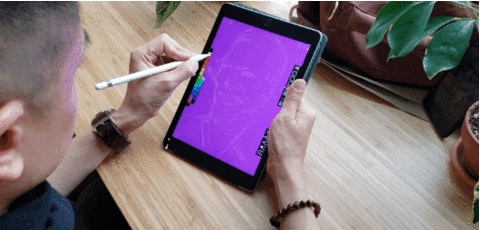
In the Linea Sketch app, I almost felt like an artist as I tried to build on an existing project of a tiger drawing. The Apple Pencil exhibited zero latency as I added some lines, and the force and tilt sensitivity made me feel like I was using an actual pencil. I then handed the iPad to a pro, our deputy photo director, Jef Castro, who sketched out a portrait of Tim Cook.
The Apple Pencil exhibited zero latency as I drew lines, and the force and tilt sensitivity made me feel like I was using an actual pencil.
Jef told me, "The Pencil felt the same with this model as the it did with the iPad Pro. The Pencil angles were very accurate for shading, and the line weights were spot on." He just wished the Apple Pencil had an eraser on the top.
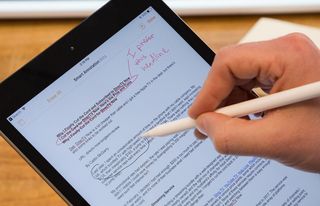
Over in the Pages app, I tried out the new Smart Annotation feature, which lets you mark up a document with your feedback and edits and then share it with the creator. I could see teachers using this feature, which is in beta now, to help their students. The best part is that the comments stay anchored even as you add additional copy around them.

I still have concerns about the Apple Pencil, including that there's nowhere to store it when you're not using it, which could make it easy to lose unless you have a case with a loop. (The newer iPad Pro lets you magnetically attach the Apple Pencil 2 to the device.) But overall, it's a great tool, and there are dozens of apps optimized for the Pencil in the App Store.
MORE: Best Graphics Performance
If the Apple Pencil's price is too rich for you, look for the new Logitech Crayon which costs $49. It supports the tilt sensitivity of the Apple Pencil but not the pressure sensitivity, so you won't see darker lines when you press down with more force. Unfortunately, this accessory will only be sold directly to schools.
Augmented Reality
Yes, the iPad is about twice as powerful as most other 10-inch Android tablets, but what's the point? Augmented reality is one compelling use case for the extra power, and there are several AR apps that are especially neat for students.

In the Froggipedia app, for example, I placed a photo-realistic frog on the desk in front of me that exhibited staggering detail. As I zoomed in, I could make out the film over its eye as it winked. From there, I toggled among various views to expose muscular, skeletal and nervous systems. The app also works with the Apple Pencil, enabling you to dissect the frog. I was a little grossed out when I heard a squishy sound as I dropped a pin into the frog's limbs.
In the Froggipedia AR app, I placed a photo-realistic frog on the desk in front of me that exhibited staggering detail.
I also tried out the WWF Free Rivers app, which is designed to educate users on the damage that dams can cause to local ecosystems. It was fascinating to see it rain over the landscape I had placed on a desk, and to zoom in to see an eagle soaring.
Other notable AR apps include Boulevard AR, which gives you an up-close view of paintings from London's National Portrait Gallery and GeoGebra AR, which shows graphs and objects that change shape as students edit equations. There are plenty of AR apps for the rest of us, too, including home-measuring and -furnishing apps like IKEA Place and games like AR Sports Basketball.
Performance
The A10 Fusion chip inside the 6th generation iPad runs circles around the processors in similarly sized Android slates. This tablet easily handled the demanding Sky Gamblers - Infinite Jets game; I zoomed around Rio with dozens of enemies on screen, and the animations stayed silky smooth as I tried to evade missile attacks and land some of my own. I got shot down a lot at first, because I was so busy marveling at the reflections on my jet's camouflage paint as I turned.

And don't be afraid to edit video with this thing. Using Adobe Premiere Clip, the iPad took only 51 seconds to transcode a 4K video, a task that takes the Snapdragon 845-powered Galaxy S9 more than 2.5 minutes.
The A10 Fusion chip inside the 6th generation iPad runs circles around the processors in similarly sized Android slates.
On Geekbench 4, which measures overall performance, the 6th-gen iPad notched a score of 5,983. That's more than double the Amazon Fire HD 10's score of 2,916 and well above the 3,022 category average. The Surface Go, powered by a Pentium CPU, mustered only 3,749. The iPad's mark also surpasses the 5,408 score of the Acer Aspire E15, our favorite sub-$500 laptop with a 7th-generation Core i3 processor and 4GB of RAM.
Backing up my real-world impressions, the iPad has plenty of graphics oomph. It scored 37,117 in the 3DMark Ice Storm Unlimited test, which is nearly triple the score of the Fire HD 10 (13,435), though it's behind the Acer E15 laptop's mark (49,211). However, the Surface Go scored a higher 41,000 on this test.
Cameras
Whether you're a student working on a multimedia project or just someone who wants to capture photos and videos using one of the world's largest viewfinders, the 6th-gen iPad will get the job done. The 8-megapixel back camera did an admirable job, although it sometimes had problems with overexposure.

In this shot of my two colleagues, Sherri's blue shirt looked as vibrant as it does in real life and the knitting in Caitlin's sweater had plenty of detail. However, I did notice some grain as I zoomed in.
MORE: iPhone X Hands-on: The iPhone, Nearly Perfected
Outdoors, one photo I took of yellow flowers looked blown out, but when I tapped on the flower on screen, the exposure evened out, and I could make out individual droplets of water.

I used the 1080p video camera to record some gentlemen playing ping-pong in Bryant Park, and the iPad didn't have any trouble keeping up with the action.
Because the iPad's front camera has just 1.2 megapixels, you shouldn't expect much from it; a selfie I took came out a little fuzzy.
Battery Life
Apple rates the iPad for 10 hours of battery life, and it lived up to that claim in our testing. On the Laptop Mag Battery Test, which involves continuous web surfing over Wi-Fi on 150 nits of screen brightness, the iPad lasted 10 hours and 7 minutes for our first run. We will be running the test again and will update this review.
MORE: Longest Battery Life Laptops
By comparison, the Fire HD 10 lasted 9:04, and the Lenovo Tab 4 10 lasted a longer 11:17. The Surace Go lasted just 6 hours and 6 minutes.
Software: iOS 12 and the forthcoming iPadOS
Similar to iOS 11, iOS 12 on the iPad brings several welcome desktop-like features. For one, it's much easier to switch between apps and multitask. Swiping up from the bottom of the display while you're on the home screen shows your apps on the left and Control Center on the right for tweaking various settings.

When you're within an app, you can swipe up from the bottom to reveal the dock, then drag an app onto the screen, to run two of them at once. I found this handy when surfing the web on one side of the screen while controlling Apple Music on the right side. You can also drag and drop items from one window to another; for example, you can move a photo into an email you're composing.
Other convenient iOS 12 features include the ability to scan and sign documents and to start Instant Notes right from the lock screen using the Apple Pencil. Similar to the iPhone, iOS 12 offers a lot of the same improvements, including improved notifications and Siri shortcuts.
The iPad is about to swap out iOS for iPadOS, which will be similar, yet different in crucial ways when its final version is released this fall. Confused? Start with our full guide to iPadOS' exclusive features and if you're not risk-averse, check out our tutorial for how to install the iPadOS public beta.
Schoolwork App and Everyone Can Create Curriculum
Although everyday consumers won't be exposed to them, Apple's new Schoolwork app and Everyone Can Create curriculum have important implications for how kids can learn.
With Everyone Can Create, the goal is to integrate multimedia activities like music-making, filmmaking and drawing into education. I experienced this first hand when I put together a short video poem around the Fibonacci mathematical sequence, something I couldn't have done with a Chromebook.
Schoolwork is designed for teachers and lets them hand out assignments, including deep links to specific parts of apps, and track their students' progress.
iPad vs. Chromebooks
The 6th-gen iPad gives you a lot for the money, but it's not necessarily the best choice, depending on your needs. Based on our experience, the iPad is faster than the typical Chromebook, offers a richer array of apps (for education and beyond), and has more creative potential because of the front and back cameras. The optional Apple Pencil adds another dimension that's missing from most Chromebooks, which is key if you or your child want to be able to draw, take notes or annotate.

On the other hand, Chromebooks tend to be cheaper -- especially when you add a keyboard and Apple Pencil on top of the iPad's base price. And because Chromebooks have clamshell designs, they are more durable right out of the box. A convertible like the Asus Chromebook Flip C213SA comes with a larger 11.6-inch touch-screen display, support for the Google Play store and a decent-performing Celeron processor, all for $299. It can also withstand drops from up to 3.9 feet, though the cameras are pretty poor.
Bottom Line
The iPad remains the best tablet for the money, whether you're a student looking for your first computer or someone who simply wants an easy-to-use device that has a wide array of apps. I appreciated the snappy performance from the A10 Fusion chip, especially when I was trying out augmented reality apps. And while I'm the furthest thing from an artist, I can see the appeal of the Apple Pencil for drawing, taking notes and giving more pop to presentation.
What bothers me is that this iPad forgoes the keyboard connector that's on the iPad Pro, so you can't use Apple's own keyboard; you'll have to use another option. The 9.7-inch screen may be too small for some as well, even though it is sharp and colorful. I could also do without the thick bezels, though they're forgivable at this price.
If you prefer more of a desktop-like experience, the (Surface Go from $399) is the better choice. The keyboard accessory is a lot better than Apple's, and you can run all the most popular Windows apps. However, you'll get less power and a lot less battery life.
Overall, the 6th-generation iPad is a very good value and the tablet to beat under $500.
Credit: Laptop Mag
Apple iPad 9.7-inch (2017) Specs
| Brand | Apple |
| CPU | Apple A10 Fusion |
| Camera Resolution | 8MP |
| Card Readers | SIM |
| Company Website | https://www.apple.com |
| Display Resolution | 2048 x 1536 |
| Display Size | 9.7 |
| Front-Facing Camera Resolution | 1.2MP |
| Has Bluetooth | Yes |
| OS | Apple iOS 11.3 |
| Ports | Lightning |
| Size | 9.4 x 6.6 x 0.3 inches |
| Storage Drive Size | 128GB |
| Warranty / Support | 1 year |
| Weight | 1.05 pounds |
| Wi-Fi | 802.11a/b/g/n/ac |
