Laptop Mag Verdict
The iPad mini 4's sharp screen, above-average battery life and new multitasking abilities are all reasons to get this small tablet.
Pros
- +
Sleek design
- +
Good battery life
- +
Excellent multitasking features
Cons
- -
Unimpressive audio quality
- -
No microSD card slot
Why you can trust Laptop Mag
For shoppers looking for a compact, wallet-friendly tablet with premium features, the $399 iPad mini 4 is a solid choice. This device has not been completely overhauled or upgraded since the previous generation mini 3 and mini 2. But Apple's 7.9-inch slate still has a brilliant display, solid battery life and a dead-simple interface, in addition to a few nifty new tricks. Apple has no need to mess with a good thing to make this slate worth considering.
Design
The look and feel of the iPad mini haven't changed much from the third-generation product, except that it's a bit thinner and taller this time around. It measures 8 x 5.3 x 0.24 inches and weighs 10.4 ounces. The 7.87 x 5.3 x 0.29-inch mini 3 is about 1.5 ounces heavier.

The slimmer profile still looks as sexy and premium as anything else on the market. The Dell Venue 8 7000, for instance, weighs 10.72 ounces and measures 8.5 x 4.88 x 0.24 inches, while the Samsung Galaxy Tab S2 is 9.3 ounces and 7.8 x 5.3 x 0.22 inches.

As with the mini 3, the gold and circular outline of the Touch ID button sits on the bottom. The power button lives on the top edge, while the volume and lock switches are located along the top right; all are as easy to access as ever. A 1.2-megapixel FaceTime camera adorns the front, and a 5-MP camera graces the back. Two speakers and a Lightning port sit on the bottom edge.
There is no microSD card slot, but those who opt for a 16GB model may find themselves wishing they had one when the videos, photos and apps start piling up. Apple's iCloud Drive does offer an additional 5GB of online space for free, though.
Display
The Retina display on the iPad mini 4 is just as bright and crisp as it was when it debuted on the mini 2 two years ago. However, the competition has caught up. The mini 4's 2048 x 1536-pixel resolution on its 7.9-inch screen matches that of the Galaxy Tab S2, and is slightly less dense than the 8.4-inch, 2560 x 1600 OLED display on the Venue 8 7000, offering 324 pixels per inch, compared with the Venue 8's 359 ppi.

I could distinctly make out each bead of sweat on John Boyega's face while watching a 4K trailer for Star Wars: Episode VII. The dogfight between the TIE Fighters and the Millennium Falcon was so vivid that I could feel sweat break out on my own brow. Even in bright sunlight, I noted the effectiveness of the anti-reflective coating while reading "The Alienist" by Caleb Carr.

Impressively, Apple upped its game in the range of colors the iPad mini can display. The mini 3 could show only 67.3 percent of the sRGB gamut, but the mini 4 hits 99.8 percent. That beats the 90 percent tablet average. However, the Venue 8 7000 and Galaxy Tab S2 show far more colors than most, with a score of 173.3 and 184.9 percent, respectively.
The Dell and Samsung tablets also showed better color accuracy, with scores of 4.2 and 2.87 on our Delta-E test (the closer to 0, the better). The mini 4 scored 5.86, which is also worse than the tablet average of 5.4.
When we measured the brightness of the screen, the mini 4 notched 412 nits, which is brighter than the category average (352) and the Venue 8 7000 (235), but dimmer than the Galaxy Tab S2 (420).
Audio
The two speakers that sit on either side of the Lightning port on the bottom of the tablet put out decent volume in a small conference room. However, the sound quality wasn't stellar. Alanis Morissette's vocals on "Everything" were full and robust, but the instrumentals were hardly audible. Also, the low end on Sinead O'Connor's haunting "Bewitched, Bothered and Bewildered" was almost nonexistent.
OS and Apps
The iPad mini 4 comes with iOS 9, which boasts some helpful improvements. For instance, you can find just about anything by using the improved Search tool, which you can access by pulling down or swiping from left to right on the home screen. Typing any single letter, say "D," instantly sends the tablet looking for possible answers. The Top Hits revealed Dimmer, Drive and Dropbox. It also offered up common Safari search results, calendar entries, Evernote folders, videos and messages that could be relevant.
MORE: Best Apple Laptops
In addition to the search bar, when you swipe from left to right, you pull up Apple's Proactive Assistant. You'll see a list of what Apple calls Siri suggestions, which include frequently used apps or people you contact often.
The iOS app switcher is a bit different from past versions. Now, when you press the home button twice, open apps appear in a carousel, rather than side by side.

The Hey Siri feature lets you issue hands-free commands to Apple's voice assistant, but the tablet has to be plugged into an outlet. This feature is not turned on by default. (To enable it, go into Settings for Siri, and toggle the assistant on.) When I asked to see pictures of cats and a recipe for stroganoff, Siri quickly obliged.

Maps also gets a welcome change, if you happen to live in a city where the new public transit feature is offered. (Currently, those cities include Baltimore, Chicago, New York, Philadelphia, San Francisco and Washington, D.C., in the U.S.) Transit schedules and routes are overlaid on top of the city. It's not as comprehensive as Google Maps, but it's a start.
Apple's App Store definitely beats Android's Google Play store when it comes to the number of tablet-optimized apps. As of January 2015, the company claimed 725,000 iPad apps. The Google Play store does not release precise numbers, and it does have a section of the store dedicated to featured tablet apps. However, you won't find some hot apps, such as Adobe Voice, Paper and Dark Sky. Or, you may find an app like Twitter in both stores, but for Apple, you get a more optimized experience, designed for the tablet, which you don't get in the Google Play version of the app.
Multitasking
With iOS 9 also comes multitasking, via three features. Slide Over lets you swipe in from the right to open a panel where you can select an app to run in a smaller window that takes up about a third of the screen. That means you could have a Web page open on one screen and Twitter or the News app on another; the larger of the two screens gets grayed out until you're ready to give it your full attention again.
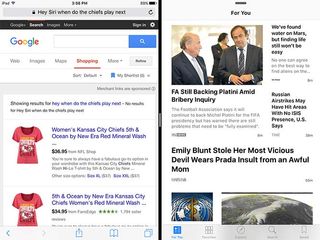
If you want to go full-on two-screen mode, you simply pull the smaller window a little farther to go into iOS 9's new Split Screen mode. It was painless to float back and forth between two apps with a single tap; I see this being really helpful for getting actual work done.
In the Video Player, a new icon appears on the bottom-right corner, with two rectangles on top of each other. Tapping that turns what you're watching into a small, floating window that will stay with you and continue playing as you open other apps. The picture-in-picture window, which sits on any of the four corners, is easy to resize with a reverse pinch. Playback controls make it simple to go back to full screen, pause or stop the picture-in-picture mode. The end result: You can play The Lego Movie nonstop while writing an email, for example. I can't wait to see this feature integrated into third-party apps such as MLB or Netflix.
Performance
Whether you're jumping and sliding your way through Despicable Me: Minion Rush or crashing repeatedly in Asphalt 8, the iPad mini 4 responds instantly. That's thanks to the Apple A8 CPU and M8 coprocessor with 2GB of RAM. It took almost no time to return to the home screen, and the camera was ready to shoot in less than a second.

My zippy experience navigating around the tablet was borne out in the synthetic benchmark results. On Geekbench 3, which measures overall performance, we recorded a score of 3,107. That's higher than the tablet average (2,648) and the Dell Venue 8 7000 (2.3-GHz Intel Atom Z3580 CPU and 2GB of RAM), with its score of 2,866. But the Samsung Galaxy Tab S2 8 (1.3 GHz octa-core Exynos 5433 processor with 3GB of RAM), with its score of 4,113, was still faster.
When we ran 3DMark Ice Storm Unlimited -- which tests graphics and gaming performance -- the iPad mini 4 scored 18,313. That is a bit below the scores for some competing devices, including the Galaxy Tab S2 (19,388) and the Venue 8 7000 (20,602), as well as the 18,975 tablet average. That said, we saw no pixelation or hiccups in our real-world gaming tests.
Cameras

Pictures of flowers taken with the 8-MP rear camera on the iPad mini 4 looked detailed and colorful. I was impressed that the panorama-mode image I shot of the Laptop Mag newsroom showed no ragged edges, even though the tablet repeatedly told me I was shooting too fast.
[sc:video id="tnOGl4dzqBYwbag40pGazJyoDk59Vftj" width="575" height="398"]
I shot time-lapse and slo-mo video on New York City streets. Neither was as sharp as I expected from a 1080p video. I saw some jaggedness on the passing vehicles, but the image stabilization minimized the effects of my shaky arms. However, the ability to shoot for 30 seconds and have it speed up to about 3 seconds worth of video is a neat trick that the iPad hasn't been able to do before.

A selfie taken with the 1.2-MP front camera was more than sufficient to convince me I was safe to FaceTime with this device. Individual strands of my hair stood out, and my skin tone looked accurately pale.
Battery Life
Apple claims that the iPad mini 4's battery should give you up to 10 hours of Web surfing over Wi-Fi. The Laptop Mag Battery Test does just that with the screen set at 150 nits of brightness. The slate answered with 9 hours and 23 minutes of endurance. That's longer than the 8:48 tablet average, and it blows away the Galaxy Tab S2's 7:42. However, the Venue 8 7000 lasted a longer 9:47.
MORE: 10 Tablets with the Longest Battery Life
Configuration Options
The base model of the iPad mini 4 is 16GB and Wi-Fi-only, for $399. Opting for more storage (either 64GB or 128GB) will cost you more ($499 or $599). If you want to add a cellular connection to the Wi-Fi, you'll pay even more: $529 for 16GB, $629 for 64GB or $729 for 128GB. Our review unit was the top-of-the-line 128GB version with a Verizon Wireless cellular connection.
mini 4 vs. mini 2
If you're committed to the iOS world of apps and software, you may be tempted by the iPad mini 2, which is still for sale and costs $130 less than the mini 4 and offers many of the same features. The iPad mini 3 is no longer for sale.
The mini 2 offers the same display and camera, just without burst mode, slo-mo video or the anti-reflective screen coating. It's about the same size and weight, except that the mini 4 is 0.05 inches thinner and 0.3 ounces lighter. The CPU in the mini 4 is faster and more power efficient; plus, it offers Touch ID, so you can log in with your fingerprint. You can't get the mini 2 in gold or with 128GB of memory, but otherwise, the two tablets are very similar, making the old model a better value.
Bottom Line
While the iPad Pro is literally the bigger deal, Apple hasn't innovated much with the iPad mini 4. That has given Android competitors like the Samsung Galaxy Tab S2 and the Dell Venue 8 7000 the opportunity to catch up, or even surpass, this small tablet in display resolution or graphics performance. However, that doesn't mean the iPad mini 4 isn't worth the money, particularly for fans of Apple's mobile operating system who are looking for tablet-optimized apps. When you combine iOS 9's new features with a tablet that's still above average in design, display and battery life, you've got a tablet worth buying. That said, the iPad mini 2 is the better value.
Apple iPad mini 4 Specs
| Brand | Apple |
| CPU | Apple A8 with M8 coprocessor |
| Camera Resolution | 8MP |
| Company Website | www.apple.com |
| Display Resolution | 2048 x 1536 |
| Display Size | 7.9 |
| Front-Facing Camera Resolution | 1.2MP |
| Has Bluetooth | Yes |
| OS | Apple iOS 9 |
| Ports | Headphone, Lightning |
| RAM Included | 2GB |
| Size | 8 x 5.3 x 0.24 inches |
| Storage Drive Size | 128GB |
| Weight | 10.4 ounces |
| Wi-Fi | 802.11a/b/g/n/ac |
