Laptop Mag Verdict
The 11-inch iPad Pro is capable of outlasting and replacing your laptop.
Pros
- +
Superbly bright display
- +
Laptop-beating battery life
- +
Superfast A12X processor
- +
2nd Gen Apple Pencil is a superb stylus
Cons
- -
Expensive
- -
Lacks touchpad
Why you can trust Laptop Mag
Update on March 18, 2020: Apple unveiled a new 11-inch iPad Pro (2020) with loads of new features, including a Magic Keyboard accessory with a trackpad.
The iPad Pro combines a huge screen, laptop-caliber performance and excellent aesthetics to amazing effect. If you're prioritizing portability over display size, you're probably looking at the 11-inch iPad Pro, which offers no compromises on battery life or app support.

On the downside, though, the iPad Pro's Smart Keyboard doesn't offer a touchpad, a feature that Samsung finally beat Apple to, in the Galaxy Tab S6. But if you can overlook that by reaching out to touch the iPad's screen, the 11-inch iPad Pro is one of the best tablets you can buy (provided you have the budget for it).
And right now, we're on the eve of the iPad Pro becoming even more capable, as Apple brings more pro-level features in iPadOS, due next month.
iPad Pro price and accessories
The 11-inch iPad Pro starts at $799 for the Wi-Fi model with 64GB of storage (the same drive space you get in $10 flash drive on Amazon). The $129 Apple Pencil and $179 Smart Keyboard bump that price up to at least $1,107 - and that's $8 more than an entry-level MacBook Air.

If you're like me, and your cellular provider doesn't give you hotspot connectivity, you're spending $250 extra for LTE. A bump to 256GB of storage costs $150.
Design
The 2018 iPad Pro design just looks right. It marries just-thin-enough bezels with an aluminum frame that feels fantastic to hold (though there was some early controversy about its tendency to bend).

Currently available in space gray and silver, the iPad Pro's hues look a tad outdated, thanks to years of MacBooks in similar shades. Maybe we could get that great gold from the MacBook Air?
The latest iPad Pro design just looks right.
In its marketing material, Apple describes the the iPad Pro, which has a 0.3-inch bezel that wraps around its display as "all-screen." I politely reject this claim. Its latest iPhone 11 models, which have a thin 0.1-inch black bezel, are much closer to the concept of an edgeless screen.

Personally, I prefer the iPad Pro's bezel, as it's much easier to use without activating the panel with my palm when I hold with one hand and tap with another. Over on my iPhone XS Max, I need to use a case with a lip that covers the edges of the screen, to avoid those actuations.

Weighing 1 pound and measuring 0.2 inches thick, the 11-inch iPad Pro is quite similar in size and shape to the Samsung Galaxy Tab S6 (0.95 pounds, 0.2 inches). The 12.9-inch iPad Pro (my favorite piece of Apple hardware since the original Retina MacBook Pro) is a bit heavier at 1.4 pounds, but just as thin (0.2 inches).
MORE: iPadOS Explained: The iPad's Exclusive Features
Wired headphone fans will look at both the iPad Pro and the Galaxy Tab S6 with a sense of betrayal. Neither includes a headphone jack, so you'll be relying on Bluetooth or USB-C headphones. The iPad Pro charges from its USB Type-C port (just like the Tab S6), and their one differentiator is that the iPad Pro doesn't offer microSD memory expansion.
Display
As I watched Jordan Peele's film Us in 4K on the 11-inch iPad Pro, I noted bright blue skies and porta-potties during the early beach scene, and rich reds in the jumpsuits worn by the film's Tethered characters. Even the darker corners of the movie, as the family is tormented in the evening, featured inky-black shadows, despite the iPad Pro not using an OLED display (a feature we hope it carries in future generations). The tablet's 2388 x 1688-pixel panel is so sharp that I could see all of the textures in the bloodied clothing worn by Lupita Nyong'o.

Tapping and swiping through iOS, websites and apps, I consistently found myself impressed by the buttery smoothness of the interactions. That experience owes in part to Apple's ProMotion technology, which automatically enables refresh rates up to 120Hz.
The tablet's 2388 x 1688-pixel panel is so sharp that I could see all of the textures in the bloodied clothing worn by Lupita Nyong'o.
According to our colorimeter, the iPad Pro's 11-inch screen emits 111% of the sRGB color spectrum. While that mark falls shy of the 132% category average (and the 128.4 percent from the 12.9-inch iPad), this score isn't exactly surprising, and it's not an issue at all. Apple screens tend to err on the side of accuracy, while the Samsung Galaxy Tab S6 offers to provide colors with a little more juice, as the latter tablet scored a 122% with its standard mode and a 192% in "vivid mode." Neither is wrong; it's a matter of preference.
The 11-inch iPad Pro shines brighter than any other tablet I've seen in recent history. The slate emits up to 572 nits, which towers over the 350-nit average. We recorded lower measurements from the 12.9-inch iPad Pro (484 nits) and the Galaxy Tab S6 (473 nits).
Smart Keyboard
The iPad Pro Smart Keyboard cover, at $179, is quite an expensive optional accessory because it feels necessary to make the iPad Pro a laptop replacement. Samsung charges the same price for the Tab S6's Book Cover Keyboard, though, so that's a wash.
The Smart Keyboard's biggest perk -- and the feature that makes it one of the best iPad Pro keyboard cases -- is incredibly easy pairing via Apple's proprietary Smart Connector port. The other top options all involve Bluetooth pairing, which can be a pain.

While I've gotten used to the shallow clicks of the keys in the Smart Keyboard, I still have two issues. First is the lack of a touchpad, a feature that iPadOS could possibly support this fall, something that the Tab S6's keyboard cover includes. The other flaw is how its minus and equals keys are smaller than the numeral keys to their left, and therefore you have to think a little bit more when touch-typing either.
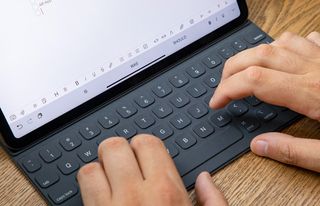
One of the most important parts of a laptop is its prefix: the fact that you use it in your lap. So, I took the iPad Pro home and brought it to the spot where I do a lot of my writing: in bed, as I lie on my back with the iPad Pro docked to the Smart Keyboard and propped on top of me.
MORE: Best iPad Keyboard Shortcuts (for Smart Keyboards or Bluetooth)
Although this proved an acceptable place to type out this paragraph, I soon found myself annoyed by how small the keyboard was. Before my arms got stuck in the cramped T-Rex posture I was using to type, I detached the keyboard cover and held it in portrait mode so I could type on the virtual keyboard, as if I were holding the world's largest phone. This got a bit uncomfortable, and I stopped holding it thusly after I finished a couple sections of this review.
Apple Pencil
Just like its keyboard, the iPad Pro's $129 2nd Generation Apple Pencil is both expensive and practically a necessary part of the experience. Aside from being a more intimate device, the iPad Pro's touch-based advantage over the MacBook is found when you scrawl in Apple Notes, or doodle in Moleskine Flow, actions that feel like they have zero lag.

The decision to throw out the Gen 1 Pencil's cumbersome charging process -- it never felt right to plug it into the rear of the iPad Pro, like you're checking the temperature of a Thanksgiving turkey -- saves this pen. Now, you magnetically attach it to the iPad Pro on the same edge as the volume buttons.
Audio
The iPad Pro is the thinnest boom box I've ever seen. As I streamed Fozzy's "Judas" from Apple Music, the tablet's quad-speaker setup emitted thunderous guitar riffs with a palpable force. Frontman Chris Jericho's vocals sounded full, as I could feel his frothing bubbly anguish in the lyrics.
Performance
The iPad Pro's blisteringly fast performance (powered by its A12X Bionic chip and M12 co-processor) flat-out owns the competition. Starting off with the basics, I split its screen with a dozen Safari tabs (including Android Messages for Web and Tom's Guide's CMS) and a 1080p YouTube video.

After seeing no lag as I jumped between sites and skimmed through the video, I began to require other apps. So, I swiped up the dock and smoothly added Outlook and then Slack as slide-over apps, and downloaded images from emails and DMs, all without any impact.
The iPad Pro's blisteringly fast performance flat-out owns the competition.
The iPad Pro is a great canvas for iOS' best-looking games. In Injustice 2, I was impressed at the crystal clarity of the game as I gave Batman and Harley Quinn commands via swipes and taps, pushing them to kick Wonder Woman's Amazonian butt. And as simple as the Asphalt Racing 9 game is, I appreciated how smoothly a blue Mitsubishi car sped off a ramp and into an aerial barrel roll. The slate should be a great place to play the dozens of games coming to Apple Arcade on Sept. 19.

The speed continued as I pulled snapshots from Photos into the iPad-only Pixelmator Photos, to use its automated Machine Learning tool to brighten up nature photos I shot the previous weekend. With just a simple tap, leaves appeared greener and the app dimmed harsh, overexposed background lighting.

The 11-inch iPad Pro pulled a 17,878 on the Geekbench 4 benchmark, a score that beats the 10,387 score from Samsung Galaxy Tab S6 (Qualcomm Snapdragon 855 processor and 6GB of RAM) and practically ties the 17,995 from the 12.9-inch iPad Pro (A12X, M12).
MORE: New iPad Pro Beats MacBook Pro on Performance Tests
On the Ice Storm Unlimited graphics test, the 11-inch iPad Pro posted a soaringly high mark of 105,770, beating the Galaxy Tab S6's 77,386.
Battery life
The iPad Pro also lasts longer than most tablets (and even laptops). The Laptop Mag Battery Test (web surfing at 150 nits) drained its charge in 13 hours and 15 minutes, a time that's more than 4 hours longer than the 8:58 from the Galaxy Tab S6 and in a near tie with the 12.9-inch iPad Pro (13:14).
Apple's MacBooks don't last as long, either, with the 13-inch MacBook Pro (10:48) and MacBook Air (8:51) running hours shorter.
iPadOS is here
Today (Sept. 24) Apple just rolled out iPadOS. In the jump from iOS 12 to iPadOS, the iPad home screen will now hold many more icons plus widgets for your calendar information, the weather and other content. Check out our full iPadOS review and our guide for how to install iPadOS.

More important, you can now use a mouse with your iPad. Apple isn't actively encouraging most people to do that, though, as it has buried the feature deep in the accessibility window. The Pencil's getting new features, too, including a gesture for screenshot captures that can make an image out of an entire web page, not just their portion on your screen.

That's a whole lot more than iOS 12 brought to the iPad, where my favorite new feature was rather small, bringing password-manager integration that was sorely needed. So when they ask you what's in a name, you can say "quite a bit."
MORE: How to install iPadOS public beta
Cameras: Face ID and AR apps
As much as I claim that nobody should use a tablet for photography, the data shows that people still do. And fortunately, the iPad Pro is quite good at taking shots.

Walking around Midtown Manhattan's Bryant Park, I snapped decent photos with the iPad Pro's 12-megapixel rear camera and its 7MP selfie shooter. The greens of potted plants looked vibrant, and I could even see my pores in a Portrait mode photo.
The front camera's True Depth sensor is most valuable, as it enables snappy-fast Face ID authentication. Not only is that helpful for unlocking its screen, but I also use it all the time for signing in with usernames and passwords kept in 1Password.
MORE: Apple Customer Service Rating: Undercover Tech Support
I'm not exactly sold on augmented-reality (AR) apps, but the chess game in Star Wars Jedi Challenge looked pretty neat. In it, I dropped a virtual circular game board onto one of the open desks in our office and commanded a scaly monster (the Mantellian Savrip) to bash and smash the other beasties (a smaller Houjix and a gnarly Kintan strider) into the digital ether.
Bottom line
With more than 13 hours of battery life, a processor that makes even the best Android tablet blush, and a big, bold display, the iPad Pro is the ideal tablet.
I love the iPad Pro, but even I can't deny that its price -- which is more than 15 times as much as the $50 Amazon Fire 7 and more than twice as much as the upcoming 10.2-inch iPad -- places it in rarified air for tablets. At this price, it really ought to have that touchpad.
As to whether the iPad Pro can replace your computer? I wrote this review on the 11-inch iPad Pro, to make sure I could use it for work. Everything from the content management system I use to write articles on to the database we use to manage test data, it all just worked.
Personally, though, I prefer the larger screen of the 12.9-inch iPad Pro, as it's got more estate for multitasking. Either way, the iPad Pro is a great tablet that's as great for work as it is for play.
Credit: Laptop Mag
Apple iPad Pro 11-inch Specs
| Brand | Apple |
| CPU | A12X Bionic, M12 coprocessor |
| Camera Resolution | 12 MP |
| Company Website | https://www.apple.com/ipad-pro/ |
| Display Resolution | 2388 x 1668 |
| Display Size | 11 |
| Front-Facing Camera Resolution | 7MP |
| Has Bluetooth | Yes |
| OS | Apple iOS 12 |
| Ports | USB Type-C |
| Size | 9.7 x 7.0 x 0.2 inches |
| Storage Drive Size | 64GB |
| USB Ports | 1 |
| Warranty / Support | 1 year warranty with 60 days of support |
| Weight | 1 pound |
| Wi-Fi | 802.11a/b/g/n/ac |












