Laptop Mag Verdict
This 7-inch Android tablet may have a child-friendly design, but there's little else to recommend it.
Pros
- +
Kid-friendly design
Cons
- -
Dim screen
- -
Terrible speaker
- -
Very limited app selection
- -
Poor performance
- -
Short battery life
Why you can trust Laptop Mag
Kid-friendly Android tablets are sprouting like beanstalks -- even the Amazon Kindle Fire HD has parental control features. So in this increasingly crowded market, how does the Arnova ChildPad, made by tablet veteran Archos stand out? One way is to offer the device for $149, about $50 less than the Kindle Fire HD and Nexus 7. Unfortunately, this is another case of you-get-what-you-pay-for.
Design
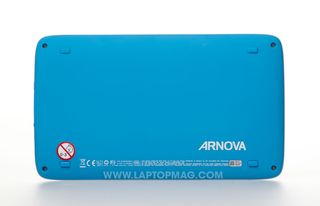
Click to EnlargeDecked out in bright white and blue, the Arnova ChildPad definitely stands out in the Android crowd of black rectangles. The white plastic face lends the device a childlike air, but the overall impression was that this was more of a toy than a sophisticated tablet. Four feet, one at each corner, adorn the bright blue back with a soft-touch finish.
There are no physical buttons on the front of this plastic device, which is meant to be used in landscape mode, as indicated by the ChildPad logo printed along one edge.

Click to EnlargeHowever, in this orientation, the 0.3-megapixel camera sits on the right -- meaning your face will look off-centered -- and the lone speaker is on the left, so audio will sound imbalanced.
The right edge houses the power button, microUSB port, miniSD card and headphone port, along with a space filler for what looks like a miniHDMI port. We wish there were physical volume controls, too. When the power cord is plugged in, the green/red battery indicator LED glows straight through the white plastic.
At 8.8 x 5.6 x 0.5 inches, the Arnova ChildPad is bulkier than the Kurio 7 (7.7 x 4.9 x 0.5 inches) and the Amazon Kindle Fire HD (7.6 x 5.4 x 0.4 inches), but slimmer than the Fuhi Nabi 2 (8.7 x 6.1 x 1.1 inches). Weighing in 13.4 ounces, the ChildPad is heavier than the 12.5-ounce Kurio 7, but is a hair lighter than the 13.9-ounce Kindle Fire HD and is much lighter than the 1.3-pound Nabi 2.
Display and Audio

Click to EnlargeThe 7-inch, 800 x 480-pixel ChildPad screen matches the Kurio 7 in terms of both screen size and resolution. Unfortunately, it also matched the Kurio 7 in terms of picture quality as colors were muddy and washed out. While watching a teaser trailer for "Monsters University" on YouTube, the blue of Sully's fur seemed faded. Neither the ChildPad nor the Kurio 7 could match the 1024 x 600-pixel resolution found on the Nabi 2.
The glossy screen was reflective, but didn't pick up fingerprints. Viewing angles were pretty terrible, too. This is definitely a one-child-at-a-time device. On our brightness test, the ChildPad measured 230 lux, which is better than the Kurio (147 lux), but well below the tablet average of 356 lux and the Kindle Fire HD's 460 lux.
Even at full volume, audio from the single speaker was weak and tinny. On the YouTube clip, we had to hold the speaker up to our ear to hear Billy Crystal's voice -- but then we couldn't see the screen. "Brave New World" by Wes Burden sounded considerably louder, but was still soft. Plus, the guitar sounded full of static and lacked depth. You'll want to be sure your child has a good pair of headphones.
Interface

Click to EnlargeSporting a fairly standard Ice Cream Sandwich OS, the Arnova ChildPad's UI will be familiar to anyone who has used Android 4.0. The bottom of the screen is lined with touch buttons for Back, Home, recent apps, and volume controls -- a needed addition. The clock, Wi-Fi status and battery level are on the right. Archos has not announced any plans to update this version of Android.
The same stock keyboard we've seen on other Ice Cream Sandwich slates appears on the ChildPad. The plain gray keys offered an accurate typing experience. Typing produced typewriter sounds, but you can turn this effect off in settings.
Parental Controls

Click to EnlargeThe Arnova approach to parental controls is quite limited, offering just some Web filtering and a kid-friendly app store. The Mobile Parental Filter shows up as an app, which you'll activate during the initial device set-up when you confirm the time, date and connect to wireless. The last step of the setup wizard directs you to the app where you can configure your preferences. Or, you can log onto childpad.profiltechnology.com (careful not to add an "e" to Profil) from any other Web-enabled device. Each device comes with 6 months of free parental controls from Profil Technology. At the end of that period, you can buy a lifetime license from Archos for $10.
Once logged in to the parental controls area, you're presented with several tabs of customizable Web filters, including Forbidden Categories, Forbidden Languages, Allowed Sites, Forbidden Sites and Forbidden Time Slots. You can also disable all Web surfing here by tapping No Search Engines.

Click to EnlargeUnder Forbidden Categories you'll see 27 types of content, some of which seemed too broad, including anorexia, music, news, pornography, social networks and travel. We wished there had been celebrity or religion categories. We blocked dating, news, online purchase, pornography and sexuality to test it.
When we searched for Katie Holmes, a Google search returned a "Wall Street Journal" article about her appearance during Fashion Week, but before the page could open the URL redirected to an error page, which oddly appeared in French. The browser effectively blocked AshleyMadison, Cosmopolitan, HuffingtonPost, NYTimes.com and YouPorn. It also prevented us from loading pages that resulted from searches for "Big Boob" and "Naked Girls." However, we were able to load Craigslist, Salon.com and TheStreet.com.
There are 31 languages you can set as filters, such as Arabic, Irish, Japanese and Lithuanian, but we're unsure of how restricting content by language would be particularly helpful for parents.

Click to EnlargeSetting Forbidden and Allowed Sites is self-explanatory. The Forbidden Time Slots allow you to tap on any hour of the day during any day of the week. The clock rolled into a restricted slot while we were browsing the Web, and we were once again presented with the French error message.
We think it would have been easier to type in the times and days, rather than manually selecting the six boxes between midnight and 6 a.m. on each of the seven days of the week. We also wished the parental controls for the ChildPad extended beyond the Web browser. Once you've set all your preferences, you'll know the controls are active when you see the four-colored icon appear in the bottom right of the screen.
We preferred the Techno Source Kurio 7's method of parental controls, which let you set up a completely separate environment for several different children. Within each profile you can restrict apps and Web browsing, as well as screen time with the whole device. Amazon's FreeTime feature for the Kindle Fire HD works similarly in setting up a separate kid-friendly environment, which limits apps and screen time.
Apps

Click to EnlargeThe ChildPad comes preloaded with a handful of apps, including the basic Android browser, calculator, camera, clock, email, gallery, music and video. There is no preloaded e-reader app, but there are games, including "Angry Birds" and several others we'd never heard of, such as "Bistro Cook 2," "Glow Hockey" and "Stellar Escape." There are puzzle games, such as "Memory For Kids," and educational games, such as "MathForKid," as well. None of the graphics on any of these games wowed, often appearing pixelated.
The Magic Doodle drawing app automatically saves junior's final creation as well as a video of how it was made. You can also record and play back musical creations using the Mini Piano Lite app. When we tried to play Escape, we were asked if we wanted to enable OpenFeint to play with friends online, but we couldn't get past the log-in screen. The app crashed during multiple attempts.
Le Conjeur is an interesting language learning app for teaching kids French, but seems to be for advanced students who would already know some verbs in order to brush up on their conjugation.
The AppsLib Store version found on the ChildPad is a third-party Android app store that's been curated to only offer "hundreds of games." We would have preferred the full AppsLib store or Google Play, but you can sideload the Amazon App store. From the overly basic home page, you can search, sort by categories or review your installed apps. We couldn't find any commonly popular apps, including Aldiko, CNN, Facebook, Kindle, Lookout Mobile Security and Antivirus, Nook, Quickoffice Pro, Pandora, Pulse, Twitter or YouTube. Many of those missing apps could be found on the full AppsLib Store.
Web Browsing
The default Android browser on the Arnova ChildPad is reminiscent of Chrome, complete with tabs we could drag to re-order. The ChildPad frequently dropped its connection, both in our home and at our office. When we had a solid Internet connection -- which didn't happen very often -- Web pages loaded slowly. Space.com took 18 seconds to load. The mobile version of ESPN took 6 seconds to load, while NYTimes.com took 14 and Laptopmag.com took 10 seconds.
Camera
The Kurio 7's 0.3-megapixel front-facing camera made us look grainy and yellowish, and its awkward placement made it difficult for taking self-portraits. There was no rear-facing camera, as is found on the Kurio 7. A video shot with the device of our apartment was blurry and pixelated. Since Skype isn't available in AppsLib, we can only assume the camera is meant as a toy for kids to play like mom and dad. The preloaded Camera app has no special features, except to let you share your pic via email.
Performance
With its 1-GHz Cortex A8 CPU and 1GB of RAM, the Arnova ChildPad performed below average on synthetic benchmarking tests. However, during our hands-on time, we didn't note any serious lag in opening apps.
On Linpack, a test that measures CPU power, the ChildPad scored just 13.4 in the single-threaded portion and 10.7 in the multi-threaded test. Not only is that far below the 38.6 and 59.2 averages, but it's even below the Techno Source Kurio 7 scores of 14.7 and 14.2. The Google Nexus 7 scored 128.3 and 46.6, respectively.
Similarly, on Quadrant, a benchmark that measures overall performance, the Arnova ChildPad scored just 1,486, far below the 2,711.5 tablet average and below the Kurio 7's 1,775. The Amazon Kindle Fire HD scored 2,167.
On the graphics-oriented AN3DBench, the ChildPad returned a score of 6,053, which doesn't look good next to the 7,293 tablet average, the 7,783 Kindle Fire HD score or the Kurio 7's 7,123 score.
Battery Life
Archos claims the battery on the Arnova ChildPad should last 7 hours. On the LAPTOP Battery Test (Web surfing over Wi-Fi), the ChildPad lasted 4 hours and 53 minutes, which is 2 hours less than the average Android tablet, but is an hour and half longer than the Kurio 7.
Verdict

Click to EnlargePoor performance, short battery life and a bad speaker already make this a tablet to avoid. But most shocking for a supposedly child-friendly device are its lackluster parental controls, which is this 7-inch tablet's claim to fame. For families who can't muster the $199 for an Amazon Kindle Fire HD, we'd recommend the Techno Source Kurio 7 over the Arnova ChildPad.
Arnova ChildPad Specs
| Brand | Archos |
| CPU | ARM Cortex A8 |
| Camera Resolution | none |
| Card Reader Size | 32GB |
| Card Readers | microSD |
| Company Website | http://www.childpad.us |
| Display Resolution | 800x480 |
| Display Size | 7 |
| Front-Facing Camera Resolution | 0.3 |
| OS | Android 4.0 |
| Ports | Mic, Headphone, microUSB |
| RAM Included | 1GB |
| Size | 8.8 x 5.6 x 0.5 inches |
| Storage Drive Size | 4GB |
| Storage Drive Type | Flash Memory |
| Weight | 13.4 ounces |
| Wi-Fi | 802.11b/g/n |
