Laptop Mag Verdict
Although this Windows slate packs in plenty of features, the touch experience and battery life both fall flat.
Pros
- +
Capacitive touch screen
- +
Large, speedy hard drive
- +
Plenty of ports
- +
Good webcam
- +
Built-in accelerometer
Cons
- -
Relatively heavy
- -
Frustrating touch interface
- -
Weak viewing angles
- -
Short battery life
- -
Annoying fan noise
Why you can trust Laptop Mag
The iPad is the 800-pound gorilla when it comes to consumer tablets, but it's not for everyone. Many users want a more productivity-focused slate that runs all their favorite desktop apps. However, most Windows 7-based tablets we've reviewed thus far have suffered from weak performance, poor battery life, hot temperatures, and unresponsive screens. The CTL 2goPad SL10 takes a swing at the champ by including a touch interface that rides on top of Windows and an accelerometer, as well as a webcam and a wider array of ports. Can this slate really compete?
Design
At 10.3 x 6.6 x 0.72 inches and 2 pounds, the 2goPad SL10 is quite a bit thicker and heavier than the 9.6 x 7.5 x 0.5 inch, 1.5-pound iPad. Holding the tablet aloft or propping it up on our lap, we were constantly aware of its heft. However, it's about on par with the 2-pound Netbook Navigation Nav 9. A bundled leather bi-fold case adds another .6 pounds to the device, but has a leather kickstand you can use to mount the tablet on a desk or tablet top.
With a soft touch-rubberized black back and a dark glossy bezel, this slate looks like a reasonably well-made product, if not a high-end one. Its main touch of style is the silver 2go logo emblazoned along the bottom of the bezel. Aside from the power button which sits on top of the tablet, there are four touch sensitive buttons for settings, up, down, and OK on the right side of the bezel.

Click to enlarge
Display and Audio
The 10.1-inch 1024 x 600 glossy screen on the 2goPad provides bright, colorful images, but mediocre viewing angles. With the tablet placed on a tabletop or in our lap, we had to stare at a 90-degree head-on angle to keep video images from washing out. We also noticed that the 2goPad's display picked up fingerprints quickly.
Unlike some competitors that don't rotate or make you hit a button to change orientation, the 2goPad also features an accelerometer, which enables it to automatically switch from 1024 x 600 landscape to 600 x 1024 portrait mode when you rotate the device. We found the accelerometer to be pretty accurate, but the screen turned black and paused for a second while switching orientations.
Despite the relatively peppy Atom N450 CPU, video playback was a mixed bag. We experienced noticeable jerkiness when we streamed a standard definition trailer on YouTube, played an episode of Castle on Hulu, and watched Lie to Me on Fox.com. Images were also grainy, with some pixilation noticeable in dark areas. When we played a downloaded 1080p WMV file, images were crisper but video alternated between a few seconds of smoothness and a few seconds of pausing or jerkiness.
If you plan to listen to a movie or music on the 2goPad, connect a pair of headphones. Not only is the embedded speaker extremely tinny, but it's barely audible. When watching videos, we could hardly understand the dialogue. Even when listening to a heavy metal tune steamed from Napster at maximum volume, the sound was very low.
Ports and Webcam
Unlike the iPad, the 2goPad has plenty of ports for adding peripherals that enhance the user experience. On its left side sit two USB ports, audio in/out jacks, a micro VGA out, an Ethernet port, and a microSD card reader. Using the USB ports, a user could easily attach both a keyboard and a mouse at the same time, effectively turning the 2goPad into a netbook.

Click to enlarge
The 1.3-megapixel webcam provided reasonably sharp and colorful images, even in low lighting. In our dim living room, a Skype caller said all the features on our face looked sharp and colorful.
Touch Performance
Unlike weak competitors that use unresponsive resistive touchscreens, the 2goPad has a capacitive panel that supports two-finger multitouch gestures. In our testing, the screen was pleasantly responsive and registered our taps with ease, even allowing us to draw two different lines at once in Windows paint. However, we noticed that in both Internet Explorer 8 and Chrome 6, the pinch-to-zoom gesture produced a noticeable lag, which might be more attributable to the processor than the screen itself.
Touch UI
It's well known that Windows 7 has a poor user interface for touch, so most companies that sell Windows-based touch devices these days include some type of shell or skin to make the experience easier. CTL preloads the EasyBits Quick app, which sits on top of the Windows desktop and has tabs filled with large finger-friendly shortcuts. By default, EasyBits Quick has a tab for games, which includes shortcuts for Freecell and Mahjong, among others. It has a Desktop group that shows all the icons on the desktop, a QuickLaunch tab that contains shortcuts to IE and Windows Explorer, and a Common Folders tab with icons for the Documents and Pictures folders.

Click to enlarge
You can add your own tabs or edit the list of shortcuts on the preloaded tabs at will. However, we found EasyBits Quick to be more trouble than it was worth because there was some lag when scrolling through its icons. Plus, it took several taps to navigate to a shortcut by using it, and new programs we installed did not get added to tabs automatically. We found ourselves closing EasyBits so we could see our desktop and turning to the start menu to find our programs.
Apart from EasyBits Quick, CTL hasn't done anything to solve the problems inherent to Windows 7's touch UI. Though CTL turned up the 1024 x 600 display to 115 percent magnification (a setting you can tweak), targeting widgets and buttons with our fingers was still difficult, and we found ourselves constantly making the wrong selections, whether it was the maximize button instead of the close button on a window or the next item down in a context menu.
Double-clicking icons to launch shortcuts or open folders requires two quick taps that don't always register in time, and right-clicking requires a slow, long press. It's pretty much impossible to drag icons using Windows 7, because tapping on them just launches the context menu. Another issue is that many programs, including Google Chrome, do not allow you to scroll by dragging the screen down and instead require you to use the scrollbar, something you don't have to do on touch-friendly operating systems such as Android or iOS.
Touch Keyboard

Click to enlarge
Windows 7's virtual keyboard might be its biggest touch weakness. In Android, iOS, and other touch-based operating systems, tapping on a text field automatically launches the virtual keyboard which fills the bottom of the screen. However, when we were using the 2goPad and tapped on a text field such as a browser address bar or password prompt, one of two things would happen. Either a small icon with a picture of the keyboard would appear, and we would have to tap it to launch the keyboard, or nothing at all would happen and we would have to drag the keyboard out from the left side of the screen where it's docked. Either way, that's too many steps.
When it does appear, the keyboard sits on top of other windows. So unless you drag it around, the keyboard may obscure the field you're typing into. You can dock the keyboard at the bottom or top of the screen, but then it covers more than half the display. However, at least in docked mode it uses the full width of the screen. When not docked, the keys are much smaller and harder to tap.

Click to enlarge
Heat and Noise
Because it uses an Intel Atom N450 processor rather than an ARM-based CPU, the 2goPad needs a fan to keep it cool. The fan noise, while not as loud as on the Toshiba Libretto W105, is quite noticeable.
The fan does a reasonable job of keeping the sides, front, and back bottom of the tablet cool, but the middle of the backside can get rather warm during use. After streaming a full-screen video on Hulu.com for 15 minutes, we measured the back center at an unpleasant 106-degrees, though the left and right sides of the back--where you are most likely to hold the tablet--measured only around 90 degrees.
Performance
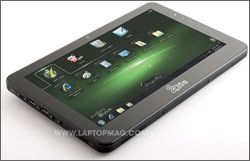
Click to enlarge
Though it has 2GB instead of 1GB of RAM and Windows 7 Home Premium rather than Windows 7 Starter, the 2goPad has similar specs to many of today's popular netbooks, including a 1.6-GHz Atom N450 CPU, integrated Intel GMA 3150 chip, and 250GB Hitachi hard drive. When performing most tasks, from surfing folders to navigating the web, the tablet was snappy and responsive. However, it was slower than the typical netbook on some of our tests and, as stated above, video playback was often jerky.
On PCMarkVantage, which measures overall system performance, the 2goPad scored 1149, which is lower than 1307 netbook average and just a tiny bit behind the Nav 9 (1218). On Geekbench, another synthetic benchmark, the tablet scored 869, which is a tad below the 891 netbook average, but much better than the 537 turned in by the Archos 9 PCTablet.
The 5,400-rpm Hitachi hard drive booted into Windows 7 in a speedy 52 seconds, much faster than the 70-second tablet average or even the 62-second netbook average. However, it took another 10 seconds or so to load the EasyBites Quick shell.
The drive completed the LAPTOP File transfer test, in which we copy 4.97GB of mixed media files, in a reasonable 4 minutes and 6 seconds for a rate of 20.6 MBps. That showing outpaces the 18.9 MBps netbook category average.
The Intel GMA 3150 integrated graphics chip was fine for chatting in Skype, surfing the web, or even navigating the globe in Google Earth. On 3DMark06, a synthetic graphics benchmark, the 2goPad scored 143, which is similar to integrated-graphics netbooks such as the Samsung NB30 (143) and the ASUS 1005PR (150). The Nav9 scored a similar 138 as well.
Battery Life

Click to enlarge
Windows tablets have a reputation for poor battery life and the 2goPad doesn't do anything to change that. The lasted only 3 hours and 15 minutes on the LAPTOP Battery test, which involves continuous surfing over Wi-FI. That time is better than the 2 hours and 47 minutes of endurance offered by the Nav 9 or the 2 hours and 45 minutes provided by the dual-screen Toshiba Libretto W105, but it fell way short of the 9 hours and 28 minute provided by the iPad.
Software and Support
Aside from the EasyBits Quick shell and a settings program that allows you to control the Wi-Fi, Bluetooth, Camera, and brightness settings, the 2goPad doesn't come with any of its own software. However, it is pleasantly free from crapware and, rather than trying to force an expensive and bloated security package down your throat, CTL has preloaded the free and fast Microsoft Security Essentials for virus protection.
CTL bundles the 2goPad SL10 with a one year warranty on parts and labor.
Verdict
For $499, the 2goPad is a more compelling Windows slate than the Netbook Navigator Nav 9 or the Archos 9PCTablet, but that's not saying a lot. Sure, its capacitive touchscreen provides better accuracy than those slates' resistive panels, and it video conferences quite well. However, this tablet's short battery life and heavy weight make this a poor device for media consumption. And the pre-loaded EasyBits Quick skin can't hide Windows 7's inherent touch flaws. If you need to run full-fledge Windows apps, and you can live with only a few hours of endurance, the 2goPad is worth a look. But overall, we're still waiting for a Windows slate we'd recommend.
CTL 2goPad SL10 Specs
| Brand | CTL Corp. |
| CPU | 1.6-GHz Intel Atom N450 |
| Card Readers | microSD |
| Company Website | www.ctlcorp.com |
| Display Resolution | 1024x600 |
| Display Size | 10.1 |
| Graphics Chip | Intel GMA 3150 |
| Has Bluetooth | Yes |
| OS | Windows 7 Home Premium (32-bit) |
| Ports | Ethernet, Mini VGA, Mic, Headphone |
| RAM Included | 2GB |
| RAM Upgradeable | 2GB |
| Size | 10.3 x 6.6 x 0.72 inches |
| Storage Drive Size | 250GB |
| Storage Drive Type | SATA Hard Drive |
| USB Ports | 2 |
| Warranty / Support | 1 year parts and labor |
| Weight | 2 pounds / 2.6 pounds with case |
| Wi-Fi | 802.11b/g/n |
