Laptop Mag Verdict
Dell's ruggedized Latitude 12 tablet has some serious power and can take a beating.
Pros
- +
Bright display
- +
Powerful performance
- +
Strong audio quality
Cons
- -
Display has limited range of color
- -
Can get hot
Why you can trust Laptop Mag
The beefy, brawny Dell Latitude 12 Rugged Tablet (starting at $1,849, $2,964 as configured) was made to thrive despite drops, extreme elements and harsh conditions. Dell bakes in plenty of power, too, thanks to an Intel Core M processor, up to 512GB of SSD storage and a daylight-bright 12-inch display. With nearly 8 hours of battery life, it's a reliable option for even the most chaotic workplaces.
Design

Bulky enough to be a briefcase, the Latitude 12 is one of the biggest tablets around. That's because Dell built this device to survive the worst conditions, which you can tell by the blocky rubber bumpers that protect each edge.
Above its 11.6-inch display is a 2-megapixel webcam with a privacy latch to cover the lens (the rear-facing 8-MP camera has a similar privacy cover). The tablet's top edge is also where you'll find its 4.3-inch-long passive stylus, which has a triangular barrel and is tethered to the device with a cord.
Below the display are buttons for the rotation lock, volume controls, the Windows button and three programmable buttons. On the bottom edge, you'll find a docking connector for an optional keyboard cover ($372).
Users can pop in two hot-swappable two-cell batteries into the bottom of the Latitude 12. The underside of the tablet is also where Dell placed the Latitude 12's speakers, just above the bottom left and right corners.

The Latitude 12 measures 12.3 x 8.0 x 0.96 inches, and weighs 3.57 pounds. That's thicker and heavier than the Xplore XSlate B10 (11.05 x 7.07 x 0.86 inches, 2.6 pounds), but the latter has a smaller 10.1-inch display.
Durability
The Latitude 12 has been certified to meet 15 of the MIL-STD-810G standards. That means it can be operated in extremely hot (145 degrees Fahrenheit) and cold (minus 20 degrees) climates, brush off falling rain like it doesn't care and take falls from up to 3 feet while it's turned on.
While the XSlate B10 was also engineered to survive substantial amounts of rain, it was built to survive falls from up to 5 feet while operational. In terms of temperatures, the Xplore tablet was made to function in even colder (minus 30 degrees) but slightly less hot (140 degrees) situations.

In our in-house testing, the Latitude 12 and its Gorilla Glass 3 display survived falls from 3 feet onto our wood office floors while turned on. Testing its durability from greater heights, we turned off the tablet before dropping it from 4 feet onto those same floors. It started up again, fully functional after each crash landing. The operational XSlate also survived falls from 4 feet, though Xplore says it can survive drops from 5 feet.
Security
A fingerprint reader is on the back of the Latitude 12 for adding biometric security. The Latitude 12's motherboard has a Trusted Platform Module (TPM 1.2 compliant) for secure storage of encryption keys, passwords and certificates.
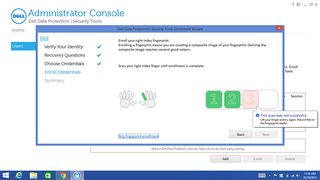
Dell's Data Protection program can work with the fingerprint scanner to register your digits for security. The print-registering process is simple and requires four scans per finger. I was then able to use my scanned fingers to sign into the tablet with ease.
Display and Touch Screen
Aside from its intimidatingly rugged body, the Latitude 12's amazingly bright 11.6-inch HD (1366 x 768-pixel) Gorilla Glass 3 display is its most attention-grabbing feature. At a measured 603 nits of brightness, it was readable when I brought it up to our roof on a bright, sunny day. That's far brighter than the average tablet (360 nits), though the Xplore XSlate B10's 10.1-inch HD (1366 x 768) display can still get quite bright, at 500 nits.

Watching a trailer for The Hunger Games: Mockingjay - Part 2 on the Latitude 12, buildings in the background were well-defined; those same buildings were hidden in shadow when viewed on the XSlate B10. However, a patch of green grass looked like it was dying and turning brown. In another scene, when Prim and Katniss were holding each other closely, their skin looked paler than it should have been, making it appear as if both were stricken with a stomach virus. The tablet's display also has very wide viewing angles.
MORE: 10 Tablets with the Longest Battery Life
The Latitude is only able to display 63.7 percent of the sRGB color spectrum, according to our colorimeter. That's well below the 93.6 percent average for tablets, but just a notch below the XSlate B10's 64.5 percent score.
The Latitude 12's glove-friendly touch screen was highly accurate in my testing. As I swiped between screens and pinched, zoomed and drew selection boxes, the tablet followed all of my gestures without a hitch.
Dell has also tethered a passive stylus, and while it, too, was accurate, I prefer the active stylus attached to the XSlate B10, which has a button for right clicking.
Software and Warranty
The Latitude 12 features a nearly untouched installation of Windows 8.1 Pro. There is no annoying bloatware, but Dell preloaded its own set of programs for power management, security and backups.

Dell also includes a three-year limited hardware warranty, where customers supply the box for mailing the tablet in for a repair while Dell pays for the shipping.
Audio
When playing Major Lazer's "Lean On" through the tablet's stereo speakers, I was impressed by the clear, powerful highs on singer MØ's vocals, as well as the strong, roomy bass. With the volume turned up all the way, the Latitude 12 was loud enough to fill a conference room.
Heat
It's good that Dell says it has made the touch display compatible with gloved hands, since after 15 minutes of streaming HD video, its display struck a fever of 101.5 degrees. That's notably above our 95-degree threshold for comfort. The XSlate B10 got far hotter under the same test, though, measuring a fiery 121.5 degrees.
Ports and Cameras

All of the Latitude's ports are hidden under thick, protective rubber doors, and those ports feature HZO's thin, waterproof coating to help the tablet survive damage and corrosion from liquids.
On the left side of the Dell, you'll find a headphone/mic port, a mini HDMI port, a microSD card slot and a security lock slot. The power button, a micro serial port, a USB 3.0 port and the power adapter jack can be found on the right side of the tablet. On the back you will find a fingerprint reader, two smart card readers (one is contactless), and there's a micro SIM card slot under the right battery.

The front-facing 2-MP camera shot relatively crisp selfies of me, capturing more detail than the XSlate B10's front-facing camera, as well as a natural skin tone.

The 8-MP shooter on the back of the Latitude 12 didn't perform as well as I'd hoped, and took some rather washed-out photos of New York City in broad daylight.
Performance
Dell armed this tablet with an Intel Core M-5Y91 Processor, 8GB of RAM and a 256GB SSD. The slate ably handled the pressure of having a dozen tabs open in Chrome -- including simultaneously streaming video and audio -- all while Windows Defender performed a full systemwide file scan.
On the synthetic benchmark Geekbench 3, which tests for overall performance, the Dell's score of 3,766 was higher than the average tablet (2,517). However, that score was left in the dust by the 1.8GHz Intel Core i5-5350U Processor that drives the XSlate B10, which notched 6,118.
We saw similar results in our Laptop Mag Spreadsheet Macro Test, which matches 20,000 names to their addresses in OpenOffice (shorter is better). The Dell took 7 minutes and 37 seconds to finish, which is faster than the average tablet (16:24), but slower than the XSlate B10 (4:41).
At a speed of 127.23 MBps, Dell's 256GB Mobility SSD took 40 seconds to complete the Laptop Mag File Transfer test, which involves copying 4.97GB of mixed-media files. Again, that score proved better than the average tablet (1:57) but slower than the XSlate B10 (0:26), at a rate of 195.74MBps.
The Latitude 12 may not be sold as a gaming machine, but it earned a solid score of 22,950 in the 3DMark Ice Storm Unlimited benchmark test for graphics performance. That may be lower than the XSlate B10 (56,106), but it is better than the average tablet (16,515).
Battery Life
The Latitude 12, with its hot-swappable, dual two-cell batteries, can survive for a relatively long amount of time in the field. It lasted 7 hours and 55 minutes on the Laptop Mag Battery Test (continuous Web surfing over Wi-Fi). By opting to buy an additional battery, you can extend its battery life by swapping in freshly charged units. Even without that, the Latitude 12 lasted longer than the Xplore XSlate (6:12), but shorter than the average tablet (8:59). However, we reviewed the XSlate without its second battery, which Xplore claims will increase its battery life to up to 20 hours.
Configurations and Accessories
The entry-level model of the Latitude 12 costs $1,849, and comes with an Intel Core M-5Y10c Processor, 4GB of RAM and a 128GB Mobility SSD.
A higher-end version of the Latitude 12 will cost you $2,239.07 and includes an Intel Core M-5Y71 Processor, 8GB of RAM and the same 128GB Mobility SSD.
MORE: 100+ Tech Gift Ideas for Men, Women and Kids
The version we reviewed was $2,964, and came with an Intel Core M-5Y91 Processor, 8GB of RAM, a 256GB Mobility SSD, the I/O accessory port add-on, keyboard cover, kickstand and the extra two-cell battery.
You can pick up a second two-cell battery for $92.40. The I/O expansion pack comes with Ethernet and two additional USB 3.0 ports for $232.40.
Optional Keyboard Cover

Dell's 1.56-pound backlit keyboard cover ($372) is one of the best we've seen -- even for a notebook. Its keys have the 1.9 mm of travel we hope to find in a laptop (most have just 1.5 mm), and require 59 grams of force to be actuated, which makes for a great typing experience.
There is also plenty of space between the keys, for easy and effortless typing. In the 10FastFingers typing test, I was able to notch an above-average 69 words per minute, with a 98 percent success rate.
Its 3.5 x 2 touchpad is responsive and feels good, but I wish it weren't so recessed into the keyboard. While the left- and right-click buttons below it feel reliable, they were softer and less clicky than I would have preferred. Scrolling with two fingers on the touchpad felt natural.
Bottom Line
With its powerful Intel Core M processor, bright screen and military-grade durability, the Dell Latitude 12 Rugged Tablet ($2,964 as reviewed) is a great machine to bring out into the field when you expect to be dealing with the elements. While the Xplore XSlate B10 (starting at $2,799) does best in some benchmark testing, the short battery life doesn't hold up. Overall, the Latitude 12 is a much more well-rounded option.
Dell Latitude 12 Rugged Tablet Specs
| Brand | Dell |
| CPU | Intel Core M-5Y71 processor |
| Camera Resolution | 8MP |
| Card Readers | microSD |
| Company Website | dell.com |
| Display Resolution | 1366x768 |
| Display Size | 11.6 |
| Front-Facing Camera Resolution | 2.0MP |
| Graphics Chip | Intel HD Graphics 5300 |
| Has Bluetooth | Yes |
| OS | Windows 8.1 Pro |
| Ports | Mini-HDMI, USB 3.0, Ethernet, Micro Serial |
| RAM Included | 8GB |
| RAM Upgradeable | 8GB |
| Size | 12.3 x 8.0 x 0.96 inches; 2.3 inches thick with IO and keyboard accessories attached. |
| Storage Drive Size | 256GB |
| Storage Drive Type | Mobility SSD |
| USB Ports | 2 |
| Warranty / Support | 3 Year Ltd Hware Warranty: Mail-in; Customer supplies box, Dell pays shipping |
| Weight | 3.94 pounds without accessories attached; 6.02 pounds with kickstand, keyboard and i/o accessories attached |
| Wi-Fi | 802.11 AC |
