Laptop Mag Verdict
The E Fun Nextbook packs a lot in a very affordable hybrid design, including a vivid display and solid Atom performance, but it makes several trade-offs.
Pros
- +
Sub-$200 price tag
- +
Quality display for price
- +
Better-than-expected battery life
- +
Strong performance for a budget machine
Cons
- -
Heavy for 10-inch hybrid
- -
Runs hot
- -
Quiet speakers
- -
Weak cameras
- -
Wi-Fi not reliable
Why you can trust Laptop Mag
The Nextbook 10.1 packs more value than an all-you-can-eat buffet. Priced at $180, this 2-in-1 budget hybrid features a vivid 10.1-inch touch screen, an Intel Atom CPU and one-year subscriptions to Office 365 and 1 TB of cloud storage on OneDrive. Like most buffets, though, you can't expect filet mignon. In order to hit its sub-$200 price, the Nextbook 10.1 requires some trade-offs, especially in terms of Wi-Fi connectivity and camera quality. But if you want the flexibility of having a laptop and a tablet in one, the Nextbook is certainly worth a look.
Design
The look of the E Fun Nextbook is as plain as it gets. The 10.1-inch display is surrounded by a black 0.75-inch bezel, but lacks any other markings, including the usual capacitive touch button seen on other Windows tablets. Instead, there's tiny plastic Windows button located on the top edge, next to the power button and volume rocker.

The boxy plastic back is finished in a matte black soft-touch coating, with a shadowy Nextbook logo in the center and Intel branding at the bottom.
All ports are located on the left edge (in landscape orientation), including a microUSB port, microHDMI port, combo headphone/mic port, power jack and microSD slot.

At 10.1 x 7 x 0.39 inches, the Nextbook 10.1 is slightly thicker than similarly sized tablets, such as the $250 LG G Pad 10.1, which measures just 10.2 x 6.5 x 0.35-inches. The $320 Toshiba Satellite Radius 11 hybrid (11.4 x 7.8 x 0.86) is longer and thicker, although it offers a fully rotating and slightly larger display.

Weighing 1.4 pounds, the NextBook 10.1 is a quarter pound heavier than the LG G Pad 10.1 (1.15 pounds). When attached to the included keyboard dock, the system's total weight balloons to 2.97 pounds. That's heavier than systems with larger 11-inch displays, including the 2.9-pound Radius 11 and the 2.7-pound HP Stream 11.
Keyboard Dock
When you want to use the Nextbook in laptop mode, you can connect it to the included keyboard dock via its five-pin magnetic connection. The keyboard dock weighs 1.57 pounds, despite not offering an additional battery to help extend the Nextbook's runtime.
I didn't mind the shallow key travel (1.4 mm travel with 58 g actuation) of the Nextbook's layout, but the small keys caused me to make a lot of typos. On 10FastFingers.com, I hovered near my typical average of 75 words per minute, but I consistently entered 10 or more incorrect words during the 1-minute test. Typing long documents is doable, but I had to slow down my keystrokes to prevent mistakes.
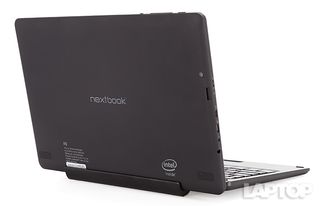
The 3.25 x 1.8-inch touchpad sports a smooth matte finish, but its limited area left me wanting something a little bigger. Mouse movements were generally responsive, but occasionally the cursor became jumpy or responded with a right-click when I wanted a left-click.
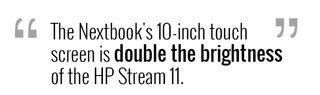
Display
A common component that often gets overlooked on budget machines are their displays. While the Nextbook's 10-inch touch screen isn't the best, it's better than the panels found on the Toshiba Radius 11 and the HP Stream 11. At 338 nits, the Nextbook's screen is double the brightness of the HP Stream 11 (165 nits) and 150 more than the Radius 11 (188 nits).
The Nexbook's brighter display made colors look more vibrant compared with the Toshiba and the HP. When I watched the trailer for Dragon Blade on the Nextbook, not only were the subtitles easier to read against the colorful backgrounds, but the glinting swords and metallic armor shone in contrast to the dusty desert battlefields.
MORE: Best Tablets
The Nextbook recreated 63.6 percent of the sRGB spectrum, just behind the Radius 11's 67.8 percent, and similar to the HP Stream 11's 64.2 percent. The Nextbook pulled ahead in color accuracy, posting a Delta-E of 5.1 (closer to zero is best), better than the HP Stream's 7.9 and the Radius 11's poor 9.8.
Audio
Whether it's in laptop or tablet mode, the Nextbook's audio quality and volume disappoints. Measured from 13 inches away, the Nextbook produced just 77 decibels of volume in tablet mode, short of the tablet average of 80 dB.
When compared with laptops, things get even worse. The Nextbook managed just 64 decibels from 23 inches away, compared with the laptop average of 84 dB, the Toshiba Radius 11's 82 dB and the HP Stream 11's impressive 90 dB.
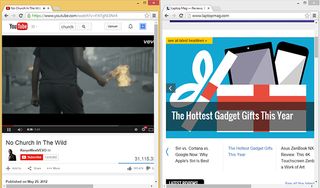
When I listened to Kanye West's "No Church in the Wild," bass was almost nonexistent, highs were tinny and the delicate synths sounded like they came from straight from the 1980s: blown out and fried.
OS
The Nextbook 10.1 comes with an almost pristine install of Windows 8.1. The only addition is a shortcut in the Modern UI directing you to download the Barnes and Noble Nook app from the Windows app store.

Purchasing Nextbook 10.1 grants you access to a year of Office 365 and 1 TB of storage from OneDrive, which helps alleviate storage concerns due to the Nextbook's paltry 32 GB of onboard storage. Like any Windows machine, you'll have easy access to traditional desktop programs, as well as the almost 200,000 apps in the Windows Store.
Performance
At first, I was concerned about how applications would run on the 1.33-GHz Atom Z3735G CPU with just 1GB of RAM and 32GB of flash storage, and while there were a few occasional hiccups or stutters, I was pretty impressed by what this budget 2-in-1 could do.
I had no problem browsing the Internet with upward of five tabs open in Chrome, and streaming a 1080p video from YouTube was mostly lag-free, even when put side-by-side with another Chrome window. It was only when I tried to stream two 1080p movies at once that the Nextbook began to lag and stutter.
When we ran Geekbench 3 to test overall system performance, the Nextbook 10.1 scored 2,114, faster than the more expensive $320 Toshiba Satellite Radius 11 2-in-1 (1,878 with Intel Celeron N2840 and 2GB of RAM), and the $199 HP Stream 11 laptop (1,804 with Intel Celeron N2840 and 2GB of RAM).
MORE: Laptop Interactive Buying Guide
To test the 32GB eMMC flash storage we copied 4.97 GB of mixed media files, with the Nextbook completing the transfer in 1 minute 59 seconds for a rate of 42.8 MBps. That's almost exactly the same as the 32GB flash drive on the HP Stream 11 (43.9 MBps), and twice as fast as the 500GB 5400-rpm HDD on the Toshiba Satellite Radius 11 (21.9 MBps).
Using OpenOffice to match 20,000 names and addresses, the Nextbook stumbled a bit with its time of 21:27. That's 5 minutes longer than the Toshiba Radius 11 (15:19) and the HP Stream 11 (15:31).
Finally, one quirk about the Nextbook is its unstable Wi-Fi connection. I noticed that upon waking up from sleep or periods inactivity, I had to manually reconnect to Wi-Fi, even on saved networks that were set for automatic connection. This issue doesn't appear limited to my review sample, as other users have complained about this problem in online forums.
Graphics Performance
I wasn't expecting much from the combination of the Intel Atom CPU and Intel HD Graphics. In the 3DMark's Ice Storm Unlimited graphics test, the Nextbook scored 13,260, behind the HP Stream 11 (16,128) and Toshiba Satellite Radius 11 (17,234)
In the real world, the Nextbook fared a little better, surprising me with smooth gameplay in Hearthstone: Heroes of Warcraft at 1280 x 800 pixels and medium settings. The only time I noticed lag was during the hi-res cinematic opening.
Heat
Most tablets rarely get above 95 degrees, but on the Laptop Mag Heat Test (15 minutes of streaming HD video from Hulu), the back side of the Nextbook near the rear camera reached a scorching 118 degrees Fahrenheit. This is far above our 95-degree comfort threshold, and could be painful for users, as the spot is right where your left hand would be when holding the sides of the Nextbook in landscape orientation.

Cameras
When it comes to cameras on budget tablets, there's the good, the bad and the Nextbook. Both the rear 3-megapixel camera and the front-facing 0.3-MP camera are so poor it borders on being comical.
When I used the rear camera to take a picture of the Christmas tree in our office lobby, the image looked washed out and hazy, with the reds from the ribbons bleeding into the surrounding decorations, and the dark green pine turning to a tarlike brownish black.

A selfie taken with the front camera produced a grainy, hazy picture that lost most of the detail in my hair and face and added rainbow splotches throughout. It's like trying to take a picture through a frosted glass window.

Battery Life
On the Laptop Mag Battery Test (continuous Web surfing over Wi-Fi at 150 nits), the Nextbook 10.1 lasted 7 hours and 1 minute. While that's less than the tablet average of 8:37 and the laptop average of 7:57, it's 2 hours longer than the Toshiba Satellite Radius 11 (4:54), and 30 minutes longer than the HP Stream 11 (6:34).
Bottom Line
The E Fun Nextbook 10.1 is a feast of highs and lows. This $180 hybrid machine packs a bright screen, surprisingly competitive performance and better battery life that more expensive budget systems. But the weak audio, terrible cameras and heavy design show the corners Nextbook cut in order to achieve its bargain price. What truly gives me pause, though, is the unreliable Wi-Fi connectivity; this is something you shouldn't even have to think about.
If you're willing to spend more, the cheapest Toshiba Radius 11 costs $320 and offers a bigger display, roomier keyboard and better speakers, though much shorter battery life. The $199 HP Stream 11 is faster and more comfortable to use, but it doesn't have the flexibility of the Nextbook's hybrid design. If you're looking to stretch your dollar as far as it can go, the Nextbook does a lot for the money, but not quite enough.
E Fun Nextbook 10.1 Specs
| Brand | EFun |
| CPU | 1.33 GHz Intel ATOM Z3735G Quad-Core Processor |
| Camera Resolution | 2 MP |
| Card Reader Size | 64GB |
| Card Readers | microUSB 2.0, microSD |
| Company Website | http://www.nextbookusa.com/index.php |
| Display Resolution | 1280 x 800 |
| Display Size | 10.1 |
| Front-Facing Camera Resolution | 0.3 |
| Graphics Chip | Intel HD Graphics |
| Graphics Memory | Shared |
| Has Bluetooth | Yes |
| OS | Windows 8.1 |
| Ports | microUSB, Mini-HDMI, Docking Port, Microphone/Headphone, microSD |
| RAM Included | 1GB |
| Size | 10.10 x 7.00 x 0.39 in |
| Storage Drive Size | 32GB |
| Storage Drive Type | Flash Memory |
| Weight | tablet only: 1.5 pounds Tablet and keyboard: 2.97 pounds |
| Wi-Fi | 802.11b/g/n |
