Laptop Mag Verdict
The Fuhu Nabi XD kids' tablet offers a bright display, solid app selection and impressive battery life for tweens.
Pros
- +
Sharp, bright display
- +
Choice of age-appropriate interfaces
- +
Solid educational apps
- +
Strong battery life
Cons
- -
Mixed performance
- -
Proprietary charging port
- -
Relatively heavy
Why you can trust Laptop Mag
Fuhu has one of the better kids' tablets with the Fuhu Nabi 2, and the company has its sights set on young teens this time around. The $249 Fuhu Nabi XD is the brand's largest slate yet, with a bright 10-inch screen and a host of apps meant to make homework a breeze. Read on to find out if this teen-friendly tablet is worth its somewhat hefty price tag.
Editor's Note: At the time of review, our Fuhu Nabi XD shipped without Nabi Mode. According to Fuhu, Nabi Mode will work the same as it does on the Fuhu Nabi 2, so this feature was tested on the Nabi 2 for this review.
[sc:video id="dlc3E1cTqcGo-m-yMzXZIXuJcSktuxIT" width="575" height="398"]
Design
The Fuhu Nabi XD is built for more sure-handed kids ages 11 to 14, and as such, it lacks the thick rubber exterior of the younger-minded Fuhu Nabi 2. The device's black bezel is surrounded by a white front panel, which is bolted to the body with four red bumpers on each corner. The swooping curves in the body add some personality to this slate, but may turn off some kids who are more accustomed to more mature-looking iPads.


Click to EnlargeThe slate's top and bottom edges are made of translucent red plastic, which reveal some of the technical guts underneath. You'll find the power button and volume controls on the top edge and the proprietary charging port at the bottom. The right edge houses a headphone jack, microHDMI port and microSD slot.
The Nabi XD has a smooth aluminum back panel with the Fuhu logo in the center and the 5-MP rear-facing camera on the top left. The device is comfortable to hold, though the lack of a textured back requires you to have a decent grip on it.
Fuhu's slate measures 11.2 x 7.3 x 0.48 inches, making it a little longer and wider than 10-inchers such as the $229 Kurio 10s (10.83 x 7.24 x 0.51 inches) and the $299 Toshiba Excite Pure (10.3 x 7.0 x 0.4 inches), as well as Amazon's $229 Kindle Fire HDX, which has a 9.1 x 6.2 x 0.31-inch body surrounding its 8.9-inch screen.
MORE: Top Tablet Accessories
The 1.4-pound Nabi XD is lighter than the uncovered Kurio 10s (1.6 pounds), but heavier than the 1.3-pound Excite Pure and 13.2-ounce Kindle Fire HDX.
Display

Click to EnlargeThe Nabi XD's 1366 x 768 screen provides more pixels than the 1280 x 800 displays found on the Kurio 10s and the Excite Pure, but the pricier Kindle Fire HDX 8.9 is much sharper at 2560 x 1600.
The Nabi XD's multicolored interface benefits from its sharp display, as the red, green and blue folders on the home screen look bright and vibrant.

Click to Enlarge"The Avengers" looked clear and colorful on the Nabi XD. The slate did a solid job displaying the video's many explosions in devastating detail, and we could see Chris Evans' individual beads of sweat as he pounded away at punching bags.
The Nabi XD shines far brighter than most other 10-inchers in its price range, as its average brightness of 420 lux is much higher than the Kurio 10s (247 lux), Excite Pure (240 lux) and 354-lux category average. However, it's not as luminous as the 465-lux Kindle Fire HDX 8.9-inch.
Audio
The Nabi XD's small stereo speakers produced respectable audio in our testing. We heard the soaring vocals and backing instruments of Katy Perry's "Roar" clearly, though the sound became a bit canned at full volume during the busy chorus.
The slate registered 78 decibels on the LAPTOP Audio Test, which consists of measuring a tone from 13 inches away from the tablet. The XD is just as loud as the Kurio 10s and louder than the 74-dB Kindle Fire HDX, though both the Excite Pure and tablet category average are slightly higher at 80 decibels.
Keyboard

Click to EnlargeThe Nabi XD uses a standard Android keyboard with no haptic keyboard or trace-typing by default. We were able to add the trace-typing function by updating our keyboard on the Play Store, which allowed us to perform one-finger searches like "How to Install Android" with ease.
The optional "pad-folio" accessory will morph the XD into a full laptop when it's released in early 2014 for an estimated $89. This add-on includes a silicone cover with a cherry red aluminum keyboard on the inside, as well as a wrist rest for long hours of homework.
Interface

Click to EnlargeThe Nabi XD uses two custom Android 4.1.2 Jelly Bean interfaces to appeal to users of all ages. The new XD Launcher has a sleek, mature look, while the more kid-focused Nabi Mode has been carried over from the Fuhu Nabi 2. According to Fuhu, Nabi Mode is available now for the 16GB version of the Nabi XD and will roll out for the 32GB model in January.
The XD Launcher's default lock screen displays the Nabi logo in front of a red pattern made of geometric shapes. Users can slide the screen in any direction to unlock it, or tap the camera icon on the bottom lens to start snapping photos.

Click to EnlargeFuhu's multicolored XD Launcher brings Windows 8's tile-based approach to mind. By default, two of the Nabi XD's six home screens are populated by red, green and blue squares that host folders and apps, such as Chrome and Google+.
The Nabi XD displays the weather at the top left of the screen and the date at the top right. The home screen's bottom bar has icons for Camera, Gallery, Maps, the Nabi App Zone, Google Play and Settings.
The slate's Screen Editor allows you to add special rules to each of the slate's five home screens. You can assign each home screen to a specific Wi-Fi network and choose which one will be your default screen based on the time of day. If you want productivity apps to be more prominent in the morning and entertainment ones to show up at night, the Screen Editor will let you do that.
Users can tap the Apps icon at the bottom right of the screen to view all apps and customize their home screen. Once an app or widget has been dragged to a home screen from this menu, users can alter the size of each tile and drag apps on top of each other to form folders.
According to Fuhu, the XD Launcher's loosely restricted interface is intended for parents who trust their kids to use the slate for appropriate amounts of work and play.
Nabi Mode
Like the Fuhu Nabi 2 before it, the Nabi XD supports the kid-friendly Nabi Mode. This interface allows for up to 10 profiles that Mom and Dad can customize with different levels of Internet and app access. Parents can block specific websites in Nabi Mode and filter the types of songs and video clips that their kids can access.
Nabi Mode packs eight customizable home screens and allows kids to access various education apps through the Fooz Kids University tab. Parents can award their kids Nabi coins, which can be used to play games in the Treasure Box app.
The Kindle Fire HDX has its own kid-friendly mode called FreeTime, which allows parents to handpick which books, games, and applications their kids can access. While Nabi Mode gives Mom and Dad the ability to block specific Web pages, FreeTime mode completely cuts off the Web browser, social media apps and location-based services. We also like that FreeTime lets you set time limits on the type of content your child can access.
Apps

Click to EnlargeThe Nabi XD packs a bevy of tween-minded apps right out of the box. For pure entertainment, there are a host of games, including "Fruit Ninja HD," "Burn the Rope," "Animal Park Tycoon" and "Sprinkle."
The included Kno Textbooks app packs two digital textbooks for Biology and Life Science. Users can browse more than 200,000 textbooks on the Kno webstore and sort their e-books into customizable categories, such as Math and Science.
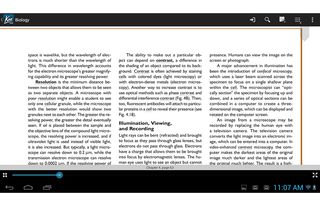
Click to EnlargeTo help keep kids on top of their homework, the included Polaris Office app allows users to create text documents, spreadsheets and presentations. Students can export their work as Word, Excel and PowerPoint files via Bluetooth, Drive, Gmail or Skype.
Nabi MD provides a quick look at your XD's digital health, with real-time stats on the tablet's storage, battery level, network connection, processor, memory and system cache. If you're having issues with the slate, the Nabi Cares icon will take you right to Fuhu's support site.
The Nabi Sync app allows users to transfer songs, videos and pictures over Wi-Fi to any PC or Mac with the Nabi Sync application installed.
Aside from the games and Fuhu-exclusive apps, you'll get immediate access to standard tablet offerings such as Chrome, Google+ and Skype.
The Nabi XD has full access to Google Play and the Nabi App Zone, the latter of which packs 400 apps. The latter store includes popular games such as "Angry Birds" and "Cut the Rope," as well as educational programs like "Learning to Draw."
Performance

Click to EnlargeThe Nabi XD packs a quad-core Nvidia Tegra 3 mobile processor, which can also be found in the Excite Pure. By comparison, the Kurio 10s contains a 1-GHz quad-core Allwinner A31S chip while the Fire HDX has a 2.2-GHz quad-core Snapdragon 800 CPU.
The XD wasn't the fastest in everyday use. For example, the Camera app took three seconds to load with 10 other programs running in the background. The slate took an average of 2.1 seconds to switch from portrait to landscape mode, but we exited the "Riptide GP 2" game to the home screen in a mere 0.7 seconds.
It took the Nabi XD 21 seconds to load "N.O.V.A. 3," which is a bit slower than the 17-second tablet category average, but faster than the Excite Pure's load time of 25 seconds. Once the game started up, we noticed significant stuttering as we struggled to take down our enemies.
Despite the plodding performance of "N.O.V.A. 3," racing game "Riptide GP 2" ran with minimal slowdown, even as huge splashes of digital water assaulted our screen.
The slate registered 3,862 on the Quadrant performance benchmark, scoring higher than the Kurio 10s (2,541) but lower than the Excite Pure (4,473) and category average of 5,211. The XD couldn't come close to the Fire HDX's whopping score of 19,047.
The Nabi XD netted 7,313 on the An3DBench graphics test, outperforming the Kurio 10s (6,983), but falling short of the Excite Pure (7,597), Fire HDX (8,003) and category average of 7,445.
It took the Nabi XD 11 minutes and 49 seconds to transcode a 1080p video to 480p on Vidtrim. The slate finished this task faster than the Kurio 10s (14:15) and the 12:01 category average, though the Excite Pure was faster at 10:34 and the Fire HDX was especially speedy at 4:19.
Camera

Click to EnlargeThe Nabi XD's 2-MP front-facing camera takes serviceable self-portraits, as we were able to make out the small white dots in our blue shirt. However, our pictures were noticeably pixelated, especially on the brighter areas of our face.
The device's rear-facing 5-MP lens was more impressive when we shot some images of a Bronx street. We had no issues making out the red brick patterns of our neighbors' houses, and the various cars on the street were rich in color.
However, this same area didn't look nearly as good when taking 720p video. Colors were much more saturated than in the photo, and there was a large amount of pixelation.
[sc:video id="1pZzFncTqEG8SzWhokKBIa3FBU4aehVp" width="575" height="398"]
Battery Life

Click to EnlargeYou can count on the Nabi XD lasting through long nights of work and play, as the slate lasted 11 hours and 8 minutes while surfing the Web on our LAPTOP Battery Test. Fuhu's tablet endured much longer than the Kurio 10s (6:41) and Excite Pure (7:40), as well as the category average of 7 hours and 26 minutes. The only comparable tablet to outperform the Nabi XD's endurance was the Fire HDX, with an even stronger battery life of 13 hours and 42 minutes.
MORE: 10 Tablets with the Longest Battery Life
Configurations
The Nabi XD starts at $249 for the 16GB model, while our 32GB review model retails for $289.
Verdict

Click to EnlargeLike the Fuhu Nabi 2 before it, the $249 Fuhu Nabi XD is a feature-rich tablet that can be enjoyed by kids and parents alike. The new XD Launcher puts an attractive spin on the Android interface, and included apps like Polaris Office will make it easier than ever for your tween to stay on top of classwork. The Nabi XD will be even more compelling once the optional $89 keyboard is released in early 2014. However, the proprietary charging port is a turnoff, and not every tween will love the whimsical design.
If you're willing to spend $130 more, the $379 Kindle Fire HDX 8.9 offers a brighter and higher-resolution screen, greater parental controls, better performance and longer battery life. Still, the Nabi XD's excellent endurance and strong suite of apps will keep your kids entertained and educated all day long for an affordable price.
Fuhu Nabi XD Specs
| Brand | Fuhu |
| CPU | Quad-Core Nvidia Tegra 3 Mobile Processor |
| Camera Resolution | 5MP |
| Card Reader Size | 32GB |
| Card Readers | microSD, micro-HDMI |
| Company Website | www.fuhu.com |
| Display Resolution | 1366x768 |
| Display Size | 10.1 |
| Front-Facing Camera Resolution | 2.0MP |
| OS | Android 4.1 |
| Ports | Microphone/Headphone, HDMI, microSD |
| RAM Included | 1GB |
| Size | 11.2 x 7.3 x 0.48 inches |
| Storage Drive Size | 32GB |
| USB Ports | 1 |
| Weight | 1.4 lbs |
| Wi-Fi | 802.11b/g/n |
