Laptop Mag Verdict
With the ElitePad 1000, HP strives for a productivity-focused powerhouse tablet, but it doesn't deliver enough performance for the price.
Pros
- +
Helpful HP IT software preloaded
- +
Good rear camera
- +
Versatile optional dock
Cons
- -
Annoying port cover
- -
Dated design
- -
Mediocre performance
Why you can trust Laptop Mag
Tablets at work, while useful, haven't always been IT department-friendly or as productive as we'd like. The HP ElitePad 1000, powered by Windows 8.1, hopes to solve both of those problems. The 10.1-inch slate offers enterprise-level IT support, 24/7 assistance and a sharp 8-MP rear camera. But the $789 tablet comes in a dated-looking package and offers performance that's just so-so. Plus, to get the keyboard case, you'll have to lay out an additional $249. The ElitePad 1000 is worth considering if you're looking for a work slate, but it's not our top choice.
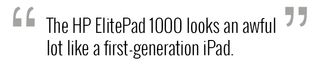
Design
The HP ElitePad 1000 looks an awful lot like a first-generation iPad. Its 10.3 x 7 x 0.36 inches dimensions are a tad thinner than Apple's first tablet, but the black rectangle with silver edging is very reminiscent of the slate that started the craze. The hefty 1.5 pounds of the ElitePad 1000 matches the first iPad.

For more modern competition, we looked at the thinner and lighter 10.1 x 7 x 0.35-inch Lenovo ThinkPad 10, which weighs 1.3 pounds. There's also the chunkier 11.5 x 7.8 x 0.4 inches of the Microsoft Surface Pro 3, which weighs 1.76 pounds.

The HP ElitePad 1000's Productivity Jacket ($199) adds 1.87 pounds for a total weight of 3.37 pounds. That's toward the top end of what you'd expect a full Ultrabook laptop to weigh. The Surface Pro and ThinkPad 10 weigh just 2.4 pounds with their keyboards attached.
The only adornments on the front of the tablet are the 2.1-MP front camera on the top and the Windows touch button on the bottom, assuming you're holding the tablet in landscape mode. The bottom edge houses the proprietary charging port, which is flanked by two speakers. The power button sits on the top left edge, and a headphone jack is on the top right edge next to a toggle switch that enables auto-rotation from landscape to portrait modes.

The back side of the ElitePad 1000 houses an 8-MP rear camera on the top left, just above the volume rocker. Along the right side of the back is a difficult-to-open port cover that hides a SIM card and a microSD card slot.
HP claims the ElitePad 1000 is tested and certified rugged under the MIL-STD-810 standard. That means this tablet should stand up to temperature shocks, sand and dust, as well as some shocks and wind-blown rain. The Microsoft and Lenovo competitors do not make such claims.
Accessories
HP offers a couple of handy accessories for the ElitePad 1000, including a $49 Executive Tablet Pen G2. This capacitive stylus was incredibly precise as I made drawings of cats with Sketchbook. However, I do find it odd that HP doesn't bundle any drawing software with the tablet. A button on the front of the stylus allows you to right-click, draw, type and navigate the tablet. It runs on a triple-A battery.
For $249, you can add the black HP ElitePad Productivity Jacket to your tablet. It's more than just a keyboard and case in one. This cover also includes two USB ports and an SD Card slot. You can even plug in your case and power your tablet at the same time.

Once the ElitePad 1000 is snapped into the case, your tablet is securely surrounded by rubbery edges that leaves the headphone jack and rear camera exposed. The SIM port and the microSD card slots are not accessible. Two slots on the bottom front help push audio from the tablet's bottom-facing speakers out. There are three grooves that can be used to place the tablet at various angles. Once I picked one, the tablet felt very solidly in place.
Typing on the keyboard was satisfying, even though all the keys are a bit too small and the key travel isn't very deep (just 1.55mm). The ThinkPad 10's keyboard dock offers 2.2mm of travel, which is more than many high-end laptops provide.
The Productivity Jacket keys require 58 grams of force to actuate, which is on a par with most laptops that range from 50 to 60 grams (more is usually better). The ThinkPad 10's keyboard dock required just 55 grams, and higher is usually better. On TypingTest.com, I maintained my normal 65 words per minute with a typical dozen errors.
IT-Friendly Features
Security and IT professionals will appreciate HP BIOS Protection, HP Client Security, Credential Manager and Drive Encryption. The HP Device Access Manager with Just in Time Authentication can prevent data from being copied to USB devices. The ElitePad 1000 comes with TPM 1.2 and Elite Premium Support, which is 24/7 U.S.-based customer support.
Display
The ElitePad 1000's 10.1-inch, 1080p display delivered a highly detailed Millennium Falcon in a full HD trailer for Star Wars: The Force Awakens. However, a crossbar light saber in a darker scene looked more like a fuzzy noodle than a lethal scythe, especially compared with what I saw on my PC monitor.
According to our colorimeter, the ElitePad 1000 can display just 68.9 percent of the sRGB color gamut, well below the 91.4 percent tablet category average. That's far worse than the 97 percent that we recorded on the Surface Pro 3, and lower than the 71.6 percent from the ThinkPad 10.
Deep purple orchids photographed with the tablet's rear 8-MP camera appeared nearly pink when viewed on the screen. Similarly, I'd expected to observe a much wider array of colors from my office's food drive donations, but instead everything looked washed out.
MORE: Laptop Interactive Buying Guide
With a Delta-E score of 7.6 (0 is best), the ElitePad 1000 isn't particularly color-accurate. But it does a better job that the Surface Pro 3's score of 9.9.
The ElitePad 1000 isn't the brightest tablet, but it is a bit ahead of some competitors. HP's tablet measured 313 nits on our light meter, which is less than the 329-nit average. However, it did beat out the Lenovo ThinkPad 10's 303 nits and the Microsoft Surface Pro's 298 nits.
The glare from indoor lights was distracting, and in sunlight it was pretty hard to see much of anything on the screen. Viewing angles extended to nearly 90 degrees, with no perceptible loss of color.
Audio
The ElitePad 1000's stereo speakers didn't impress. Dexter Holland's vocals on "You're Going to Go Far, Kid" by The Offspring completely melded with the driving guitars to create a hissy mess. I also couldn't pick up any bass in Cherry Poppin' Daddy's "Zoot Suit Riot." At least the volume was enough to fill a small conference room.
On the Laptop Mag Audio Test, in which we measure the volume of a tone played from 13 inches away, the ElitePad 1000 registered 80 decibels. While the Surface Pro 3 reached a much louder 85 dB, and the ThinkPad 10 scored 81 dB, the category average is just 78 dB.

Ports
Unfortunately, unlike the ThinkPad 10 and the Surface Pro 3, you won't find any USB ports on the HP ElitePad 1000. You also won't find a micro HDMI port. But you will find a SIM card slot and space for a microSD card.
You'll need to opt for Gobi 4G version of the slate to make use of the SIM card slot -- a $120 extra. If you add the $249 optional keyboard case, you will get two USB 3.0 ports and a full-size SD Card slot.

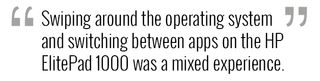
HP ElitePad 1000 Specs
| Brand | HP |
| CPU | 1.6-GHz Intel Atom Z3795 Bay Trail quad-core |
| Camera Resolution | 8MP |
| Card Readers | microSD, SIM |
| Company Website | www.hp.com |
| Display Resolution | 1920 x 1200 |
| Display Size | 10.1 |
| Front-Facing Camera Resolution | 2.1MP |
| Graphics Chip | Intel HD Graphics |
| OS | Windows 8.1 Pro |
| Ports | microSD, Proprietary, Headphone |
| RAM Included | 4GB |
| Size | 10.3 x 7 x 0.36 inches |
| Storage Drive Size | 64GB |
| Storage Drive Type | SSD |
| Weight | 1.5 pounds |
| Wi-Fi | 802.11a/b/g/n |
