Laptop Mag Verdict
The Kurio Xtreme 2 has tons of kid-friendly apps, but moms and dads looking for the best performance and parental controls should look elsewhere.
Pros
- +
Affordable price
- +
Decent parental controls
- +
Fun, motion-controlled games
Cons
- -
Sluggish performance
- -
Short battery life
- -
Relatively dim display
Why you can trust Laptop Mag
Your child wants your iPad, and you're understandably hesitant to hand over a $400 tablet. But, there are cheaper alternatives, designed with small, clumsy, grubby hands in mind. The 7-inch Kurio Xtreme 2 comes with more than 60 kid-friendly apps, a rubber bumper case and parental controls to keep young people from overusing the device, all for only $80. Unfortunately, considering the Xtreme 2's poor display and slow performance, there are better options.
Design
Wrapped in its baby-blue bumper, the Kurio Xtreme 2 is eye-catching and easy to hold. The included rubber case and screen protector should help relieve the worry of a destructive tantrum or careless toss. During my testing, the case-wrapped Xtreme 2 took a few 29-inch falls onto the carpet surrounding my desk, and it didn't experience any side effects.

Kurio placed the Xtreme 2's power and volume buttons on the top edge, while the tablet's microSD memory slot (which supports cards with up to 32GB of memory) lives on the bottom edge. The 0.3-megapixel front camera is on the left side of the display, and its 1.9-MP rear camera sits on the back. I frequently found myself accidentally obscuring both lenses with my adult-size left hand.

The tablet's headphone jack, as well as the micro USB and micro HDMI ports -- which sit on its left side -- are deeply recessed when the rubber bumper is applied, but those cables still connected without difficulty. The Xtreme 2's rubber case has a nice, grippy feel, and a slot in the right side of the case holds its kickstand in place for using the tablet upright to watch video or play motion-controlled games. While we like the idea of an included kickstand, this one is a bit difficult to fit into the case, and since it detaches, it may easily get lost in a child's sea of toys.
Measuring 7.7 x 4.5 x 0.8 inches and weighing 12.8 ounces, the Kurio Xtreme 2 is thinner and lighter than the Amazon Fire Kids Edition (8.6 x 5.4 x 1 inches, 14.3 ounces).
Display
Adventure Time clips didn't look good on the Xtreme 2's 1024 x 600-pixel screen; the colors looked off, and the tablet's low resolution became a glaring problem. While the interior of the Ice King's frozen castle may be blue on most monitors, the walls appeared off-white on the Xtreme's screen. And while Jake the Dog is yellow on regular displays, he was rendered beige by this tablet's display. Throughout my time with the Xtreme 2, its low-res screen produced a number of jagged edges, a nonissue for the Fire Kids Edition, which also has a 7-inch, 1024 x 600-pixel display.

Examining the Xtreme 2's display in our lab, we found that it could display only 198 nits of brightness, notably lower than the Fire Kids Edition (296 nits).
Our tests also revealed the Xtreme 2 can produce a somewhat narrow range of colors, 74 percent of the sRGB spectrum, where 100 percent is better). That's below the tablet average (81.5 percent), but above the Fire Kids Edition (69 percent).
Audio
The one small speaker on the back of the Xtreme 2 provides kids with mixed sound quality. But parents may be happy to hear it can't get too loud, as the audio barely filled a small conference room. The pulsing bass of Carly Rae Jepsen's "Your Type" was surprisingly strong for such a small speaker, and Jepsen's high notes came through clear. The midrange instruments, such as the percussive drums and guitars, didn't sound clear at all, ending up washed out. All audio sounded better when the tablet was both in its case and flat on its back.
Parental Controls
Kurio endowed the Xtreme 2 with an average set of parental controls that are a few options shy of best-in-class awards. To access the settings, you'll open the Kurio Genius app -- found on the home screen of Parent mode (which you lock with a password, PIN or pattern). Here you'll set up as many as eight child accounts. Using the dates of birth you enter, Kurio Genius then sets up filters based on what it believes appropriate for someone of that age.

Kurio Genius also allows parents to manage which apps their child can access and how much time each kid can play with the tablet per day. You also can block access to Google apps, such as Chrome, Gmail and YouTube. Or you can block any USB devices from interacting with the tablet. When time is up for the day, parents can easily add 20-minute increments of time after keying in a lock code.
Parents can also regulate their child's activity with the Kids Email app. The app gives kids their first email addresses, but parents won't need to worry, as they'll get to approve messages and whitelist new contacts.
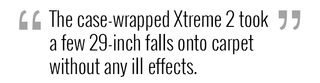
While parents will be happy to hear that the Xtreme doesn't allow child accounts to make in-app-purchases, the process to actually make those purchases is convoluted. You'll first need to open the app in the Parent mode, make the purchase there, switch to the child mode, open the app and use the program's Restore Purchases function to give your kid the coins, characters or new levels they want.
MORE: Best Tablets Under $200
While this suite of parental control settings is decent, it's not nearly as robust as what Amazon offers on the Fire Kids Edition. Amazon provides all of the above options, plus a Web page for parents to monitor all activity on their children's tablet. The Fire Kids Edition also gives parents the ability to reward educational goals with game time, along with actual granular controls for access to in-app purchases, two features that parents may find useful.
Web Surfing
The Extreme 2 has a list of accessible sites that grows along with your child, so kids who are 7 years and younger can use the browser to access only specifically approved websites. Or, Kurio approves use of the KidRex search engine, a search engine from Google customized for children. KidRex is useful to search, but many of its results were still blocked by the Kurio Genius filters.
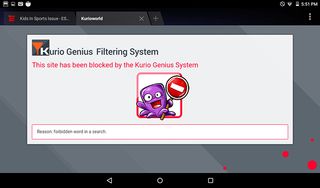
Kids who are 8 and 9 years old are granted access to sports and health sites, such as ESPN or WebMD. At 10, they can open celebrity news, stream online content and use search engines. When your child reaches 12, the access widens to include online messaging and email, as well as sex education and online shopping sites. Parents can block or unblock any category by tapping on green (blocked) or red (allowed) symbols.

In our testing, GunsandAmmo.com and AshleyMadison.com would not load on any child account, but once our fictional Hank entered the 10 to 11 age group, he could open HighTimes.com. By contrast, the Fire Kids Edition tablet was much stricter in what it allowed to open by default.
It's simple enough to add and block specific sites in the Kurio Genius' filter. I quickly and effectively blocked HighTimes.com and unblocked the previously inaccessible Facebook.com.
Interface
While the parental mode of the Kurio Xtreme 2 is a clean installation of Android 5 Lollipop, the interface that kids see is much different. The view presented to kids presents apps in two rows, which users scroll through horizontally. Category filter buttons set across the top of the screen can help tots narrow the apps on the device by categories, such as Games, Educative and Media.

You open the child mode of the tablet app by tapping the Switch Users icon on the first screen, and selecting one of the child accounts you've set up. Switching back to parent mode is as easy as tapping the gear icon in the lower right corner of the home screen, selecting Switch Users and choosing the Parent account.
Apps
The Xtreme 2 tablet comes with more than 60 child-friendly apps, which include games, e-books and videos. Kurio's educational software, My Monsters, teaches skills such as pattern recognition, and introduces kids to cooking in the Kitchen section. (For example: It tells kids you can't eat uncooked steak.)

MonstrOmath is another pre-installed game that teaches kids math skills as they fight city-destroying monsters by correctly answering addition, subtraction and multiplication problems. AlphaGrab teaches spelling with floating letter-shaped balloons that you move to complete words.

Chinese Class teaches kids what simple English words look like as Chinese characters, and walks them through how to trace those logograms.

Kurio's suite of motion-controlled games on the Xtreme 2 includes Motion Racer, Motion Playground and Motion Extreme. I found these titles fun to play, and easy to set up. After propping up the Xtreme 2 with its kickstand, it was at the perfect angle for me to swing my arms to knock a ball out of the park in a game of baseball.
Of all of the streaming video apps that Kurio's given the Xtreme 2, YouTube Kids is probably the most familiar. The app strips away all of the non-kid-friendly content on the site and serves up age-appropriate videos from the likes of Peppa Pig, music playlists from such artists as Yo Gabba Gabba, and educational content from companies such as National Geographic Kids. Cartoon lovers can open the Toon Goggles app for a friendly mix of animated entertainment like The Dukes of Broxtonia, Edebits and Jubber Habber.
Parents who are OK with spending more money can sign up for more subscriptions. Families trying to teach their kids additional languages may appreciate the Oznoz video app (which requires a $10 per month subscription). Or, for instance, the Magicflix app (which requires a $5 per month subscription) has videos from Recess Monkey, The Digits and KidSenz.

Children and parents can download apps from the Kidoz store, though the retailer makes you buy its own coins with your currency, with a conversion rate of $5 for 50 coins or $9 for 100 coins. Kidoz offers such games as Cut the Rope Time Travel (10 coins), Alphabet Sounds Word Study (30 coins) and the Clunk in Space Interactive eBook from Oxford (63 coins). Parents can also download apps in the Google Play Store, and then give kids access to them in the app management section of Kurio Genius.
MORE: Best Tablet Cases for Kids
The preinstalled, kid-friendly social network Yoursphere may be of some use, provided your child's friends have signed up already.
While Kurio has stocked the tablet with more than 60 kid-appropriate apps -- programs the company claims to total more than $300 in value -- the vast majority of these titles are available for free on the Google Play Store. By our count, only seven of the pre-loaded titles aren't free, and they only tally $13.50 in total cost.
Meanwhile, Fire Kids Edition owners get a year of access to Amazon FreeTime Unlimited. This subscription service provides free access to more than 10,000 kid-friendly apps, games, books, movies and TV Shows. That library includes titles from Disney, Nickelodeon, Sesame Street and more. Amazon also bundles its Underground App Store, which makes many paid Android apps and in-app purchases free.
Performance
Powered by a Mediatek MTK8127 processor, 1GB of RAM and offering 16GB of local storage, the Kurio Xtreme 2 tablet was slow to load apps. I could move quickly between a dozen tabs in the Browser app, but when I opened the game Minion Rush, everything slowed down. The game was playable, though choppy, and all of my tabs needed to reload when I returned to the browser.

The Xtreme 2 notched a score of 1,216 in the GeekBench 3 overall performance test, which narrowly beats the ARM Cortex A7 processor and 1GB of RAM-powered Fire Edition Kids (1,172). The average tablet (1,826.5) beats both of these child-friendly tablets.
Our PDF Open Test, which measures how long it takes to open a high-res 5.8MB PDF, completed in 22 seconds on the Xtreme 2, slower than the Fire Kids Edition (9 seconds).
Battery Life
Kurio has not given the Xtreme 2 much in the way of battery life. This kids tablet lasted only 5 hours and 23 minutes on the Laptop Mag Battery Test (continuous Web browsing at 150 nits of brightness). The Fire Kids Edition (6:42) lasted more than an hour longer, and the average tablet (9:04) has even more battery life.
MORE: 10 Tablets with the Longest Battery Life
Cameras
The Xtreme 2's 0.3-MP front camera captured incredibly noisy and washed-out selfies of me at our well-lit office.

On our rooftop, on a bright afternoon, the tablet's 1.9-MP rear camera shot photos that were just as noisy, but with more accurate color. Kids are far more likely to use the front camera for selfies and to play with motion-controlled apps.
Warranty
The Kurio Xtreme 2 comes with 24/7 online live-chat support and a 1-year limited warranty that includes repairs and replacement tablets. That pales in comparison to the 2-year, no-questions-asked, tablet replacement warranty guarantee that Amazon includes with the Fire Kids Edition tablet.
Bottom Line
While the Kurio Xtreme 2 offers fun games and adequate parental controls for only $80, it's a hard sell when Amazon's Fire Kids Edition tablet provides so much more for an extra $20. Both tablets have similar performance, but Amazon's 2-year "No Questions Asked" warranty policy is a lot more inspiring than Kurio's 1-year limited warranty.
Kurio's motion-controlled games and other pre-loaded apps may be fun, but Amazon FreeTime Unlimited offers a much wider library of free content. In the end, you're likely buying a kid-friendly tablet for peace of mind, but saving a Jackson today may cost you later once that first year is over.
Kurio Xtreme 2 Specs
| Brand | Kurio |
| CPU | MediaTek quad-core MTK8127 processor |
| Camera Resolution | 1.9MP |
| Card Reader Size | 16GB |
| Card Readers | microSD |
| Company Website | http://www.kurioworld.com/k/us/parents/products/xtreme2/ |
| Display Resolution | 1024x600 |
| Display Size | 7 |
| Front-Facing Camera Resolution | 0.3 |
| Has Bluetooth | Yes |
| OS | Android 5.0 |
| Ports | microUSB, 3.5mm audio jack, microHDMI |
| RAM Included | 1GB |
| Size | 7.7 x 4.5 x 0.8 inches |
| Storage Drive Size | 16GB |
| Warranty / Support | One year limited warranty. |
| Weight | 0.8 pounds |
| Wi-Fi | 802.11b/g/n |
