Laptop Mag Verdict
The $149 LeapFrog LeapPad Ultra has a bright display and child-proof interface, but it's weighed down by sluggish performance.
Pros
- +
Clean, intuitive interface
- +
Bright, crisp display
- +
Custom browser ensures safe Web surfing
- +
Strong parental controls
- +
Long battery life
Cons
- -
Sluggish performance
- -
Heavy
- -
Small selection of preloaded apps
- -
Expensive app store with no free offerings
- -
Frustrating sleep mode that restarts system
Why you can trust Laptop Mag
Kids have more access to technology than ever, but the Internet is still a dangerous place. No wonder so many manufacturers have built tablets specifically for the children's market. While many of these slates are Android-based, LeapFrog takes a different approach by using proprietary software designed to put age-appropriate apps front and center and keep kids away from unsafe content. The $149 LeapPad Ultra is the company's latest tyke tab, packing a colorful 7-inch screen and a custom browser for safe Web surfing. However, with a small starting app selection, is this kids' tablet worthy of your little one's attention?
Design
The LeapFrog LeapPad Ultra eschews the rubber-covered bumpers you'll find on most kids' tablets in favor of a weighty, all-plastic structure. When held vertically, the Ultra's 7-inch screen is surrounded by a matte black bezel with a camera at the top left. The bottom of the bezel has a silver four-way directional pad in the center, and a home button to its right. A layer of white plastic sits between the bezel and the outer edge, which comes in green, blue and pink.

The top edge of the LeapPad has a headphone jack, volume control button and a proprietary slot for LeapPad game cartridges. The power button can be found on the back in the upper left corner, while a miniUSB power port rests at the top right.
As with the front of the tablet, the Ultra's rear consists of a black back panel surrounded by white plastic. The tablet's 2-MP camera sits at the top of the black portion. The LeapPad Ultra's stylus slides out of the bottom left of the back area, where it's tethered to the tablet via a few inches of string , which will help keep your kid from losing the accessory.
MORE: Top 10 Tablets
At 9 x 6 x 0.95 inches, the LeapPad Ultra has a good deal of extra real estate around its 7-inch screen and is a bit taller than the $109 Oregon Scientific Meep (8.62 x 5.51 x 0.98 inches), the $129 OLPC XO Tablet (7.6 x 4.65 x 0.39 inches) and the $179 Fuhu Nabi 2 (8.6 x 6.1 x 1.1 inches). The 1.4-lb. slate is also one of the heavier tablets out there compared with the 14.48-ounce Meep, the 1 pound XO Tablet, and the 1.3-lb. Fuhu Nabi 2.
Display
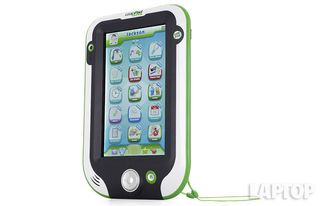
Click to EnlargeThe LeapPad Ultra has a 7-inch 1024 x 768 display, which offers more pixels than the Meep's 800 x 400 screen and is a tad sharper than the 1024 x 600 displays on the Fuhu Nabi 2 and XO Tablet.
When playing with the "Pet Pad Party" app, the brown and white fur of our virtual husky looked bright and vibrant. The screen was equally impressive when we played the "Dinner Time" mini-game, as the apples, carrots and plums that flew through the sky were rich in color.
The Ultra's screen has an average brightness of 239 lux, which is significantly brighter than the Fuhu Nabi 2 (162 lux) and XO Tablet (155 lux), but dimmer than the 374-lux Meep and tablet category average of 353 lux.
Audio

Click to EnlargeThe LeapPad Ultra is surprisingly loud for a tablet with a single, small speaker. We were able to hear the narrator of e-book "Ozzie and Mack" loud and clear, and the tablet's audio tutorial was equally audible.
Despite its impressive volume, the Ultra makes for a less-than-stellar music player. The vocals of the included educational tune, "Punc, Punc, Punctuation," were crisp and full, but the backing instruments sounded a bit flat.
Setup and Parental Controls
To get the LeapPad Ultra up and running, parents need to simply connect it to a Wi-Fi network, enter a location and create a four-digit password. You can make up to three accounts for your little ones in the Profile Manager, which asks for your kid's name, school grade, birthday and gender. The Ultra is intended for kids ages 4 through 9, and several of its apps will be tailored to your child's age and education level.
While in the Profile Manager, parents have a small set of options for controlling what type of content their children can use. You can opt to password-protect the App Center, and enable or disable the buy button for when your kid is browsing apps. You can choose to remove the LeapSearch Web browser from your child's home screen, and toggle peer-to-peer gaming on or off.
Interface
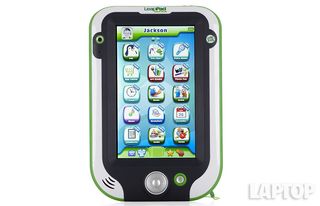
Click to EnlargeLeapFrog's LeapPad software is built from the ground up, so you won't see any Android apps or features on the device.
At the Ultra's login screen, you'll be able to choose from up to three children's profiles, a guest profile or enter the password-locked Parent Mode.
Parent Mode is essentially a settings menu that allows mom and dad to connect the slate to a Wi-Fi network, add or remove profiles, and manage and download apps.
MORE: Gift Ideas for Kids
When logged in with a kid's profile, the Ultra's home screen neatly organizes the tablets' various apps within a few rows of rounded, color-coded tiles. General utilities are labeled in blue, art apps in red, reading apps in blue and entertainment apps in purple.
Users can view Wi-Fi strength and battery life at the top of the home screen, and access the camera app, photo gallery, rewards tab and settings menu at the bottom of the screen. Tapping the settings icon will allow you to edit your profile, lock the screen orientation, toggle sound on and off, and log out or enter Parent Mode.
While most tablets go to sleep after a few minutes of inactivity, the LeapPad Ultra shuts off completely after sitting idle for 4 minutes. This feature helps save battery, but we found having to log in over and over again -- which takes as long as 40 seconds -- a bit frustrating. According to LeapFrog, there is currently no way to change this setting.
Apps
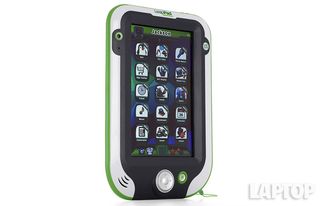
Click to EnlargeThe LeapPad Ultra comes preloaded with 11 apps for keeping your little one occupied. The device has some common tablet fare, such as Clock, Calculator, Calendar, Notepad and Voice Memo , though we're not sure why young children would need to use the latter app. The Ultra also has a variety of LeapFrog-exclusive apps right out of the box.
The "Pet Pad Party" app lets users play with a virtual pet, customize its home and take part in a variety of mini-games. Your tyke's options include a cat, dog, panda bear and pet robot, which can all be outfitted with different colors or shades of fur. The "Dinner Time" mini-game is a more kid-friendly "Fruit Ninja," "Pet Glider" is an endless runner that sends your pet soaring through the skies and "Scrub-a-dub Station" is a simple trivia game that builds math skills.
If your little one has a friend with their own LeapPad Ultra, the Pet Chat software allows multiple users to communicate with emoticons and preset phrases such as "Hello" and "How are you?" Pet Chat can only be used with other LeapPad Ultra users on the same Wi-Fi network and doesn't allow for photo sharing, so you won't have to worry about your kid talking to strangers or receiving inappropriate content.
The Ultra's robust Art Studio app contains a bevy of virtual paintbrushes, pencils and stickers, allowing young users to easily flex their creativity. The tablet's built-in music player is preloaded with educational tunes such as "Sticky Icky Vowels" and "ABC ." Additional music packs, such as "Sesame Street: Christmas Collection" and "Disney Songs," can be bought from LeapFrog's App Center for anywhere between $5 and $12.50.
The slate has a bookshelf app for accessing e-books you purchase from the LeapFrog app center and comes preinstalled with "Ozzie and Mack." The included interactive e-book provides a mix of text and imagery, and readers can opt to have the story read aloud to them.
While the Ultra's app offerings are solid, the 11 preloaded apps pale in comparison to the 100-plus offered on the Fuhu Nabi 2 and XO Tablet. There's a clear focus on quality over quantity on the LeapPad Ultra, but a few extra apps would help round out its starting selection.
App Center and Cartridges

Click to EnlargeThe LeapFrog App Center packs several hundred programs, including games, e-books, songs, videos and creativity apps for kids. Individual apps vary in price, ranging from $5 for games like "Cha-Cha Chicken" to $25 for a "Thomas the Tank Engine" e-book, and includes titles from Disney, Sesame Street and other popular children's programs.
LeapFrog offers app bundles for specific age groups, including the "Get Ready for K" series that packages four apps for kids ages 3 through 5 for $45. There's a pricier "Mega Bundle" for ages 5 through 8 that includes 10 kid-friendly programs for $80.
LeapFrog apps are far pricier than what you'll find on the Amazon and Google Play, and the LeapPad Ultra doesn't have access to either of those third-party stores. There are no free apps on the LeapFrog marketplace, either.
Parents can further augment their kids' LeapPad experience by purchasing LeapPad Explorer cartridge games such as "My Little Pony" and "Clifford Ready-To-Read," which range in price from $19 to $24. If you child owns any LeapPad games from their previous models, those will still work on the Ultra.
Web Browsing
When it comes to safe Web surfing, the LeapPad Ultra takes the responsibility of content filtering out of parents' hands by using a custom browser with curated content. The tablet's built-in LeapSearch browser doesn't allow users to enter Web addresses, and instead presents youngsters with a variety of images in videos that are sorted by categories such as pets, sports and drawing. Users can "star" their favorite pictures and videos for later viewing.
Tapping the Explore icon will open up a menu consisting of Stories, How-To, Science, Games and News. The Stories tab offers eight e-books, including "Arthur" and "Twinkle, Twinkle, Little Star," while the How-To section has links to Web pages for food recipes, sign language and crafts.
The Science tab contains pages for learning about health, animals and weather, and the Games button provides access to five Web-based games, including "Bubble Trouble" and "Bash-a-Letter." Finally, the News tab provides access to TIME for Kids as well as National Geographic Kids.
As of this review, the Ultra has no access to popular kids' sites such as "Disney Junior" or "Nick Jr."
When we tried leaving the preset websites via ads and links, the LeapPad Ultra blocked the content and redirected us to one of the kid-friendly pages stored on the LeapSearch browser.
Camera
The Ultra has a 2-MP camera on both its front and rear and can record video in 480p. Self-portraits we took with the front-facing camera were colorful and vivid, as we could see the whites and purples of our plaid shirt as well as individual strands of facial hair.
The rear-facing camera wasn't quite as impressive, as a photo of our green plush doll looked pale and pixelated. A photo of our co-worker taken with this lens looked similarly washed out.
We noticed even lower quality when recording a 480p office of the LAPTOP offices, as our co-worker's skin became very pixelated and the text on our monitor became unreadable.
LeapFrog's "Photo Fun" app has been upgraded for the Ultra, allowing users to add humorous enhancements to their photos. The app's mask feature will put your face within the frame of a bear, cat or dollar bill, and you can distort your images with a bevy of effects that bring Apple's "Photo Booth" to mind. You can also add picture frames to your image, invert the photo or remove color altogether.
Performance
The LeapPad Ultra runs on LeapFrog's proprietary operating system with no access to Google Play. As such, we were unable to run our standard benchmarks on the slate.
While apps like "Pet Pad Party" and "Art Studio" run without a hitch, the slate's load times could prove frustrating if your little one isn't patient. It took us 8 seconds to load the camera app, 11 seconds to log in to the Ultra's home screen and a staggering 13 seconds to start up "Pet Pad Party." Getting back to the home screen from most apps took an equally long 9 to 10 seconds.
Battery Life
We were unable to run the LAPTOP Battery Test on the Ultra due to the device's proprietary software, so we measured the slate's endurance by using it throughout a workday. After about seven hours of taking pictures, playing games, and browsing the Web on and off on a full charge, our LeapPad Ultra still had three out of four bars of battery.
According to LeapFrog, the slate has an average battery life of 9 hours. On our LAPTOP Battery Test (Web surfing via Wi-Fi), the Fuhu Nabi 2 lasted for 8 hours and 5 minutes, the XO Tablet endured 6 hours and 4 minutes, and the Meep faded after roughly 3 hours. The tablet category average is currently 7 hours and 24 minutes.
MORE: 10 Tablets with the Longest Battery Life
Verdict
While many kids' tablets simplify the Android UI for little ones, the $149 LeapFrog LeapPad Ultra provides a completely custom experience with a unique app selection and kid-focused Web browser. There's plenty of fun to be had within the slate's "Pet Pad Party" application, and the tablet's bright and crisp 7-inch display is ideal for children.
Despite its strengths, the
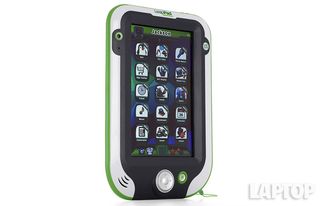
Click to Enlarge takes too long to load apps, and, combined with a small starting roster of apps, you'd be better off splurging for the $179 Fuhu Nabi 2 for stronger performance and access to both Amazon and Google's app stores.
LeapFrog LeapPad Ultra Specs
| Brand | LeapFrog |
| Camera Resolution | 2 MP |
| Company Website | www.leapfrog.com |
| Display Resolution | 1024x768 |
| Display Size | 7 |
| Front-Facing Camera Resolution | 2.0MP |
| Ports | Proprietary, Headphone |
| Size | 9 x 6 x 0.95 inches |
| Storage Drive Size | 8GB |
| Weight | 1.4 pounds |
