Laptop Mag Verdict
Thanks to its much-improved battery life and fast performance, the Microsoft Surface Pro 2 is a compelling tablet and laptop in one device.
Pros
- +
Attractive magnesium alloy design
- +
Vivid and responsive 1080p touch screen
- +
Improved active stylus
- +
Loud and clear audio
- +
Faster than similarly configured Ultrabooks
- +
Long battery life
Cons
- -
Keyboard not included
- -
Cramped touchpad
- -
Relatively heavy for a tablet
- -
Limited tablet app selection
- -
Poor camera quality
Why you can trust Laptop Mag
The original Microsoft Surface Pro promised to be a game-changer, offering all the power of a PC in the compact, lightweight form factor of a tablet. Unfortunately, Microsoft's first foray into the world of tablet computing proved to be half-baked. Although it was as speedy as many Ultrabooks, this slate was marred by a dismally short battery life. Now, the Surface Pro 2 has arrived, and with it an improved battery, faster performance and expanded storage. Is it finally time to say goodbye to your laptop?
Design

On the surface, the Pro 2 doesn't look substantively different from its predecessor. The tablet features the same elegant, all-black, magnesium-alloy build, with rounded corners and beveled edges. A three-quarter-inch bezel frames the 10.6-inch glossy display. A 720p HD camera rests in the center of the bezel above the display, while a Windows button sits directly opposite it at the bottom.
The rear of the Surface Pro 2 features a built-in kickstand that unfolds from the center of the tablet. Unlike the stand on the original Surface Pro, which could only open as wide as 24 degrees, the new kickstand features two positions: A 24-degree angle that's ideal for typing at your desk and a 40-degree angle that makes it easier to view the tablet when it's resting on your lap.
MORE: Game Changer Awards - The Most innovative Tech of 2013
We appreciated that the Surface Pro 2's kickstand runs the length of the tablet. Although not as sturdy as a traditional clamshell, the horizontal design at least allowed us to use the tablet in our lap, unlike the Sony VAIO Tap 11's thin, vertically oriented kickstand.

Click to EnlargeThe back of the tablet also features a rear-facing, 720p HD camera, as well as a thin speaker grille subtly hidden behind a back plate. A Windows 8 Pro logo is located beneath the folding kickstand, as well as the tablet's model number and hard drive size. A volume rocker is on the left side of the tablet, while the power button is located at the top right corner.
At 10.81 x 6.81 x 0.53 inches and 2 pounds (2.4 pounds with a keyboard cover), the Surface Pro 2 is the same size as the original Surface Pro, though slightly thicker and heavier than the $1,099 Sony VAIO Tap 11 (12 x 7.4 x 0.39 inches and 1.7 pounds). The ultra-thin iPad Air ($929 as configured with 128GB of storage and LTE) is a mere 0.29 inches thick and weighs just 1.05 pounds.
Compared to similarly configured 11-inch notebooks, however, the Surface Pro 2 feels wonderfully compact and lightweight. The $999 Lenovo IdeaPad Yoga 11S, for instance, measures 11.7 x 8 x 0.67 inches and weighs 3 pounds, and even the sleek, $999 11-inch MacBook Air (11.8 x 7.6 x 0.11-0.68 inches and 2.4 pounds) weighs as much as the Pro 2 when its keyboard cover is attached.
Display

Click to EnlargeThe Surface Pro 2's 10.6-inch, 1920 x 1080 touch screen boasts vivid colors and generous viewing angles. When we watched a 1080p trailer for "The Hobbit: The Desolation of Smaug," the bright red autumn leaves of Mirkwood seemed to pop off the screen, and we could stand almost flush with the display before the colors started to wash out.
The 10-point touch screen proved responsive to our touch. We could execute gestures such as edge swiping, two-finger scrolling and pinch-to-zoom seamlessly, and the screen quickly rotated as we turned the Surface Pro 2 over in our hands. To ensure that the tablet remains finger-friendly in desktop mode, Microsoft increased the icons' size to the largest possible by default (though this setting can be changed in the Control Panel). As a result, we had no trouble navigating Windows with our hands or the active stylus.
Using our light meter, we measured the brightness of the Surface Pro 2's display at 389 lux. This beats the tablet average (366 lux) and the Sony VAIO Tap 11 (359 lux), although it's dimmer than the iPad Air (411 lux). The Lenovo IdeaPad Yoga 11S and the MacBook Air both proved significantly less luminous than the Surface Pro 2, averaging 320 lux and 281 lux, respectively.
Stylus

Click to EnlargeThe Surface Pro 2 ships with an active stylus that's physically identical to the pen that Microsoft included with the original Surface Pro. A magnetic clip allows you to attach the stylus to the tablet's power port, although we wish it were possible to secure the stylus more snuggly in a slot built into the tablet itself.
While the Surface Pro 2's stylus feels somewhat flimsy compared to the aluminum pen that ships with the Sony VAIO Tap 11, Microsoft significantly improved the stylus' performance, allowing you to use it at almost any angle to the screen. As a result, navigating Windows 8 or painting pictures in Fresh Paint with the stylus proved much easier than on the original Surface Pro.
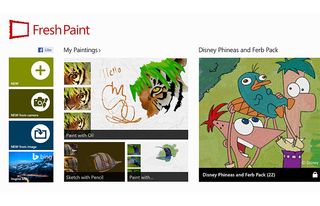
Click to EnlargeA few preinstalled applications, such as Fresh Paint and OneNote, take advantage of the pen. You can also visit the Microsoft Store to download stylus-friendly apps like PDF Touch, a PDF markup application, and Shared Whiteboard, an app that lets you share images and text you've drawn on the Surface Pro 2 with computers nearby or around the world.
MORE: Tech Support Showdown 2013
Keyboards

Click to EnlargeLike its predecessor, this version of the Surface Pro lacks a physical keyboard. The onscreen keyboard, however, covers so much of the display that it's often difficult to see where you're actually typing, and the tablet is heavy enough that holding it upright to type quickly becomes draining. If you want to use the Surface Pro 2 as your day-to-day device, you will need to purchase a keyboard cover.
Microsoft offers two keyboard covers: the Touch Cover 2 ($119) and the Type Cover 2 ($129). Both keyboards have been upgraded from their previous iterations, and now include backlit keys, a greater variety of colors for the Type Cover and more-sensitive keys on the Touch Cover. Typing with the Surface Pro 2 on our lap was comfortable, thanks to the kickstand's new, wide-angle stance. We did not have to crane our neck awkwardly to view the screen at a good angle, and the keyboard is sturdy enough that we could type accurately.
Of the two, we greatly prefer the Type Cover. The Touch Cover, although thinner and lighter, lacks discrete keys and relies instead on sensors to detect the tapping of fingers. As a result, we often found ourselves pressing the wrong key due to the lack of tactile feedback.

Click to EnlargeThe heavier Type Cover 2 proved much more enjoyable to use. Its keys offer plenty of travel and feedback, and we found ourselves typing almost as quickly as on a traditional laptop keyboard. Our only quibble is that Microsoft replaced the discrete buttons for Volume Up and Volume Down on the original keyboard covers with buttons for the keyboard backlighting.
Unfortunately, the tiny, 2.6 x 1.26-inch touchpad on both the Touch Cover 2 and the Type Cover 2 proved frustratingly unreliable. The size of the touchpad makes it difficult to execute gestures such as two-finger scrolling, and we often found ourselves having to repeatedly press the right mouse button before the right-click menu appeared. We recommend that users purchase an external mouse.
In early 2014, Microsoft plans to release a Power Cover for $199. This accessory will provide both a mechanical keyboard like the Type Cover 2 as well as a battery that can extend the battery life of the Surface Pro 2 by up to 70 percent. A wireless adapter for the keyboard covers is currently available for $59, and this extra should prove handy if you want to use the keyboard while the Surface Pro 2 is plugged into a monitor or TV.
Audio
According to Microsoft, the Surface Pro 2's speakers feature digital enhancements designed to create fuller stereo sound. As a result, the audio sounds almost as clear and robust as the sound from a laptop's speakers, an impressive achievement for a tablet. Listening to the title track of Christopher Drake's pulse-quickening score to "Batman: Arkham Origins," we could easily pick out the lows of the driving bass from the highs of the trumpets. However, we did notice a bit of tinniness when we listened to music at maximum volume, particularly on treble-heavy songs.
MORE: Top Bluetooth Speaker Gifts
Heat
After streaming video on Hulu for 15 minutes at full screen, the back of the Surface Pro 2 averaged 90 degrees Fahrenheit, with the hottest spot -- the rear, upper left corner -- measuring 91 degrees. Although warm, this falls just below our 95-degree threshold of comfort.
Ports

Click to EnlargeThe Surface Pro 2 offers the same limited selection of ports as the original Surface Pro. On the left side of the tablet, you'll find a USB 3.0 port and a headphone/microphone combo jack, while a Mini DisplayPort and microSDXC card slot are located on the right. A magnetic connector for the keyboard covers and the docking station is centered along the bottom edge of the tablet.
Cameras

Click to EnlargeSadly, the Surface Pro 2's cameras remain as lackluster as its predecessor's. Our 720p pictures captured with the 1-megapixel, rear-facing camera appeared noticeably fuzzy. Colors that would normally appear quite bright, such as the blue of an early morning sky, failed to pop. Shots taken inside under artificial lighting fared much worse, with colors taking on a distinct yellow tinge.
Stills captured using the 1-megapixel, front-facing camera proved just as grainy. In a photo we took of our face, fine details like the individual hairs in our beard became lost in a blur.
We did not notice a marked improvement when capturing video. Playback was smooth, but details remained fuzzy, and colors were muted.
[sc:video id="13cXE1cToaF27Qa0q4ET1UeKlCEE3va1" width="575" height="398"]
Performance

Click to EnlargeArmed with a 4th-generation 1.6-GHz Intel Core i5-4200U processor, 4GB of RAM and a 128GB SSD, the Surface Pro 2 has more than enough power under the hood to serve as your primary PC. For instance, when we used the tablet to browse the Web with more than a dozen tabs open while streaming music on Pandora -- a typical night's activity -- the Surface Pro 2 performed smoothly, with nary a hiccup or lag spike.
Our benchmarks confirmed the tablet's stellar performance. In fact, in many cases, the Surface Pro 2's performance exceeded that of similarly configured Ultrabooks.
When we ran the CPU-intensive Geekbench test, the Surface Pro 2 notched a score of 5,100, which easily outclasses the tablet average of 2,290 as well as the 3,278 score turned in by the Sony VAIO Tap 11 (1.5-GHz Intel Core i5-4210Y CPU, 4GB of RAM) and the 3,650 achieved by the Lenovo IdeaPad Yoga 11S (1.5-GHz Intel Core i5-3339Y, 8GB of RAM). However, the 11-inch MacBook Air, which sports a 1.3-GHz Intel Core i5-4250 and 4GB of RAM, bested the Surface Pro 2 with a score of 6,809.
On Geekbench 3, an updated version of the previous benchmark, the Surface Pro 2 turned in a score of 5,138. This nearly tripled the tablet average of 1,681, and sailed past the Sony VAIO Tap 11 (3,602) and the A7-powered iPad Air (2,694).
The Surface Pro 2's 128GB SSD proved equally speedy, allowing the tablet to boot into Windows 8 in just 14 seconds. The average tablet, by contrast, takes 20 seconds to load Microsoft's OS, while the VAIO Tap 11 achieved a boot time of 17 seconds. Only the Lenovo IdeaPad Yoga 11S offered a faster boot time, coming in at 11 seconds.
MORE: 25 Free and Useful Windows Desktop Gadgets
On the LAPTOP File Transfer Test, the Surface Pro 2 copied 4.97GB of mixed multimedia in just 33 seconds, for a rate of 154.2 MBps. This eclipses the tablet average of 61 MBps and the VAIO Tap 11's rate of 86 MBps. The IdeaPad Yoga 11S achieved a comparable rate of 141 MBps, while the 11-inch MacBook Air's 128GB PCIe SSD proved faster with a rate of 221 MBps.
When we ran the OpenOffice Spreadsheet Test, the Surface Pro 2 matched 20,000 names and addresses in 5 minutes and 11 seconds, beating the tablet average by more than 11 minutes and the Sony VAIO Tap 11 and Lenovo IdeaPad Yoga 11S by 2 minutes. The MacBook Air nearly matched the Surface Pro 2, completing the test in 5:50.
Graphics and Gaming
Although the Surface Pro 2 delivers better performance on graphics benchmarks than similarly configured tablets and laptops, its Intel HD Graphics 4400 chip ensures that you won't be playing games more advanced than "World of Warcraft." On 3DMark 11, a synthetic benchmark that measures overall graphics performance, the Surface Pro 2 achieved a score of 980, three times higher than the Sony VAIO Tap 11 (313) and almost twice as high as the Lenovo IdeaPad Yoga 11S (501) and the category average (570).
When we ran Cinebench OpenGL, another graphics benchmark, the Surface Pro turned in a score of 20. While this beats the IdeaPad Yoga 11S (11), it falls just behind the 11-inch MacBook Air (22).
Playing "World of Warcraft" with the resolution at 1366 x 768 and the graphics on Autodetect, the Surface Pro 2 averaged 46 frames per second; turning the graphics up to Ultra caused the frame rate to drop to an unplayable 24 frames per second. The MacBook Air achieved a comparable frame rate of 48 fps on Autodetect and 23 fps on Ultra, while the IdeaPad Yoga 11S fell slightly behind, with an average rate of 30 fps and 11 fps at those settings. The average tablet and VAIO Tap 11 proved incapable of playing "World of Warcraft" even on the lowest settings, turning in rates of 22/13 fps and 18/7 fps, respectively.
"World of Warcraft" remained barely playable on the Surface Pro 2 at native resolution, averaging 32 frames per second. Cranking up the graphics to Ultra caused the frame rate to plummet to 17 fps.
Battery Life

Click to EnlargeMicrosoft boasts that the Surface Pro 2 lasts up to 75 percent longer on a charge than the original Surface Pro. When we ran the LAPTOP Battery Test, which involves continuous Web surfing over Wi-Fi at 40 percent brightness, the Surface Pro 2 lasted 8 hours and 2 minutes, nearly twice as long as its predecessor's runtime of 4:37.
The Surface Pro 2's battery life beats the tablet average by 36 minutes, as well as the Sony VAIO Tap 11 and the Lenovo IdeaPad Yoga 11S, both of which lasted 5 hours and 54 minutes. As usual, however, Apple's products outlasted the competition: The MacBook Air went for 8 hours and 53 minutes, while the iPad Air lasted for a whopping 11 hours and 51 minutes on Wi-Fi before expiring.
MORE: 10 Tablets with the Longest Battery Life
Software and Apps

Click to EnlargeBecause Microsoft itself, rather than a third-party manufacturer like Dell or Sony, manufactures the Surface Pro 2, the tablet ships with an absolute minimum of preinstalled software. Other than the standard Windows 8 applications -- Skype, Weather, Mail and others -- the Surface Pro 2 is a blank slate. We especially appreciated that Microsoft bundles the tablet with 200GB of free storage on SkyDrive for two years and offers one year of free voice-calling to landlines on Skype.
Unfortunately, the quality and quantity of apps in the Windows Store has not improved dramatically since Windows 8 was first released. While you'll find some common applications like Netflix, Twitter and Facebook, equally ubiquitous mobile apps like Pandora, YouTube and Instagram are currently unavailable. The selection is steadily improving, but the Windows 8 store still trails far behind Google Play and the iTunes App Store.
Configurations
In addition to the $999 configuration we reviewed, which features a 128GB SSD and 4GB of RAM, Microsoft offers three other configurations: a 64GB model with 4GB of RAM that costs $899, a 256GB model with 8GB of RAM that costs $1,299, and a 512GB model with 8GB of RAM that costs $1,799. Unfortunately, even the more expensive configurations lack a keyboard cover.
Verdict

Click to EnlargeCan a tablet be your only computing device? If you're using the Microsoft Surface Pro 2, our answer is now a qualified yes. The Surface Pro 2 improves upon its predecessor in almost every respect, featuring a faster and less power-hungry "Haswell" processor, a more versatile kickstand and, most importantly, battery life nearly twice as long as that of the original Surface Pro.
While the iPad Air lasts three hours longer on a charge, the Surface Pro 2's 8-hour battery life is more than enough to get you through a workday, and even Apple's vaunted A7 processor can't match the sheer muscle of the Pro 2's Core i5 CPU and 4GB of RAM. The fact that you can upgrade Microsoft's tablet with 8GB of memory and up to 512GB of storage makes a comparison of the two even starker.
However, given the Surface Pro 2's steep price point, we wish that Microsoft would include a keyboard cover for free. While the $999 configuration of the Surface Pro 2 paired with a $119 Touch Keyboard costs only slightly more than the Sony VAIO Tap 11 (which ships with a keyboard), 11-inch notebooks such as the Lenovo IdeaPad Yoga 11S and the MacBook Air cost just as much or less than Microsoft's tablet. Then there's the Windows Store's app gap versus the iPad and Android stores; Microsoft's ecosystem is still playing catch-up.
Nevertheless, the Surface Pro 2 edges out similarly configured Windows 8 laptops, not to mention tablets, in terms of speed, portability and endurance. If you want to travel light, the Surface Pro 2 has the goods to potentially replace your laptop.
Microsoft Surface Pro 2 Specs
| Brand | Microsoft |
| CPU | 1.6-GHz Intel Core i5-4200U |
| Camera Resolution | 1MP |
| Card Reader Size | 32GB |
| Card Readers | microSD |
| Company Website | www.microsoft.com |
| Display Resolution | 1920 x 1080 |
| Display Size | 10.6 |
| Front-Facing Camera Resolution | 1MP |
| Graphics Chip | Intel HD Graphics 4400 |
| Graphics Memory | Shared |
| OS | Windows 8.1 (32-bit) |
| Ports | Mini DisplayPort, Headphone |
| RAM Included | 4GB |
| RAM Upgradeable | 4GB |
| Size | 10.81 x 6.81 x 0.53 inches |
| Storage Drive Size | 128GB |
| Storage Drive Type | SSD |
| USB Ports | 1 |
| Weight | 2 pounds |
| Wi-Fi | 802.11a/b/g/n |
