Laptop Mag Verdict
The Nvidia Shield takes mobile gaming in an exciting new direction with a powerful Tegra 4 processor, a slew of high-quality games and the ability to wirelessly stream PC titles.
Pros
- +
Blistering overall and graphical performance
- +
Tight, springy controls
- +
Fairly customizable
- +
Loud, full audio
- +
Long battery life
Cons
- -
Heavy and somewhat bulky design
- -
Not a 1080p display
- -
PC Streaming works with desktops only (for now) and only over local networks
Why you can trust Laptop Mag
Nvidia just put the mobile gaming market in its crosshairs. Its novel new device, called the Shield, combines console-like controls with a 5-inch display, giving Android gamers greater control than using a touchscreen alone. But that's not all. This $299 device is also the first to use Nvidia's powerful new Tegra 4 processor, and it can play PC games streamed to it wirelessly. You can even use this device to remote control helicopters. But is the asking price too much for gamers to swallow? Discover whether you should pass on or purchase the Shield.
[sc:video id="g5eXA1cTrmpmYrre8ggZ9rA3h5avzELz" width="575" height="398"]
Design
The Nvidia Shield looks like a Xbox 360 controller on steroids, but still manages to convey a sleek elegance. We love the removable magnetic cover that adorns the device's lid. The plastic cover, called a tag, slides off with relative ease and effortlessly snaps back into place. The default silver tag with its raised center panel stands out against the rest of the Shield's matte black plastic chassis. Nvidia will offer two additional tags in Glossy Black or Carbon Fiber for $19.99 each.
Flipping open the lid reveals a capable, but somewhat cramped design. Two silver plastic-sheathed speakers reside in the top left and right corners. In between the speakers sit five glossy black buttons (Volume, Back, Play/Pause, Home and Shield) that handle the majority of the Android functionality. A traditional D-pad is located on the right with face buttons (Y, A, B and X) on the left. The bottom of the deck has a pair of analog buttons whose side-by-side placement is reminiscent of a PlayStation 3 controller.
Although the controller deck is a little tight on space, the 5-inch display has plenty of room to breathe. We really appreciate the solid hinge, which can flip back 180 degrees.

A pair of glossy shoulder bumpers and triggers sit on the top left and right corners of the device. A small central panel features a microUSB 2.0 port, microSD slot, a mini-HDMI port and a headset jack.

Click to EnlargeDirectly below the lid sits a thin neon green-lined vent sandwiched between two thin silver bands. The top band reads Shield and the other Nvidia. It's a nice touch that adds a sense of drama to the entire presentation. A shiny black plastic stripe rises from the bottom of the device and wraps around the sides in a thick, luscious band.
The Shield has plenty of bulk. Weighing in at a hefty 1.2 pounds, the 6.2 x 5.3 x 2.2-inch Shield is more than twice as heavy and thick as the 6.7-ounce, 6.7 x 2.7 x 0.7-inch Sony PlayStation Vita. Neither device will fit in a pocket, but we'd prefer the Vita's feather-weight chassis in a messenger bag or purse. To put the Shield's weight in perspective, the iPad offers a much larger 9.7-inch inch screen in a 1.4-pound package, while the new Nexus 7 tablet squeezes a 7-inch screen into a 10.2-ounce design.
Buttons and Controller

Click to EnlargeIn the center of the device, Nvidia placed its own proprietary Shield button. A quick press takes gamers to a Shield-optimized TegraZone while a long-press will cue up options for Power Off, Sleep, Airplane Mode and Miracast Wireless Display.
When not gaming, the right analog stick acts as a virtual mouse, and the left stick let us cycle through apps and homescreens. Pressing down on either stick when hovering over an icon immediately launched the chosen icon.
As we played through several games, we found that the face buttons and D-pad delivered firm, springy feedback. The bumpers and triggers also provided solid response. While we had no problems reaching the bumpers and triggers, a few of our colleagues would have preferred the bumpers in a lower location.
The Shield's dual analog sticks offered tight, snappy control. However, we wish the controls had more than four raised dots along the top to better prevent our thumbs from slipping.
Display

Click to EnlargeFor a $299 gaming device, the fact that the Shield sports a 1280 x 720-pixel resolution display instead of 1080p is a disappointment. Still, the Shield delivered warm color and sharp detail, particularly on "Real Boxing," where we could see sweat form on our boxer's pummeled brow.
However, we found that the Samsung Galaxy S4 gave us richer color and sharper detail in side-by-side comparison. When we played a high-definition trailer of "47 Ronin," the S4's 5-inch, 1080p AMOLED display consistently had deeper reds and greens. When we ran "Riptide GP 2" on both displays, the S4 delivered stronger blues and yellows, making the Shield display look somewhat flat by comparison.
The Shield's multitouch screen was fast and responsive, quickly launching apps and enabling smooth scrolling. However, we found we needed to use two hands to reliably execute pinch-zoom.
Measuring 428 lux on the light meter, the Shield outshines the 360 lux Android tablet average and the 383 Android phone average. It's also brighter than the PS Vita's 214 lux and the Samsung Galaxy S4's 424 lux measurements. However, the Shield couldn't hold a candle to the Google Nexus 7 (2013) and HTC One, which scored 531 and 463 lux respectively.
Audio
For such a compact design, the Shield's audio packs a wallop. The integrated stereo speakers filled our small test space with loud audio that was rich and clear. Pharrell's lilting falsetto meshed well with the thumping bassline on Daft Punk's "Get Lucky." Even better, the guitar and keyboard were in perfect harmony, creating an overall balanced sound.
When we played through "Sonic 4 Episode II THD," the familiar soundtrack of the titular hedgehog was nice and crisp, adding to the overall immersion. The bright ting of collecting rings was nice and crisp as was the sound of said rings scattering. Defeating one of Dr. Eggman's nefarious contractions delivered a satisfying series of loud, heavy explosions.
Keyboard
Click to EnlargeThe Shield comes with the default Android keyboard, whose large dark gray keys are well-spaced in landscape mode. The layout lacks trace typing, but Google's own keyboard incorporates this feature along with dynamic floating word preview. Neither keyboard has haptic feedback, instead offering an audible tapping sound when typing.
Although we could use either keyboard in portrait mode, we found the experience cumbersome. Having to hold the bulky controller deck with one hand and type with the other was difficult.
Operating System and UI
Click to EnlargeThe Shield runs a relatively pure version of Android 4.2.1 (Jelly Bean). Unlike a typical Android device, Shield does not feature a lockscreen. The default homescreen has a Google Search bar with six icons: Hulu Plus, TwitchTV, "Sonic 4 Episode II THD," "Expendable Rearmed," Shield Help and Settings.
Another set of omnipresent app shortcuts (TegraZone, Browser, Play Store, App Menu, Google Music, Google Movies and YouTube) sit at the bottom of each of the five homescreens. Each of the apps, with the exception of the App Menu icon, can be swapped out for another application.
Click to EnlargeThe Notification shade enables users to check out their latest email updates or access eight quick settings (Owner, Brightness, Settings, Wi-Fi, Battery, Airplane Mode, Bluetooth and Virtual Mouse).
Icons in the App Menu are displayed in a 8 x 3 grid. We were unable to use the menu in portrait mode, despite enabling auto-rotation.
Nvidia has also added a custom TegraZone interface to Android Jelly Bean. The interface, which is accessed either by pressing the physical Shield button or the icon in the bottom row of apps. It's an easy-to-use, straightforward experience thanks to its clean and rather spartan presentation.
Once launched, the app divided into three sections: Shield Games, Shield Store and PC Games Beta. Shield Games displays all of the games you currently own, and Shield Store displays games available for purchase on a 3 x 3 grid. Selecting a title launches another screen with a quick summary of the title and a option to purchase and download the app.
Game Selection and Pricing
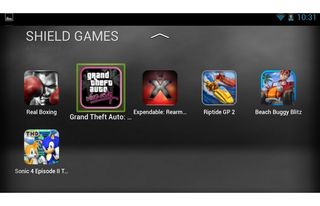
Click to EnlargeShield comes preloaded with two optimized titles: "Sonic 4 Episode II THD" and "Expendable Rearmed." Other titles include classics like "Grand Theft Auto: Vice City Anniversary Edition" and the original "Max Payne." ($2.99) There's also "Real Boxing," the Unreal Engine 3-powered title that delivers an equal mix of heavy hits and realistic graphics.
When we got tired of slugging it out, we switched over to "Beach Buggy Blitz" (free) with its beautiful water graphics mixed, realistic destruction physics and a Temple Run-like gameplay. Nvidia also added a few anticipated sequels including "Riptide GP 2" ($2.99) and "Dead Trigger," which is free.
Nvidia does a good job of covering multiple genres and price ranges. Games such as "Cordy" and "Wind-up Knight," can be downloaded for free, but most titles range between $0.99 for "Shine Runner THD and $4.99 for "Shadowgun: Deadzone."
Nvidia has more than 131 Tegra-optimized games in the TegraZone, with 21 games specifically optimized for Shield, such as "Max Payne," "Shadowgun: Deadzone" and "Star Wars Pinball" in addition to the ever-expanding game library in the Google Play Store.
Performance and Gaming

Click to EnlargeNvidia's Shield is one of the first devices to feature the company's new Tegra 4 processor. Touted as the world's most powerful mobile chip, the 1.9-GHz quad-core mobile processor and its 2GB of RAM put on quite a show. We landed our fair share of hooks, uppercuts and haymakers while playing "Real Boxing" despite having six open apps running in the background.
On Quadrant, which measures overall performance, the Shield posted a jaw-dropping score of 18,280. That's higher than both the 3,480 Android tablet average and the 5,386 Android phone average. The HTC One's 1.7-GHz quad-core Qualcomm Snapdragon 600 CPU notched 12,426 while the Samsung Galaxy S4's (AT&T) 1.9-GHz quad-core Qualcomm Snapdragon 600 CPU scored 12,422. The new Google Nexus 7 and its 1.5-GHz Qualcomm Snapdragon S4 Pro processor only managed 4,949.
Click to EnlargeThe Shield also provides very strong graphical performance, notching 19,680 on 3DMark Ice Storm, easily surpassing the tablet average (4,884) as well as the phone average (8,195). It also blew away the Nexus 7's 400-MHz Adreno 320 GPU (11,580), the Galaxy S4 (10,973) and the One (9,231).
The Nvidia Shield comes with 16GB of flash storage that can be expanded up 64GB via the microSD card slot. Unfortunately, the device is currently unable to install games using the card slot. Nvidia plans to address this issue with an over-the-air update at a later date. File sizes for TegraZone games, as with regular Android games, vary widely. For example, "Sonic 4 Episode 2" will take up 557MB of space while "Grand Theft Auto IV: Anniversary Edition" requires 1.39GB of space.
PC Streaming

Click to EnlargeLooking to bridge the gap between mobile and PC gaming, Nvidia has enabled Shield for PC Streaming functionality. Similar to the PlayStation Vita's Remote Play, this feature allows Shield owners to stream PC titles via the Steam service to the Shield, provided they're on the same network. The Steam-exclusive feature currently supports 21 selected titles, including "Borderlands 2," "Tomb Raider (2013)" and "Metro 2033." However, Nvidia has made it possible to stream games from the Origin platform or independent titles using Steam's Big Picture feature.
In order to use PC streaming, you must use a desktop PC running Windows 7 or later with at least a Nvidia GTX 650 GPU, a 3.1-GHz Intel Core i3-2100 or 2.8-GHz AMD Athlon II X4 630 CPU, Nvidia's GeForce Experience software, Steam and an 802.11a/g router. For our testing, Nvidia supplied us with a Falcon Northwest Tiki with an Nvidia GTX 760 GPU, a 3.5GHz Intel Core i7-4770K CPU, and 8GB of RAM, and a Crucial 240GB M500 SSD; those components added up to $2,000. However, an Alienware X51 with an Intel Core i7-4470 processor, 8GB of RAM, and an Nvidia GeForce GTX 660 GPU costs $1,099.
Click to EnlargeSetup is relatively easy, but a little drawn out. We started by updating our PC's display drivers, launching GeForce Experience and scanning for games under the Games tab. From there, we launched Steam and subscribed to the Steam Beta Client under the Accounts Tab.
Once our PC was configured, we pressed the Shield button on the Shield and selected the PC Games Beta tab. From there, we selected our PC from a list of available PCs and hit Connect. We then chose "Borderlands 2" from our list of available games.
Click to EnlargeRealizing that sometimes a mouse is necessary in PC gaming, Nvidia added a few multitouch gestures for use with the touchscreen. For example, a two-finger tap calls up an on-screen control menu while a one-finger tap represents a left mouse button click. Holding the tap turns the command into a left mouse button hold.
With the Shield connected to a 50-inch Samsung Series 8000 HDTV via HDMI, we were able to stream "Borderlands 2" smoothly over our network. For the most part, gameplay was seamless, but we did experience the occasional stutter. We were able to stream the game to the Shield up to 50 feet away, with a few walls in between, using a Linksys 802.11n router.
Although we haven't yet tested it, the Shield will let you stream wirelessly to your TV via the Miracast protocol. However, you'll need a TV that supports the standard or a small adapter like the Netgear Push2TV ($69).
Other Apps
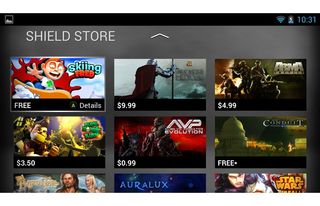
Click to EnlargeAside from the requisite Google-branded apps, Nvidia used a fair amount of restraint on Shield, giving users a small sample of games and apps. Folks looking to catch up on the latest episode of "Family Guy" can do so with Hulu Plus. Users looking for some more gamer-centric entertainment can launch TwitchTV and watch other gamers play via livestream.
Parrot A.R. Drone
Click to EnlargeMobile games not enough for you? Nvidia has also teamed with Parrot to release a Shield-optimized version of the Parrot A.R. Drone 2.0 app to operate the remote-controlled quad. It was a lot of fun to use the Shield's physical buttons to fly the drone, and we also liked that we could view the Parrot's camera on the Shield's display. However, the Parrot A.R. Drone costs $299, as much as the Shield itself.
Battery Life
When we ran the Laptop Battery Test (continuous web surfing over Wi-Fi), the Nvidia Shield's 3-cell battery lasted a whopping 14 hours and 2 minutes. That's right in line with the company's claim of 4-5 hours for Tegra-optimized games, 10 hours for regular Android titles and 15 hours of HD movie playback.
During our real-world testing, we got approximately 7 hours and 15 minutes of battery life playing a number of different titles, including "Expendable Rearmed," "Real Boxing" and "Grand Theft Auto: Vice City Anniversary Edition."
MORE: 10 Tablets with the Longest Battery Life
Shield vs PS Vita

Click to EnlargeThe Shield will retail for $299 at launch. The initial purchase is somewhat pricey, but mobile games range in price from $0.99 - $19.99. Some can even be downloaded for free.
By comparison, the PlayStation Vita costs $249, but its games range from $1.99 for a lower-tier title such as "Tabletop Tanks" to $39.99 for a popular title like Vanillaware's "Dragon's Crown." The Vita also features a slimmer design with a rear touchpad, dual 1.3 megapixel cameras and access to the PlayStation Network.
We like that Vita developers have made sure to include some innovative gameplay to utilize the touchpad and cameras. For example, Naughty Dog's "Uncharted: Golden Abyss" allowed us to use the touchpad to create a charcoal rubbing in game as well as navigating ropes and vines. So far, Android game developers have done little besides using the tried-and-true multitouch gestures and virtual joysticks to navigate the game world.
What the Shield has over the Vita is its sharper 720p display, beefier controls and the ability to stream PC games. Plus, Nvidia's portable console offers much better sound.
Verdict

Click to EnlargeThe Nvidia Shield packs an impressive amount of performance and graphical power into a well designed (but chunky) chassis. The controls are well executed; the interface is easy to navigate; and the game selection is pretty strong at this early stage. However, for $299, we wish Nvidia had given gamers a 1080p display. And while we appreciate that you can stream the latest PC games while in your abode, you can't take them with you.
Bargain hunters could potentially save a few bucks investing in the $49.99 PowerA Moga Pro controller. Combined with a $199 smartphone like the Samsung Galaxy S4 or HTC One, the total initial purchase adds up to $249. However, you would lose out on the eye-popping Tegra 4 graphics and the ability to stream PC titles. While there are a few things we would improve, Nvidia deserves credit for creating one of the most innovative and fun gadgets of 2013.
Nvidia Shield Specs
| Brand | Nvidia |
| CPU | 1.9-GHz quad-core Tegra 4 |
| Camera Resolution | none |
| Card Reader Size | 64GB |
| Card Readers | microSD, SD Card, microUSB 2.0 |
| Company Website | http://www.nvidia.com |
| Display Resolution | 1280x720 |
| Display Size | 5 |
| Front-Facing Camera Resolution | none |
| OS | Android 4.2.1 |
| RAM Included | 2GB |
| Size | 6.2 x 5.3 x 2.2 inches |
| Storage Drive Size | 16GB |
| Storage Drive Type | Flash Memory |
| Warranty / Support | 1-year manufacturer's warranty |
| Weight | 1.2 pounds |
| Wi-Fi | 802.11n |

Sherri L. Smith has been cranking out product reviews for Laptopmag.com since 2011. In that time, she's reviewed more than her share of laptops, tablets, smartphones and everything in between. The resident gamer and audio junkie, Sherri was previously a managing editor for Black Web 2.0 and contributed to BET.Com and Popgadget.