Laptop Mag Verdict
The Samsung Galaxy Tab 2 7.0 is a sleek Android tablet that offers snappy performance, Ice Cream Sandwich, and the ability to control your TV at a competitive price.
Pros
- +
Affordable
- +
Very thin and light
- +
Solid performance and graphics
- +
Runs Android 4.0
- +
Smart Remote app for controlling TV
- +
Free 50GB of Dropbox storage for one year
Cons
- -
Speakers easily muffled
- -
AllShare is complicated, offers poor performance
- -
Not as easy to use as Kindle Fire
Why you can trust Laptop Mag
What's an Android tablet-maker got to do to stand out these days? If you're Samsung, you take a proven formula--slim design, exclusive apps--and tweak it with the latest OS and drop the price. Despite its clunky name, the Samsung Galaxy Tab 2 7.0 is as sleek as its forebears, but ships with Android Ice Cream Sandwich, a built-in infrared remote and the Peel app to control your TV. Not only that, but this 7-inch tablet has excellent battery life and costs $249, just $50 more than the Amazon Kindle Fire. Is the premium worth it?
[sc:video id="5rZDdqcTqxztysrN8YhEapVmwKh7RaKY" width="640" height="410"]
Design
Click to EnlargeUnlike the brushed aluminum back panel of the Galaxy Tab 7.7, the Tab 2 7.0 has a dark gray plastic rear, similar to the Galaxy Tab 7.0 Plus. A 3-megapixel camera sits in the top left corner, and a white Samsung logo lies in the center. A thick dark grey band wraps gently around the glossy black bezel surrounding the 7-inch display. A front-facing VGA camera resides in top right corner. A chrome Samsung insignia sits along the bottom bezel.
When held in portrait mode, the power button, volume rocker and the IR blaster line the right side of the device. A headphone/microphone jack sits at the top of the tablet while the proprietary Samsung jack resides along the bottom between a pair of slim speakers. A lone microSD slot sits on the left, protected by a port cover.
Click to EnlargeAt 12.2 ounces and 7.6 x 4.8 x 0.41 inches thick, this slate is noticeably thinner and lighter than the 14.6-ounce, 7.5 x 4.7 x 0.45-inch Amazon Kindle Fire.
Although the Tab 2 7.0 is nice and slim like its predecessors, aesthetically we're fans of the Tab 7.7's brushed aluminum look.
Display
Click to EnlargeAt 1024 x 600 pixels, the Tab 2 7.0 features a lower-resolution display than more expensive tablets, such as the Super AMOLED-equipped Tab 7.7 (1280 x 800). Nevertheless, we enjoyed viewing content on this screen.
The HD YouTube trailer of "Mirror Mirror" was full of rich blues, reds and emeralds. Snow White's raven hair provided excellent contrast against a snow- covered forest. Her ruby red lips, blue eyes and azure blouse popped against the frozen landscape as she danced in a graceful duel against the prince. However, we noticed some fuzziness in darker settings as well as text on CNN.com.
The 409 lux display outshone the 362 lux Android tablet category average, but it wasn't enough to overcome the Amazon Fire's 460 lux display. Viewing angles were plenty wide for gaming on this tablet and even for two people to watch the same movie.
Audio
The Tab 2 7.0's audio was loud and crisp, easily filling a small room. That said, the placement of the speakers along the tablet's bottom means there's a greater chance of covering them with a finger while you're holding the Tab in landscape mode. Listening to Jennifer Lopez's "Dance Again" yielded clear, flirty vocals from J.Lo with distinct synthesized instrumentals. Pitbull's rap was nice and vocal, but the bass seemed to fade into the background.
Keyboard
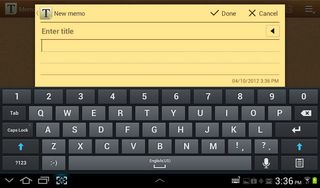
Click to EnlargeThe Galaxy Tab 2 7.0 features a Samsung keyboard, which features large light gray keys with generous spacing in both portrait and landscape modes. We appreciated the ability to access capital letters by long-pressing a letter, as well as the dedicated number row. This is a real time-saver.
In lieu of another keyboard (such as Swype), the Tab 2 7.0 features Google Voice typing, which allowed us to dictate texts and emails. We found the software to be fairly accurate, but it interpreted "Kathy" as "Cassie." There's a learning curve, but we found it to be a viable way to enter text.
Software and User Interface

Click to EnlargeIt's nice to see an Android tablet come packaged with Ice Cream Sandwich. Slicker than previous iterations, the five customizable home screens are nice and big, perfect for adding apps and widgets. Samsung gets users off to a good start with widgets for Accuweather.com, Samsung Media Hub, Yahoo! News and Samsung Music Player. We also liked the home screens' smooth looping transition.
Buttons for Back, Home, Settings and Recent Apps are found in the bottom system bar. Dismissing recent apps and notifications took just a quick swipe to the left. Instead of holding down the power and volume buttons, we were able to take screenshots using the screenshot button next to the Recent Apps icon.
Samsung TouchWiz adds small flourishes with big impact. We're big fans of the arrow icon in the bottom system bar, which calls up helpful Mini Apps such as Calculator, Alarms, Email and Task Manager that open above the currently opened app. You can have up to seven apps in the system bar, but you can't use it for third-party apps.
The Notifications Box on the right side of the bottom system bar also has some TouchWiz tweaks. A large clock sits at the top, along with a Quick Settings box seen in most Galaxy S II phones. Scrolling to the left reveals a number of settings, including Wi-Fi, Airplane Mode and Bluetooth. Display Brightness and Settings are located beneath Quick Settings with space for other notifications underneath.
Overall, we like the look the ICS/TouchWiz amalagamation on the Tab 2 7.0, but Google's OS is not as intuitive as the more straightforward tab-based interface on the Kindle Fire. Between the app button, notifications menu, Mini Apps tray and multiple home screens, there's just a lot more to process.
Samsung Apps
The Tab 2 7.0 ships with a number of Samsung apps. Samsung AllShare lets you stream multimedia content to other DLNA devices, such as TVs and set-top boxes, using Wi-Fi. In practice, we found the technology a lot more complicated and frustrating to use than Apple's AirPlay. A video we shot with the tablet we streamed to a Samsung TV stuttered severely. Worse, we were forced to select the TV we wanted to stream to every time we wanted to use AllShare. Why? You also get an uncessary message each time you disconnect the tablet from your DLNA-equipped device.

Click to EnlargeSamsung Media Hub is where you can rent movies and single episodes of television shows, such as "American Dad" for $1.99. There's also the Music Hub, where music lovers can purchase albums or single tracks (for $14.99 or $1.29, respectively) from artists such as Nikki Minaj, Adele or Miguel. Games Hub offers a large catalog of casual and hardcore games while Reader's Hub offers newspapers, magazines and books courtesy of PressPower, Zinio and Kobo.
Samsung also includes ChatON, a mobile communication app that works over most smartphone platforms. ChatON tracks interaction with your buddies and enables the sharing of calendars, contacts, video or music. Users can also create messages with hand-drawn animation.
Google and Third-party Apps
Google-branded apps include Google Talk, Play for downloading apps, Google+, Google+ Messenger, Play Music and Play Books. Netflix, Skype, Polaris Office and Dropbox (pictured) are among the third-party apps. Samsung even bundles a free year of Dropbox with 50GB of online storage, which typically costs $99.

Click to Enlarge
Although Samsung has done a pretty good job here creating a mini ecoystem, it's fighting an uphill battle versus Amazon, which lets you purchase everything from games and movies to books and music using a single account. The Samsung Galaxy Tab 2 7.0 gives you more choice but also a bit more complexity. For example, to download apps from the Samsung App store, you'll first have to create a Samsung account, in addition to the main Google account on the tablet.
The third-party app selection on Android tablets continues to be a mixed bag. While some apps look great on larger screens (such as Netflix and "Angry Birds Space"), others are just stretched-out phone apps (Pandora, Facebook).
Smart Remote

Click to EnlargeThe Tab 2 7.0's most compelling app is the Peel Smart Remote, which allowed us to control our cable box using the tablet's IR blaster. Setup was relatively fast, taking approximately five minutes. We attempted to set up our HP TouchSmart 600 all-in-one PC as the television, but Peel was unable to find the matching input code. However, we could almost immediately turn on our Samsung Series 7000 television using Smart Remote. The app also quickly recognized our Scientific Atlanta DVR cable box and was automatically able to switch channels, control our DVR and access the channel guide.
Our favorite Smart Remote feature is its ability to learn our preferred programs. After choosing several genres and shows, Smart Remote began suggesting shows and movies from the channel guide. It's a lot more personal than Logitech's Harmony Link.
Performance
Powered by a 1-GHz dual-core processor, the Tab 2 7.0 scored 2,817 on Benchmark CPU, higher than the 2,695 Android tablet category average. However, the Amazon Fire and its 1-GHZ TI OMAP 4 CPU notched 3,069. Despite having five open Web pages and running Peel Smart Remote and Google+ Messenger in the background, the Tab 2 7.0 ran "Grand Theft Auto 3: 10 Year Anniversary Edition" without breaking a sweat.
During An3DBench, which measures overall graphics performance, the Galaxy Tab 2 7.0 scored 7,468. That's 1,535 points above the 5,933 category average. The Kindle Fire delivered a lower 7,006.
The Samsung Galaxy Tab 2 7.0 has 8GB of onboard storage that can be expanded to 32GB via the microSD slot.
Camera and Camcorder

Click to EnlargeThe rear-facing 3 megapixel left us unimpressed. Test shots of flowers at the neighborhood deli were dull and washed out. Images were fairly sharp, however; pixilation didn't become noticeable until we zoomed in to 150 percent. Another plus; there was less than a second of lag between each shot.
We also appreciated the preinstalled Photo Editor, which allowed us to crop, resize and color correct our photos before sharing them with friends. Photo Editor also comes with a number of effects, including Blur, Motion and Distortion.
Colors in the 720p test video we shot of NYC traffic were similarly lacking. The normally bright yellow taxis looked bland, as did the red tour buses. There was also a fair amount of graininess in nearby signs and ads. At least the camera only took a second to adjust for lighting when we panned skyward.
Similar to Photo Editor, Samsung includes Video Maker for editing clips, great for getting simple things done like trimming footage. It can also add effects such as Grayscale or Cartoon and Transitions. Once you're done editing your work, you can share it with friends via email or social networks.
Like the Galaxy Tab 7.7, the front-facing camera is mounted on one of the narrow sides of the Tab 2 7.0, so video chats look best when the tablet is held in portrait mode. However, images and video on the front-facing VGA camera suffered from the same washed-out colors and graininess as the rear-facing camera.
Battery Life
During the LAPTOP Battery Test (continuous Web surfing over Wi-Fi), the Samsung Galaxy Tab 2 7.0 lasted 8 hours and 32 minutes, which is 1 hour and 22 minutes longer than the category average. The Amazon Kindle Fire lasts an estimated 7 hours and 34 minutes.
Verdict
Click to EnlargeThe Samsung Galaxy Tab 2 7.0 delivers good performance, a sleek design, and plenty of cool extras for an affordable $249. And unlike the Kindle Fire, you get expandable memory, access to more apps and dual cameras. The Peel app adds a greater level of functionality when using Tab while watching TV. While we wish the content-purchasing experience was less fragmented, those looking for a purer Android experience than the the Kindle Fire will find the Galaxy Tab 2 7.0 to be a strong value.
Samsung Galaxy Tab 2 7.0 Specs
| Brand | Samsung |
| CPU | 1GHx Dual Core Processor |
| Camera Resolution | 3MP |
| Card Reader Size | 32GB |
| Card Readers | microSD |
| Company Website | www.samsung.com |
| Display Resolution | 1024x600 |
| Display Size | 7 |
| Front-Facing Camera Resolution | VGA |
| OS | Android 4.0 |
| Ports | Proprietary, Microphone/Headphone |
| Storage Drive Size | 8GB |
| Storage Drive Type | micro SD Card |

Sherri L. Smith has been cranking out product reviews for Laptopmag.com since 2011. In that time, she's reviewed more than her share of laptops, tablets, smartphones and everything in between. The resident gamer and audio junkie, Sherri was previously a managing editor for Black Web 2.0 and contributed to BET.Com and Popgadget.