Laptop Mag Verdict
Samsung's Galaxy Tab 7.0 Plus is a seriously powerful tablet that doubles as a super-smart TV remote.
Pros
- +
Sleek, attractive design
- +
Lighter and thinner than Kindle Fire
- +
Can use as remote control
- +
Excellent performance
- +
Beautiful display
Cons
- -
Poor speaker location
- -
Occasionally unresponsive
Why you can trust Laptop Mag
There has never been a better time to be in the market for a 7-inch tablet. From media tablets such as Amazon's $199 Kindle Fire and Barnes & Noble's $249 new Nook Tablet to the myriad traditional Android slates out there, there have never been so many options. Into that arena comes Samsung's new Galaxy Tab 7.0 Plus, which offers the kind of functionality you've come to expect from Samsung's larger Android tablets plus a little something extra. Buried in the side of the 7.0 Plus is an IR blaster that, when used in conjunction with the included Peel app, turns the device into a universal remote. Add to that a powerful dual-core processor and a combined 48GB of internal and external storage and you've got a serious contender on your hands. But is it worth $399?
Design
Since the Galaxy Tab 10.1, Samsung has consistently offered some of the best-looking tablets this side of the iPad 2, and the Tab 7.0 Plus is no different. The front features a sleek glass-covered black bezel surrounding the 7-inch touchscreen. When the device is held in portrait mode, you'll find the Tab 7.0 Plus' 2-megapixel front-facing camera up top. On the right side of the tablet are its power button and volume rocker. The Plus' main attraction is an IR blaster that lets you use the device as a remote, though you'll have to hold the tablet in landscape mode.
On the left side of the Plus is a microSD card slot, a nice addition that's been missing from the rest of the Galaxy Tab lineup. A 30-pin connector port and two stereo speakers are located on the 7.0 Plus' bottom lip, while the top is home to the tablet's headphone port.
Covering the Galaxy Tab 7.0 Plus' back is the familiar charcoal-colored plastic casing done up to look like the brushed metal which all Galaxy Tabs now feature. The only adornments on the back of the tablet are its 3-MP camera and a single Samsung logo.
Weighing 0.8 pounds, the Galaxy Tab 7.0 Plus is slightly lighter than both the 7-inch, 0.8-pound T-Mobile Springboard, as well as the 0.9-pound HTC Flyer. At 7.6 x 4.8 x 0.4 inches, the Galaxy Tab is also a hair slimmer than the Springboard (7.5 x 4.8 x 0.4 inches) and the Flyer (7.7 x 4.4 x 0.5 inches).
The 7.0 Plus also slightly undercuts the 0.9-pound Kindle Fire (7.5 x 4.7 x 0.5 inches), as well as the 0.9-pound Nook Tablet (8.1 x 5 x 0.5 inches) in both size and weight.
Surprisingly, the 7.0 Plus is a bit bulkier than the 0.3-inch thick Galaxy Tab 10.1 and the 0.3-ich-thick Galaxy Tab 8.9. That could be attributed to the inclusion of both the microSD card slot and IR blaster, both of which aren't included on either of the 7.0 Plus' big brothers. The Vizio 8-inch Tablet, which like the Tab 7.0 Plus also sports an IR blaster, comes in at an unseemly 1.2 pounds and 0.5 inches thick.
Display and Audio
Despite the tablet's small size, the Galaxy Tab 7.0 Plus's 1024 x 600, 7-inch PLS display provided spectacular image quality. Packs of zombies looked fantastic as they shambled across the screen in an episode of The Walking Dead, and the bright reds and oranges of Marvel's heroes seemed as though they were jumping off the screen in an HD trailer for The Avengers. The display's viewing angles were decent. However, at 40 degrees, images did begin to wash out.
Like its Galaxy Tab brethren, the 7.0 Plus offers exceptional audio quality. Its stereo speakers, located at the bottom of the tablet, pumped out some of the best sound we've heard on a tablet this size. The bass thumping blasts of Notorious B.I.G.'s "Juicy" were spot-on, while guitar riffs of Queens of The Stone Age's "Little Sister" sounded perfectly guttural.
The one problem we had with the speakers was their location at the bottom of the tablet. Their location at the bottom of the device means users are more likely to cover them up when holding the slate in portrait mode.
Software and Interface

Click to Enlarge
The Galaxy Tab 7.0 Plus borrows heavily from the Galaxy Tab 10.1 for its interface. The 7.0 Plus features Google's Android Honeycomb and Samsung's TouchWiz UX custom interface. The UI gives you five home screens, each of which can be customized with Live Panels, widgets that automatically update in real time. These include Samsung's Social Hub, a widget that provides a steady stream of updates from your Facebook and Twitter accounts.
To customize your home screens, just long-press an empty section of the screen and a menu will pop up that lets you add widgets and app shortcuts to any of your screens or change your wallpaper.

Click to Enlarge
At the bottom of the screen you'll find the familiar Android system tray. Tapping the right corner of the tray brings up the notifications menu, which lets you toggle basic system settings and provides access to the general system settings.
On the left side of the tray you'll find Android's ubiquitous Back, Home, and Recent Applications buttons. Next to those, Samsung also includes its now standard Screen Capture button. Tap the arrow located in the center of the system tray and you'll bring up the Mini Apps tray, from which you can access a task manager, calendar, pen memo, world clock, calculator, and music player.
Keyboard

Click to Enlarge
Samsung loaded the Galaxy Tab 7.0 Plus with three different keyboard options: rhe stock Android keyboard, Swype, and Samsung's proprietary board. The Samsung keyboard provided the best overall layout, with its nicely spaced keys making typing in portrait and lanscape mode refreshingly comfortable. The keyboard also gives users the option of entering text via a digital writing pad, and can be resized to fill less of the screen.
Apps and Media
The Galaxy Tab 7.0 Plus comes with a full complement of Android and Samsung apps. On the Android side you get the usual Google fare: Android Market, Google Books, Gmail, and Google Latitude. There's also Samsung Apps, which provides access to access Samsung's top picks from the Android Market.
You also get AllShare, which allows you to connect the 7.0 Plus to other devices via DLNA; Amazon's Kindle app; Moviefone; Next Issue; Pandora; and Polaris Office.
Peel
The Galaxy Tab 7.0 Plus' main attraction is its IR blaster and Peel software integration, exclusive to this tablet. We previously reviewed the standalone version of the Peel ($99) and praised its intuitive interface that puts most standard universal remotes to shame. The only real problem we had with the device was that there is no iPad- or Android-specific app for the device. We also weren't too fond of the fact that it required an external antenna and power source.
That's why we were excited to try out the Peel on the 7.0 Plus. Gone are the external components of the standalone product, and in their place is the simple IR blaster embedded in the side of the tablet that communicates directly with your entertainment system. Setup was just as easy as with the standalone product.
We first had to make sure we were connected to a Wi-Fi network and were at least 8 feet in front of our television and cable box. We ran the setup, which easily identified our television, cable box maker, and cable provider. We were channel-surfing in no time. The app worked extremely well during our testing, giving us quick and easy access to our favorite shows, as well as episode titles and descriptions.
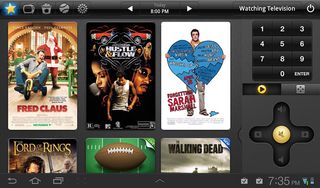
Click to Enlarge
One of the Peel's best features is its ability to pick up on which shows you mark as your favorite and which you cut from your feed. The more shows you favorite, the more likely similar shows are to show up in your feed. The more you cut, the less likely similar shows are to pop up.

Click to Enlarge
The Peel doesn't just control your cable box and TV; the app can take control of your entire entertainment system, from your standard DVD player to streaming devices such as Roku and Apple TV to full-blown home theater systems. But despite its capabilities, the Peel does pale in comparison to systems such as Logitech's Harmony Link, which gives you fully interactive menus and can control individual pieces of your home theater system depending on what you are watching. The Peel also can't learn the behaviors of your entertainment system's remotes, something which Sony's S Tablet can do. Point the S Tablet's IR blaster at your remote and the tablet with pick up on your remote's functionality.
Performance
Equipped with a 1.2-GHz dual-core Exynos processor (the same chip found in Samsung's Galaxy S II smartphone) and 1GB of RAM, the Galaxy Tab 7.0 Plus proved to be a performance beast. Scrolling through menus and panels was smooth, and multitasking was a breeze. However, on a few occasions we needed to hit some buttons more than once for the tablet to respond.
The 7.0 Plus ripped through the Benchmark CPU test with a score of 3,353, easily besting the category average of 2,623, not to mention the 1.2-GHz dual-core Snapdragon-equipped T-Mobile Springboard's measly 2,494.
Acer's Iconia Tab A100, with its Nvidia Tegra 2 processor, managed a respectible 3,018, while Amazon's 1-GHz dual-core TI OMAP-powered Kindle Fire scored 3,069. HTC's Flyer, with its 1.5-GHz Snapdragon processor, turned in the best marks: 3,301.
The Galaxy Tab 7.0 Plus also powered through the An3DBench graphics test, scoring a solid 7,899 and crushing the category average of 7,117, as well as the Springboard's 7,052. The Kindle Fire and the HTC Flyer didn't manage any better, scoring only 7,006 and 6,996, respectively. But this category belonged to the Acer Iconia A100, which scored a high 8,801 thanks to its Nvidia Tegra 2 processor.
Although our 7.0 Plus came equipped with 16GB of RAM, we were able to expand that to an additional 32GB thanks to its microSD card slot.

Camera and Camcorder
The Galaxy Tab 7.0 Plus' 5-MP rear-facing camera didn't wow. A photo of the iconic Flatiron building in Manhattan appeared dull and lifeless when we snapped a shot of it from just beneath the awning of an adjacent building.
Videos shot with the 7.0 Plus' 720p video camera looked great and didn't offer a hint of distortion, even while taking shots in the shadow of a nearby building.
The tablet's 2-MP front-facing camera provided pixelated images during a Skype video chat.
Battery Life
Packing a 4,000mAh battery, the Galaxy Tab 7.0 Plus lasted 7 hours and 18 minutes on our LAPTOP Battery Test (web surfing via Wi-Fi) before calling it quits. That's worlds better than both the category average of 6 hours and 48 minutes and the Vizio 8-inch Tablet's time of 6 hours and 44 minutes. It's also more than 2 hours longer than the Springboard's time of 5 hours and 10 minutes.
The Iconia Tab A100 did not complete the battery test, but we estimated its battery life at 5 hours and 28 minutes, far less than the 7.0 Plus. Amazon's Kindle Fire, however, easily took this category, lasting 7 hours and 34 minutes.
Configuration
Samsung offers two flavors of Galaxy Tab 7.0 Plus. The 16GB version we reviewed cost $399. And second 32GB version will run you $499. That's the same price you'll pay for a Wi-Fi-only 16GB iPad 2.
Verdict
Samsung makes some of the best Android tablets on the market, and the $399 Galaxy Tab 7.0 Plus is further proof. There's just one problem: The 7.0 Plus is hitting the market at the same time as Amazon's Kindle Fire and Barnes & Noble's Nook Tablet, which cost $199 and $249, respectively. Still, the Galaxy Tab 7.0 plus is thinner and lighter than both and offers an integrated IR blaster and the Peel app, something you won't find on any other tablet. Bottom line: If you're looking for a traditional Android tablet experience in a slim design, the Galaxy Tab 7.0 Plus is a very good choice.
Samsung Galaxy Tab 7.0 Plus Specs
| Brand | Samsung |
| CPU | 1.2-Cz dual-core Exynos processor |
| Camera Resolution | 3MP |
| Card Reader Size | 32GB |
| Card Readers | microSD |
| Company Website | http://www.samsung.com |
| Display Resolution | 1024x600 |
| Display Size | 7 |
| Front-Facing Camera Resolution | 2.0MP |
| Has Bluetooth | Yes |
| OS | Android 3.2 |
| Ports | Headphone, Proprietary, Mic |
| RAM Included | 1GB |
| Size | 7.6 x 4.8 x 0.39 inches |
| Storage Drive Size | 16GB |
| Storage Drive Type | Flash Memory |
| Warranty / Support | Tablet 1 Year Batteries (Including Internal Batteries) 1 Year Case 90 Days Other Tablet Accessories 1 Year |
| Weight | 12.17 ounces |
| Wi-Fi | 802.11b/g/n |
