Laptop Mag Verdict
The Toshiba Excite Write delivers fast performance, a stylus-optimized interface and a high-quality display for $599, but its battery life falls short.
Pros
- +
Fast performance
- +
Sharp display
- +
High-quality speakers
- +
Responsive stylus
Cons
- -
Weak battery life
- -
Poor camera
- -
No stylus holster
Why you can trust Laptop Mag
With a Tegra 4 processor, included stylus and higher resolution than you'll find on most tablets, the Toshiba Excite Write hopes to steer shoppers away from the Galaxy Note 10.1. This premium $599 device combines high-end performance with pen-optimized features for enhanced productivity, but is it enough to topple Samsung's slate? Read on to see if Toshiba's tablet is the "write" choice.
Design

The Toshiba Excite Write has the same appearance and feel as the other members of Toshiba's Excite family. Its 10-inch display is framed by a black, glossy border, and its rear shell uses the same textured plastic found on the other Excites. Overall, the look and feel is solid but certainly not as premium as the $599 price suggests. The iPad has an aluminum back, while the Xperia Tablet Z's back is reinforced with carbon fiber.
The placement of the front camera and Toshiba branding clearly indicate that this stylus-toting slate is meant to be held in landscape mode, which feels much more natural than holding the device in portrait mode. Unfortunately, there's no holster on the tablet's body for its stylus, so you'll have to be sure to take the pen with you when you're on the go.

Click to EnlargeToshiba placed the Excite Write's rear camera in the upper-right-hand corner, just under the power button. At the bottom of the device, on its rear side, is a set of harman/kardon dual speakers, which blend in nicely with the Write's chrome-colored back. The bottom of the device houses its volume buttons and ports, some of which are covered by a protective door that dangles upon opening it. In addition to its charging port and headphone jack, the Toshiba Excite Write comes with a micro HDMI port, a micro USB 2.0 port and a microSD card slot.
MORE: Best Tablets 2013
At 10.3 x 7 x 0.4 inches and 1.4 lbs., the Toshiba Excite Write is the exact same size and weight as Samsung's Galaxy Note 10.1. However, it's shorter, thicker and heavier than the 10.47 x 6.77 x 0.27-inch 1.1-lb. Sony Xperia Tablet Z.
Display

Click to EnlargeThe Toshiba Excite Write's 10.1-inch 2560 x 1600 LED backlit display displays text, images and video vibrantly. When we watched the trailer for "Kick-Ass 2," crisp colors and sharp detail were consistent throughout every scene. In a close-up shot of an elderly man in prison, we clearly saw every detail in the man's face and hair, and even the tiny nicks and dents in the metal bars of the prison.
Zipping through Flipboard's interface was particularly enjoyable on the Excite Write's hi-res display, especially while reading a Wired feature on 3D-printed shoes that consisted of both text and multiple images. In one such photo, which depicted a white room filled with colorful 3D-printed footwear, the various shades of green, red and blue really popped.
Not only are details and colors particularly impressive on the Excite Write, but the tablet boasts extremely wide viewing angles. We turned the slate at a right angle to our face when watching the "Kick-Ass 2" trailer and still viewed the video clip without any issues.
MORE: Back to School Guide 2013
While we love the image quality of the Toshiba Excite Write's 2560 x 1600 resolution display, it's not the brightest screen we've seen on a tablet. At 344 lux, the Write failed to meet the tablet category average of 367 lux. The Samsung Galaxy Note 10.1 (441 lux) and Sony Xperia Tablet Z (354 lux) both beat the Excite Write, although we didn't find the Write's screen to be noticeably dim during everyday use.
Audio
The Toshiba Excite Write's harman/kardon dual stereo speakers produce crisp and powerful sound. When we listened to "On the Radio" by Regina Spektor, the singer's soft voice and floating piano melody sounded clean and defined. The rear-mounted dual speakers produced a deep sound that wasn't tinny or shallow, which are common traits of lower-quality speakers in mobile devices. The speakers weren't the loudest, but we appreciate that the Write preserves sound quality rather than compromising it for volume.
Interface

Click to EnlargeLike other tablets in the Excite family, the Write runs a mostly pure version of Android. The tablet comes preloaded with the basic Android 4.2.1 Jelly Bean interface that includes the standard Android app drawer and minimalistic home screen.
Android 4.2.1 is one generation behind the most recent version of Android 4.3, but it still comes with Google Now and voice search. Google's search box sits across the top of the home screen, and tapping the microphone symbol at the end of the bar will automatically launch the voice search feature.
MORE: 12 Worst Android Annoyances and How to Fix Them
By holding and dragging down from the right corner, you'll notice a Settings menu that includes helpful shortcuts, such as brightness controls, Bluetooth, Airplane Mode and a battery indicator, among other options. Holding and dragging from the left corner will reveal your unread notifications, and you can access either tray whether you're on the home screen or within the app drawer. Along the bottom of the home screen, you'll also find shortcuts to Toshiba and Google apps -- including Gmail, Google Maps, Toshiba's notepad app and the Google Play store -- as well as icons for the Settings menu.
Within the app drawer, we easily switched between apps, widgets and our favorite- and recent-app picks by swiping from left to right. If you want to jump between screens without having to swipe multiple times, you can simply tap the corresponding tabs for Apps, Widgets, My Favorites and My Recent Apps at the top of the screen.
Keyboard
The Toshiba Excite Write comes with the stock Android touch-screen keyboard you'll find on most slates running using Google's mobile OS. Tapping the Settings icon on the left-hand side lets you adjust such preferences as enabling gesture typing, customizing text correction and more. The keyboard also supports voice typing, which can be initiated by pressing the microphone on the left side. Using Swift Typing Test Lite, we notched 27 words per minute with just one error, which is on a par with our average touch-screen typing speed.
TruPen Stylus

Click to EnlargeThe Toshiba Excite Write's accompanying plastic stylus is about the same size as a standard Crayola marker, which makes it comfortable to write and sketch with for extended periods of time. The stylus was responsive in everyday use, especially when using it to handwrite URLs or search queries in Google and YouTube.
We were pleased with how accurately the stylus interpreted our handwriting, even when we used cursive instead of print. The Excite Write comes with an app called Stylus Mobile that enables you to use the stylus with any application on the tablet. After checking Stylus Mobile in the Settings menu under Language & Input, the app places a handwriting area underneath all Android apps where an on-screen keyboard would typically appear. The app automatically places spaces between words and also provides autocorrect suggestions while you're writing.
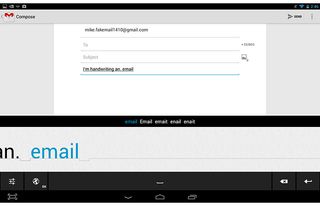
Click to EnlargeToshiba also bundles its own TruNote handwriting and sketching app with the Excite Write. TruNote comes with a slew of notebook style pages, graph paper, plain white paper, and various pen tips and colors. The interface is designed to look just like a desk, with the option to choose any book, notepad or journal and begin creating pages. You can also export your work in the form of a presentation, PDF, document, image or text.
We appreciated the wide selection of options and enjoyed scribbling doodles and jotting down notes within the app. We also liked that we could rest our palm on the tablet itself while writing.

Click to EnlargeThe Excite Write doesn't go as far as the Galaxy Note 10.1 with its pen integration. The tablet doesn't support Samsung's Air View feature for previewing content just by hovering the pen tip above the screen. Nor does the Write offer the Note 10.1's ability to perform various shortcuts -- such as opening apps -- via pen gestures while holding down a button on the stylus.
Performance
The Toshiba Excite Write's quad-core Nvidia Tegra 4 processor with 2GB of RAM barely broke a sweat during synthetic benchmark tests. The device more than doubled the tablet category average, with a score of 27,412 in the AnTuTu benchmark, which measures general Android performance. It also beat the Sony Xperia Tablet Z's 1.5GHz Qualcomm Snapdragon S4 Pro with 2GB of RAM (20,314) by a decent margin. Google's new Nexus 7, which comes with a 1.5GHz Qualcomm Snapdragon S4 Pro with 2GB of RAM, scored a lower 19,572.
On Geekbench, which tests the speed and performance of a device's processor and memory, the Excite Write notched an impressive 3,806, surpassing the 2,328 tablet category average with ease. By comparison, the Samsung Galaxy Note 10.1's 1.4-GHz quad-core Exynos 4412 CPU with 2GB of RAM scored only 1,733 on the same test, and the Sony Xperia Tablet Z registered 1,965. The Nexus 7 (2,678) scored higher than the Galaxy Note 10.1 and Xperia Tablet Z, but didn't compare to the Excite Write.
The Toshiba Excite Write wowed us again with its results from the Quadrant benchmark, which tests the CPU, I/O and 3D graphics performance of a device. The Write scored an unmatched 11,892, while the Samsung Galaxy Note 10.1 reached a little more than half of that score (6,010), and the Nexus 7 placed even lower (4,949). The Write's showing also more than tripled the 3,735 tablet category average and beats the Sony Xperia Talet Z's 7,513.
MORE: 10 Best Android Apps You're Not Using
The Toshiba Excite Write's results in synthetic benchmarks echoed its speedy performance in everyday use. While running eight apps and having multiple tabs open in Google Chrome, the Write loaded the Tegra 4-optimized "Riptide GP2" in 5 seconds. There was no noticeable lag when launching other apps while running nine other apps in the background.
Graphics

Click to EnlargeThe Nvidia GeForce GPU-powered Toshiba Excite Write packs some serious power when it comes to graphics processing. During the 3DMark Ice Storm benchmark, which is based on the Android version of the jPCT 3D engine, the Write blew past the 5,458 tablet category average, with a score of 11,892. It also beat the Samsung Galaxy Note 10.1's score of 7,289 and the Sony Xperia Tablet Z's 10,203. The Nexus 7's 400MHz Adreno 320 graphics chip came close to the Excite Write, with a score of 11,580, but still fell a little short.
However, when it came to the more demanding version of that benchmark, Sony's tablet had the Excite Write beat. In 3DMark Ice Storm Extreme, the Toshiba Excite Write scored 7,778, while the Sony Xperia Tablet Z notched a more impressive 8,976. Still, both scores are way higher than the 3,779 tablet category average, and the Excite Write still surpassed the Nexus 7's score of 7,061.
MORE: Top 12 Android Games
Apps

Click to EnlargeThe Excite Write comes bundled with a slew of Toshiba-branded apps, ranging from utilities to media players, as well as Google's family of apps, including Gmail, Google Hangouts, Google Plus and its Chrome Web browser. You'll also find a variety of popular third-party apps, such as Flipboard, Zinio, Evernote, Skitch, Netflix and Hulu Plus. You'll also get ThinkFree Office Mobile for Android free of charge, which is typically $9.99 in the Google Play store.
The company also preloaded its own content stores, such as App Place, Book Place and News Place, which let you browse various apps, e-books and news headlines, respectively. This means that the Toshiba Excite Write comes with five app stores in total when you include the Google Play Store and Amazon App Store. Those who prefer a cleaner slate (as it were) when it comes to preloaded apps are better off with the Nexus 10.
MORE: Best Apps 2013
Camera
The Toshiba Excite Write features a 1.2-MP front camera and an 8-MP rear camera with LED flash and image stabilization. Using the 8-MP shooter, we took clean images of our co-workers and desk space throughout the office. The image became grainy when we zoomed in closely, but at standard view, the photo looked clear and defined. We even read text on a nearby soda bottle without having to zoom in on the object.
The LED flash, however, was fairly disappointing. We snapped photos of a co-worker in our windowless video studio with the lights turned down, and the flash did little to brighten our subject. We could barely decipher facial features or patterns on his button-down shirt.

Click to EnlargeUnfortunately, the 1.2-MP front camera was even worse. The camera had trouble interpreting our skin color and overlaid green specs on our arm and neck, making it look as if we were growing scales.
Toshiba bundled its own TruCapture app, which is designed to take clear photos of whiteboards, printed text and notebooks. However, we didn't notice much of a difference when snapping photos of printed documents on our desk.
Battery Life
While the Toshiba Excite Write boasts impressive graphics and performance, we were disappointed by its endurance. The tablet lasted a meager 5 hours and 54 minutes during the LAPTOP Battery Test, which consists of continuous Web surfing over Wi-Fi with the brightness set to 40 percent. This is well below the 7:06 tablet category average and is much lower than the battery life on both the Samsung Galaxy Note 10.1 (8:57) and the Sony Xperia Tablet Z (9:51).
Verdict
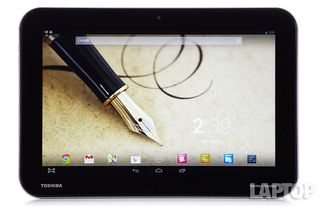
Click to EnlargeThe Toshiba Excite Write offers speedy performance, a smooth handwriting experience and a crisp 2560 x 1600 display for $599.99. We also like the crystal clear harman/kardon audio system. However, the Excite Write doesn't give you anywhere to put its pen, and its battery life is considerably shorter than the competition's.
For about $100 less, you can snag the Samsung Galaxy Note 10.1, which lasts longer on a charge and offers a much more robust S Pen experience. You'll sacrifice the Write's sharp display and speedy Tegra 4 performance, but overall, Samsung's slate is the better value.
Toshiba Excite Write Specs
| Brand | Toshiba |
| CPU | Quad-core Nvidia Tegra 4 |
| Camera Resolution | 8MP |
| Card Readers | microSD |
| Company Website | http://www.toshiba.com |
| Display Resolution | 2560 x 1600 |
| Display Size | 10.1 |
| Front-Facing Camera Resolution | 1.2MP |
| Graphics Chip | NVIDIA GeForce |
| Has Bluetooth | Yes |
| OS | Android 4.2.1 |
| Ports | HDMI, microUSB, microSD, Headphone |
| RAM Included | 2GB |
| Size | 10.3 x 7 x 0.4 inches |
| Storage Drive Size | 32GB |
| Storage Drive Type | Flash Memory |
| USB Ports | 1 |
| Warranty / Support | 1 Year Standard Limited Warranty |
| Weight | 1.4 pounds |
| Wi-Fi | 802.11ac/a/b/g/n |
