Laptop Mag Verdict
The value-priced Vizio Tablet stands out from most other slates by doubling as a universal remote, but it's held back by sluggish performance.
Pros
- +
Affordable price
- +
Built-in IR blaster and universal remote app
- +
TouchType Swiftkey X keyboard preloaded
Cons
- -
Slow performance
- -
Bulky for 8-inch device
- -
Outdated OS
- -
Relatively dim display
Why you can trust Laptop Mag
Vizio made a name for itself with low-cost HDTVs that offered good performance, and now the company has turned its attention to tablets. But Vizio's $289 8-Inch Tablet is not just another Android device. It also boasts an IR blaster to conveniently control your home theater from the couch. Read on to find out if this inexpensive device is good enough to compete against other value-priced slates.
Design
The Vizio 8-inch Tablet is relatively hefty given its screen size. It tips the scales at 1.2 pounds and measures a portly half an inch thick (8.1 x 6.6 x 0.5), while the 10-inch Samsung Galaxy Tab 10.1 measures 0.34 inches thick and weighs 1.25 pounds. The new Galaxy Tab 8.9 weighs just under a pound and is just as thin as the Tab 10.1.
The good news is that the Vizio tablet's jet-black glossy front face and plastic bezel are elegant enough to blend in with pricey home theater systems. You'll just have to keep a cloth handy to wipe away fingerprint smudges. The tablet's plastic back sports a gray soft-touch finish, which provides a firm grip and resists moisture. Unlike other slates, there's no back-facing camera here, just the Vizio logo placed prominently and etched in silver.

Click to enlarge
When you hold the Vizio 8-Inch Tablet in portrait mode, the VGA front-facing camera sits above the screen. Below the display are three backlit capacitive buttons for Back, Home, and Menu. Turning the tablet counter clockwise automatically illuminates three separate buttons in landscape mode, a clever and welcome touch.
The top edge of the Vizio Tablet houses a power button, flanked by two large speakers and a headphone jack. The bottom holds an empty microSD card slot, microHDMI and microUSB ports, and an additional speaker.
Display and Audio
The Vizio 8-Inch Tablet's screen has a resolution of 1024 x 768, higher than the 7-inch Acer Iconia Tab A100 (1024 x 600) When we watched a high-quality trailer of The Thing, the white arctic scenery, barren mountain backdrops, and brief glimpses of alien monsters in dark shadows were all fairly vibrant, though slightly pixelated. That said, the Galaxy Tab 10.1's screen was noticeably brighter than the Vizio 8-Inch Tablet's; whites and colors on websites looked muted on the Vizio.
Because it's equipped with a trio of wide speakers and sound enhancements by SRS Labs, we expected the Vizio 8-Inch Tablet to deliver a powerful sonic experience. Our test track, "Will Do" by TV On The Radio, sounded full with a surprising touch of bass. Volume was low, however, and details such as bells and drum beats were muddled. The device pipes audio through either the top speakers in portrait mode and flips to the twin side speakers when held in landscape position. We found that, in landscape mode, there was a slightly better separation of sound. Though it relies on two small speakers, the Samsung Galaxy Tab 10.1 produced much louder volume, but with less bass when playing the same song.
Software and Interface
Instead of Google's Honeycomb software, the Vizio 8-Inch Tablet runs a custom version of Android 2.3.2 Gingerbread. The interface is called VIA Plus, which is short for Video Internet Apps; the company says VIA Plus will offer a consistent look, whether viewed on small tablet displays or massive HDTV screens.

Click to enlarge
The home screen is a simple applications menu, with quick launch buttons at the bottom for browser, market, e-mail, gallery, and music. Launching an app called Widgetboard takes you to a series of 7 empty home screens you can fill with widgets, which we don't imagine many people using.
Another noticeable difference from stock Android is that notifications are pushed further beneath the surface of the OS. There's no notification shade to be found. Instead, users click on a small asterix on the top of the tablet's screen to see system-wide alerts. A number next to the symbol indicates the amount of fresh notifications.
Keyboard
The Vizio tablet offers a souped-up keyboard, with the TouchType Swiftkey X pre-installed.

Click to enlarge
It provides both a standard keyboard in portrait mode and split key layout in landscape mode.
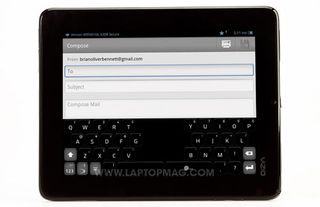
Click to enlarge
Unfortunately, the device does not support haptic feedback.
Remote Control
The most interesting and distinctive feature on the Vizion 8-Inch Tablet is Vizio's Remote Control software. Like Sony's S Tablet, this slate uses a built-in IR blaster to control home theater equipment. In our tests, setting up Remote Control to command TVs, receivers, a Roku box, and even a Logitech Squeezebox digital audio device, was fast and painless. We simply selected a device from an onboard library of products, and confirmed its function by powering it up.

Click to enlarge
We did run into a small problem with our Onkyo receiver, which has a separate standby button aside from its on switch. The key was missing from Vizio's control profile for the device in the Remote Control app. Keep in mind, too, that Vizio Remote Control can't provide advanced functions like the macros offered by Logitech's Harmony universal remotes. These let you activate multiple devices at once by pressing a single button to watch TV or listen to music.
Apps
Vizio doesn't bundle much in the way of third-party applications on the 8-Inch Tablet. Users will find the usual Android fare such as Gmail and e-mail apps plus programs for Music, Maps, and Navigation. If you have a Barnes & Noble eBook account, the Nook app is installed for reading purchased content. A Widget Board application serves a shortcut to use widgets that would normally be placed on home screens on a standard Android tablet.

Click to enlarge
Video Chat
The Vizio 8-Inch Tablet features a front-facing VGA camera for video chat. Though no chat software comes pre-loaded, we were able to conduct a few video calls using ooVoo. However, images were blocky and the volume low. Google Talk video chat doesn't support this version of Android.

Click to enlarge
Performance
Powered by a 1-GHz processor and 512MB of RAM, the Vizio 8-Inch Tablet is underpowered compared to dual-core slates. In fact, the device felt pokey just accomplishing mundane tasks such as opening menus and launching apps. We also regularly experienced a slight lag when switching between the settings menu and the home screen.
The Vizio 8-Inch Tablet's benchmark scores reinforced this lack of oomph. On the Benchmark CPU test, the tablet notched 1,527, which is more than 1,000 points below the current average for Android tablets. Modern Honeycomb competitors such as the Sony Tablet S (3193.8), Samsung Galaxy Tab 10.1 Wi-Fi (3,158.7) and the Lenovo ThinkPad Tablet (3,089.3) scored much higher.
The device's An3DBench scores were sluggish as well, logging 5,885 on this graphics test, a showing 800 points under what the typical tablet gets. The Sony Tablet S (7,625), the Samsung Galaxy Tab 10.1 (7,616), the Iconia Tab A100 (8,081), and even the original Galaxy Tab (7,123, Verizon) fared better here.

Click to enlarge
Battery Life
The Vizio 8-Inch Tablet's battery life is just decent. The slate lasted for 6 hours and 44 minutes on the LAPTOP Battery Test, just shy of reaching the current average of 6 hours and 50 minutes and better than the 7-inch Iconia Tab A100 (5:28). The Sony Tablet S (8:31) and the Samsung Galaxy Tab 10.1 (8:23) offered better endurance, but they also have bigger batteries.
Pricing and Value
The Vizio 8-Inch Tablet is available for a suggested retail price of $329, though it can be found online for less than $289. Vizio also bundles the device for sale with its own case for $369 and add-ons such as premium earbud headphones for $34.99.
Verdict
Among Android tablets, Vizio's 8-Inch Tablet is worth a look if you want a slate that can control your home theater. However, the design and performance of this device leave something to be desired. It's a little more money, but we prefer the Acer Iconia Tab A100 ($329), which offers better performance, Android Honeycomb, and a back-facing camera in a lighter, more attractive package.
Vizio 8 inch Tablet Specs
| Brand | Vizio |
| CPU | 1-GHz Processor |
| Card Reader Size | 32GB |
| Card Readers | microSD |
| Company Website | www.vizio.com |
| Display Resolution | 1024x768 |
| Display Size | 8 |
| Front-Facing Camera Resolution | VGA |
| Has Bluetooth | Yes |
| OS | Android 2.3 |
| Ports | Headphone |
| RAM Included | 512MB |
| RAM Upgradeable | 4GB |
| Size | 8.1 x 6.6 x 0.5 inches |
| Storage Drive Size | 2GB |
| Storage Drive Type | micro SD Card |
| Weight | 1.2 pounds |
| Wi-Fi | 802.11b/g/n |
