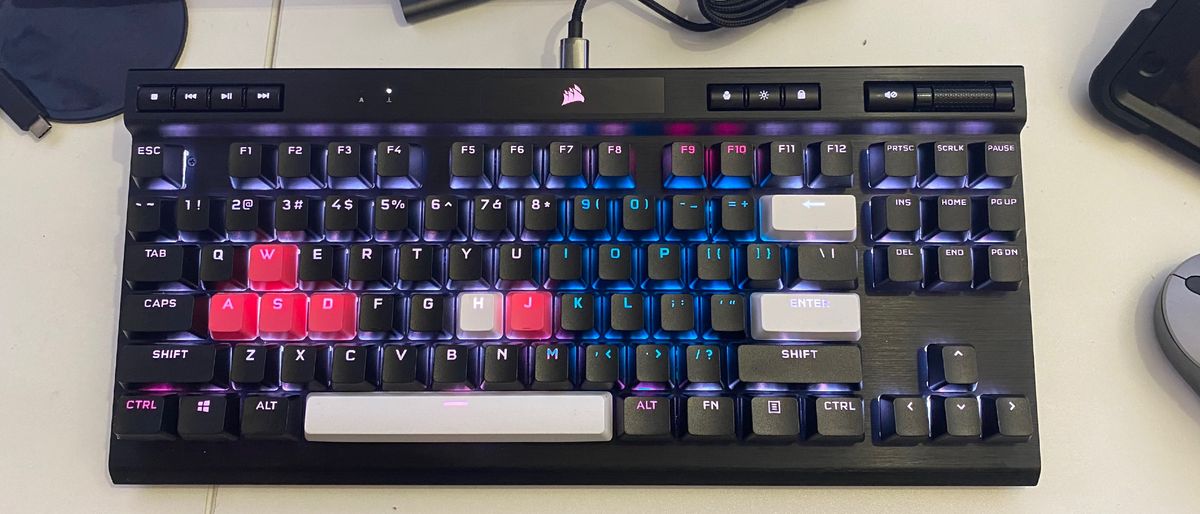Laptop Mag Verdict
The Corsair K70 RGB mechanical keyboard combines excellent build with fast response and great customizability to deliver a great overall experience.
Pros
- +
Excellent build
- +
Speedy key response
- +
Great Build quality
- +
Very customizable
Cons
- -
Takes getting used to
Why you can trust Laptop Mag
Corsair is known for making great gaming peripherals. The Corsair K70 falls right into the long line of excellent gaming keyboards produced by the company. The K70 costs $139.99 and arrives with super clicky Cherry MX mechanical key switches. When I say clicky, I mean 1980’s IBM Selectric II, Commodore 64 clicky, I mean scary 80’s movies about kids hacking into NORAD with nuclear codes, WarGames clicky. If the government comes knocking down your door, this hard plastic, aluminum-framed beefy keyboard can act as a shield.
It took a bit of getting used to as it feels very different from the much flatter laptop or wireless keyboard I tend to use. With multimedia buttons, a rolling volume roller, and gorgeous RGB lighting, you can control via the iCue app, the K70 beckons to you to type, game, and sit back and enjoy the light show.
Corsair K70 RGB TKL Mechanical Gaming Keyboard pricing and configurations
There’s only one configuration of the K70 RGB TKL Champion series mechanical keyboard available, and it cost $139.99. Corsair was also kind enough to send over a couple of boxes of the PBT Double-Shot PRO Keycap mod kits in Rogue Pink and Artic White, so I easily switch out a few keys. The mod kits cost $29.99, and with the supplied keycap remover, it's really a snap to do.

Corsair K70 RGB TKL Mechanical Gaming Keyboard design
Corsair pulled out all the stops with the K70. It’s beautiful, with a black brushed anodized aluminum deck with durable, molded PBT double-shot black keycaps. On the upper left-hand side of the deck, is a dedicated set of four media keys that allow users to play, pause, stop, reverse and forward when watching a video or listening to music. On the right of the multimedia buttons are two indicator lights for CAPS and Scroll lock.
At the top center of the deck, we find a shiny glass-like Corsair logo. To the immediate left, we see the profile switch, Brightness, and Windows lock buttons. You will find the mute key and the volume control roller on the left upper side of the deck, with some tiny grooves giving it a tactile feel when you use it. Lastly, you will find the USB-C port and the tournament mode switch on the rear of the deck.

The K70 comes with a braided USB 3.0 Type-A cable that’s thick and sturdy and allows you to connect your keyboard to a PC or a Mac if you have a dock. On the bottom is a pair of retractable rear-mounted feet, and at the front corners, there are two soft rubber pads.
The K70 measures in at 14.2 x 6.46 x 1.58-inches and weighs in at 2.6 pounds, and is made of aluminum and premium plastics.
Corsair K70 RGB TKL Mechanical Gaming Keyboard keys
The K70 comes with 87 keys plus five media keys. It’s laid out very nicely, and each key is individually backlit; the backlighting is easily controlled via the iCue software. The K70 comes with Corsair’s Axon hyper processing technology, which transmits your input up to 8x faster than convention gaming keyboards, and Cherry MX key switches that are super sensitive and detect keypresses at 4x times faster than a regular gaming keyboard. The K70 keyboard is built for speed and agility.
The PBT double-shot keycaps have 45 grams of accusation force and 2.0 actuation distance, which is fantastic. Still, it took me time to adjust because I have abnormally sized creature fingers, so the sensitivity that gamers love and deserve caused me to have serious typo issues.

The media keys work as advertised, allowing the user to pause, stop, forward and reverse your music or video. I like the volume roller; it works smoothly, is covered with tactile grooves that give it a great feel.
Corsair K70 RGB TKL Mechanical Gaming Keyboard performance
There is an adjustment period with the K70, so when I took the 10fastfingers typing test, I struggled mightily with my first three tires scoring below my usual 75 to 80- wpm. However, the fourth time I came in at a fluent 83-wpm as the warm, cheery RGB backlit keys inspired me.
I enjoyed playing Borderlands 2 with the K70, and it felt like the keyboard was an extra weapon helping along the way. There was a noticeable difference in input speed from when I usually played using my laptop keyboard. I also felt like I could more accurately move around, aim and fire my weapons, which was a very nice advantage over my laptop keyboard.

Playing Batman Arkham Knight was a blast with the K70. I found It was easier to drive the Batmobile around. I also delivered bone-crushing punches to my foes' nefarious jawbones a tad faster. Just having finer control over the Batmobile was a huge help as I could better navigate Gotham.
Corsair K70 RGB TKL Mechanical Gaming Keyboard software
The K70 works with Corsair’s proprietary iCue software which allows you to fine-tune and customize your keyboard experience and other supported Corsair products. The UI is clean and user-friendly, and easy to learn.
Thanks to the 8MB of onboard storage, the K7 lets you store up to 50 onboard profiles with custom macros and 20 different RGB lighting effect profiles. You can set things up for specific game titles –– maybe you feel a certain way on Fridays and have a corresponding profile. Who knows? The thing is you have a plethora of options to choose from and personalize.
Bottom line
The K70 RGB TKL Champion keyboard is a great mechanical keyboard from Corsair that proves it is an industry leader. It’s the perfect form factor for gamers looking to replace their regular keyboards with a supercharged gaming keyboard that takes up the same amount of space.
With the high-end roadside appeal of black brushed aluminum, a fantastic RGB lighting setup that’s easily customized via the user-friendly iCue software, the K70 is a win for Corsair. When you throw in customizable macros, dedicated media keys, fast response time, and excellent sensitivity, it’s the perfect choice for experienced gamers. At $139.99, it’s also not a budget-busting keyboard, as you get a lot for your money.

Mark has spent 20 years headlining comedy shows around the country and made appearances on ABC, MTV, Comedy Central, Howard Stern, Food Network, and Sirius XM Radio. He has written about every topic imaginable, from dating, family, politics, social issues, and tech. He wrote his first tech articles for the now-defunct Dads On Tech 10 years ago, and his passion for combining humor and tech has grown under the tutelage of the Laptop Mag team. His penchant for tearing things down and rebuilding them did not make Mark popular at home, however, when he got his hands on the legendary Commodore 64, his passion for all things tech deepened. These days, when he is not filming, editing footage, tinkering with cameras and laptops, or on stage, he can be found at his desk snacking, writing about everything tech, new jokes, or scripts he dreams of filming.