Browsers & Search Engines
Latest about Browsers & Search Engines
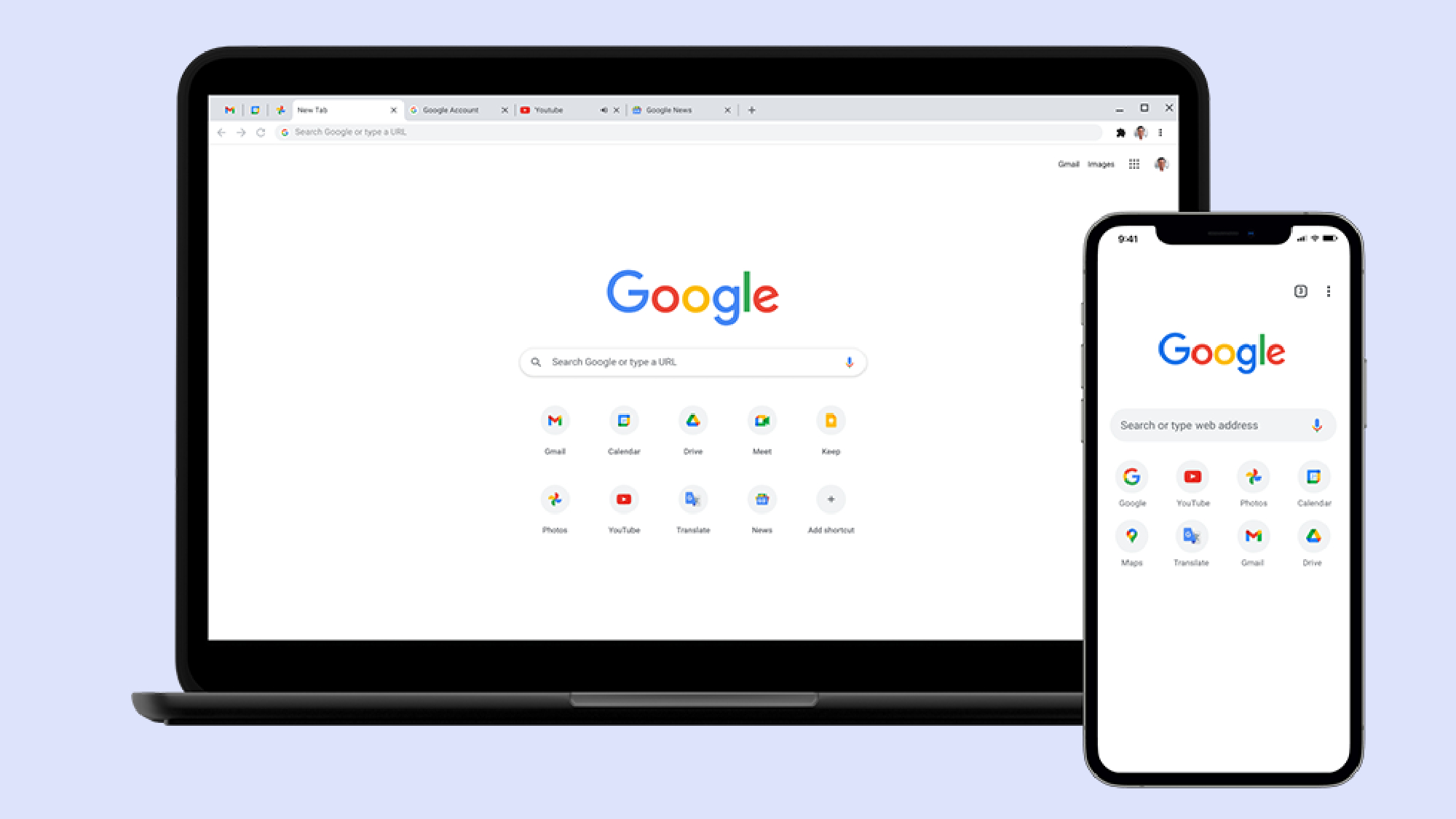
How to update Chrome
By Kimberly Gedeon published
This is an easy, step-by-step guide on how to update the Google Chrome browser.
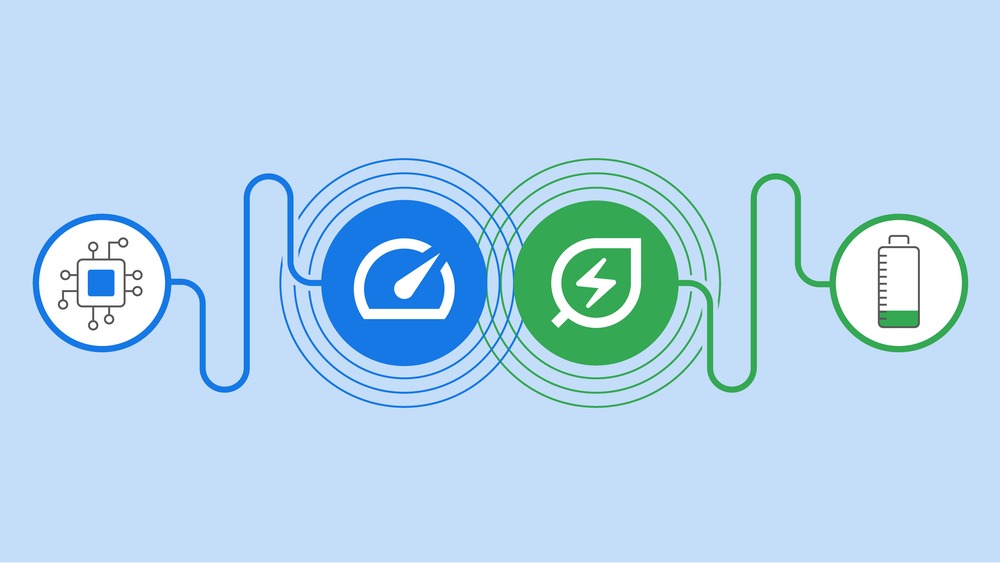
Google Chrome update may improve your laptop's performance and battery life — how to try it early
By Sean Riley published
The latest Google Chrome update (version 108) should improve users' performance and battery life with new Energy Saver and Memory Saver modes.

Google Store Cyber Monday deals 2022
By Hilda Scott published
Pixel 5a hits lowest price ever among Google Store Cyber Monday deals

Browse the web faster and more effectively with this simple trick
By Shubham Agarwal published
Multitask and use multiple tabs side by side with these split-screen browser extensions.
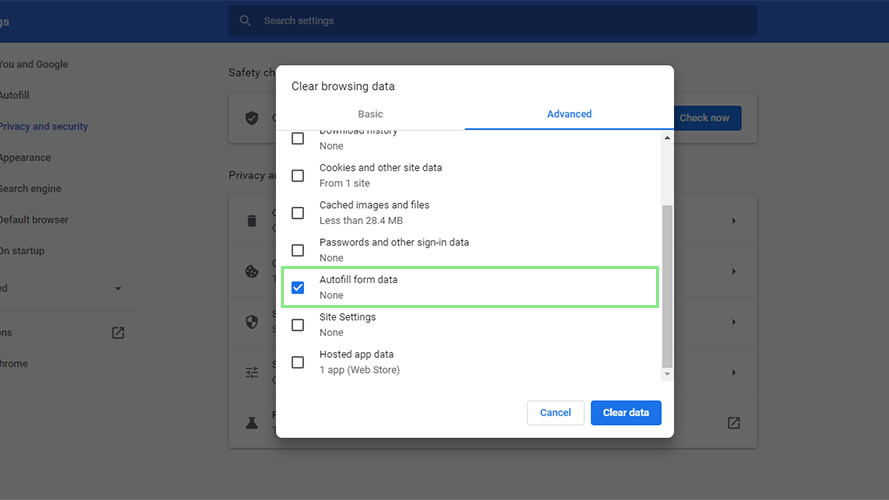
How to clear Google Chrome Autofill data
By Bryan Clark published
Chrome’s autofill data makes filling forms incredibly fast and easy, but the data it fills forms with isn’t always up to date. Learn how to clear this autofill data here.

This Google search trick just got an upgrade — here's how to use it
By Darragh Murphy published
Google search is the easiest way to look up anything you're looking for, but you can also narrow down your search by looking up specific terms with quotes. Now, Google has made googling even better.

iOS 16 surprise — Apple Pay could be coming to Chrome
By Darragh Murphy published
Apple Pay might finally come to Chrome and Edge thanks to a discovery on the iOS 16 beta, but it won't be coming to macOS.
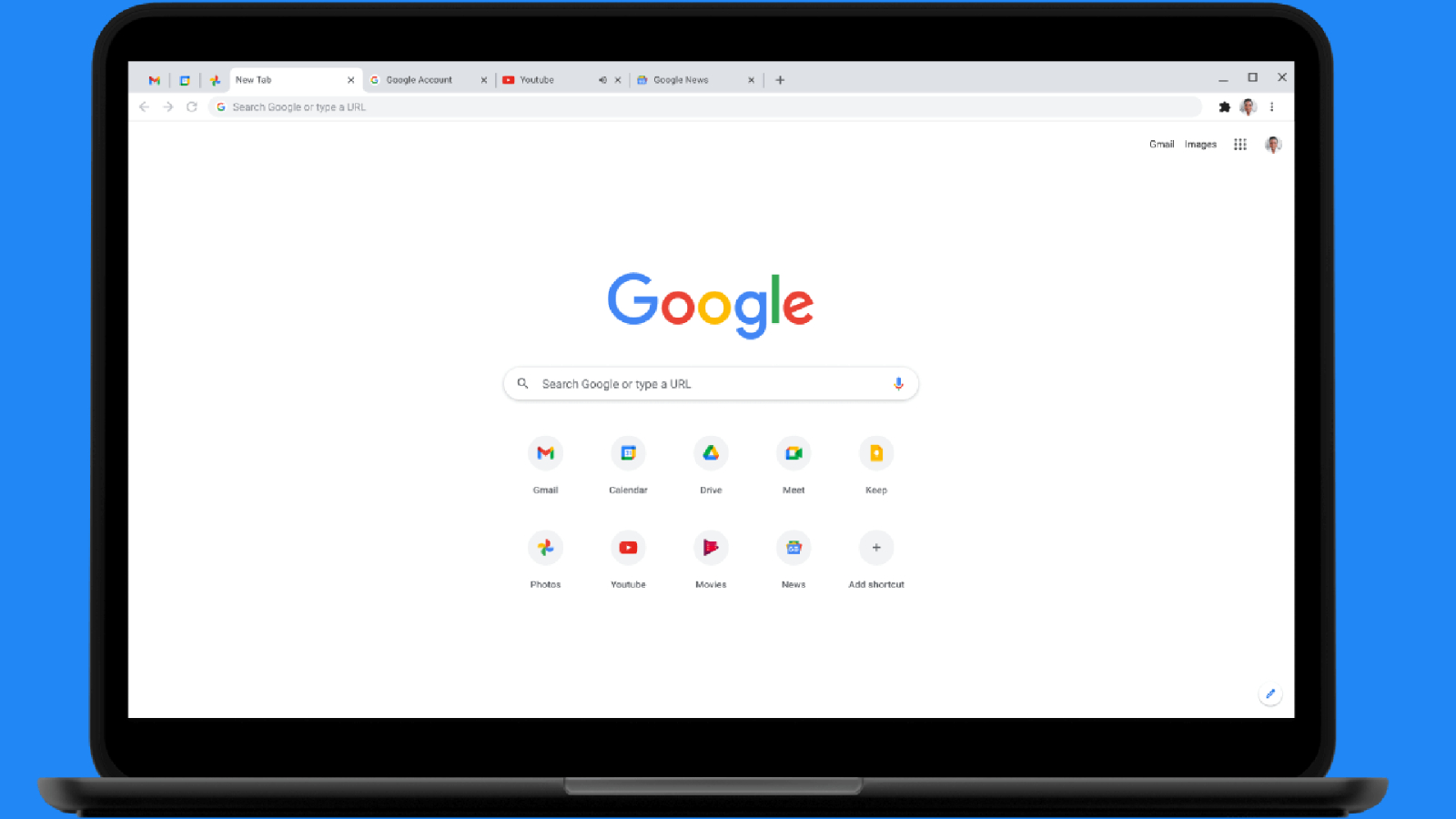
How to mute Google Chrome tabs — put a stop to annoying website audio
By Mark Anthony Ramirez published
Knowing how to mute Google Chrome tabs is incredibly useful if you want to browse in peace and quiet or avoid some random website from playing audio over your music or video.

Google is finally ditching third-party cookies on Chrome — but you'll have to wait until 2024
By Darragh Murphy published
Google is on a mission to phase out third-party cookies once and for all with its Privacy Sandbox initiative, but only intends to disable them in the second half of 2024.
Stay in the know with Laptop Mag
Get our in-depth reviews, helpful tips, great deals, and the biggest news stories delivered to your inbox.
