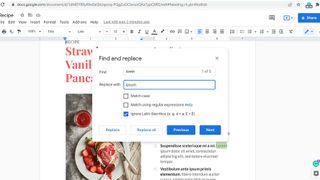Google Docs
Latest about Google Docs
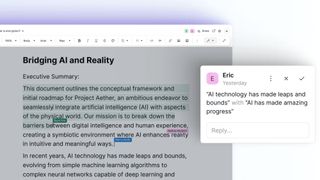
What is Proton Docs? Why you might want to give the privacy-focused Google competitor a chance
By Sarah Chaney published
If you want more secure cloud-based docs, Proton Docs might be the perfect option for you.

How to add emojis to Google Docs
By Claire Tabari published
Here's how to add emojis into Google Docs on mobile and browser

WordPad is dead after 30 years — here’s 3 great alternatives
By Mark Anthony Ramirez published
With Microsoft choosing to retire WordPad, these three apps are more than worthy successors to the long-standing word processor.

Now you can eSign documents in Google Docs and Google Drive — this is game changing
By Mark Anthony Ramirez published
Google recently updated Workspace with the ability to eSign documents in Google Docs and Google Drive.

How to automatically insert a bibliography in Google Docs
By LAPTOP Contributor published
With Google Docs, users can effortlessly list all their sources in just a few clicks. Learn how to do this trick with these steps.
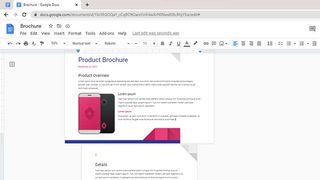
How to display a page in landscape mode in Google Docs
By LAPTOP Contributor published
Changing a Google Doc from portrait mode to landscape mode is fairly easy and can be completed by following the steps provided here.

How to adjust cell spacing for a table in Google Docs
By LAPTOP Contributor published
Adjusting the cell spacing of tables in your Google Docs are good for multiple reasons. Here is an easy guide to making better-looking tables.

How to rotate text in Google Docs
By LAPTOP Contributor published
Google Docs lets you customize your texts in multiple ways. Find out how to rotate text in any Google Doc.
Sign up to receive The Snapshot, a free special dispatch from Laptop Mag, in your inbox.