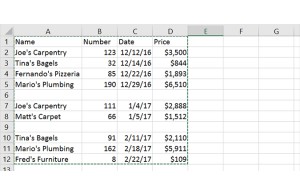Microsoft Excel
Latest about Microsoft Excel

How to unprotect Excel: No password, no problem
By Rami Tabari published
It's super easy to unprotect your Excel document. And if you don't have the password, we'll teach you how to break in. Here's how.
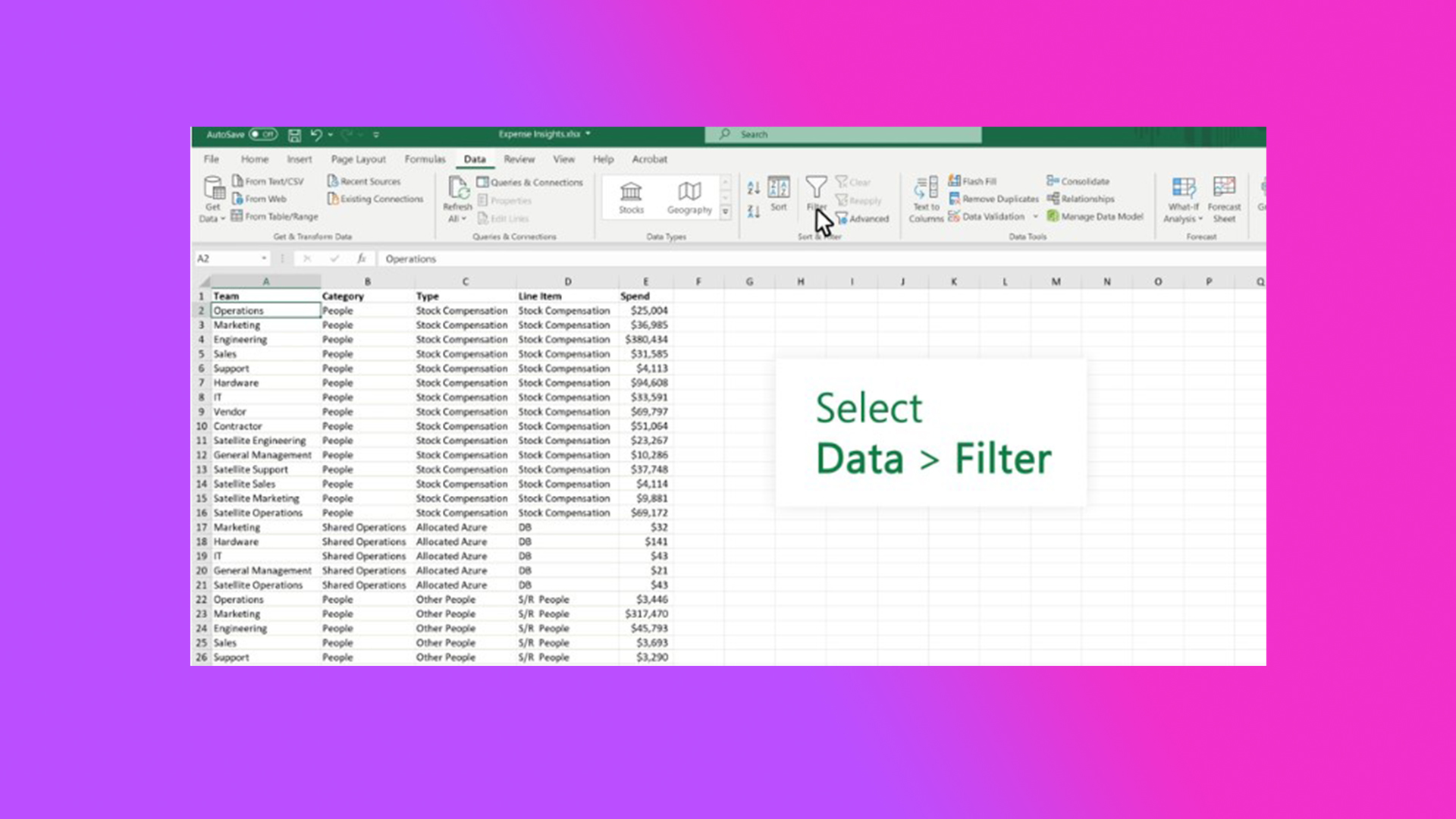
How to filter in Excel
By Rami Tabari published
What better way is there to manage a chaotic spreadsheet than filtering the heck out of it? Here's how to filter in Excel.
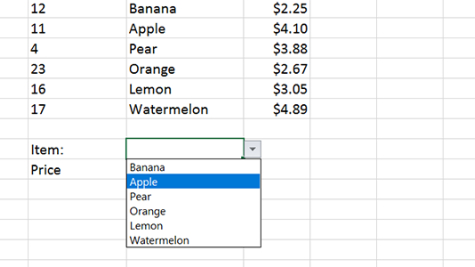
How to insert a drop-down list in Excel
By Bryan Clark last updated
Here's how to insert a drop-down list in Microsoft Excel
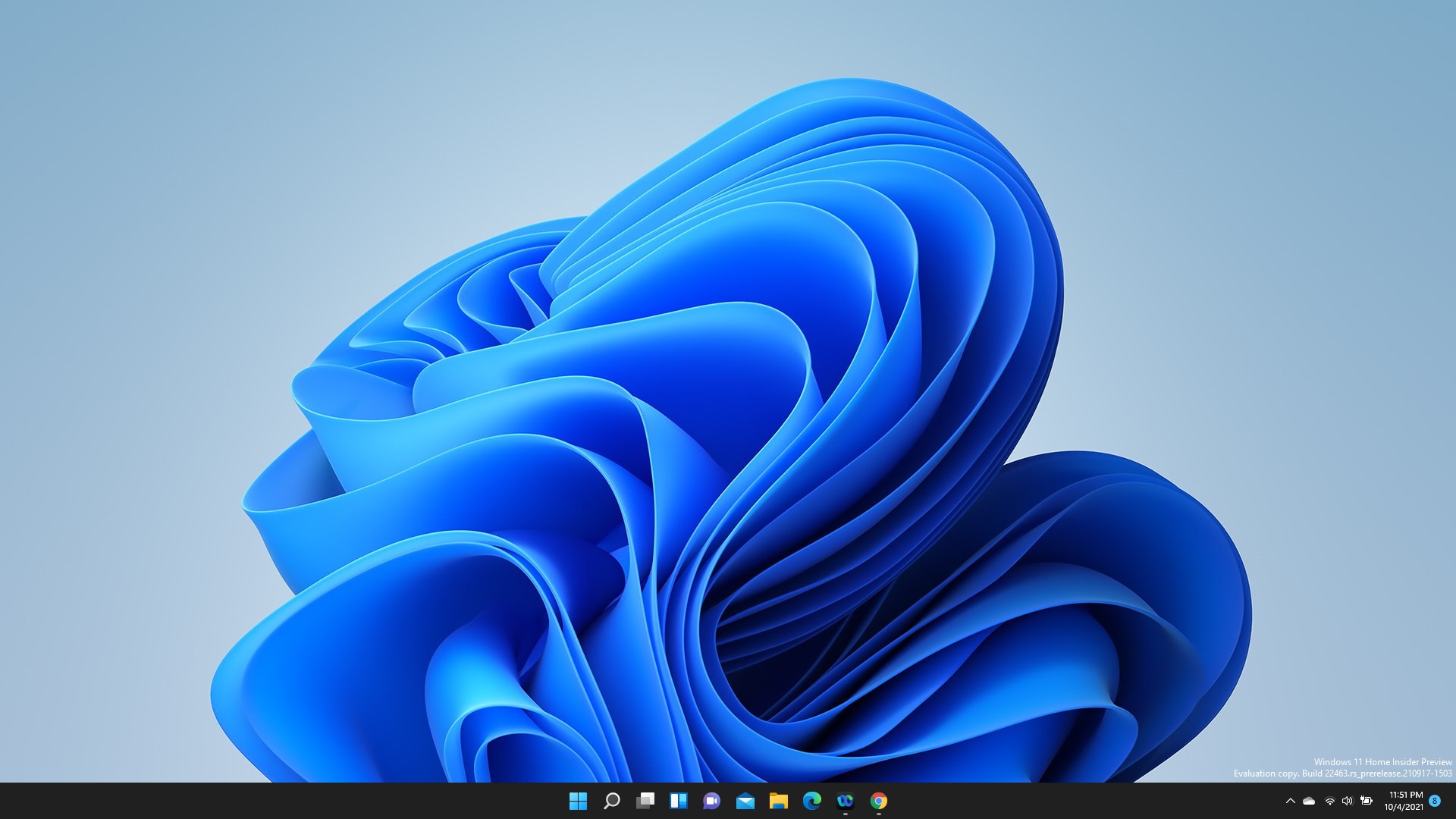
How to install fonts in Windows 11
By LAPTOP Contributor published
Windows has hundreds of font styles you can choose from. You can take it further by installing new fonts, even your own creations, with these steps.
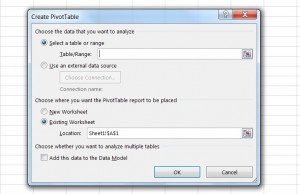
How to Create a Pivot Table Based on Multiple Tables in Excel 2013
By David Eitelbach last updated
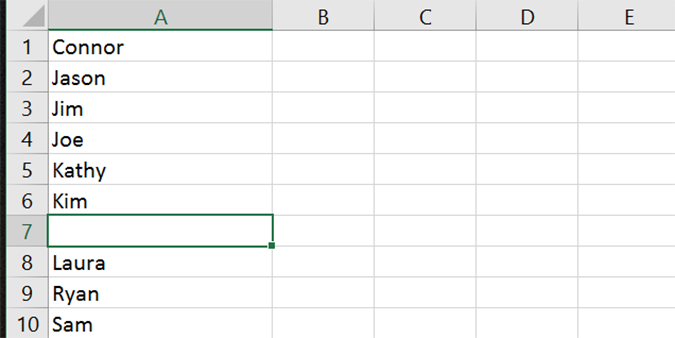
How to add additional rows above or below in Microsoft Excel
By Bryan Clark last updated
Instead of selecting, copying, and pasting, there’s a much easier way that doesn’t involve the added steps, and it’s hiding in your right-click menu.
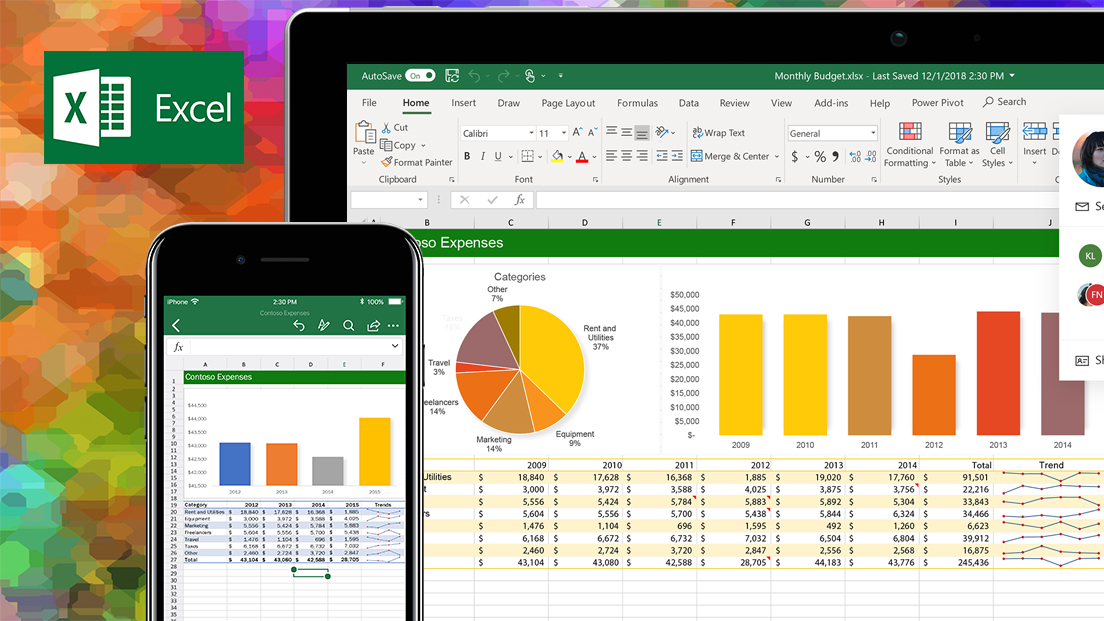
How to use VLOOKUP in Excel
By David Eitelbach published
Here's how to use VLOOKUP in Microsoft Excel, which can help you find data quickly.
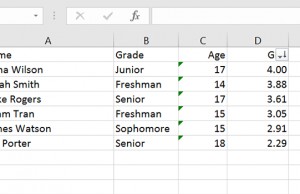
How to Create a Sortable Column in an Excel Workbook
By Bryan Clark last updated
Creating a sortable column in an Excel Workbook is easy

Microsoft Excel update is game-changing for collaboration — Here's how it works
By Sean Riley published
Microsoft Excel's new update contains an amazing tool for users that need to collaborate on workbooks with the ability to Show Changes down to a single cell and easily revert back when needed.
Get The Snapshot, our free newsletter on the future of computing
Sign up to receive The Snapshot, a free special dispatch from Laptop Mag, in your inbox.