Windows 10
Latest about Windows 10

How to repair and restore Windows 10
By Henry T. Casey last updated
If Windows 10 is booting slower than molasses, you can use power settings to speed up its launch. Otherwise, here are a few ways to repair Windows 10.
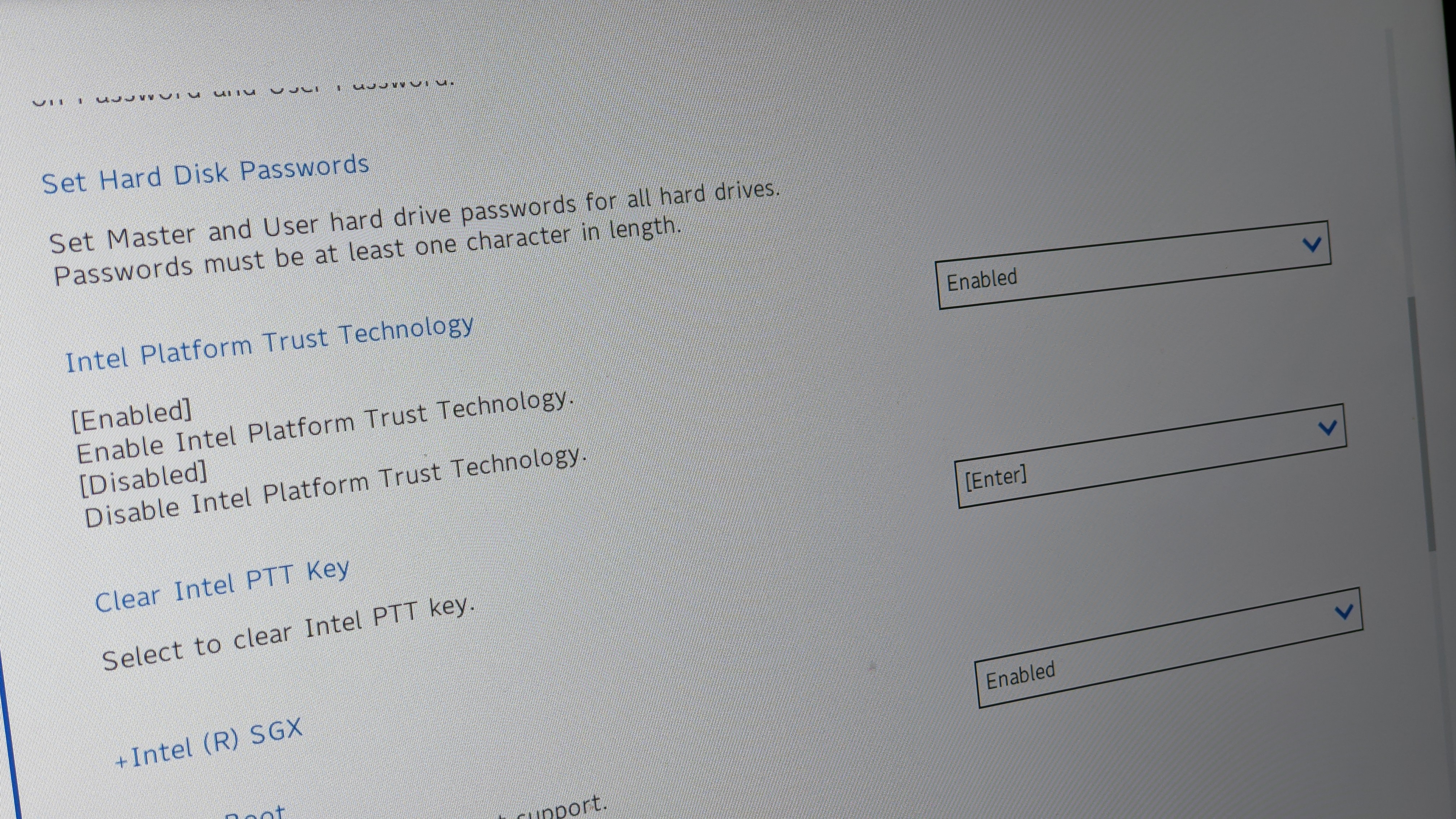
How to enter the BIOS on Windows 10
By Avram Piltch last updated
Here's how to enter the BIOS in Windows 10

Microsoft make major Windows 10 U-turn ahead of end-of-support in 2025
By Rael Hornby published
Windows 10 is set to receive all new features as Microsoft revisit plans to leave its operating system behind.

What to do when Windows 10 support ends
By Claire Tabari published
Windows 10 will officially stop receiving security updates and technical support on October 14, 2025. Here's what you can do about that.

Windows 10 isn't as good as you think — fight me
By Rael Hornby published
Windows 10 has been a loyal computing servant for years, and it's been great, right up until it hasn't.

Windows 10 is gaining on Windows 11, and high-end system requirements are to blame
By Sarah Chaney published
Windows 10 continues to grow its market share, surpassing Windows 11. With Windows 10 losing support in October 2025, this isn't news Microsoft wants.

How to block built-in ads on Windows 10: No, I don't want to upgrade to Windows 11 or make a Microsoft Account
By Rael Hornby published
Tired of ads in Windows 10? This guide will help you to disable Microsoft's micro-ads across the platform!

Second monitor not detected: How to fix this irritating Windows 10 problem
By Sarah Chaney published
Whether you're trying to set up a second monitor or your existing dual display setup is giving you issues, we've got you covered.
Stay in the know with Laptop Mag
Get our in-depth reviews, helpful tips, great deals, and the biggest news stories delivered to your inbox.


