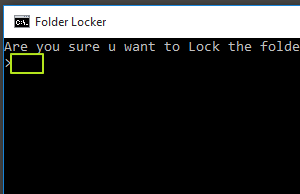Windows 10
Latest about Windows 10

Windows 11 vs. Windows 10: The biggest upgrades you need to know
By Sarah Chaney published
If you haven't yet upgraded from Windows 10 to Windows 11, check out what you're missing.
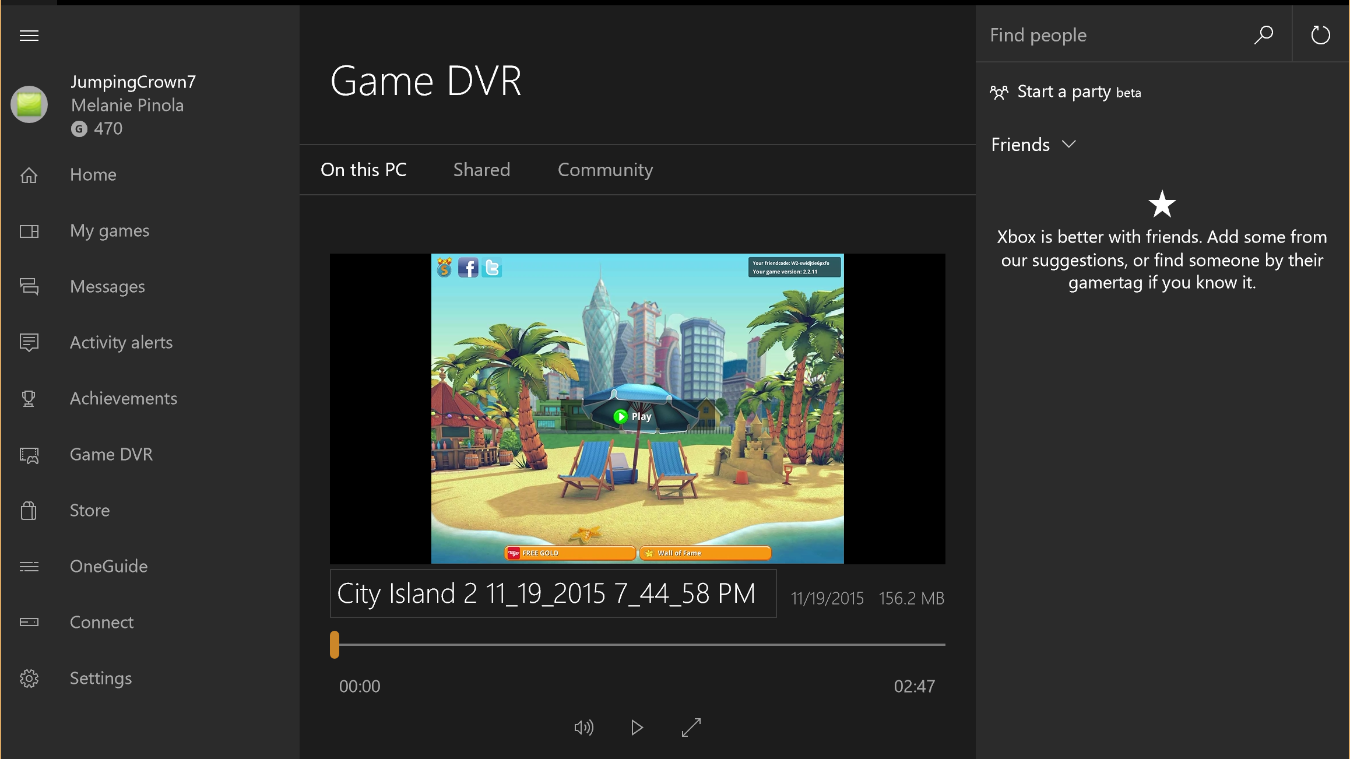
How to record your screen in Windows 10
By Melanie Pinola last updated
Level up Windows mastery by learning how to record your screen in Windows 10

How to disable touchscreen on Windows 11
By Sarah Chaney published
Touchscreen laptops can be awesome, but they're not for everyone. These simple steps will show you how to disable touchscreen on your Windows 11 (or 10) laptop.

Windows 11 will let you cut out Edge completely soon, but only in the EU
By Sarah Chaney last updated
Microsoft is allowing Windows 11 users in EU countries to open links using their default browser instead of being forced into Microsoft Edge every time.
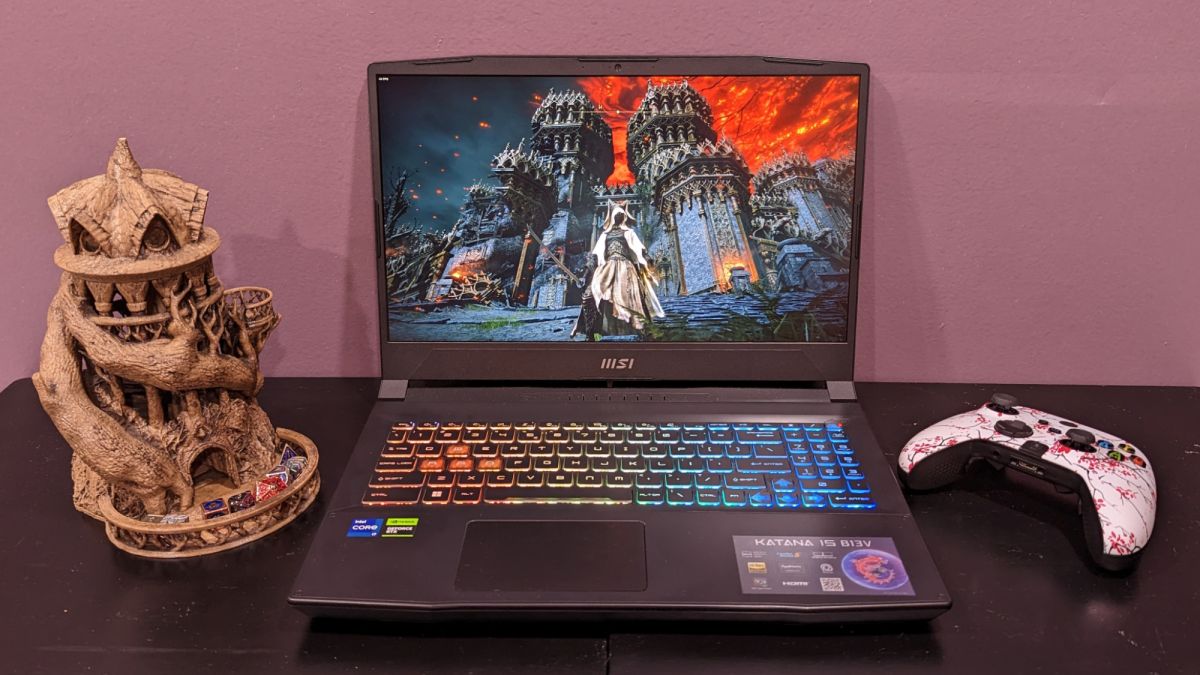
Windows 10 update is slowing PC games to a crawl — here's how to fix it
By Rami Tabari published
Shocker. The latest Windows 10 update is breaking PC games for people. Apparently, Windows 10 is causing lag and other performance issues.

Best curved monitors 2023
By Mark Anthony Ramirez published
For work or play, here are the best-curved monitors available for every use case and budget.
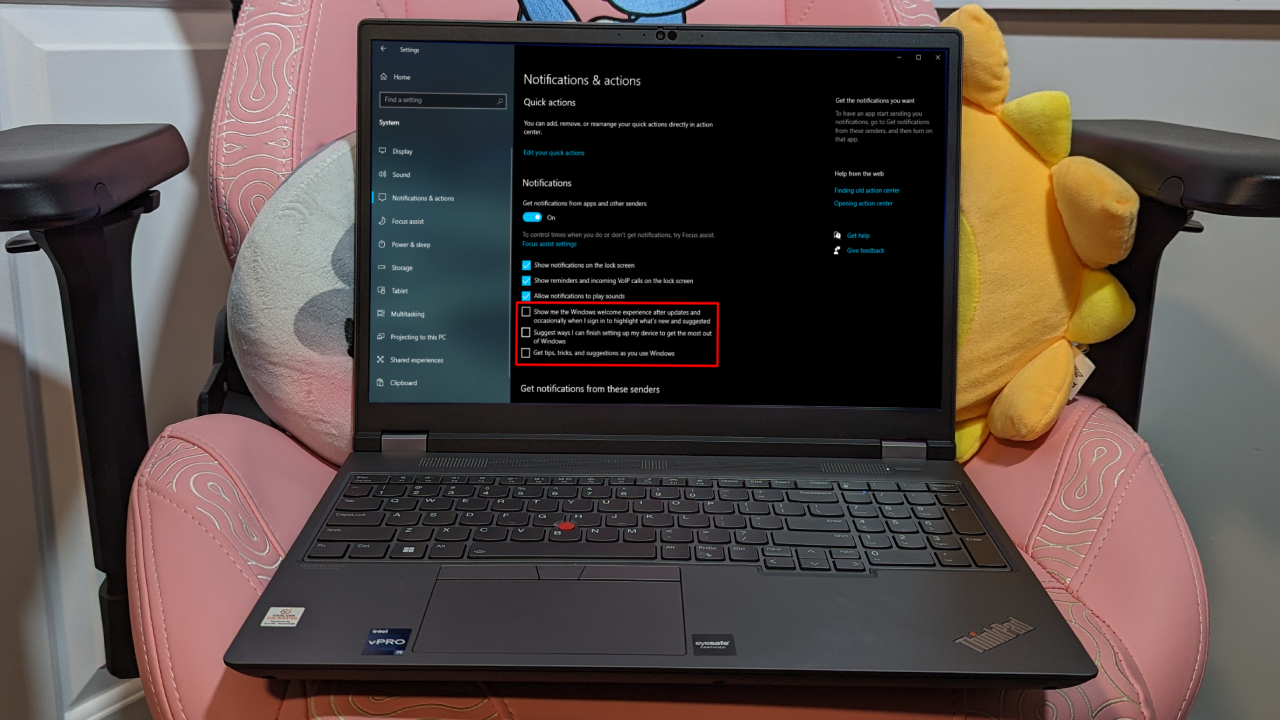
How to make Windows 10 shut up — Avoid this intrusive blue screen
By Claire Tabari published
Have you ever booted your Windows PC and found that dreaded “Let’s finish setting up your device” blue screen? Here’s how to turn that off.

How to check laptop battery health in Windows 10 or 11
By Sean Riley published
Learn how to check laptop battery health in Windows 10 or 11 to see if your laptop's weak battery life is a hardware or a software problem.
Stay in the know with Laptop Mag
Get our in-depth reviews, helpful tips, great deals, and the biggest news stories delivered to your inbox.