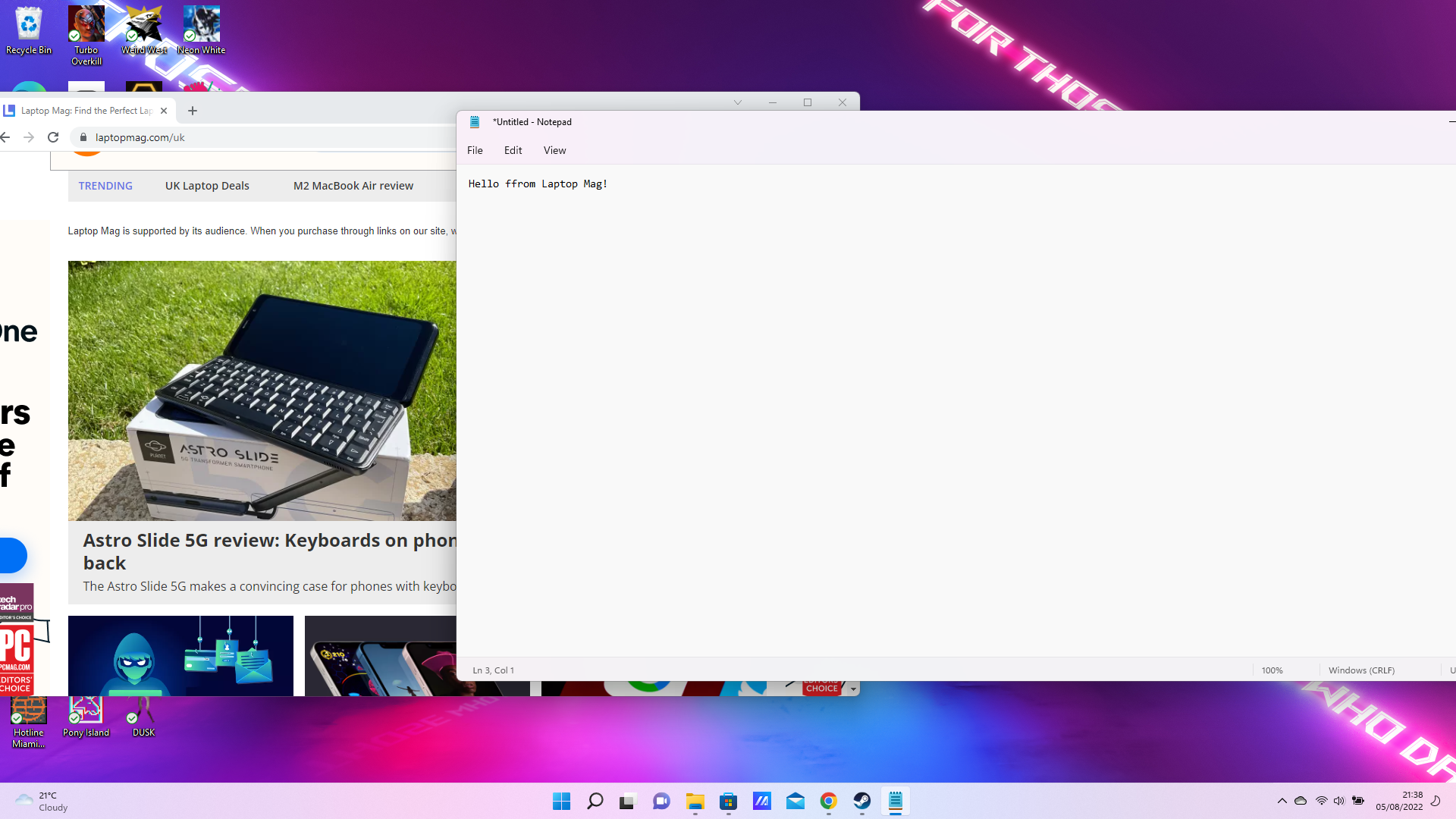Windows
Latest about Windows
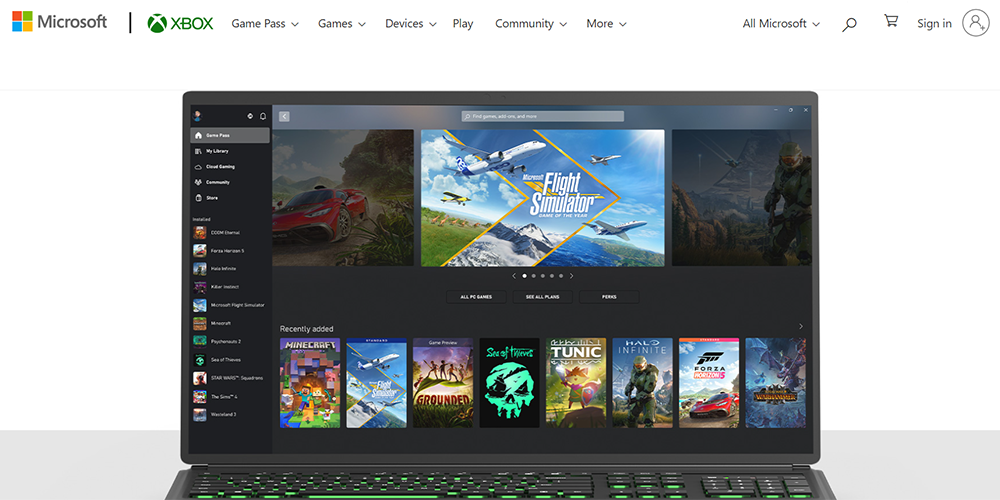
10 secret Windows features you should be using
By LAPTOP Contributor published
Are you getting the most out of your Windows computer? Discover 10 Windows features that can improve your productivity and computing experience.
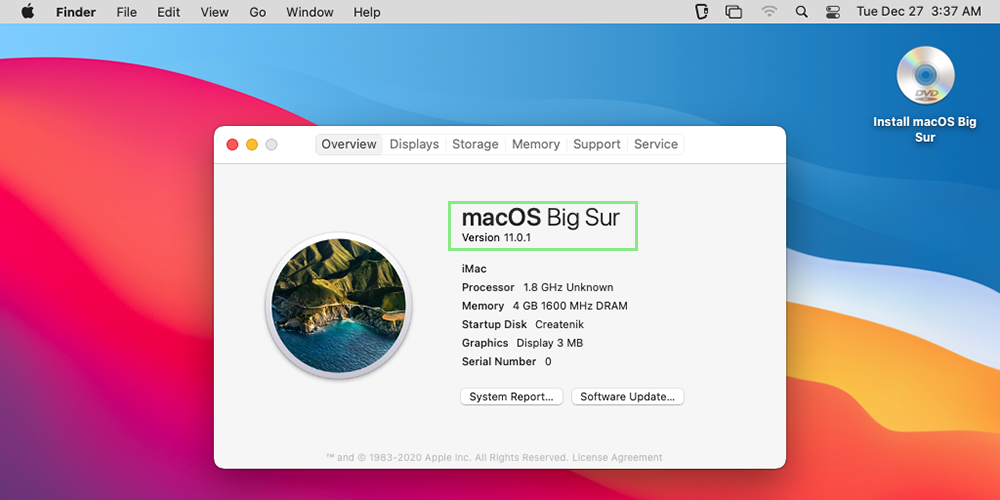
How to see which version of Windows 11 or macOS you're running
By LAPTOP Contributor published
Troubleshooting a problem or just wanting to stay up-to-date? Follow these steps to know which version of Windows or macOS you're running.

How to download and install Microsoft’s .Net 3.5 Framework on Windows 11
By LAPTOP Contributor published
The .Net Framework is a time-tested, reliable software framework for Windows programs. Here’s how to install it on Windows 11.

How to view image EXIF data in Windows
By LAPTOP Contributor published
An image’s EXIF data holds valuable information about an image. Access it in Windows by following these four simple steps.

Windows 11 Snipping Tool to get screen recording support — expect these handy tricks
By Darragh Murphy published
Microsoft is rolling out screen recording support for the popular Windows 11 Snipping Tool, allowing users to record their entire screen or a portion of it — and it even previews recordings.
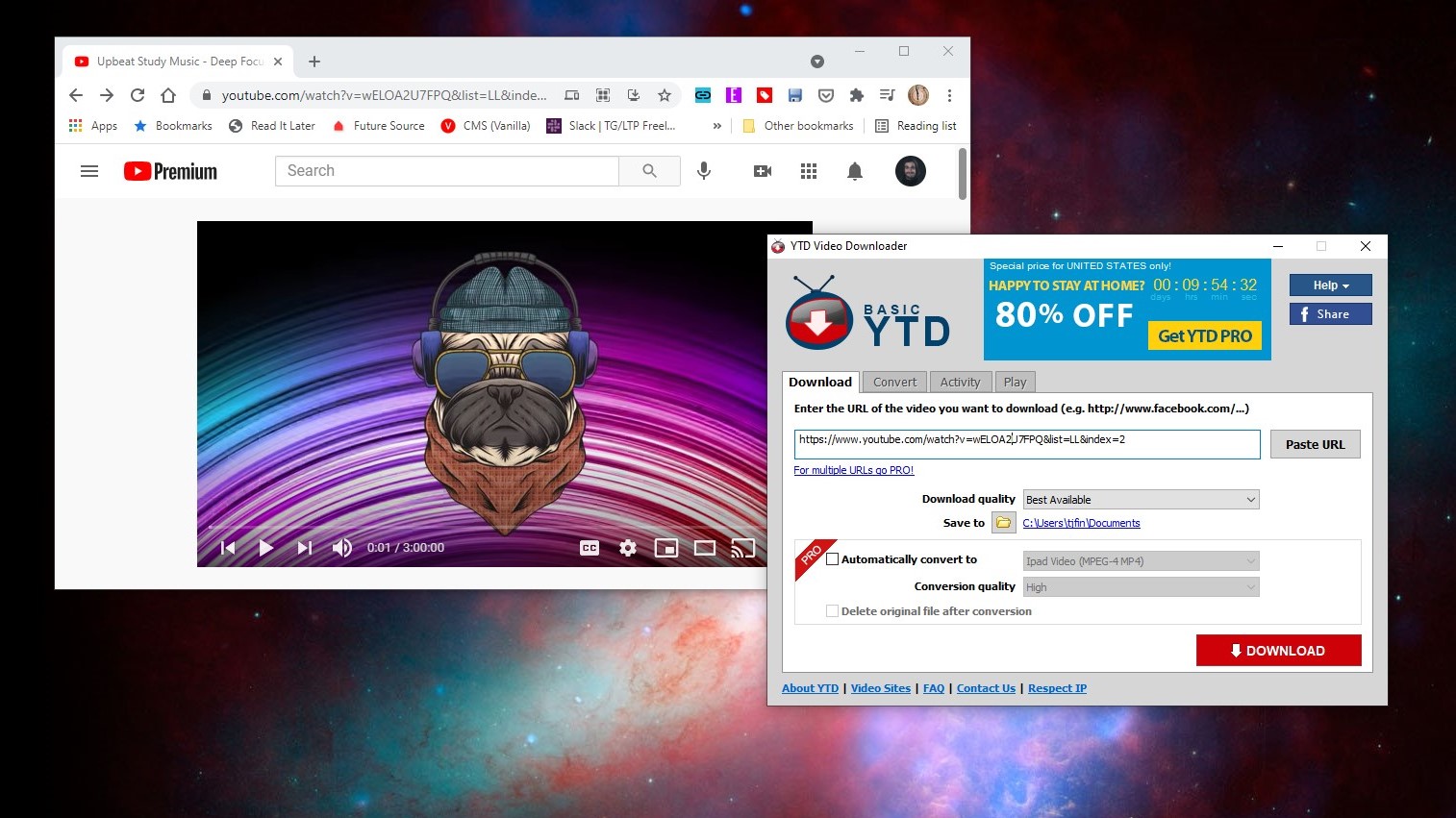
How to download YouTube videos on your laptop
By Avram Piltch published
Here's how to download YouTube videos on your Windows laptop.

Microsoft Surface Laptop 5 is here: Two models boasting 17-hour battery life
By Darragh Murphy published
The Surface Laptop 5 has arrived, with Microsoft packing the latest 12th Gen Intel processors in both 13.5-inch and 15-inch models — and there's even a fresh Sage color option.

8 of the best Windows 11 features you’re probably not using
By LAPTOP Contributor published
Windows 11 is packed with powerful features, but you might not be using all of them. Here are the 8 best Windows 11 features that you’re probably not using.
Get The Snapshot, our free newsletter on the future of computing
Sign up to receive The Snapshot, a free special dispatch from Laptop Mag, in your inbox.